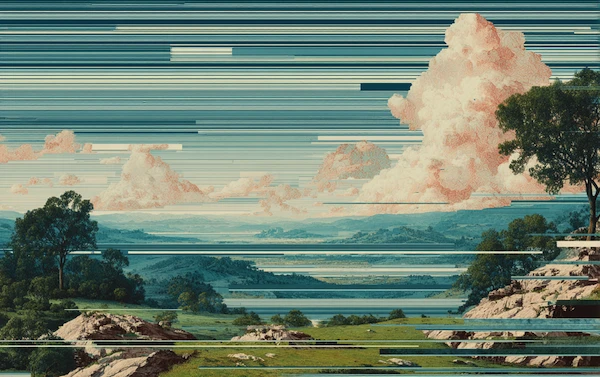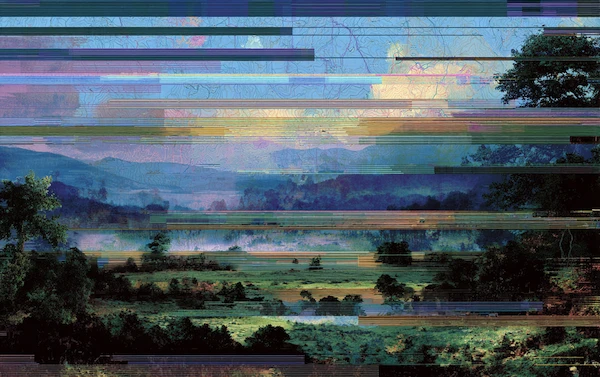Automation and Accounting: Ultimate Guide

These days, automation and accounting go hand-in-hand. Businesses are witnessing the sheer power of using accounting automation software as it saves time, reduces errors, and increases efficiency, to name a few benefits.
Let’s take a look at the ins and outs of using automation in the accounting industry.
Coming Up
What is Accounting Automation?
Accounting automation is the use of software to replace the need for manual tasks, such as data entry, reconciliation, reporting, and more. Since accounting relies on accuracy above all else, automation and accounting are perfectly suited as the use of said technology removes the risk of manual errors.
Businesses, both big and small, are leveraging accounting automation software to replace traditional processes, such as manual data entry and the outdated reliance on spreadsheets.
What are the Challenges of Manual Accounting?
While manual accounting can work and has worked in the past, it does not exist without its fair share of challenges and recurring issues. By conducting accounting tasks manually, businesses face:
1. Lost Time
Manual task completion is inherently time consuming. It takes time to collect documents and data, compare records, conduct analysis, and curate reports. This time could be better spent on value-add responsibilities.
2. Errors
Even the most meticulous accountants and financial professionals can (and do) make mistakes. Accounting errors can be costly in monetary terms, as well as cause reputational damage or compliance challenges.
3. Lack of Transparency
When workflows are completed by hand or across different systems, management has a hard time being able to track what’s happening. Not only does this make it difficult for them to ensure deadlines are met, but it can also cause delays in decision-making.
Accounting and finance automation software remove all of these challenges, instead enabling seamless, transparent, accurate, and quick business process completion.
What are the Benefits of Accounting and Automation?
When a business implements accounting automation (and better yet, a robust finance automation software like Solvexia), the benefits can be recognized and felt practically immediately.
Some of the stand out advantages include:
1. Less Errors
By removing human error, you can support greater accuracy. As mentioned and as you know, accuracy is paramount in accounting, especially as you scale and as compliance requirements grow so this benefit alone is worth everything.
2. Faster Processing
Automation expedites processes greatly. In fact, with a finance automation software such as Solvexia, you can expect to complete tasks 85x faster with 90% less errors. My mapping out and streamlining processes automation solutions also removes key man dependencies.
3. Transparency
Thanks to access controls and the cloud, team members and managers can access accounting automation software from wherever they may be. With each process documented and running in real-time, users can see the status.
4. Standardization
Standardization minimizes compliance risks and aids in ensuring that all processes are carried out as planned. With accounting automation, recurring processes will always be executed in the same way, no matter who is in control at the time.
5. Improved Data
Manual bookkeeping and data entry suffers from incorrect inputs. However, this data is crucial for financial statements and reporting. With software, errors are no more, so you can trust the quality of your data implicitly.
Additionally, data across systems is connected and centralized, allowing for the removal of duplicate entries or the acknowledgment of missing entries. As a result, the organization’s overall data quality is improved.
How to Get Started with Automation and Accounting?
Implementing a new technology may seem overwhelming at first thought. However, if you have a game plan in place and follow these steps, you can do so successfully and efficiently (without worry):
1. Assess Current Processes
Start by reviewing your existing accounting processes. The truth is that most of them can be automated because they are repetitive, data-heavy, and performed by multiple different people.
Most accounting processes are also straightforward and do not require much creativity or human thoughts. That’s what makes them perfect for automation!
2. Review Existing Technologies
Make note of your current tech stack and evaluate if and how they can speak to one another. Known as integration or interoperability, you want your systems to “talk” to each other, so that they will share data seamlessly.
A finance automation solution like Solvexia connects to your existing tools (including legacy systems), ensuring that all data is accessible in a centralized location.
3. Choose a Responsible Party
While automation doesn’t require human involvement, it’s advisable that someone is still in charge to ensure that everything runs smoothly. This person can also look out for areas for process improvement. With automation software, you can set up triggers and alerts should there be any need for human involvement, such as if there were to be an inconsistency or issue.
4. Set Up Automation
Set up your automation workflow, which consists of trigger-action-outcome. If you’re using a software like Solvexia (which goes beyond simple accounting automation and can automate your complex finance functions, while also providing analytics for insights), you can design workflows using drag-and-drop functionality or choose from existing templates.
5. Test and Monitor
Once you have your processes mapped out, you can run them to test them out. If all looks good to go, expand their use cases. If you need to make adjustments, do so and then monitor results until they are ready to expand.
Does Accounting Software Remove the Need for Accountants?
There’s a common fear and myth that accounting software will replace accountants. In fact, accounting software does not intend to do so. Rather, it aims to strengthen and augment an accountant’s capabilities and free up their time to focus on high-value tasks that require human thought, strategy, and creativity.
Once accounting automation is implemented, many accountants feel a sense of relief. They have more time and are less drained from having to execute data-heavy, tedious work by hand. In turn the business is able to access greater insights for more informed decision making from its staff.
How Automation Accounting Helps Overcome Accountant Pain Points?
When accountants are able to automate repetitive tasks, they have more freedom and time to be present where they are needed most.
Moreover, management teams can maintain effective internal control without having to micromanage team members and constantly disrupt their flow to check in on the status of processes.
At the same time, clients get the added benefit of better customer service as accountants have more time to answer their questions and be available when needed.
Which Finance Areas Can You Automate Your Accounting?
Want to know where you can get started using accounting automation? Once you start, you’ll find that the use cases are expansive.
To give you an idea of the different areas in which accounting automation software can help, check out this list:
1. Expense and Accounts Payable
Say goodbye to having to manually account for expenses by collecting and tracking receipts. Robotic process automation and artificial intelligence combine forces to enable users to take photos of receipts for digital uploads. Then, the software scans the documents and pulls out the relevant data to sync up with your accounting software.
2. Month-End Close Process
One of the most time-sensitive and time-consuming procedures for accounting teams is the month-end close. This task requires many hands and eyes to ensure the books are in order to close and approve financial statements.
Finance automation software like Solvexia collects and combines necessary data, performs transaction matching in minutes for reconciliation, and helps to create customizable reports and dashboards for review and approval.
3. Expense Management
Rather than having to sift through each employee’s expense report, input data, and perform calculations, accounting automation software will extract the relevant data from digital receipts and sort items accordingly. Then, upon reconciliation, they can be paid out seamlessly and in a timely manner.
4. Accounts Receivable
Getting paid on time protects your cash flow and operations. With accounting automation, your business can ensure that invoices are sent on time and follow up on if they haven’t been paid by their deadline. With automated reminders and the option to customize messages, you can maintain solid relationships with clients while earning what you are owed.
What to Look for In Accounting Automation Software?
Selecting the best accounting automation software for your business is possible to do when you know what to look for.
Keep in mind this checklist of features when comparing different options:
- Cloud accessibility
- Easy-to-use interface
- Ability to scale
- Cost effectiveness
- Customizability
- Multi-user access
- Real time Analytics
Finance automation software like Solvexia covers all your bases. Beyond simple accounting tasks, Solvexia can complete complex finance functions without IT support. Along with process automation, Solvexia transforms data into usable insights so that business leaders can make data-led decisions and forecast the future with accuracy.
What are the Benefits of Accounting and Automation with Solvexia?
With Solvexia, your business reaps a ton of advantages. Solvexia automates data preparation, manages reporting and analytics, and allows your team to achieve operational excellence through continuous process improvement.
By removing your dependency on spreadsheet-driven data, Solvexia connects legacy systems and offers a centralized repository for all of your business’ data. Solvexia is accounting and finance automation made easy. Regardless of your team members’ skill levels, our drag-and-drop interface, coupled with the intuitive dashboards, allows for everyone to be able to make the most of the software.
Solvexia empowers your business to do more with the same amount of existing resources, while maintaining accuracy and compliance, and providing audit trails and real-time insights. At the same time, you can say goodbye to key person dependencies. Any business can use Solvexia to streamline key processes like: regulatory reporting, reconciliation, rebate management, expense management, and more.
Wrap Up
Accounting was once an entirely manual industry, replete with its own share of challenges that came along with it. Now, automation and accounting are becoming the norm because the industry has so much to gain from using software to assist accountants and finance professionals.
Ready to see how a finance automation tool like Solvexia can streamline your accounting and finance needs? Request a demo today!
FAQ
Intelligent reconciliation solution
Intelligent rebate management solution
Intelligent financial automation solution
Intelligent Financial Automation Solution
Intelligent financial automation solution
Intelligent financial automation solution
Intelligent financial automation solution
Intelligent financial automation solution
Intelligent regulatory reporting solution
Free up time and reduce errors
Recommended for you

Request a Demo
Book a 30-minute call to see how our intelligent software can give you more insights and control over your data and reporting.

Reconciliation Data Sheet
Download our data sheet to learn how to automate your reconciliations for increased accuracy, speed and control.

Regulatory Reporting Data Sheet
Download our data sheet to learn how you can prepare, validate and submit regulatory returns 10x faster with automation.

Financial Automation Data Sheet
Download our data sheet to learn how you can run your processes up to 100x faster and with 98% fewer errors.

Financial Automation Data Sheet
Download our data sheet to learn how you can run your processes up to 100x faster and with 98% fewer errors.

Financial Automation Data Sheet
Download our data sheet to learn how you can run your processes up to 100x faster and with 98% fewer errors.

Financial Automation Data Sheet
Download our data sheet to learn how you can run your processes up to 100x faster and with 98% fewer errors.

Financial Automation Data Sheet
Download our data sheet to learn how you can run your processes up to 100x faster and with 98% fewer errors.

Financial Automation Data Sheet
Download our data sheet to learn how you can run your processes up to 100x faster and with 98% fewer errors.

Rebate Management Data Sheet
Download our data sheet to learn how you can manage complex vendor and customer rebates and commission reporting at scale.

Top 10 Automation Challenges for CFOs
Learn how you can avoid and overcome the biggest challenges facing CFOs who want to automate.
.svg)