Best Process Automation Tool for 2026

Process automation tools help streamline repetitive tasks, reduce errors, and boost productivity. Whether you're managing compliance, reporting, or workflows, the right software can make all the difference.
In this guide, we’ll look at Process Automation tools, their benefits, use cases, and the key features finance teams should look for in a process automation tool. With the right solution in place, you can free up resources and focus on strategic, high-value initiatives.
Coming Up
What Are Business Process Automation Tools?
Business process automation tools are software platforms that help companies digitize and streamline recurring tasks. These tools reduce the need for manual intervention by automating workflows such as approvals, data entry, reconciliation, and reporting.
By integrating across systems, they ensure consistency, compliance, and speed. For finance teams, BPA tools are especially valuable in eliminating bottlenecks tied to close processes, expense management, and audits.
From improving accuracy to freeing up valuable employee time, automation tools help you operate with agility and confidence in a data-driven business environment.
Modern BPA tools also offer user-friendly, low- or no-code interfaces that empower finance professionals to build and modify workflows without heavy IT support. They can scale with your business and adapt to evolving regulatory requirements. With real-time visibility and alerts, these tools help you proactively manage issues before they become roadblocks. Ultimately, BPA tools support smarter decision-making and set the foundation for long-term operational efficiency.
What Are the Best Business Process Automation Tools?
Check out our market guide for business process automation tools to help you choose the best platform for your team’s needs.
1. Solvexia
Solvexia is a financial automation tool built to streamline data-heavy, time-consuming tasks such as reconciliations, reporting, and rebates. With its no-code design, finance teams can automate without relying on IT, all while maintaining strong governance and auditability.
Solvexia helps businesses complete processes 100x faster with 90% fewer errors, while reducing tasks from days and weeks to hours and minutes.
It supports complex workflows and can handle large volumes of data securely. Solvexia’s robust reporting capabilities help ensure regulatory compliance and improve operational efficiency.
Additionally, its cloud-based platform offers scalability and real-time insights, enabling organizations to adapt quickly to changing business needs.
Solvexia boasts bank-grade security, real-time dashboards, and audit trails with version control. With it implemented, you can say goodbye to key person dependencies and hello to absolute efficiency, plus real-time access to data and analytics for better decision-making.
Pros:
- Tailored for finance and compliance automation
- Easy-to-learn interface for non-technical users
- Fast implementation with flexible integrations
- Wide range of finance uses
- Low code - no further IT involvement after initial platform setup
2. Appian
Appian is a powerful low-code automation platform that supports complex workflows across various business functions. It’s widely used for case management, customer onboarding, and enterprise-level automation.
Pros:
- Strong low-code tools for rapid application development
- Integrates well with existing enterprise systems
- Ideal for case and decision-based workflows
Cons:
- Steep learning curve for new users
- Licensing and usage costs can be high
- May require IT support for advanced use cases
3. Blue Prism
Blue Prism is a pioneer in Robotic Process Automation (RPA), allowing companies to deploy software bots to automate repetitive tasks. It’s especially popular in industries like banking, insurance, and telecommunications.
Pros:
- Robust RPA capabilities for back-office operations
- High scalability for enterprise deployments
- Strong security and governance controls
Cons:
- Less intuitive for non-technical users
- Primarily focused on task automation, not end-to-end processes
- Implementation can require significant technical resources
4. Pega
Pega is a dynamic automation and customer engagement platform that leverages AI and decision making to streamline processes. It’s best known for its case management and CRM solutions.
Pros:
- Powerful rules engine and decision automation
- Strong capabilities in customer service and engagement
- Built-in AI for predictive analytics
Cons:
- Expensive for small to midsize companies
- Complex setup for non-technical teams
- Less flexibility for process customization without IT
5. Kissflow
Kissflow is a cloud-based BPA platform designed for businesses that want to automate without heavy IT involvement. It’s often used by HR, finance, procurement, and admin teams.
Pros:
- Simple, intuitive interface for business users
- Good for automating approval-based workflows
- Affordable pricing for small and medium businesses
Cons:
- Limited analytics and reporting features
- Not ideal for highly complex or technical processes
- May lack depth for enterprise-level compliance
6. Nintex
Nintex is a process automation platform that combines workflow automation, document generation, and e-signature capabilities. It’s often used in regulated industries that need strong documentation and audit trails.
Pros:
- Integration with Microsoft 365 and SharePoint
- Good document and form automation
- Strong compliance support with audit trails
Cons:
- Pricing can increase significantly with scaling
- Limited customization compared to low-code platforms
- Some users report a less modern UI
It’s clear that each business process automation tool has its unique strengths. For finance teams, Solvexia stands out for its low-code intuitive design and specialized features, helping to reduce manual work and improve accuracy.
What Are the Benefits of Process Automation Software?
Business process automation software delivers significant value across operational, compliance, and strategic levels. By automating repetitive, rule-based tasks with the best process automation software, you reduce the risk of human error and save time.
In finance, automation ensures accurate and timely data, improving reporting and forecasting. It enhances collaboration by centralizing workflows and ensuring visibility across departments. Automation also supports audit-readiness, as transactions and decisions are automatically logged.
With less time spent on manual work, teams can focus on higher-value activities like financial analysis and strategic planning. Whether you're consolidating reports, managing reconciliations, or tracking KPIs, Process automation software enables faster, smarter execution across your finance operations.
Furthermore, automation drives consistency, strengthens compliance frameworks, and provides scalable solutions that grow with your business needs, empowering organizations like yours to adapt quickly in dynamic markets.
What Are Examples of Business Process Automation?
Business process automation applies to a wide range of repetitive finance functions, such as:
1. Financial Reconciliation
Process automation platforms match transactions across systems, highlight discrepancies, and apply adjustments—significantly speeding up the reconciliation process and reducing errors.
2. Invoice Processing
Automation tools can route invoices for approval, validate entries, and post them into your ERP or accounting system—reducing manual workload and improving accuracy.
3. Expense Management
Employee-submitted expenses can be automatically categorized, approved based on policy rules, and reimbursed through integrated payment systems.
4. Regulatory Reporting
Automation helps collect, validate, and compile financial data from various sources into accurate reports that meet compliance standards.
5. Payroll Processing
Recurring payroll runs can be scheduled to automatically calculate deductions, apply benefits, and transfer salaries—ensuring accuracy and timely delivery.
As you can see, automation improves speed, accuracy, and control across critical finance functions.
6. Budgeting and Forecasting
Automation tools aggregate data from multiple sources to create dynamic budgets and forecasts. They enable real-time updates and scenario analysis, helping finance teams make more informed decisions quickly.
7. Cash Flow Management
Process automation software monitors cash inflows and outflows, predicts liquidity needs, and automates payments and collections. This ensures better cash visibility and optimizes working capital management.
What Are the Use Cases of Business Process Automation?
Business process automation streamlines repetitive financial tasks to improve accuracy and save time. Let’s look at some Process Automation use cases:
1. Invoice Processing
Automation can route invoices for approval, match them with purchase orders, and post entries into your ERP system—reducing manual effort and speeding up the payables process.
2. Expense Management
Automated workflows allow employees to submit expenses digitally, apply policy checks, and trigger approval and reimbursement without back-and-forth emails.
3. Financial Reconciliation
Systems can auto-match transactions between bank feeds and ledgers, flag exceptions, and generate reconciliation reports with minimal intervention.
4. Regulatory Reporting
Automation collects and validates data from multiple systems, formats reports according to compliance standards (like IFRS or GAAP), and maintains audit trails.
5. Payroll Processing
Recurring payroll can be scheduled to auto-calculate salaries, apply taxes and deductions, and distribute payments—ensuring compliance and on-time delivery.
These automated examples improve control, accuracy, and efficiency across the finance function.
What Features to Look for in Business Process Automation?
Choosing the right process automation tool means finding a solution that balances usability, compliance, and flexibility.
Key features to look for include:
- Low-Code/No-Code Interface: Enable finance teams to design and manage workflows without technical help.
- Data Integration: Ensure smooth connections to ERPs, spreadsheets, accounting software, and databases.
- Audit Trails: Maintain full transparency by automatically logging every step and adjustment.
- Customizable Dashboards: Gain real-time visibility into process performance and KPIs.
- Automated Notifications: Keep workflows moving with triggered reminders and approval alerts.
- Role-Based Access: Secure sensitive data by controlling user permissions by task or department.
- Scalability: Support growing business needs with a process automation solution that can handle increasing data volumes and more complex processes without sacrificing performance.
- AI and Machine Learning Capabilities: Leverage advanced technologies to identify patterns, predict outcomes, and continuously optimize automated workflows for greater efficiency and accuracy.
These features help automate complex financial tasks while keeping you in control. A finance automation platform like Solvexia offers all of the above—empowering your team to work 85x faster with 90% fewer errors all while maintaining compliance.
Final Thoughts
The right process automation tool is essential for modern finance teams looking to streamline operations, reduce risk, and improve insight. From reporting to reconciliations, the right platform enhances control and efficiency.
Explore your options—and if you're ready to automate, book a Solvexia demo to see it firsthand.
FAQ
Intelligent reconciliation solution
Intelligent rebate management solution
Intelligent financial automation solution
Intelligent Financial Automation Solution
Intelligent financial automation solution
Intelligent financial automation solution
Intelligent financial automation solution
Intelligent financial automation solution
Intelligent regulatory reporting solution
Free up time and reduce errors
Recommended for you

Request a Demo
Book a 30-minute call to see how our intelligent software can give you more insights and control over your data and reporting.

Reconciliation Data Sheet
Download our data sheet to learn how to automate your reconciliations for increased accuracy, speed and control.

Regulatory Reporting Data Sheet
Download our data sheet to learn how you can prepare, validate and submit regulatory returns 10x faster with automation.

Financial Automation Data Sheet
Download our data sheet to learn how you can run your processes up to 100x faster and with 98% fewer errors.

Financial Automation Data Sheet
Download our data sheet to learn how you can run your processes up to 100x faster and with 98% fewer errors.

Financial Automation Data Sheet
Download our data sheet to learn how you can run your processes up to 100x faster and with 98% fewer errors.

Financial Automation Data Sheet
Download our data sheet to learn how you can run your processes up to 100x faster and with 98% fewer errors.

Financial Automation Data Sheet
Download our data sheet to learn how you can run your processes up to 100x faster and with 98% fewer errors.

Financial Automation Data Sheet
Download our data sheet to learn how you can run your processes up to 100x faster and with 98% fewer errors.

Rebate Management Data Sheet
Download our data sheet to learn how you can manage complex vendor and customer rebates and commission reporting at scale.

Top 10 Automation Challenges for CFOs
Learn how you can avoid and overcome the biggest challenges facing CFOs who want to automate.
.svg)


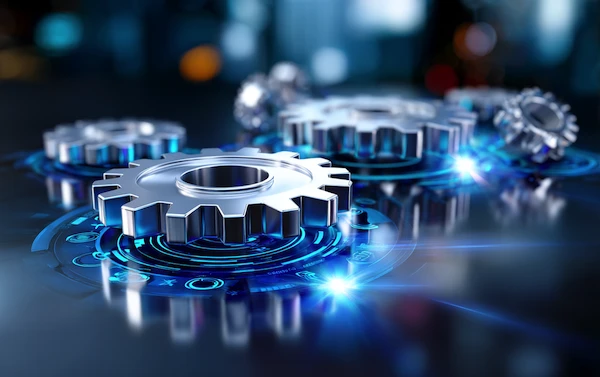
.jpeg)