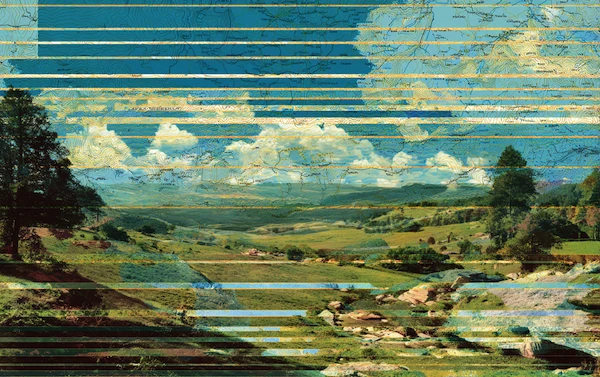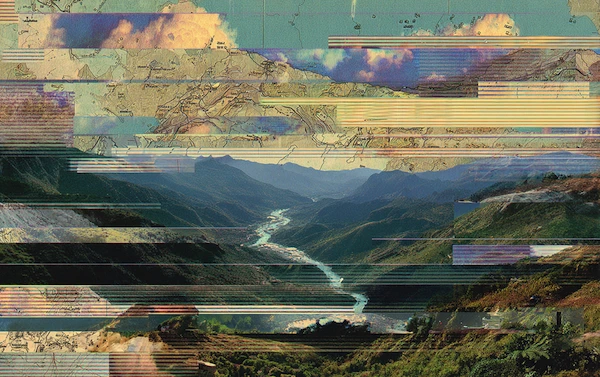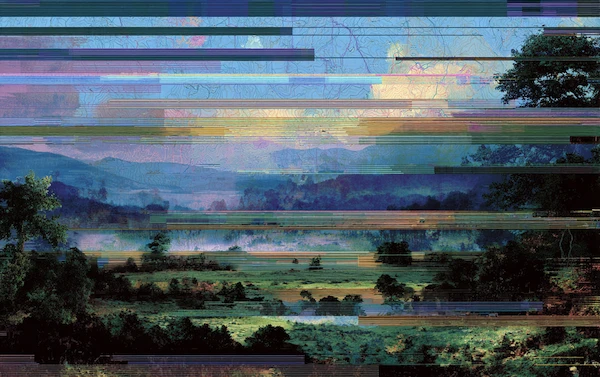Coming Up
What is Afterpay Reconciliation?
Afterpay reconciliation is the process of aligning your internal financial records with the transaction data provided by Afterpay, a prominent Buy Now, Pay Later (BNPL) service. This ensures that all sales, fees, and settlements are accurately recorded, facilitating transparent financial reporting and effective cash flow management.
Why is Afterpay Reconciliation Important?
Accurate reconciliation of Afterpay transactions is crucial for several reasons:
- Financial Accuracy: Ensures that all Afterpay transactions are correctly recorded in your accounting systems.
- Cash Flow Management: Provides clarity on the timing and amount of funds received, aiding in effective cash flow planning.
- Compliance and Reporting: Supports adherence to financial regulations and facilitates accurate financial reporting.
- Dispute Resolution: Helps in promptly identifying and addressing any discrepancies or disputes related to Afterpay transactions.
What are the Benefits of Automating Afterpay Reconciliation?
Automating the Afterpay reconciliation process offers numerous advantages:
- Efficiency: Reduces the time and effort required to match transactions manually.
- Accuracy: Minimizes human errors associated with manual data entry and reconciliation.
- Scalability: Handles increasing transaction volumes without a proportional increase in workload.
- Real-Time Insights: Provides up-to-date information on Afterpay transactions, aiding in timely decision-making.
What are the Challenges of Afterpay Reconciliation?
While reconciling Afterpay transactions, businesses may encounter several challenges:
- Data Discrepancies: Differences between Afterpay reports and internal records due to timing or data entry errors.
- Complex Fee Structures: Understanding and accounting for Afterpay's merchant fees, which may vary based on transaction type and location.
- Integration Issues: Difficulties in integrating Afterpay data with existing accounting or ERP systems.
- Manual Processes: Reliance on manual reconciliation increases the risk of errors and consumes valuable time.
How Does Afterpay Reconciliation Work?
The Afterpay reconciliation process involves several key steps:
- Data Collection: Gather transaction data from Afterpay's Business Hub, including sales, refunds, and fees.
- Data Matching: Compare Afterpay data with internal sales records to identify any discrepancies.
- Fee Verification: Ensure that Afterpay's merchant fees are accurately recorded and deducted.
- Settlement Confirmation: Verify that the funds received from Afterpay match the expected amounts after fees.
- Adjustment and Reporting: Make necessary adjustments in accounting records and generate reconciliation reports for auditing purposes.
What are the Types of Afterpay Transactions to Reconcile?
Afterpay transactions can be categorized into:
- Online Transactions: Purchases made through your e-commerce platform using Afterpay.
- In-Store Transactions: Purchases made at physical retail locations using Afterpay's card or app.
- Refunds: Transactions where customers return products, and funds need to be returned via Afterpay.
- Chargebacks: Disputed transactions that may result in funds being withdrawn from your account.
What are Use Cases for Afterpay Reconciliation?
Effective Afterpay reconciliation is essential in various scenarios:
- Monthly Financial Closing: Ensures that all Afterpay transactions are accurately reflected in monthly financial statements.
- Cash Flow Analysis: Provides insights into the timing and amount of funds received from Afterpay, aiding in cash flow forecasting.
- Audit Preparation: Maintains detailed records of Afterpay transactions, facilitating smooth audits.
- Dispute Management: Helps in quickly identifying and resolving any discrepancies or disputes related to Afterpay transactions.
What to Look for in an Afterpay Reconciliation Tool?
When selecting a tool for Afterpay reconciliation, consider the following features:
- Integration Capabilities: Ability to seamlessly integrate with Afterpay's systems and your existing accounting software.
- Automation Features: Automated data import, matching, and reporting functionalities.
- User-Friendly Interface: Intuitive design that simplifies the reconciliation process.
- Scalability: Capacity to handle increasing transaction volumes as your business grows.
- Security Measures: Robust data protection protocols to safeguard sensitive financial information.
What are Best Practices for Afterpay Reconciliation?
To ensure effective Afterpay reconciliation:
- Regular Reconciliation: Perform reconciliations frequently to promptly identify and address discrepancies.
- Maintain Detailed Records: Keep comprehensive records of all Afterpay transactions, including sales, refunds, and fees.
- Automate Processes: Leverage automation tools to reduce manual effort and minimize errors.
- Train Staff: Ensure that your finance team is well-trained in handling Afterpay transactions and reconciliation processes.
- Monitor Fee Structures: Stay informed about Afterpay's fee structures and any changes that may impact your reconciliation.
How to Get Started with Afterpay Reconciliation Tools?
To initiate the Afterpay reconciliation process:
- Access Afterpay Business Hub: Log in to your Afterpay account and navigate to the Business Hub to download transaction data.
- Choose a Reconciliation Tool: Select a reconciliation tool that integrates with Afterpay and suits your business needs.
- Set Up Integration: Configure the tool to import Afterpay data automatically.
- Define Reconciliation Parameters: Set rules and parameters for matching transactions and identifying discrepancies.
- Train Your Team: Provide training to your finance team on using the reconciliation tool effectively.
How Solvexia Helps with Afterpay Reconciliation
Solvexia offers a robust automation platform that streamlines the Afterpay reconciliation process:
- Automated Data Import: Seamlessly imports transaction data from Afterpay and your internal systems.
- Intelligent Matching: Utilizes advanced algorithms to match transactions accurately and identify discrepancies.
- Customizable Workflows: Allows you to tailor reconciliation workflows to fit your specific business processes.
- Real-Time Reporting: Provides up-to-date insights into your Afterpay transactions and reconciliation status.
- Audit Trail: Maintains a comprehensive audit trail for compliance and reporting purposes.
To learn more about how Solvexia can enhance your Afterpay reconciliation process, explore our reconciliation solution or request a demo today.
.svg)