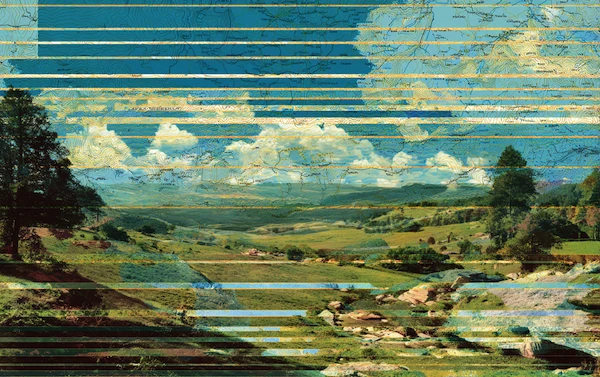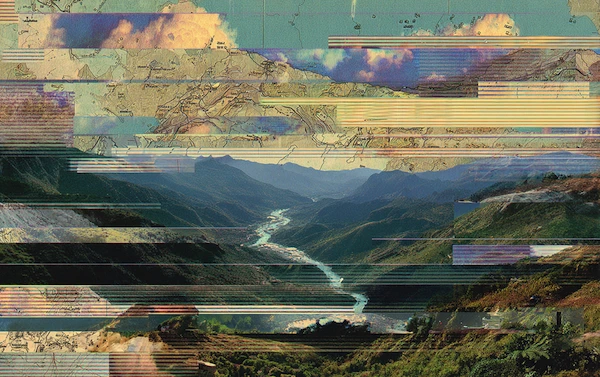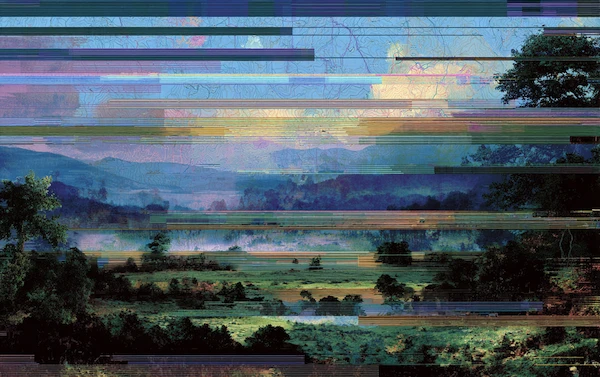Coming Up
What are Reconciliation Tools?
Reconciliation tools are software solutions designed to automate the process of comparing financial records across different sources, such as bank statements, invoices, and general ledgers, to ensure accuracy and consistency in financial reporting. These tools are essential for businesses of all sizes to maintain financial integrity and streamline their accounting processes.
Why are Reconciliation Tools Important?
Reconciliation tools play a crucial role in financial management by:
- Reducing Errors: Automated reconciliation tools minimize the risk of human error by systematically matching transactions across multiple data sources.
- Saving Time: By automating repetitive tasks, these tools free up valuable time for finance teams to focus on strategic activities.
- Ensuring Compliance: They help businesses comply with accounting standards and regulatory requirements by maintaining accurate and up-to-date financial records.
- Enhancing Visibility: These tools provide real-time insights into financial data, helping businesses make informed decisions.
What are the Benefits of Reconciliation Tools?
Imagine a world where your financial records are always accurate, your books close faster, and you save both time and money. That's the power of reconciliation tools. The benefits include:
- Improved Accuracy: Automated data matching and transaction processing reduce discrepancies and improve the accuracy of financial records.
- Increased Efficiency: Automation speeds up the reconciliation process, allowing businesses to close their books faster.
- Cost Savings: By reducing the time and resources needed for manual reconciliation, businesses can achieve significant cost savings.
- Enhanced Auditability: Reconciliation tools often include audit trails and reporting features that make it easier to track changes and ensure compliance.
What are the Challenges of Reconciliation Tools?
While reconciliation tools offer numerous advantages, they are not without their challenges. Understanding these obstacles is crucial for successful implementation and maximizing the benefits of your reconciliation software:
- Integration Issues: Integrating reconciliation tools with existing ERP and accounting systems can be complex and may require significant IT resources.
- High Costs: Some reconciliation tools, especially those designed for large enterprises, can be expensive, making them less accessible for small businesses.
- User Training: Employees may need extensive training to effectively use new reconciliation software, which can be time-consuming and costly.
What are the Features of Reconciliation Tools?
Key features of reconciliation tools include:
- Automated Matching: Tools can automatically match transactions across different data sources based on predefined rules.
- Real-Time Reporting: Provides up-to-date financial data and customizable reports.
- Workflow Automation: Streamlines the entire reconciliation process from data entry to final approval.
- Data Integration: Seamlessly integrates with various financial systems and data sources.
- Audit Trails: Maintains detailed records of all transactions and changes for audit purposes.
How do Reconciliation Tools Work?
Reconciliation tools typically work by:
- Data Import: Importing financial data from various sources such as bank statements, invoices, and general ledgers.
- Transaction Matching: Using algorithms and predefined rules to automatically match transactions across different data sets.
- Exception Management: Identifying and flagging discrepancies for further review and resolution.
- Approval Workflows: Allowing finance teams to review and approve reconciled data before finalizing records.
- Reporting: Generating detailed reports and maintaining an audit trail for compliance purposes.
What are the Types of Reconciliation Tools?
Reconciliation tools can be categorized based on their primary focus:
- Bank Reconciliation Software: Automates the process of matching bank statements with general ledger entries.
- Account Reconciliation Software: Focuses on reconciling various accounts such as receivables, payables, and intercompany transactions.
- Data Reconciliation Tools: Ensures data consistency and accuracy across different systems and databases.
What to Look for in a Reconciliation Tool?
When selecting a reconciliation tool, consider the following:
- Automation Capabilities: Look for tools that offer robust automation features to minimize manual intervention.
- Integration: Ensure the tool can seamlessly integrate with your existing financial systems.
- Scalability: Choose a solution that can scale with your business as it grows.
- User-Friendliness: The tool should be easy to use and require minimal training.
- Cost: Consider both the initial cost and ongoing expenses associated with the software.
How to Get Started With Reconciliation Tools?
To get started with reconciliation tools:
- Assess Your Needs: Identify the specific reconciliation requirements of your business.
- Research Solutions: Compare different reconciliation tools based on features, pricing, and user reviews.
- Request Demos: Contact vendors for product demonstrations to see how the tools work in practice.
- Implement the Tool: Work with your IT team to integrate the chosen tool with your existing systems.
- Train Your Team: Provide training for your finance team to ensure they can effectively use the new software.
What are the Best Reconciliation Tools?
When it comes to reconciliation tools, several options stand out for their robust features, ease of use, and ability to integrate with other financial systems. Here are some of the best reconciliation tools available:
1. Solvexia
Overview: Solvexia offers advanced reconciliation tools that automate and streamline financial processes, delivering significant productivity gains. Solvexia's solutions integrate seamlessly with existing systems, ensuring data consistency and accuracy while reducing manual workload and errors.
Solvexia provides real-time insights, customizable reports, and robust audit trails, making it easier for businesses to maintain financial integrity and compliance. By leveraging Solvexia, leading organizations are able to complete their reconciliations 100x faster and with 98% fewer errors.
Key Features:
- Automated data reconciliation
- Customizable reporting and audit trails
- Real-time insights and analytics
- Seamless integration with existing financial systems
- Extensibility across finance and accounting processes
- Supports ingestion of data in any format
2. QuickBooks
Overview: QuickBooks is widely recognized for its user-friendly interface and comprehensive feature set, making it suitable for small to medium-sized businesses.
Key Features:
- Automated bank reconciliation
- Customizable invoicing
- Real-time financial reporting
- Seamless integration with various third-party applications
- Receipt capture and categorization
3. ReconArt
Overview: ReconArt offers a high degree of automation and supports various types of reconciliation, making it ideal for businesses with complex needs.
Key Features:
- Comprehensive reconciliation capabilities
- Full automation for various reconciliation processes
- Seamless ERP and system integration
- Scalable solution for businesses of all sizes
4. Xero
Overview: Xero is a cloud-based accounting software known for its ease of use and robust security features, making it a good fit for small businesses and startups.
Key Features:
- Real-time financial statement analysis
- Integration with third-party applications
- User-friendly interface
5. BlackLine
Overview: BlackLine is designed for enterprise-level organizations, providing comprehensive automation and control over the financial close process.
Key Features:
- Automated reconciliation and financial close
- Advanced reporting and analytics
- Strong audit trail functionality
- Integration with multiple financial systems
Conclusion and Future Trends
As businesses continue to evolve in the digital age, reconciliation tools are becoming increasingly sophisticated and essential. The future of these tools is likely to be shaped by emerging technologies such as artificial intelligence and machine learning, which promise to further automate and streamline financial processes.
We can expect to see:
- Enhanced predictive capabilities, allowing businesses to anticipate and prevent discrepancies before they occur.
- Greater integration with blockchain technology for improved security and transparency.
- More user-friendly interfaces that make complex reconciliation processes accessible to non-finance professionals.
- Increased use of cloud-based solutions, enabling real-time collaboration and access from anywhere.
As these tools continue to advance, businesses of all sizes will be able to achieve greater financial accuracy, efficiency, and compliance with less manual effort. The key to success will be selecting the right tool that aligns with your organization's specific needs and staying abreast of technological developments in this rapidly evolving field.
.svg)