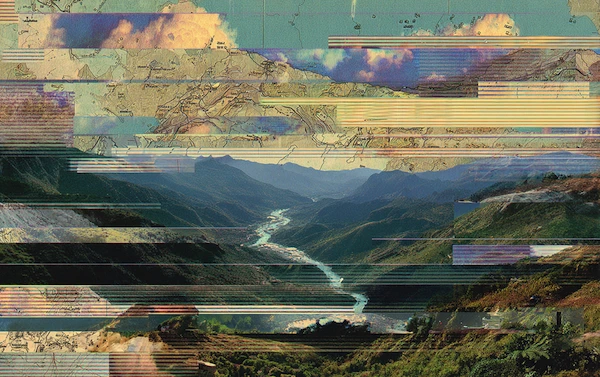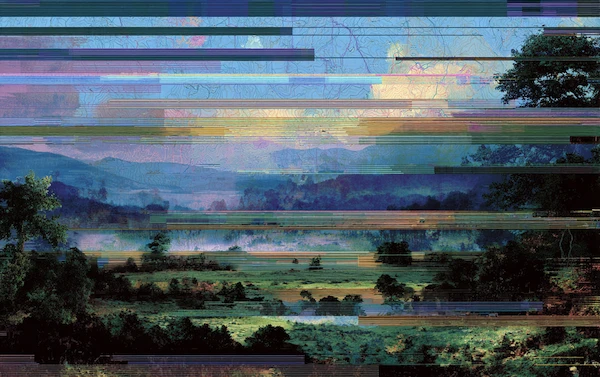Coming Up
What is Spreadsheet Automation?
Spreadsheet automation refers to using tools and technologies to perform repetitive spreadsheet tasks without manual intervention.
By leveraging scripting, macros, integrations, and automation platforms, professionals can minimize errors, boost productivity, and focus on analysis rather than manual work.
Why is Spreadsheet Automation Important?
Automating spreadsheets plays a crucial role in improving efficiency, reducing human error, and ensuring timely and consistent data processing.
Manual spreadsheet management often leads to bottlenecks and mistakes, especially in finance and accounting departments dealing with high volumes of data.
What are the Benefits of Spreadsheet Automation?
Spreadsheet automation delivers measurable business outcomes across speed, accuracy, compliance, and strategic focus:
- Time Savings: Automating repetitive tasks accelerates processes and reduces manual workload.
- Improved Accuracy: Automation minimizes human errors associated with manual data entry and calculations.
- Enhanced Productivity: Teams can allocate more time to strategic initiatives rather than routine tasks.
- Scalability: Automated processes can handle larger datasets and more complex operations without additional effort.
- Better Compliance: Automation ensures consistent application of business rules and regulatory requirements.
What are the Challenges of Spreadsheet Automation?
While automation offers many benefits, it also presents some initial and ongoing challenges to be aware of:
- Initial Setup Time: Designing and implementing automated processes may require a significant upfront investment in time and resources.
- Learning Curve: Understanding and utilizing automation tools effectively may necessitate training and skill development.
- Maintenance: Automated systems require ongoing monitoring and updates to accommodate changes in business processes or data structures.
- Integration Issues: Ensuring seamless integration between different systems and data sources can be complex.
What are the Key Features of Spreadsheet Automation Tools?
Modern automation tools offer a variety of features to support complex, rule-driven spreadsheet operations:
- Macro Recording and Scripting: Automate tasks by recording actions or writing scripts (e.g., VBA in Excel or Apps Script in Google Sheets).
- Data Import and Export: Automatically retrieve and send data between spreadsheets and other systems.
- Conditional Formatting and Alerts: Highlight data based on specific criteria and set up notifications for certain events.
- Integration with Other Applications: Connect spreadsheets with CRM, ERP, and other business systems for seamless data flow.
- User Access Controls: Manage permissions to ensure data security and compliance.
How Does Spreadsheet Automation Work?
Spreadsheet automation works as follows:
- Identify Repetitive Tasks: Determine which manual processes are time-consuming and prone to errors.
- Select Appropriate Tools: Choose automation tools that align with your business needs and technical capabilities.
- Design Automation Workflows: Map out the steps involved in each process and configure the automation accordingly.
- Test and Validate: Run tests to ensure the automation performs as expected and produces accurate results.
- Deploy and Monitor: Implement the automation in the live environment and continuously monitor its performance.
What are the Types of Spreadsheet Automation?
Spreadsheet automation can vary from simple formulas to enterprise-grade integrations:
- Basic Automation: Utilizing built-in functions and formulas to perform calculations and data manipulation.
- Macro-Based Automation: Recording sequences of actions to automate repetitive tasks.
- Script-Based Automation: Writing custom scripts to handle complex operations and integrations.
- Third-Party Tools: Leveraging external applications and platforms to enhance automation capabilities.
What are Use Cases for Spreadsheet Automation?
Spreadsheet automation applies across industries and functions, including:
- Financial Reporting: Automate the generation of financial statements and performance reports.
- Budgeting and Forecasting: Streamline the collection and analysis of budgeting data.
- Data Consolidation: Merge data from multiple sources into a single, coherent format.
- Inventory Management: Track stock levels and automate reorder processes.
- Sales Tracking: Monitor sales performance and generate real-time dashboards.
What to Look for in a Spreadsheet Automation Tool?
When looking for a spreadsheet automation tool, consider the following:
- Ease of Use: User-friendly interface that requires minimal technical expertise.
- Customization: Ability to tailor automation processes to specific business needs.
- Integration Capabilities: Seamless connectivity with other business systems and applications.
- Scalability: Capacity to handle increasing data volumes and complexity.
- Support and Resources: Access to documentation, tutorials, and customer support.
What are Best Practices for Spreadsheet Automation?
Following best practices ensures long-term success and avoids disruptions:
- Start Small: Begin with automating simple tasks before tackling more complex processes.
- Document Processes: Maintain clear documentation of automation workflows for future reference and troubleshooting.
- Regularly Review and Update: Periodically assess automation processes to ensure they remain effective and relevant.
- Ensure Data Quality: Implement validation checks to maintain the accuracy and integrity of data.
- Train Staff: Provide training to team members to maximize the benefits of automation tools.
How to Get Started with Spreadsheet Automation Tools?
Getting started requires a strategic approach:
- Assess Needs: Identify the specific tasks and processes that would benefit from automation.
- Research Tools: Explore various automation tools and platforms to find the best fit for your organization.
- Pilot Projects: Implement automation on a small scale to evaluate effectiveness and make necessary adjustments.
- Scale Up: Expand automation efforts across more processes and departments as confidence and proficiency grow.
- Monitor and Optimize: Continuously monitor automation performance and seek opportunities for further optimization.
How Solvexia Helps with Spreadsheet Automation
Solvexia offers a powerful platform designed to automate complex spreadsheet-based processes, particularly in finance and accounting. With its no-code/low-code environment, Solvexia enables users to:
- Automate Reconciliations: Streamline account reconciliation processes to improve accuracy and efficiency.
- Enhance Reporting: Generate timely and accurate financial reports with minimal manual intervention.
- Integrate Systems: Connect disparate data sources for seamless data consolidation and analysis.
- Ensure Compliance: Maintain audit trails and adhere to regulatory requirements with built-in controls.
By leveraging Solvexia's automation capabilities, finance teams can reduce manual workload, minimize errors, and focus on strategic initiatives.
.svg)