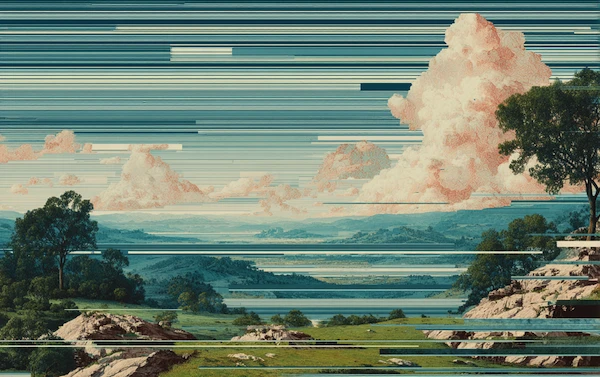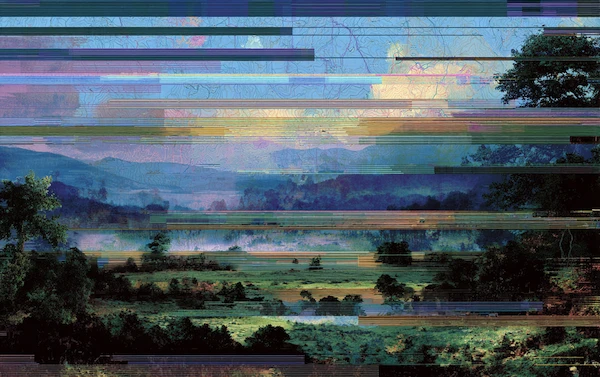Automated Data Preparation: Strategies & Tools

Imagine this — a sea of data that is discombobulated with crazy formatting and missing datasets. You might shudder at the mere thought of that, but for many financial teams this is an all-too-real aspect of data preparation.
Lucky for you, we live in the modern age where there are incredible automated data preparation tools that can sort out and clean all of this data for you.
Read on to learn more.
Coming Up
1. What Is Automated Data Preparation?
2. What Are the Key Automation Preparation Steps?
3. What Are Automation Preparation Best Practices?
4. What Are the Challenges of Manual Data Preparation?
5. What Are the Benefits of Automated Data Preparation?
6. What Are Key Features of an Automated Data Preparation Tool?
7. What Are the Best Automated Data Preparation Tools?
8. What Are the Implementation Strategies for Data Preparation?
9. How to Choose the Right Data Preparation Tool
10. What Are the Key Components of Automated Data Preparation?
What Is Automated Data Preparation?
Automated data preparation is the process of using software tools or algorithms to automate the steps involved in preparing data for analysis or machine learning tasks. Data preparation typically involves cleaning, transforming, and structuring raw data into a usable format, and this process can be time-consuming and complex when done manually.
Automated data preparation tools aim to streamline and speed up this process, ensuring that data is ready for analysis without requiring as much manual intervention. Key tasks that are often automated include data cleaning, data transformation, data integration, feature engineering, and data sampling.
What Are the Key Automation Preparation Steps?
The key automation preparation steps include:
Step 1: Gather Your Data into One Place
When set up properly, the best automated data preparation software can pull all your data into one consolidated place to be processed, cleaned, and transformed.
This step is essential because raw data typically resides in multiple different systems, databases, and formats — making it difficult to work with unless it is consolidated into one central location.
Step 2: Automatically Clean Your Data
Your automated data preparation tool will clean your data in a matter of seconds. It will seamlessly correct errors, handle missing data, and standardize data formats. This ensures your data is accurate and high quality, meaning you can draw accurate insights from it.
Step 3: Organize Your Data
Now that your data is all nice and tidy, your automated data preparation software will produce a report your team can use for further data analysis. In the background, this software has ensured your data meets predetermined business rules and quality standards.
Step 4: Use Your Data
Once your datasets are cleaned and prepared, you can start drawing informed insights from them. These insights might include areas for improvement, emerging patterns and trends, consumer behavior, and financial forecasts.
What Are Automation Preparation Best Practices?
When using an automated data preparation tool, consider these best practices:
- Define Clear Data Objectives: Before automating data preparation, clearly define the purpose of the data. Are you preparing data for reporting, machine learning, or business analysis? Knowing the objective helps to tailor the preparation steps accordingly. Determine which data points are most relevant for analysis and decision-making.
- Communicate With Your Team: Share insights and updates with relevant team members. Automation can make it easier to collaborate by keeping all key stakeholders on the same page regarding data workflows and preparations.
- Schedule Data Refreshes: Set up automated refresh schedules for datasets that need to be updated regularly (e.g., daily sales data, weekly performance reports). Ensure that your software is refreshing your data in real-time or on a set schedule to provide the most up-to-date insights.
What Are the Challenges of Manual Data Preparation?
Common challenges you might experience when manually preparing your data include:
- Time Intensive: Manually preparing your data takes a lot of time, and is very tedious. With finance automation tools that have automated otherwise manual data preparation capabilities, like Solvexia, you will be able to execute processes 85x faster with 90% fewer errors. This leaves your team with more time for more complex tasks that can improve your systems and processes.
- Quality Issues: Before cleaning your data, it's likely that your raw data will have errors you will need to fix. Data preparation tools can help you automatically fix these issues without having to scour over large datasets.
- Lack of Technical Ability: Not just anyone can prepare your data. This requires the experience of a skilled professional, such as a data analyst. With automated data preparation tools, virtually anyone can leverage this technology to produce highly accurate datasets.
What Are the Benefits of Automated Data Preparation?
The benefits of automated data preparation include:
- Fewer Errors: With automated data preparation, you are ensuring there are fewer errors in your datasets. Manual data preparation is prone to human errors, such as incorrect data entry, misinterpretation, or omission of key information. Automation minimizes these risks by consistently applying predefined rules.
- Consistency Across Teams: Automated data preparation ensures that your teams across departments (e.g., marketing, sales, finance) are using the same data, reducing inconsistencies and misinterpretations.
- Tailored Processes: Many automated data preparation tools allow customization of workflows and data transformation rules to meet your specific business or industry needs.
- User-Friendly Interfaces: Many automated data preparation platforms offer drag-and-drop functionality, making it easier for non-technical users to prepare data without needing coding skills.
- Quicker Data Availability: By speeding up the data preparation process, automated tools make data ready for analysis and decision-making faster, enabling quicker insights.
- Data Cleansing: Automated data preparation tools can quickly identify and fix issues like incorrect formatting, inconsistencies, or invalid entries that you might miss in manual processes.
What Are Key Features of an Automated Data Preparation Tool?
The best automated data preparation tools have these key features:
- Security Measures: It's important that your automated data preparation tool has security measures in place to protect your data. Data breaches can cost your company precious time and resources, and they can be incredibly costly. Not to mention, data breaches can damage your company's reputation and hurt your customers' trust.
- No-Code Solutions: No-code automation enables more productivity, improved accuracy, and better collaboration. Best of all, you don't need a coding expert on your team to get your software set up.
- Automated Insights: Some tools can automatically generate insights or recommendations based on the data, such as highlighting trends, detecting anomalies, or suggesting which transformations may improve data quality.
- Team Collaboration: Your tool should enable teams to collaborate on data preparation tasks by sharing workflows, notes, or versions of datasets. It may include features for real-time collaboration or sharing project reports.
What Are the Best Automated Data Preparation Tools?
These are five of the best automated preparation tools:
1. Solvexia
Solvexia is a financial automation tool that has robust data preparation features, empowering your finance staff to automate their data preparation and reporting, replacing spreadsheets and macros with a comprehensive, end-to-end solution to streamline finance, tax, and compliance processes.
Solvexia automates mundane and repetitive tasks and combines and transforms data and prepares reports enabling you and your team access to greater insights and analysis to improve business decisions.
Along with data preparation, you can use Solvexia to automate key finance functions, including but not limited to: reconciliation, rebate management, expense management, regulatory reporting, APRA reporting, and more.
Once up and running, you don’t have to worry about having any IT involvement as Solvexia is easy-to-use for any skill level.
Key Features:
- No-code automation
- Automated data preparation and reporting
- Drag-and-drop interface
- ERP and Data Warehouse integrations
- Made for finance teams
2. Astera
Astera offers data-cleaning solutions, along with transformation and preparation features. With Astera, you can connect to multiple data sources and access raw data as needed.
Key Features:
- No-code interface
- AI-powered data extraction
- Workflow automation
3. Alteryx
Alteryx is an automated data preparation tool that has a user-friendly interface and both on-premises and cloud data connectors. With Alteryx’s AI-guided technology, you can gain accurate data insights quickly.
Key Features:
- Easy to use
- Robust security
- Automated analytics
4. Datameer
Datameer is geared toward data teams that use Snowflake. With Datameer, teams can streamline their data processes while keeping data accessible.
Key Features:
- Advanced data transformation
- Works across desktop, laptop, or OS
- Optimized for Snowflake
5. Informatica
Informatica’s data integration and management capabilities enable teams to centralize multiple data sources in one location. You can easily add new data to your existing datasets to ensure your information is accurate and up to date.
Key Features:
- Security measures
- Visual data workflow
- Unify data
What Are the Implementation Strategies for Data Preparation?
Here are several key implementation strategies for data preparation:
- Define Objectives and Requirements: Start by clearly outlining your team's data goals, such as determining financial trends, creating a data-driven budget, or forecasting financial outcomes, and identify the data sources and formats you will need.
- Data Governance Framework: Establish data quality standards, privacy policies, and access controls to ensure data integrity, security, and compliance.
- Automation and Integration: Leverage automation tools to streamline data ingestion, cleaning, and transformation, ensuring scalability and efficiency across your various data sources.
- Iterative Approach: Implement data preparation in stages, starting with small datasets, and refine processes through feedback loops and continuous improvement.
- Collaboration and Training: Ensure cross-functional collaboration and provide training on tools and processes to empower your team to use the data effectively.
These strategies help optimize workflows, improve data accuracy, and reduce manual intervention, which will ultimately save your team countless hours of work.
How to Choose the Right Data Preparation Tool
When choosing the best automated data preparation tool for your team, first, assess the data sources it can connect to — ensure it supports the platforms and formats your team uses.
Next, look at the tool’s ease of use. A user-friendly interface with drag-and-drop features can save time and reduce errors. Consider scalability for growing data needs, ensuring the tool can handle larger volumes over time.
Automation capabilities are crucial to streamline repetitive tasks, while data governance features like security and compliance should meet your organization’s requirements. Lastly, evaluate integration with existing tools like business intelligence (BI) platforms or machine learning environments.
What Are the Key Components of Automated Data Preparation?
The key components of automated data preparation include:
- Data Cleaning: Identifying and correcting errors, inconsistencies, or missing values in the dataset.
- Data Transformation: Converting data from one format to another, aggregating values, or normalizing the data for easier comparison.
- Feature Engineering: Creating new variables (features) from raw data that can be used in analysis or machine learning models.
- Data Sampling: Selecting representative subsets of data to improve computational efficiency or training model performance.
- Data Enrichment: Enhancing or augmenting existing data by adding valuable external information, often from third-party sources.
- Data Ingestion: Acquiring and importing data from multiple sources into a centralized data repository.
Closing Thoughts
Your finance team needs a financial automation tool that has robust data preparation features; saves time, reduces errors, and provides greater business insights. This is exactly where a solution like Solvexia comes in. Along with data preparation, you can count on Solvexia to automate key finance functions, like: reconciliation, expense management, regulatory reporting, rebate management, and more.
Ready to learn more about Solvexia’s ability to help you make better business decisions while saving your team time with automated data preparation? Book a demo today.
FAQ
Intelligent reconciliation solution
Intelligent rebate management solution
Intelligent financial automation solution
Intelligent Financial Automation Solution
Intelligent financial automation solution
Intelligent financial automation solution
Intelligent financial automation solution
Intelligent financial automation solution
Intelligent regulatory reporting solution
Free up time and reduce errors
Recommended for you

Request a Demo
Book a 30-minute call to see how our intelligent software can give you more insights and control over your data and reporting.

Reconciliation Data Sheet
Download our data sheet to learn how to automate your reconciliations for increased accuracy, speed and control.

Regulatory Reporting Data Sheet
Download our data sheet to learn how you can prepare, validate and submit regulatory returns 10x faster with automation.

Financial Automation Data Sheet
Download our data sheet to learn how you can run your processes up to 100x faster and with 98% fewer errors.

Financial Automation Data Sheet
Download our data sheet to learn how you can run your processes up to 100x faster and with 98% fewer errors.

Financial Automation Data Sheet
Download our data sheet to learn how you can run your processes up to 100x faster and with 98% fewer errors.

Financial Automation Data Sheet
Download our data sheet to learn how you can run your processes up to 100x faster and with 98% fewer errors.

Financial Automation Data Sheet
Download our data sheet to learn how you can run your processes up to 100x faster and with 98% fewer errors.

Financial Automation Data Sheet
Download our data sheet to learn how you can run your processes up to 100x faster and with 98% fewer errors.

Rebate Management Data Sheet
Download our data sheet to learn how you can manage complex vendor and customer rebates and commission reporting at scale.

Top 10 Automation Challenges for CFOs
Learn how you can avoid and overcome the biggest challenges facing CFOs who want to automate.
.svg)