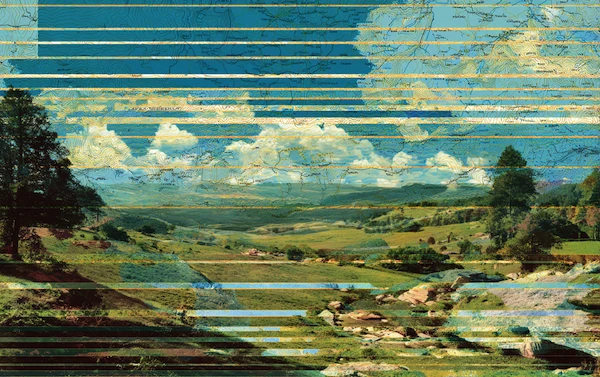The Top 6 General Ledger Reconciliation Software for Accurate Results

Manual general ledger reconciliation consumes valuable time that finance teams could spend on strategic analysis. Spreadsheet-based processes introduce errors, create bottlenecks during month-end close, and provide limited visibility into discrepancies that matter most to your business.
General ledger reconciliation software automates these tedious tasks while improving accuracy and audit readiness. This guide examines the essential features, leading solutions, and selection criteria that finance teams need to streamline their reconciliation processes and focus on higher-value work.
What is General Ledger Reconciliation Software?
General ledger reconciliation software automates the process of verifying that your company’s general ledger entries match supporting documentation and subsidiary records. It streamlines financial processes by automating reconciliation, consolidation, and reporting tasks, increasing efficiency and accuracy in financial management. This technology reconciles financial transactions recorded in your central accounting system with those in bank statements, subledger balances, and invoices to identify discrepancies and ensure financial accuracy.
Definition & Why It Matters for Finance Teams
This software serves as a verification system for your financial data, ensuring your general ledger—the master record of all transactions—remains accurate. Manual reconciliation consumes significant time and introduces errors that can cascade through financial reporting and strategic decisions.
The software streamlines month-end close processes by automatically matching transactions, flagging exceptions, and maintaining audit trails. By reducing manual tasks, finance teams can focus on analysis and higher-value activities rather than manual verification tasks.
How It Differs from Bank or Balance Sheet Reconciliation Tools
Bank reconciliation software focuses specifically on matching cash transactions with bank statements, handling timing differences and outstanding items.
Balance sheet reconciliation tools verify specific balance sheet accounts like accounts receivable and fixed assets against supporting schedules.
General ledger reconciliation software operates comprehensively across all account types and reconciliation scenarios. It handles bank reconciliations, balance sheet reconciliations, intercompany transactions, and revenue reconciliations within a unified platform. This provides finance teams with a single source of truth for all reconciliation activities, eliminating the need for multiple specialized tools.
Benefits of Automated Reconciliation Software
Automated account reconciliation software delivers significant advantages for modern finance teams seeking to streamline their account reconciliation process.
Increased Efficiency
By automating repetitive reconciliation tasks, organizations can dramatically increase efficiency and free up valuable time for more strategic tasks such as financial analysis, forecasting, and planning.
Improve Accuracy
One of the most important benefits is the reduction in the risk of human error. Manual reconciliation processes are prone to mistakes that can compromise financial accuracy and lead to costly misstatements. Automated account reconciliation software minimizes these risks by consistently applying rules and logic, ensuring that every transaction is reviewed and matched correctly.
Better Decision-Making
Finance teams also gain real-time visibility into financial data, allowing them to quickly identify and resolve discrepancies as they arise. This immediate access to accurate information supports better decision-making and enhances the organization’s ability to respond to financial challenges.
Ensure Compliance
Reconciliation software provides a detailed audit trail for every step of the account reconciliation process. This not only improves compliance and transparency but also makes it easier to track changes, investigate issues, and satisfy audit requirements.
Must-Have Features in General Ledger Reconciliation Software
When evaluating general ledger reconciliation software, focus on features that deliver tangible efficiency gains and accuracy improvements. The right combination of capabilities can transform your reconciliation process from a manual bottleneck into an automated advantage.
1. Intelligent Transaction Matching
Advanced matching algorithms automatically pair transactions across multiple data sources using criteria beyond simple exact matches. Automated matching leverages AI and intelligent algorithms to efficiently match transactions from sources such as bank statements, invoices, and ledgers, identifying discrepancies and streamlining the reconciliation process. The software should handle fuzzy matching for transactions with slight variations in amounts, dates, or descriptions, while learning from your approval patterns to improve accuracy over time.
Look for solutions that can match one-to-one, one-to-many, and many-to-many transaction scenarios. This flexibility ensures the system matches transactions in various scenarios, such as split payments, bulk transactions, or foreign exchange adjustments, without manual intervention. The ability to accurately match transactions is essential for effective reconciliation, financial accuracy, and audit readiness.
2. Custom Rules & Exception Handling
Configurable matching rules allow you to define specific criteria for different account types and transaction patterns. The software should let you set tolerance thresholds, create account-specific workflows, and establish approval hierarchies that match your organization's policies.
Exception handling capabilities automatically flag transactions that don't meet your predefined criteria, routing them to appropriate team members for review. The system should categorize exceptions by type and priority, ensuring urgent discrepancies receive immediate attention while routine items follow standard workflows.
3. Deep ERP Integrations
Real-time data connectivity with your ERP system eliminates manual data exports and ensures reconciliations work with current information. The integration should pull transaction-level details, not just summary balances, providing complete visibility into the underlying data driving reconciliation results.
Quality integrations also push reconciliation status and adjusting entries back to your ERP, maintaining data consistency across systems. This bidirectional flow creates a seamless workflow that updates all relevant systems automatically.
4. Real-Time Dashboards & Audit Trails
Comprehensive dashboards provide instant visibility into reconciliation status, outstanding items, and team productivity metrics. The interface should highlight critical issues requiring immediate attention while tracking progress toward month-end deadlines.
Detailed audit trails capture every action within the reconciliation process, including who performed each step and when. This documentation satisfies compliance requirements while providing transparency for management reviews and external audits. The system should maintain version control for reconciliation documents and supporting evidence.
Reconciliation Best Practices
Effective reconciliation processes are essential for maintaining accurate financial records and supporting sound financial management. At their core, these processes involve systematically comparing internal records with external documents—such as bank statements—to verify that all transactions are properly recorded and accounted for.
Create Regular Schedules and Assign Accountability
Establishing a regular reconciliation schedule—whether daily, weekly, or monthly—helps organizations stay on top of their financial data and quickly address any issues that arise.
Assigning responsibility for the reconciliation process to a dedicated team or individual ensures accountability and oversight.
Maintain Comprehensive Documentation
Maintaining comprehensive supporting documentation and a complete audit trail for each reconciliation is also critical. This documentation not only supports compliance but also provides a clear record for future reference and audits.
Implement Automated Reconciliation Software
Implementing automated account reconciliation software is a best practice that can transform the reconciliation process. Automation reduces manual effort, accelerates the identification of discrepancies, and ensures consistency across all account reconciliations.
Before implementing account reconciliation software, organizations should assess their readiness by reviewing existing financial systems and processes. Ensuring seamless integration between the new software and current financial systems is key to achieving a smooth data flow and maximizing the benefits of automation. By following these best practices, organizations can strengthen their reconciliation processes and support long-term financial health.
Financial Reporting and Analysis with Reconciliation Software
Account reconciliation software plays a pivotal role in enhancing financial reporting and analysis. By automating the reconciliation processes, finance teams can ensure that the financial data used in financial reports is both accurate and up-to-date. This level of reliability is essential for producing timely and trustworthy financial statements that support informed business decisions.
Automated account reconciliation software enables finance teams to generate financial reports more quickly and efficiently, reducing the time spent on manual data entry and error correction. With real-time access to reconciled financial data, organizations can identify trends, spot anomalies, and perform deeper analysis that would be difficult or impossible with manual reconciliation processes.
The improved financial accuracy provided by reconciliation software also reduces the risk of errors in financial reporting, which is critical for compliance and stakeholder confidence. By leveraging the capabilities of automated account reconciliation, organizations can elevate their financial reporting and analysis, empowering finance teams to deliver greater insights and drive better business outcomes.
6 Best General Ledger Reconciliation Software Tools (2025)
The general ledger reconciliation software market offers solutions ranging from specialized reconciliation tools to comprehensive financial platforms. When evaluating the best reconciliation software, it is crucial to consider your organization's unique requirements and focus on selecting the right software that aligns with your business size, integration needs, and long-term goals. These six leading options represent different approaches to solving reconciliation challenges, each targeting specific business sizes and complexity levels with distinct strengths and trade-offs.
1. Solvexia
Solvexia delivers enterprise-grade process automation with sophisticated reconciliation capabilities designed for large organizations with complex financial operations. It can automate account reconciliations and manage complex financial processes, making it ideal for enterprises seeking to streamline and scale their financial close. The platform excels at handling intricate transaction matching scenarios and provides extensive customization options for unique business requirements.
The software’s strength lies in its ability to unify reconciliation processes across multiple entities and currencies while maintaining granular control over workflows. Built for large enterprises, Solvexia offers the technical depth and configurability that organizations need to address complex reconciliation processes at scale.
2. Numeric
Numeric positions itself as the leader in account reconciliation software, targeting mid-size to large enterprises with its AI-powered automation and deep ERP integrations. The platform excels at automating account reconciliation, significantly improving efficiency and financial accuracy while reducing manual effort. It connects directly to transaction-level data, providing visibility into specific entries that cause reconciliation discrepancies.
Key advantages include rapid implementation, intuitive user interface, and transaction-level drill-down capabilities. The software integrates deeply with NetSuite, QuickBooks Online, Xero, and Sage Intacct, though it offers fewer total integrations than some competitors.
3. BlackLine
BlackLine provides a comprehensive financial close platform with robust reconciliation capabilities suited for large enterprises with complex requirements. The software offers extensive customization options and powerful workflow management features that can handle sophisticated reconciliation scenarios.
While highly capable, BlackLine requires dedicated administrative resources and involves a steeper learning curve than alternatives. The platform integrates at the trial balance level rather than transaction-level detail, and implementation typically involves significant time and cost investments.
4. FloQast
FloQast is a dedicated accounting automation platform designed for streamlining account reconciliations and focuses on accelerating the financial close process for small to mid-sized companies, particularly those using Microsoft Dynamics and SAP. The platform emphasizes ease of use and quick implementation while providing automated reconciliation capabilities.
The software offers strong integration with numerous ERPs but operates primarily at the trial balance level for reconciliations. While this simplifies implementation, it means more detailed work often remains in Excel spreadsheets.
5. Prophix
Prophix One provides a comprehensive corporate performance management platform that integrates account reconciliation with broader financial planning and reporting as part of a CPM solution. The software targets mid-market organizations looking to eliminate spreadsheet-based processes and centralize financial operations.
The platform combines reconciliation with financial planning, budgeting, and reporting capabilities. However, the full feature set may be excessive for organizations primarily seeking reconciliation functionality, and pricing reflects the comprehensive nature of the solution.
6. Adra
Adra by Trintech offers dedicated financial close automation with straightforward reconciliation features designed for mid-sized businesses. The software emphasizes ease of implementation and user-friendly operation without requiring extensive technical expertise.
While simple to deploy and use, Adra provides limited advanced features compared to enterprise solutions. The platform works well for organizations with standard reconciliation needs but may not satisfy businesses requiring extensive customization or complex workflow management.
How to Choose the Right Software for Your Finance Team
Selecting general ledger reconciliation software requires careful evaluation of your organization’s specific needs and constraints. Before selecting and implementing new reconciliation software, it is essential to assess organizational readiness to ensure your team is prepared for the changes and that the necessary infrastructure is in place. The right choice depends on finding the optimal balance between functionality, complexity, and resources rather than simply choosing the most feature-rich option available.
Choosing the right software not only streamlines reconciliation but also supports your company's financial health by ensuring reliable and accurate financial data for informed decision-making.
Consider Transaction Volume & Complexity
Your monthly transaction volume directly impacts which software solutions will perform effectively. Organizations processing fewer than 10,000 transactions monthly can often succeed with simpler tools, while those handling hundreds of thousands of transactions need enterprise-grade processing capabilities.
Transaction complexity matters equally. Simple bank reconciliations require different functionality than multi-currency intercompany transactions or revenue recognition scenarios. Evaluate whether your reconciliations involve foreign exchange, complex allocation rules, or specialized industry requirements that demand advanced matching logic.
Consider your growth trajectory as well. Software that handles current volumes adequately may become insufficient as your business scales, making scalability a key selection criterion.
Evaluate Integration Needs
Your existing technology stack determines integration requirements. List all systems that need to connect with your reconciliation software, including ERP platforms, accounting software, banking systems, and reporting tools.
Prioritize solutions offering native integrations with your core systems over those requiring custom development or manual data transfers. Real-time data connectivity eliminates reconciliation delays and reduces error risks associated with batch processing.
Transaction-level integration provides superior visibility compared to summary-level connections. When software can access detailed transaction data rather than just account balances, it enables more sophisticated matching and better exception investigation capabilities.
Compare Customization & Automation
Automation capabilities vary significantly across solutions. Evaluate matching algorithms, exception handling workflows, and rule configuration options against your specific reconciliation scenarios.
Some organizations benefit from extensive customization options that accommodate unique business processes, while others prefer standardized workflows that minimize setup complexity. Consider your team's technical capabilities and available time for system configuration.
AI-powered features like intelligent matching and pattern recognition can dramatically improve efficiency but require sufficient transaction history to train effectively. Newer organizations may see limited immediate benefit from these advanced capabilities.
Look at Support and Implementation Timeline
Implementation complexity ranges from weeks to months depending on software sophistication and organizational requirements. Simple solutions may deploy quickly but offer limited functionality, while comprehensive platforms require longer implementations but provide greater capabilities.
Vendor support quality becomes crucial during implementation and ongoing operations. Evaluate training resources, documentation quality, and responsiveness to technical issues. Consider whether you need dedicated customer success management or can rely on standard support channels.
Budget for both software licensing and implementation services. Complex deployments often require professional services that can exceed software costs, particularly for enterprise solutions requiring extensive customization or data migration.
Solvexia: Automating General Ledger Reconciliation for Large Enterprises
Solvexia serves large corporations with complex reconciliation needs through its comprehensive process automation platform. The software’s flexible architecture accommodates unique business requirements through extensive configuration options, allowing organizations to tailor workflows while introducing automation efficiencies. Solvexia streamlines financial processes by automating account reconciliation and reducing manual data entry, which minimizes errors and enhances overall financial operations.
The platform excels for multinational corporations handling complex intercompany transactions across different currencies and regulatory requirements. Solvexia connects with virtually any financial system through flexible integration frameworks, while intelligent matching algorithms handle complex scenarios including partial matches and multi-leg transactions.
Exception handling workflows route discrepancies based on transaction type and amount thresholds, ensuring critical issues receive immediate attention. Solvexia supports risk management by ensuring accurate and timely reconciliation, which enhances internal controls and compliance.
Final Thoughts
General ledger reconciliation software transforms time-consuming manual processes into automated workflows that improve accuracy and reduce month-end stress. The right solution depends on your transaction volume, integration requirements, and organizational complexity rather than simply choosing the most feature-rich option.
Solvexia, Numeric, BlackLine, FloQast, Prophix, and Adra each address different market segments and use cases. Evaluate solutions based on your specific needs: transaction-level visibility, implementation timeline, customization requirements, and long-term scalability. Automating account reconciliations not only streamlines your financial close process but also leads to more accurate financial reporting and supports compliance.
Ready to automate your reconciliation processes? Automate reconciliations to improve efficiency and accuracy in your accounting operations. Discover how Solvexia can streamline complex financial workflows and eliminate manual bottlenecks. Get in touch today for a personalized demonstration of their enterprise automation platform.
FAQ
Intelligent reconciliation solution
Intelligent rebate management solution
Intelligent financial automation solution
Intelligent Financial Automation Solution
Intelligent financial automation solution
Intelligent financial automation solution
Intelligent financial automation solution
Intelligent financial automation solution
Intelligent regulatory reporting solution
Free up time and reduce errors
Recommended for you

Request a Demo
Book a 30-minute call to see how our intelligent software can give you more insights and control over your data and reporting.

Reconciliation Data Sheet
Download our data sheet to learn how to automate your reconciliations for increased accuracy, speed and control.

Regulatory Reporting Data Sheet
Download our data sheet to learn how you can prepare, validate and submit regulatory returns 10x faster with automation.

Financial Automation Data Sheet
Download our data sheet to learn how you can run your processes up to 100x faster and with 98% fewer errors.

Financial Automation Data Sheet
Download our data sheet to learn how you can run your processes up to 100x faster and with 98% fewer errors.

Financial Automation Data Sheet
Download our data sheet to learn how you can run your processes up to 100x faster and with 98% fewer errors.

Financial Automation Data Sheet
Download our data sheet to learn how you can run your processes up to 100x faster and with 98% fewer errors.

Financial Automation Data Sheet
Download our data sheet to learn how you can run your processes up to 100x faster and with 98% fewer errors.

Financial Automation Data Sheet
Download our data sheet to learn how you can run your processes up to 100x faster and with 98% fewer errors.

Rebate Management Data Sheet
Download our data sheet to learn how you can manage complex vendor and customer rebates and commission reporting at scale.

Top 10 Automation Challenges for CFOs
Learn how you can avoid and overcome the biggest challenges facing CFOs who want to automate.
.svg)