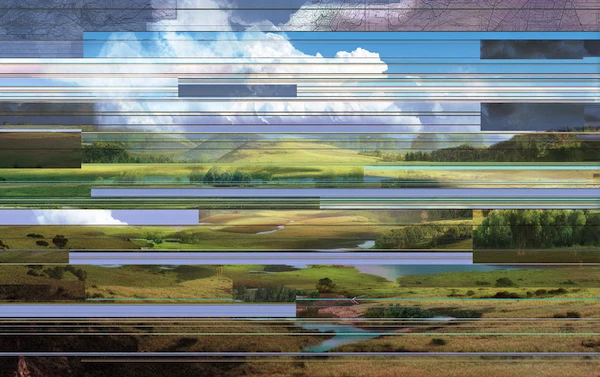What Is Invoice Matching? Process, Types & Automation

Invoice matching is the process of verifying that invoices align with purchase orders and delivery receipts before payment is approved. It's a critical control in accounts payable that ensures your organization only pays for what was actually ordered, received, and agreed upon.
Without proper invoice matching, companies risk overpayments, fraudulent invoices, and compliance issues. Yet this essential process has traditionally been one of the most time-consuming tasks in finance, requiring manual verification of multiple documents and constant follow-up on discrepancies.
Today, automation is changing the game. Modern invoice matching systems can process verifications in seconds with greater accuracy than manual methods, catching errors early and freeing finance teams to focus on strategic work rather than data entry.
In this guide, we'll cover the different types of invoice matching, how the process works, and why automation has become essential for efficient AP operations.
What is Invoice Matching?
Invoice matching is the accounts payable process of comparing supplier invoices against supporting documents to verify accuracy before authorizing payment. This verification ensures that the quantities, prices, and terms on an invoice match what was originally ordered and actually received.
Key Documents Involved
The invoice matching process typically involves three core documents:
- Purchase Order (PO) - The internal document that details what was ordered, including quantities, prices, delivery dates, and terms agreed upon with the supplier.
- Supplier Invoice - The bill sent by the vendor requesting payment for goods or services provided.
- Goods Receipt or Delivery Note - Documentation confirming that the ordered items were received, inspected, and accepted by your organization.
These three documents form the basis of the three-way matching process, which ensures that the details on the purchase order, supplier invoice, and goods receipt (or delivery note) all align before payment is approved. In more advanced matching processes, inspection reports may also be included as supporting documents to verify the quality and condition of received goods.
Why Invoice Matching Matters
Invoice matching serves as a critical control point in your financial operations:
- Fraud Prevention - By requiring multiple documents to align before payment, invoice matching catches unauthorized purchases, duplicate invoices, and fraudulent billing attempts before money leaves your account.
- Compliance - Regulatory bodies and auditors expect documented verification of all payments. Invoice matching creates an audit trail that demonstrates proper financial controls and supports compliance with tax regulations and accounting standards.
- Financial Accuracy - Catching discrepancies early prevents overpayments, ensures correct cost allocation, and maintains accurate financial reporting. This precision is essential for budgeting, forecasting, and maintaining healthy vendor relationships.
- Effective invoice matching helps prevent late payments and late payment fees, which can damage supplier relationships and increase costs. Automation and accurate matching also lead to cost savings and help businesses save money by reducing errors, improving efficiency, and strengthening supplier relationships.
Types of Invoice Matching in Accounts Payable
Not all purchases require the same level of verification. Organizations use different invoice matching methods depending on transaction complexity, risk level, and industry requirements. Here are the three main types:
2-Way Invoice Matching
Two-way matching, also known as two way invoice match, compares the supplier invoice directly against the purchase order. In a two way invoice process, only the purchase order and invoice are matched, which is especially common for non-tangible item purchases such as professional services. The AP team verifies that key details align, including item descriptions, quantities, unit prices, and the invoice amount, ensuring the invoice amount matches the purchase order.
This streamlined approach works well for low-risk, straightforward transactions where goods are immediately consumed or services are clearly defined. Examples include software subscriptions, utilities, or professional services where delivery verification adds little value. The simplicity of two-way matching makes it the fastest method, though it offers less protection against discrepancies since there’s no confirmation that goods were actually received.
3-Way Invoice Matching
Three-way matching, also known as a three way invoice match, adds a critical third document to the process: the goods receipt or delivery confirmation. In three way invoice matching, the accounts payable (AP) team verifies that the three documents—the purchase order, the goods receipt, and the supplier's invoice—are all aligned. Key details such as the unit price, quantities, and item descriptions are checked to ensure accuracy before approving payment.
This is the most widely used matching method because a three way invoice provides strong fraud protection while remaining practical for most business purchases. By requiring delivery verification, three way invoice matching prevents payment for goods never received, catches quantity discrepancies, and creates accountability throughout the procurement cycle. It’s particularly valuable for physical inventory purchases and any transaction with significant financial risk.
4-Way Invoice Matching
Four-way matching, also known as the four way invoice process, incorporates an additional layer: a quality inspection or acceptance report. This method not only verifies that goods arrived, but also includes steps to verify quality by comparing the invoice against inspection or acceptance documents to confirm the goods meet specifications and quality standards. The process ensures all information is correct prior to payment approval.
This comprehensive approach is typically reserved for industries where product quality is critical, such as manufacturing, pharmaceuticals, or aerospace. While more time-intensive, four-way matching protects against accepting substandard goods and ensures compliance with strict quality control requirements.
Common Matching Exceptions and How They're Handled
Even with careful procurement processes, discrepancies between documents are common. Understanding how to handle these exceptions efficiently is crucial for maintaining smooth AP operations.
Price Discrepancies
Price discrepancies occur when the amount on the invoice doesn't match the purchase order. This might be due to incorrect pricing, unexpected charges, currency conversion differences, or unauthorized price changes by the supplier.
When a price variance is detected, the system flags the invoice for review. AP teams must investigate whether the difference falls within acceptable tolerance levels (typically 5-10% depending on company policy) or requires escalation to procurement for vendor negotiation.
Quantity Discrepancies
Quantity mismatches happen when the invoiced quantity differs from what was ordered or received. Common causes include partial shipments, damaged goods that were rejected, counting errors, or invoicing mistakes by the supplier.
These discrepancies require cross-referencing the goods receipt to determine what was actually delivered. If the invoice quantity exceeds what was received, the invoice goes on hold until the supplier issues a credit note or the remaining goods arrive.
What Happens When There's a Deviation
When matching software detects an exception that falls outside tolerance thresholds, the invoice is automatically placed on hold to prevent payment. The system typically:
- Routes for approval - Sends the flagged invoice to designated reviewers (usually procurement or department managers) for investigation and resolution.
- Requires documentation - AP staff must document the reason for the discrepancy and any corrective actions taken before the hold can be released.
- Triggers vendor communication - The team contacts the supplier to resolve the issue, whether that means issuing a corrected invoice, providing a credit memo, or confirming that goods are in transit.
Only after the discrepancy is resolved and proper authorization is obtained can the invoice move forward for payment. This hold process protects organizations from paying incorrect amounts while maintaining a clear audit trail of all exceptions and resolutions.
Why Automate Invoice Matching?
Manual invoice matching might work for small businesses processing a handful of invoices weekly, but as the volume of incoming invoices and vendor invoices increases, the manual process quickly becomes unsustainable. The costs of manual processing extend far beyond just time spent.
The Problems with Manual Matching
Manual invoice matching creates significant operational challenges that compound as your business scales:
- Processing Delays - Manually gathering purchase orders, receipts, and invoices from different systems, then comparing line items across multiple documents is painstakingly slow. Manual intervention is often required at each step, increasing the risk of late payments to vendors. AP teams can spend 15-30 minutes per invoice on complex three-way matches, creating bottlenecks that delay payments and frustrate vendors.
- Human Error - Even the most diligent accountants make mistakes when manually entering data or comparing hundreds of line items. A misread decimal point, a transposed number, or overlooked discrepancy can result in costly overpayments that are difficult to recover.
- Limited Visibility - Paper-based or spreadsheet tracking makes it nearly impossible to get real-time insights into invoice status, exception rates, or processing bottlenecks. This lack of visibility hampers decision-making and complicates audit preparation.
- Audit Risk - Manual processes often lack consistent documentation of who approved what and when. Missing audit trails, lost documents, and inadequate segregation of duties create compliance vulnerabilities that auditors will flag.
- Scalability Issues - As your business grows, manual matching doesn’t scale without adding more headcount. This linear relationship between volume and staffing costs makes growth expensive.
The Benefits of Automation
AP automation platforms streamline invoice matching, helping businesses save money by reducing manual effort and errors. Automated invoice matching transforms these pain points into competitive advantages:
- Dramatic Speed Improvements - Automated systems can match invoices in seconds rather than minutes. Optical character recognition (OCR) instantly extracts data from invoices, while intelligent algorithms compare documents and flag exceptions automatically. This acceleration can reduce invoice processing time by 70-80%.
- Enhanced Accuracy - AP automation eliminates data entry errors and applies consistent matching rules across all transactions. Machine learning can even identify patterns that suggest fraud or anomalies that human reviewers might miss, catching issues before payment is released.
- Cost Savings - Automation leads to significant cost savings by reducing manual effort, minimizing errors, and improving budget management.
- Early Payment Discounts - Automated invoice processing enables businesses to take advantage of early payment discounts, such as 2% off if paid within 15 days, improving cash flow and reducing capital costs.
- Supplier Relationships - Improved automation strengthens supplier relationships by ensuring timely and accurate payments, supporting better vendor collaboration and trust.
- Complete Auditability - Automated systems create comprehensive audit trails that track every action, approval, and change throughout the matching process. This documentation satisfies regulatory requirements and makes audit preparation straightforward rather than stressful.
- Real-Time Visibility - Dashboards provide instant insights into processing status, exception rates, vendor performance, and cash flow forecasting. Finance leaders can identify bottlenecks, optimize workflows, and make data-driven decisions with current information.
- Scalable Operations - Automated invoice matching handles increased volume without proportional increases in staff. Whether you’re processing 100 or 10,000 invoices monthly, the system maintains consistent speed and accuracy.
Modern AP automation platforms like Solvexia are designed specifically for these finance challenges, integrating seamlessly with existing ERP systems to deliver touchless invoice processing while maintaining full control and visibility across the entire AP workflow.
How Does Automated Invoice Matching Work?
Understanding the mechanics behind automated invoice matching helps finance teams appreciate how the technology transforms their workflows from manual and time-intensive to streamlined and intelligent.
1. Data Ingestion
The process begins with capturing incoming invoices from multiple sources. Automated systems accept invoices through various channels including email, EDI (Electronic Data Interchange), supplier portals, or direct API integrations.
Once received, optical character recognition (OCR) technology scans and extracts key data fields such as vendor names, invoice numbers, line items, quantities, prices, and tax information. This extraction happens in seconds and converts unstructured invoice formats into standardized, machine-readable data ready for matching.
2. Smart Matching Rules
Modern invoice matching systems use intelligent algorithms that go far beyond simple field-by-field comparisons. These systems compare invoice lines across documents, ensuring that each line item matches corresponding details in purchase orders and goods delivery receipts. Fuzzy logic matching can identify matches even when data isn’t perfectly identical—recognizing that “ABC Corporation” and “ABC Corp” refer to the same vendor, or that minor rounding differences in decimals shouldn’t trigger exceptions.
Comparing invoices to supporting documents is a key part of the matching process, helping to verify accuracy and prevent errors or fraud. Matching invoices accurately reduces errors and improves efficiency by automating the reconciliation process and streamlining the accounts payable workflow.
The system applies customizable tolerance rules that automatically approve invoices within acceptable variance thresholds while flagging those that exceed limits. Machine learning capabilities improve over time, learning from past exceptions and approvals to become more accurate at identifying legitimate matches versus true discrepancies.
3. Exception Routing
When the system detects discrepancies that fall outside tolerance parameters, it automatically routes those invoices to the appropriate reviewers based on predefined workflows. Rules can be configured by dollar amount, vendor, department, or type of exception. For example, price variances might route to procurement, while quantity discrepancies go to warehouse managers.
Reviewers receive notifications with all relevant context and can approve, reject, or request corrections directly within the system. This intelligent routing ensures exceptions reach the right people quickly without manual handoffs or email chains.
4. Integration with ERP Systems
Seamless ERP integration is what makes automated invoice matching truly powerful. Integration with both the ERP system and accounting systems is crucial for seamless invoice matching, as it enables the matching system to connect directly to your existing financial systems—whether SAP, Oracle, Microsoft Dynamics, NetSuite, or others—pulling purchase order and goods receipt data automatically and posting approved invoices back for payment processing.
This bidirectional integration with ERP and accounting systems eliminates double data entry, maintains a single source of truth, and ensures your financial records stay current in real-time. Platforms like Solvexia are built with pre-configured connectors to major ERP systems, making implementation faster and reducing the technical burden on IT teams.
How to Prevent Fraudulent Invoices?
Preventing fraudulent invoices is a top priority for any accounts payable department, and automated invoice matching plays a crucial role in safeguarding your organization. By leveraging invoice matching software, businesses can ensure that every invoice is thoroughly verified against both the purchase order and the goods receipt note before any payment is authorized. This multi-layered verification process makes it significantly harder for fraudulent invoices to slip through undetected.
Advanced technologies such as optical character recognition (OCR) and machine learning algorithms are at the heart of modern automated invoice matching systems. OCR rapidly captures and digitizes invoice data, while intelligent algorithms analyze and compare invoice details with the corresponding purchase order and goods receipt. If any inconsistencies or anomalies are detected, the system automatically flags the invoice for further review by AP teams, preventing unauthorized or duplicate payments.
By automating the invoice matching process, organizations not only reduce the risk of fraudulent invoices but also enhance the overall security and efficiency of their accounts payable process. Automated invoice matching ensures that only legitimate, properly authorized invoices are processed, giving finance teams peace of mind and protecting company funds.
Choosing an Invoice Matching System
Selecting the right invoice matching solution is crucial for long-term success. The wrong system can create more problems than it solves, while the right one transforms your AP operations.
AP automation platforms are designed to efficiently process vendor invoices, ensuring that each invoice is accurately matched to the corresponding PO. These platforms can also handle complex scenarios, such as invoices that reference multiple purchase orders, streamlining the process and reducing manual effort.
Your system should support all three matching methods (2-way, 3-way, and 4-way) and allow you to configure which method applies to different transaction types, vendors, or dollar thresholds. This flexibility ensures you can right-size controls based on risk without creating unnecessary bottlenecks.
Look for solutions that grow with your business without performance degradation, handling increasing invoice volumes, additional entities, and expanded vendor networks without requiring infrastructure overhauls. Complex software leads to low adoption and frustrated users, so prioritize intuitive interfaces that require minimal training, with clear workflows that guide users through exception resolution.
When evaluating invoice matching platforms, ensure they include:
✓ AI and Machine Learning Capabilities - Intelligent data extraction that improves accuracy over time, predictive analytics that identify potential issues before they occur, and automated learning from user corrections and approvals.
✓ Robust Exception Handling - Configurable tolerance rules by vendor, category, or amount; intelligent routing to appropriate reviewers based on exception type; collaboration tools for resolving discrepancies efficiently; and clear visibility into exception status and aging.
✓ Complete Audit Trail - Timestamped record of every action and approval, user attribution for all changes and decisions, document version control and archiving, and compliance reporting that satisfies regulatory requirements.
✓ Integration Capabilities - Pre-built connectors to major ERP systems, API access for custom integrations, support for multiple data formats and sources, and real-time synchronization with financial systems.
✓ Reporting and Analytics - Real-time dashboards showing processing metrics, exception rate analysis and trending, vendor performance tracking, and processing time and cost-per-invoice calculations.
Solutions like Solvexia check all these boxes while offering the configurability to adapt to your unique business processes without requiring extensive IT resources or custom development.
What are the Best Practices for Invoice Matching?
To maximize the benefits of invoice matching, organizations should adopt a set of best practices that leverage automation and establish clear, consistent procedures. Implementing an automated invoice matching system is the foundation for processing invoices efficiently and accurately, as it enables rapid verification of invoices against purchase orders and goods receipt notes.
Key best practices include:
- Utilize Advanced Technologies: Choose invoice matching software that incorporates optical character recognition (OCR) and machine learning to streamline data capture and improve the accuracy of the matching process.
- Establish Clear Policies: Define and document policies for invoice matching, including acceptable variance tolerances and standardized procedures for handling discrepancies or exceptions.
- Train AP Teams: Ensure that accounts payable teams are well-trained in both the use of automated invoice matching systems and the organization’s specific matching procedures, so they can process invoices and resolve issues effectively.
- Regularly Review Procedures: Periodically assess and update invoice matching processes to keep pace with changing business needs, regulatory requirements, and advances in technology.
- Monitor and Optimize: Use reporting and analytics features within your invoice matching software to track performance, identify bottlenecks, and continuously improve the process.
By following these best practices, businesses can ensure that their invoice matching process is not only efficient and accurate but also adaptable and compliant with all relevant regulations. This proactive approach helps AP teams process invoices faster, reduce errors, and maintain strong financial controls.
Final Thoughts
Invoice matching is no longer just a compliance checkbox—it's a strategic control that protects your organization from fraud, ensures financial accuracy, and strengthens vendor relationships. Manual processes simply can't keep pace with modern business demands. The delays, errors, and audit risks compound as transaction volumes grow, creating bottlenecks that slow down your entire AP operation.
Automation transforms this pain point into a competitive advantage. Organizations using solutions like Solvexia experience processing speeds up to 100 times faster than manual methods, error reduction of 98%, and scalable workflows that grow with their business.
FAQ
Intelligent reconciliation solution
Intelligent rebate management solution
Intelligent financial automation solution
Intelligent Financial Automation Solution
Intelligent financial automation solution
Intelligent financial automation solution
Intelligent financial automation solution
Intelligent financial automation solution
Intelligent regulatory reporting solution
Free up time and reduce errors
Recommended for you

Request a Demo
Book a 30-minute call to see how our intelligent software can give you more insights and control over your data and reporting.

Reconciliation Data Sheet
Download our data sheet to learn how to automate your reconciliations for increased accuracy, speed and control.

Regulatory Reporting Data Sheet
Download our data sheet to learn how you can prepare, validate and submit regulatory returns 10x faster with automation.

Financial Automation Data Sheet
Download our data sheet to learn how you can run your processes up to 100x faster and with 98% fewer errors.

Financial Automation Data Sheet
Download our data sheet to learn how you can run your processes up to 100x faster and with 98% fewer errors.

Financial Automation Data Sheet
Download our data sheet to learn how you can run your processes up to 100x faster and with 98% fewer errors.

Financial Automation Data Sheet
Download our data sheet to learn how you can run your processes up to 100x faster and with 98% fewer errors.

Financial Automation Data Sheet
Download our data sheet to learn how you can run your processes up to 100x faster and with 98% fewer errors.

Financial Automation Data Sheet
Download our data sheet to learn how you can run your processes up to 100x faster and with 98% fewer errors.

Rebate Management Data Sheet
Download our data sheet to learn how you can manage complex vendor and customer rebates and commission reporting at scale.

Top 10 Automation Challenges for CFOs
Learn how you can avoid and overcome the biggest challenges facing CFOs who want to automate.
.svg)