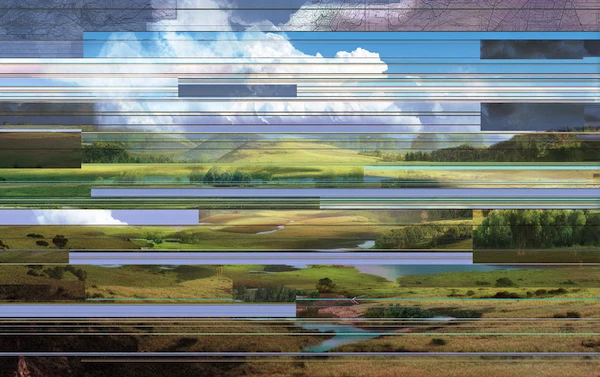Reconcile Expenses: Ultimate Guide & Tips

For businesses, tracking every dollar that has been spent proves to be a time-consuming and constant, yet crucial requirement, particularly when managed manually. The ability to reconcile expenses in a streamlined (and automated) fashion can save companies time, money, and headaches. Knowing how to reconcile expenses in the most efficient manner can be a game changer for businesses of all sizes.
Let’s look at the best ways to reconcile expenses in accounting and what account reconciliation entails.
Coming Up
What is Expense Reconciliation?
Expense reconciliation is a financial process that matches a company’s accounting records to its expense reports, credit card statements, and receipts to ensure that everything is right.
Accounting teams reconcile expenses to check that the records are properly categorized and accounted for, which maintains financial data’s accuracy. In the event line items don’t match up, it’s crucial to figure out why and correct any discrepancies (which could be indicative of fraud or simply attributed to a manual accounting error).
What are the Types of Expense Reconciliation?
Let’s review the various types of expense reconciliation, which include:
1. Personal Reconciliation
Personal expense reconciliation is what it sounds like– comparing your personal expenses with those that are documented, i.e. tax deductible expenses against your receipts during tax filing season.
2. Vendor Reconciliation
Vendor reconciliation is for businesses to compare supplier statements against financial statements to double check that payments are being charged and made correctly.
3. Bank Reconciliation
Bank reconciliation is a critical expense reconciliation that requires the comparison of your bank’s records against your expense accounts to make sure that all transactions are aligned.
4. Business Expense Reconciliation
Business expense reconciliation tracks business expenses such as inventory costs and payroll, for example.
5. Customer Reconciliation
Customer reconciliation ensures companies keep track of outstanding debts. It also helps to make sure that you remain aware of refunds so that you don’t wrongfully consider it profit.
How to Reconcile Expense Reports?
Reconciling expense reports consists of four main steps:
1. Collect All Necessary Documentation
In order to have something to compare, you must first collect all the required documentation and data. This means that you have to get your hands on expense reports, bank statements, invoices, and receipts, etc.
Most companies now leverage technology to assist with this step rather than having to rely on disparate spreadsheets or paper-based trails that can easily be lost or hard to locate.
Finance automation software that performs reconciliation automatically can connect your software, including legacy systems, to streamline this critical step (that is otherwise very time-consuming).
2. Match Statements
With all documentation available, it’s time to perform reconciliation, which means matching transactions between entries and receipts or statements.
When performed manually, this proves to be the most meticulous step, which also requires the most time (especially as business transaction volume grows).
Reconciliation software will handle transaction matching in minutes, saving your team a massive amount of time that they can allocate instead towards value-add and strategic tasks.
3. Identify Discrepancies
Should your team notice any discrepancies, it requires attention and investigation. By identifying discrepancies, your finances are protected against fraud, inconsistencies, or errors.
With reconciliation software, your team will automatically be alerted of any mismatched records so that they can perform the necessary due diligence.
4. Issue Resolution
In order to align records, it’s important to resolve any issues found in Step 3. This way, you can ensure that everything is properly recorded and categorized so that financial records are accurate. To conclude reconciliation, make sure that total expenses equal the sum of all statements and receipts.
What are the Benefits of Expense Reconciliation?
When a company is able to regularly reconcile expenses, they are able to:
1. Prevent Fraud
No one wants to have to deal with fraud, but it becomes harder to deal with the more it goes unnoticed. Expense reconciliation helps to catch it early on and rectify it.
2. Reduce Errors
Mistakes happen. The biggest mistake would be to let a mistake go unnoticed. Expense reconciliation protects against this becoming the reality.
3. Understand Finances
Perhaps most importantly, expense reconciliation ensures that companies have an accurate and reliable reflection of their financial health in order to make informed decisions.
What are the Key Components of Expense Reconciliation Process?
No matter how you handle expense reconciliation, they are must-have components involved, namely:
- Data Collection: You must have all expense data handy, including expense reports, receipts, credit card statements, and invoices.
- Data Validation: It’s imperative to ensure that the data is free of errors or missing information.
- Reconciliation: Comparison, or reconciliation, is the main step to review records against statements to make sure they are reflecting the same amounts.
- Analysis: Use the data to identify trends and patterns which can help make decisions that can reduce costs.
With finance automation software, you can be confident that each of these steps will be properly managed. You can connect, manipulate, and process data in any format, compare records, and generate customized reports and dashboards with the power of advanced analytics.
What are the Challenges of Reconciling Expenses?
While account reconciliation follows straightforward steps, it can be challenges for businesses for several reasons:
1. Data Sources
Financial data comes from various sources, which not only means it must be centralized in the first place to use, but it also exists in various formats. Finance teams are tasked with having to locate the data, such as: purchase order requests, invoices, card statements, etc.
2. Different Timeframes
Every data source comes along with its own workflow and timing, which means that there may be delays in records being shown. Until everything is aligned, companies can’t close their books.
3. Different Formats
As mentioned, every data source has its own format. Entering the data into accounting systems requires meticulous attention and time. When transforming data manually, accounting teams run the risk of making mistakes.
4. Missing Context
Last but not least, when transactions are recorded without context, it can be difficult to understand them. Finance teams often have to track the responsible party to ask extra questions and understand situations.
Expert Tip: All of these challenges can be overcome with the use of finance automation software with reconciliation capabilities. With automated reconciliation, all data is connected and formatted reducing errors and saving time. So, rather than having to do busy manual work, finance teams can focus on strategic initiatives and providing greater insights to business, all while performing the month-end close process more accurately and on time.
How to Improve the Expense Reconciliation Process?
Looking for ways to reconcile expenses more efficiently and effectively?
Here are some best practices that have proven to be beneficial to businesses of all sizes:
1. Consistency
Ideally, reconciliation is performed at least monthly (for the month-end close). For some businesses with a high volume of transactions, daily reconciliation can prove to be useful.
The point is that consistent reconciliation helps to identify and resolve issues before they expand. Additionally, with consistency, business leaders have accurate information to make optimal business decisions.
2. Standardization
Standardizing the process and running it the same way each time will alleviate questions or confusion amongst team members. With automation software, you can trust that the process will run the same every time, plus you never have to worry about key person dependencies.
3. Automation
Finance automation software is the greatest advantage for any business when it comes to performing critical finance functions, free of error or delays.
By removing manual processes, companies get to save time, cut costs, remove mistakes, and accelerate financial processes without extra effort.
What is the Role of Automation in Expense Reconciliation?
The goal of every business is to grow. But, with growth comes extra demand for attention and resources to handle the everyday workflows that must be performed. That was true, until automation software came about.
With finance automation, businesses can scale their transactions without having to add resources. In fact, automation solves manual reconciliation challenges, improves compliance, and adds analytics into the picture.
With these advantages, accounting teams can add value to the organization by being the strategic advisors they are meant to be, rather than having to deal with manual data collection, entry, and comparison.
How to Automate the Expense Reconciliation Process?
Implementing automation software to reconcile expenses is systematic. To streamline your finance processes, consider the following:
- Select the right tools for your business’ needs
- Integrate your new software with your existing tech stack
- Digitize receipts leveraging technology
- Automate workflows by designing them or choosing from pre-built templates (pro tip: be sure to choose a tool that is user-friendly for different skill levels, i.e. software with drag-and-drop functionality)
- Train employees comprehensively
- Address questions or concerns from the get go and explain the value of the technology
- Ensure data security and privacy
- Make use of reporting, dashboards, and analytics functionality
- Continuously monitor your automation software and its results
- Make adjustments as necessary
Final Thoughts
Account reconciliation, such as expense reconciliation, is a required process so that businesses can know the status of their financial health, as well as ensure that they are spending money wisely.
There is no denying that the best way to reconcile expenses is with the use of finance automation software because automation software will streamline the entire process, from data collection through to analysis, improve compliance, save time and improve profits.
FAQ
Intelligent reconciliation solution
Intelligent rebate management solution
Intelligent financial automation solution
Intelligent Financial Automation Solution
Intelligent financial automation solution
Intelligent financial automation solution
Intelligent financial automation solution
Intelligent financial automation solution
Intelligent regulatory reporting solution
Free up time and reduce errors
Recommended for you

Request a Demo
Book a 30-minute call to see how our intelligent software can give you more insights and control over your data and reporting.

Reconciliation Data Sheet
Download our data sheet to learn how to automate your reconciliations for increased accuracy, speed and control.

Regulatory Reporting Data Sheet
Download our data sheet to learn how you can prepare, validate and submit regulatory returns 10x faster with automation.

Financial Automation Data Sheet
Download our data sheet to learn how you can run your processes up to 100x faster and with 98% fewer errors.

Financial Automation Data Sheet
Download our data sheet to learn how you can run your processes up to 100x faster and with 98% fewer errors.

Financial Automation Data Sheet
Download our data sheet to learn how you can run your processes up to 100x faster and with 98% fewer errors.

Financial Automation Data Sheet
Download our data sheet to learn how you can run your processes up to 100x faster and with 98% fewer errors.

Financial Automation Data Sheet
Download our data sheet to learn how you can run your processes up to 100x faster and with 98% fewer errors.

Financial Automation Data Sheet
Download our data sheet to learn how you can run your processes up to 100x faster and with 98% fewer errors.

Rebate Management Data Sheet
Download our data sheet to learn how you can manage complex vendor and customer rebates and commission reporting at scale.

Top 10 Automation Challenges for CFOs
Learn how you can avoid and overcome the biggest challenges facing CFOs who want to automate.
.svg)