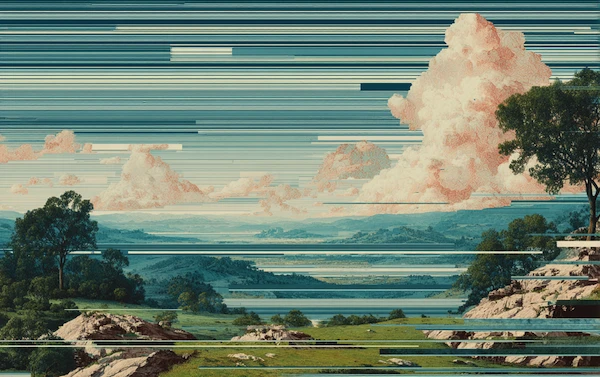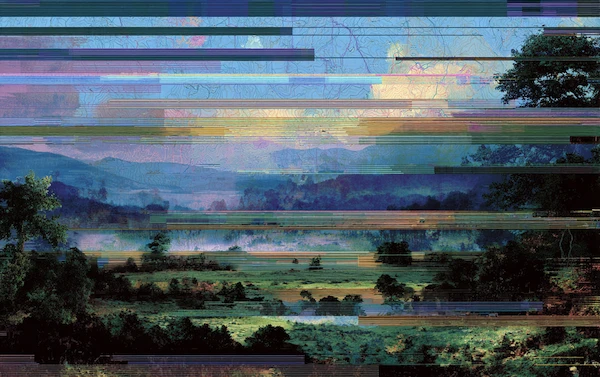10 Best Data Analytics Tools for 2026

Beneath the inner workings of any business resides an immense amount of data. Data analytics tools are utilised to derive value from data in the form of insights that impact the customer experience, business decisions and financials.
In an effort to make it easy to choose the right analytical tools and techniques for your business, we’ve compiled a list of the top 10 big data tools currently on the market.

Coming Up
1. What are Data Analytics Tools?
2. What are the Best Data Analytics Tools?
3. How to Choose a Data Analytics Tool?
4. What is the Best Data Analysis Method?
5. What is the Data Analysis Process?
6. What is the Difference between Data Analysis, Data Modelling and Data Mining?
7. Who Uses Data Analytics Tools?
8. What are the Types of Data Analytics Tools?
What are Data Analytics Tools?
Data analytics tools refer to the software and applications that data analysts use to collect, store, transform and analyse data. With the addition of low-code tools on the market, businesses no longer need experienced data analysts to perform or interpret data analytics.
Easy-to-use data analytics tools can be used by any professional in any type of organisation to automatically transform data into insights.
What are the Best Data Analytics Tools?
Now, it’s time to review how these top-tier tools can assist on your data analytics endeavours.
1. Solvexia
Solvexia is a data automation and analytics tool that delivers a no code (or the option for low-code) solution for businesses of all sizes. Designed specifically with finance teams in mind, Solvexia is able to perform in-depth analysis in the matter of seconds with the aid of RPA and artificial intelligence.
The big data tool allows its users to automate processes with a simple drag-and-drop function or the choice to pick from a pre-existing library of commonly used processes. Along with its ability to integrate with various data sources and legacy systems, Solvexia provides governance and internal control, helping to reduce compliance risk and increase operational efficiency.
2. Microsoft Power BI
Microsoft Power BI can import data from various internal and external sources in different formats. If you’re running a business without a data warehouse, this can provide an easy solution that is also a collaborative data visualisation tool.
Users benefit from personalised dashboards, an affordable product, and data mining. However, for complex analysis, the tool does require knowledge of other tools like Power Pivot or Power Query to conduct, which could necessitate hiring a consultant or expert in the field of data analysis.
Furthermore, for any business that is regulated to store data on-premises, the solution can become costly quickly.
3. SAS
SAS is known for its ability to automate forecasting for large entities or products. The system can perform event modeling, what-if analysis, scenario planning and hierarchical reconciliation. It’s easy-to-use graphical user interface (GUI) allows users to automate their processes without trouble.
It can analyse data from any sources. Commonly, it is used for social media, web and marketing analytics to aid in profiling and segmenting customers. SAS specialises in OLAP, data warehousing and data mining.
4. RapidMiner
RapidMiner is typically used by data scientists in an effort to prepare data and apply machine learning in organisations that require analytics to operate. Its key features include: a machine learning platform that boasts over 1500 algorithms, advanced analytics (prescriptive and descriptive) and the ability to integrate with Python and R.
The data science platform can provide full automation and comes with tutorials so you can eliminate the need to perform manual analysis.
5. Tableau
Tableau Public is a free software tool that connects data sources. Data sources can come from a warehouse, Microsoft Excel or be web-based. Then, Tableau will create maps, dashboard and data visualisations so that your team can present and share them via the web.
Users can also download files in different formats to save or share reports. The many perks and added bonus of being free is met by the downside that it has limitations when it comes to SQL and customisation through coding.
6. Excel
Out of all the options on the list, it’s more than likely that you’ll be the most familiar with Microsoft Excel. As part of the Microsoft Suite, Microsoft Excel provides a spreadsheet solution for businesses of all sizes. Its pivot tables and small analysis processes can be conducted manually or with Excel automations.
Users also have the option to utilise Excel for reporting features. While Excel allows you to take advantage of evaluating quantitative data, filter data using pivot tables and more, it isn’t easily scalable and lacks internal controls over collaborative projects (i.e. version control, audit trails, etc.).
7. Google Data Studio
Google Data Studio is a great and free resource for data visualisation and dashboarding. It works with Google applications like Google Ads and google Analytics, for example. Marketers can benefit greatly from the tool as it provides an easy way to review data and interpret meaning.
Some upsides of the solution are that it is cloud-based, easy to use, and made for collaboration. On the other hand, Google Data Studio lacks real-time updates to dashboards, does not integrate directly with Excel (uses Google Sheets instead) and has no option to be deployed on-premise.
8. KNIME
Konstanz Information Miner (or KNIME) is an open source and free data analytics platform made for data integration, visualisation, processing and reporting. For individuals looking to benefit from machine learning capabilities without a strong coding background, KNIME makes this possible with point-and-click modeling.
KNIME can connect with other languages like R and Python and other data sources, provides cross platform interoperability and boasts a graphical UI. Users may find it to operate relatively slowly compared to other data analytics tools. It also has been reported to take up too much memory and crash when attempting to carry out analysis.
9. Databox
Databox is a comprehensive business intelligence and analytics platform that consolidates data from various sources to deliver real-time performance insights.
Key features include Datasets, which allow users to combine multiple data sources into a single dataset, utilize custom data and metrics, and perform advanced analytics on the combined data to uncover deeper insights; and automated Reports and customizable Databoards, which reduce manual effort and provide clarity into performance metrics.
With these functionalities, Databox streamlines reporting, enhances collaboration, and generates actionable insights without the need for multiple tools or logins.
10. Python
Python is a free and open-source object-oriented programming language. It can be used for web and software development, as well as to conduct data analysis. The powerful language can handle data analysis and integrate with machine learning packages.
Python can also be utilised on any platform. It’s generally the case that technical analysts and data scientists use Python, so it may not compare with an out-of-the-box solution for a team outside of the IT department.
How to Choose a Data Analytics Tool?
To choose the right data analytics tool starts by understanding your business needs and goals. In the same way you enter a sports store and choose a running shoe to go on to finish a marathon, you can select data analytics tools by beginning your journey with the end in mind.
After you’ve outlined your goals, consider who in your organisation will be using the tool. For example, will data analysts be in charge or finance professionals? How much information does your C-suite need to receive and in what formats?
For the former, there are tools with coding options, and for the latter, there are point-and-click or drag-and-drop interfaces that make it easy to use with little to no technical knowledge.
Of course, you’ll also want to keep pricing and licensing in mind. Just because a tool is more expensive does not mean that it is more capable.
What is the Best Data Analysis Method?
Data can be collected in two main ways, each of which provide their own unique value to an organisation. These include:
- Qualitative Analysis: Data that is subjectively analysed and non-quantifiable in nature. It deals with intangible factors and is based on data that’s collected through experimentation or interviews.
- Quantitative Analysis: Data that is explored through facts, numbers, percentages and measures and therefore more objective in nature.
What is the Data Analysis Process?
Whether performed manually or automatically, the data analysis process typically will follow these steps:
- Collecting data
- Making data quality adjustments
- Building the model
- Training the model
- Running the model with the full data set
Before performing any analysis, it’s important to ensure that data is accurate and complete. If there’s data that is irrelevant to what you’re trying to deduce, then remove it from the dataset.
What is the Difference between Data Analysis, Data Modelling and Data Mining?
Before we jump into the list of the top 10 big data tools, let’s clarify the difference between three key practices concerning data.
- Data analysis: Data analysis is the process of applying techniques and utilising data automation tools to answer specific business questions.
- Data modelling: Data modelling refers to how a business organises and standardised data to create a visual representation of an entire information system or its parts.
- Data mining: Data mining combines machine learning, database systems and statistics to discover patterns in large data sets.

Who Uses Data Analytics Tools?
Data analytics tools are used by a broad spectrum of professionals and industries to derive actionable insights from large data sets.
- Business Executives: C-suite leaders rely on analytics tools to drive decision-making, optimize operations, and identify growth opportunities.
- Financial Analysts: These tools help finance teams in areas such as revenue forecasting, financial reconciliations, and cost analysis. Financial automation solutions streamline these processes, ensuring accuracy and efficiency.
- Marketers: Marketing teams use analytics to understand consumer behavior, track campaign performance, and improve targeting.
- Data Scientists: Experts in data science utilize advanced tools to build models, forecast trends, and solve complex problems.
In virtually every industry, professionals who need to extract meaningful insights from vast data sets leverage data analytics tools. These tools can empower your team to make data-driven decisions, driving efficiency and innovation.
What are the Types of Data Analytics Tools?
There are several types of data analytics tools, each serving unique purposes based on the analytics required:
- Descriptive Analytics Tools: These tools summarize historical data, providing insights into past trends. For instance, dashboards and reports are popular for this type of analysis.
- Diagnostic Analytics Tools: These tools dig deeper into data to determine why something happened, often through advanced statistical methods and correlation analysis.
- Predictive Analytics Tools: Predictive tools use machine learning and statistical algorithms to forecast future trends, helping businesses anticipate changes.
- Prescriptive Analytics Tools: These tools suggest actions to optimize outcomes by considering possible future scenarios and providing decision-making guidance.
Different tools cater to each analytics type, allowing businesses to address specific challenges. By implementing the right toolset, your organization can improve your overall efficiency and decision-making processes.
Wrap Up
Working in any business means collecting data with the intention and desire to reap valuable insights. With any one of the aforementioned data analytics tools, your organisation can benefit from being able to achieve optimal results and minimise costs.
Data analytics allows you to forecast the future using historical data. It can also help to reduce compliance risk and rectify any issues that may arise in real-time.
If you’re ready to start automating processes today and see how data analytics can transform your business, request a free demo with an analytics tool such as Solvexia.
FAQ
Intelligent reconciliation solution
Intelligent rebate management solution
Intelligent financial automation solution
Intelligent Financial Automation Solution
Intelligent financial automation solution
Intelligent financial automation solution
Intelligent financial automation solution
Intelligent financial automation solution
Intelligent regulatory reporting solution
Free up time and reduce errors
Recommended for you

Request a Demo
Book a 30-minute call to see how our intelligent software can give you more insights and control over your data and reporting.

Reconciliation Data Sheet
Download our data sheet to learn how to automate your reconciliations for increased accuracy, speed and control.

Regulatory Reporting Data Sheet
Download our data sheet to learn how you can prepare, validate and submit regulatory returns 10x faster with automation.

Financial Automation Data Sheet
Download our data sheet to learn how you can run your processes up to 100x faster and with 98% fewer errors.

Financial Automation Data Sheet
Download our data sheet to learn how you can run your processes up to 100x faster and with 98% fewer errors.

Financial Automation Data Sheet
Download our data sheet to learn how you can run your processes up to 100x faster and with 98% fewer errors.

Financial Automation Data Sheet
Download our data sheet to learn how you can run your processes up to 100x faster and with 98% fewer errors.

Financial Automation Data Sheet
Download our data sheet to learn how you can run your processes up to 100x faster and with 98% fewer errors.

Financial Automation Data Sheet
Download our data sheet to learn how you can run your processes up to 100x faster and with 98% fewer errors.

Rebate Management Data Sheet
Download our data sheet to learn how you can manage complex vendor and customer rebates and commission reporting at scale.

Top 10 Automation Challenges for CFOs
Learn how you can avoid and overcome the biggest challenges facing CFOs who want to automate.
.svg)