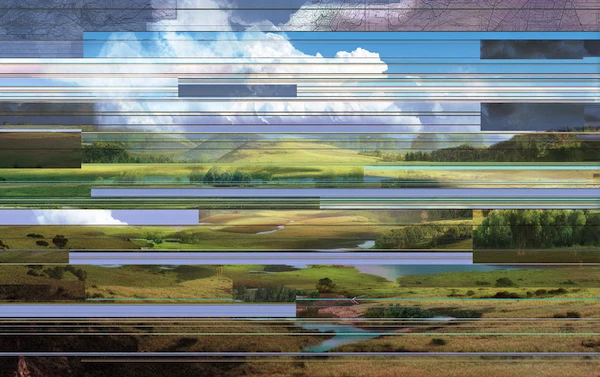Account Reconciliation Process: How to Optimise for Success

You can easily streamline your account reconciliation process. Have we got your attention yet?
The solution lies in finance automation software. Reconciliation in finance is non-negotiable, but the way that you execute it is up to you. Rather than being bogged down by a manual and highly tedious workflow, you can leverage technical solutions that are designed to optimise the process.
In this article, we will share how you can automate your reconciliation process and alleviate your finance team’s workload. We’ll start with the basics of account reconciliation to uncover how automation solves the challenges.
Coming Up
1. What is Account Reconciliation?
3. What are the Steps in Account Reconciliation?
4. What is an Example of Account Reconciliation?
5. What are the Types of Reconciliation?
6. What are the Reconciliation Methods?
7. What Causes Discrepancies in Account Reconciliations?
8. How Does Account Reconciliation Software Work?
9. What are the Benefits of Account Reconciliation Software?
10. How to Implement Account Reconciliations Effectively?
What is Account Reconciliation?
If you have to ask, “What is reconciliation in accounting?” the people with all the answers are sitting in your accounting department.
They’ll tell you that it's the process that usually takes place at the end of an accounting period. It involves comparing internal and external financial data and documents to make sure that the general ledger account balance is accurate before closing the books.
Why Reconcile Accounts?
The account reconciliation process is necessary because it’s how accounting teams and businesses can ensure that their financial statements are right. Since financial statements are used to make business decisions, their validity and accuracy are of utmost importance.
Along with confirming accuracy of financial information, account reconciliation can help to reduce risks, such as compliance risk and fraud risk. Not to mention, the reconciliation process is regulated for publicly-traded companies and an important aspect of the internal control environment for any business.
What are the Steps in Account Reconciliation?
The account reconciliation steps are straightforward in their description, but in their practice, they can quickly become time-consuming and chaotic.
This is especially true when a company has disparate data sources and multiple people involved in the process. Plus, as transactions multiply, the process can get even more out of hand, when being performed without the aid of automation solutions.
The process entails:
- Data collection: obtaining all the documents (internal and external) for comparison
- Data preparation: Formatting, structuring and cleansing the data before being able to move to the next step
- Data comparison: Going line-by-line to ensure record accuracy
- Data correction: Spotting and correcting discrepancies after figuring out why they exist
- Data analysis: Reviewing and analysing the data for storage and potential auditing purposes
- Data approval: Passing the data through checks and balances before the books can be officially closed for the next period
With a financial automation solution, the system will execute the reconciliation steps listed above automatically. This way, you can rest assured that the process can be completed without any hiccups, regardless of the volume of transactions.
An automation solution will connect all your data, compare it much faster than humans can do so manually, notify you of discrepancies, and pass along the final product for review and approval. Consider your reconciliation process streamlined plus with greater accuracy and insights!
What is an Example of Account Reconciliation?
There are many types of account reconciliation. Let’s consider a simple example to see how even that can become complicated.
John runs an ecommerce store and uses a point-of-sale software to record each transaction. This way, at the end of the day, he has a ledger to ensure that balances are right at the end of the day.
The external bank account will also document deposits and long-term balances. John will have to make sure that the cash flow in a certain time frame is right by performing cash reconciliation.
Seems simple enough. But, with high volume, low value transactions the volumes grow and complicate the process. Plus, there are timing differences between when John makes a deposit at the bank and it shows up on the bank statement, which is why it’s necessary to perform account reconciliation to understand these discrepancies.
What are the Types of Reconciliation?
Account reconciliation can be performed for individuals and businesses.
1. Personal Reconciliation
Personal reconciliation is when individuals compare their own financial transactions (i.e. checkbooks and credit cards) to their receipts, bank statements, and credit card statements. The purpose is to make sure that there’s no evidence of fraud and that financial institutions aren’t making mistakes.
2. Business Reconciliation
In most cases, businesses have more at stake when it comes to performing reconciliations. From adhering to regulations to protecting their assets and reputation, account reconciliation checks for fraud, reduces the chance of receiving auditors’ negative opinions, and ensures financial statement accuracy.
What are the Reconciliation Methods?
There are two main methods to perform reconciliations, and automation solutions can streamline both to make the process more efficient and effective.
1.Document Review
Document review relies on comparing transactions with existing documents to see that each line item matches one another. While a person could, in theory, sit and look at every line item manually, this would surely be a waste of time.
Data Automation software can perform transaction matching quickly and accurately plus it can notify a user of any discrepancy or anomaly. This removes tedious manual tasks so more time can be spent on high value work.
2. Analytics Review
Analytics review refers to using the previous account activity and historical data as a benchmark to estimate the current accounting period’s records. If there’s a major differential between the two, it could signal fraud or balance sheet errors, in which case more work will need to be done.
What Causes Discrepancies in Account Reconciliations?
Through both document review and analytics review, discrepancies are expected and often bound to occur. In many cases, they are easily explainable.
Here’s a look at common causes of discrepancies in account reconciliations:
1. Missing Transactions
It could be the case that the general ledger is missing transactions. For example, the credit card balance shows a higher balance than the general ledger balance because the credit card noted every transaction, whereas they were excluded from the general ledger.
This affects how much money that a company may have available to them and will impact future decisions, which is yet another reason why timely reconciliation is so important.
2. Timing Differences
There may be an explainable difference that’s due to timing differences of information showing up. For example, if you deposit a check into a bank account, it can take a few days to clear.
As such, the bank statement may not reflect it at the time of your account reconciliation process. In this case, the general ledger will show a higher balance than your bank does.
3. Mistakes
A small manual error can make a big difference when it comes to financial data. Say that someone inputs a bank fee of $500 rather than $50. This will create a $450 discrepancy in your balances.
Finance automation solutions remove the chance of manual errors like these from taking place in the first place.
How Does Account Reconciliation Software Work?
Reducing errors and the execution time of account reconciliation is desirable for businesses of every size and across every industry.
Account reconciliation software automates every step of the reconciliation process. It begins by collecting data from various sources through data connectors like APIs.
Automation software like Solvexia can connect to legacy systems, grab data from ERP systems, bank files, credit card processors, and even uploaded spreadsheets, to name a few sources.
Then, the software automatically compares balances and highlights discrepancies. With the discrepancies noted, your accounting team gets involved to locate the reason, make any necessary adjustments, and allows the software to continue the process until completion.
What are the Benefits of Account Reconciliation Software?
With account reconciliation, businesses benefit from more than time savings and the ability to be efficient.
They also gain:
1. Automated Approvals
With the serious implications of the account reconciliation process, approvals are inherently involved. With automation software, approval workflows are baked into the account reconciliation process.
Once the discrepancies are resolved, the system will send the final outcome to the necessary party for signoff. This reduces the chance of bottlenecks. When it comes to account reconciliation, timeliness is required to close the books on time and adhere to regulations.
2. Standardisation
No matter how big your company gets, an automation solution will ensure that the account reconciliation process remains standardised. This not only helps with internal control, but it also reduces compliance risk.
3. Secure Storage
Automation solutions like Solvexia are designed with bank-grade security that adhere to up-to-date standards so all your financial data is securely stored, always.
4. Access to Audit Trails
Should the need arise to review the account reconciliation process, automation solutions store documentation of every step. Plus, once the process runs, the data is locked and cannot be altered. Solvexia makes pulling detailed audit reports easy.
5. Internal Control
With all account reconciliation occuring in a centralised system, business leaders can maintain internal control. This is especially crucial in an increasingly digitised world where so many businesses’ departments are operating remotely.
How to Implement Account Reconciliations Effectively?
While we’ve focused on account reconciliation exclusively within this article and in our discussion of finance automation solutions, the strategy of implementing your automation solution should not be so one-track minded.
It’s possible to find a software solution that is solely dedicated to optimising account reconciliation, but then what?
When you want to automate the next aspect of your finance functions, you’ll have to deploy another system, consider change management yet again, and train your team with another software.
A better way is to Instead, take a holistic approach and select a finance automation solution that is robust in its capabilities. For example, Solvexia not only automates your account reconciliation process, but it can also perform rebate management, revenue management, regulatory reporting, expense analytics, and more.
Final Thoughts
As you can see, with finance automation solutions like Solvexia, the account reconciliation process and other valuable finance functions are made easy.
This way, your finance team can allocate their time and brain power to strategic and analytical responsibilities rather than being stuck in spreadsheets with data entry and manipulation. Plus, you can stress less because you know that all of your financial statements and data are accurate, compliant, and secure.
FAQ
Intelligent reconciliation solution
Intelligent rebate management solution
Intelligent financial automation solution
Intelligent Financial Automation Solution
Intelligent financial automation solution
Intelligent financial automation solution
Intelligent financial automation solution
Intelligent financial automation solution
Intelligent regulatory reporting solution
Free up time and reduce errors
Recommended for you

Request a Demo
Book a 30-minute call to see how our intelligent software can give you more insights and control over your data and reporting.

Reconciliation Data Sheet
Download our data sheet to learn how to automate your reconciliations for increased accuracy, speed and control.

Regulatory Reporting Data Sheet
Download our data sheet to learn how you can prepare, validate and submit regulatory returns 10x faster with automation.

Financial Automation Data Sheet
Download our data sheet to learn how you can run your processes up to 100x faster and with 98% fewer errors.

Financial Automation Data Sheet
Download our data sheet to learn how you can run your processes up to 100x faster and with 98% fewer errors.

Financial Automation Data Sheet
Download our data sheet to learn how you can run your processes up to 100x faster and with 98% fewer errors.

Financial Automation Data Sheet
Download our data sheet to learn how you can run your processes up to 100x faster and with 98% fewer errors.

Financial Automation Data Sheet
Download our data sheet to learn how you can run your processes up to 100x faster and with 98% fewer errors.

Financial Automation Data Sheet
Download our data sheet to learn how you can run your processes up to 100x faster and with 98% fewer errors.

Rebate Management Data Sheet
Download our data sheet to learn how you can manage complex vendor and customer rebates and commission reporting at scale.

Top 10 Automation Challenges for CFOs
Learn how you can avoid and overcome the biggest challenges facing CFOs who want to automate.
.svg)