Automated Processes: Tips, Examples and Benefits
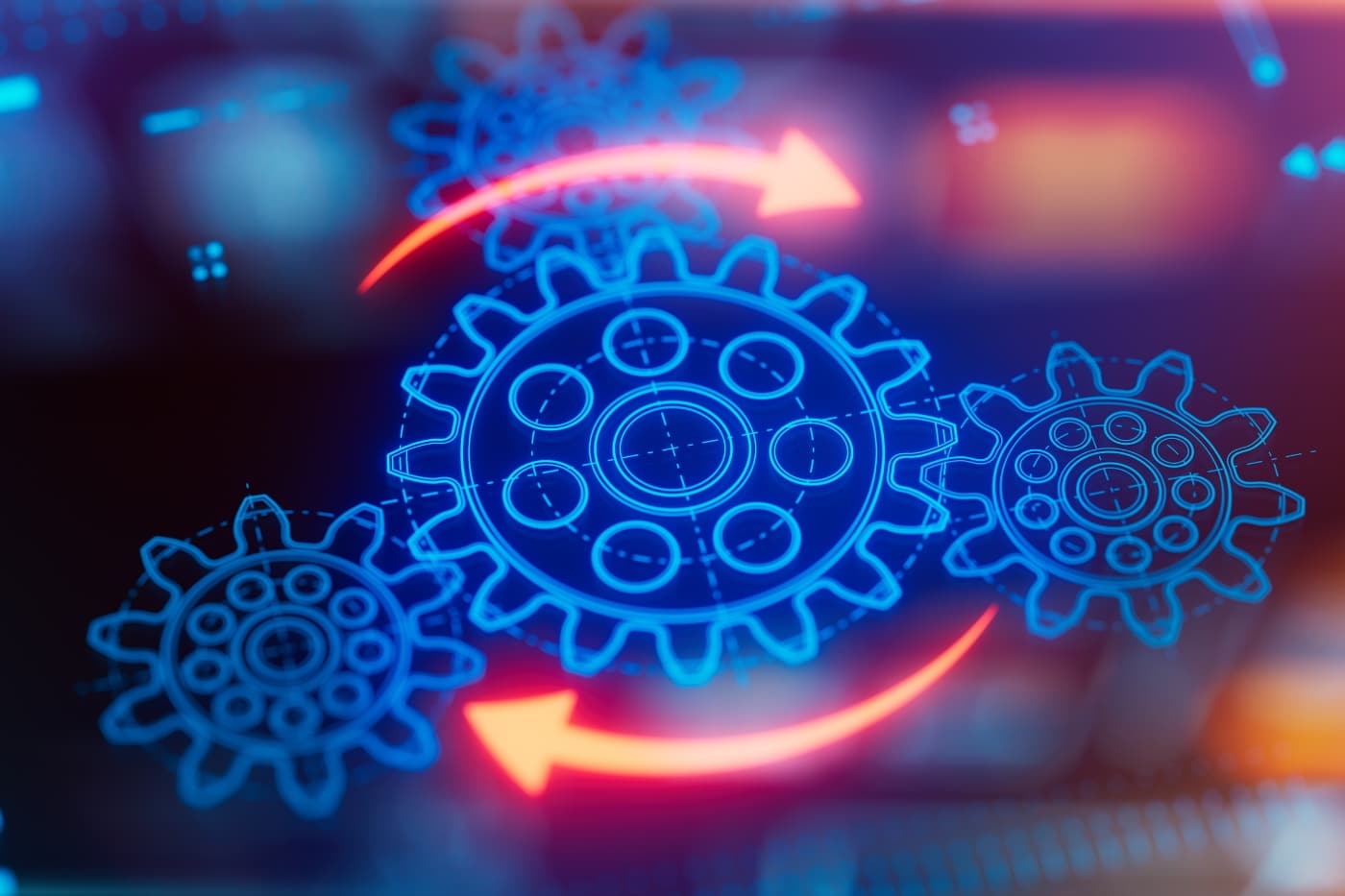
Every CFO would agree that having the ability to be agile is a competitive advantage. Having automated processes is a surefire way to be resilient, agile, and boost your organization’s productivity.
In this article, we’re going to look at what business process automation means and review some of the best business process automation software.
Coming Up
What is Process Automation vs Robotic Process Automation?
What is Process Automation vs Business Process Management?
When to Use Process Automation?
How to Implement Process Automation?
What are the Benefits of Process Automation?
What are the Challenges of Process Automation?
What are Techniques and Terms Used in Process Automation?
What are the Best Features of Process Automation?
What is Process Automation?
First things first, let’s define what automated processes means. Process automation is the use of software to execute functions to complete business processes and automate repetitive and manual tasks.
By deploying process automation, your human resources gain back time to focus on high-level and value-add tasks as the software takes care of the menial and tedious tasks instead.
For example, process automation can be used to take care of accounting and finance functions, employee onboarding, customer support and service, and data entry, among other responsibilities.
What is Process Automation vs Robotic Process Automation?
While process automation and robotic process automation (RPA) have two of the main keywords in common, they are actually pretty different, other than the fact they both automate processes.
Process automation is broader in scope and application, especially because it can work by way of integrations between systems.
In some cases, process automation requires an extensive IT team to make it work, but if you choose instead to use a no-code solution that’s out-of-the-box, you can skip this necessity and still gain all the benefits that come along with process automation software.
Business process automation can gather and manage data files, execute repetitive tasks, and connect data across systems.
On the other hand, robotic process automation (RPA), although powerful, is more limited. RPA mimics humans to complete processes, especially front-end activities.
What is Process Automation vs Business Process Management?
Business process automation is also related to business process management (BPM). Business process management happens at the intersection of IT and business, in an effort to model and optimize end-to-end business processes.
Business process automation and business process management are aligned because they both seek to make repeated tasks more efficient and predictable. As a result, organizations can cut costs, while improving efficiency and enhancing customer value.
Contrarily, business process automation is focused on specific processes whereas business process management takes a widened approach to review the business on the whole.
Business process management often utilizes business process automation in order to achieve continuous process improvement over time. However, the two can stand alone.
When to Use Process Automation?
Process automation can be implemented to manage many processes across departments. It’s best applied to processes that are time-sensitive, required for compliance, entail multiple hands, and consist of a high-volume of tasks.
Let’s take a look at so process automation examples:
- Reconciliations
- Customer support desks
- Employee onboarding
- Accounts receivables
- Purchase orders
- Appointment scheduling
- Order processing
- Order fulfillment
- Patient intakes
- Recruitment
- Performance management
- HR tasks
- Contracts
- Performance management
- Travel requests
How to Implement Process Automation?
The time to improve your organization and how it functions is now. To boost productivity, reduce errors, and even improve employee satisfaction, follow these steps to have automated processes:
1. Process Identification
Begin with having a clear understanding of the processes involved in your business and how they work. Process mapping tools can help you to visualize functions. Identify repetitive tasks as these are the processes that will augur well for process automation.
2. Define Goals
When you’re getting geared up to automate processes, clearly list out your goals of doing so. This way, you can course correct and monitor accordingly.
3. Set Priorities
You’ll likely find that process automation can help alleviate many burdens and overcome challenges, but don’t do everything at once.
To be able to focus properly on implementation, it’s helpful to prioritize the processes to begin with. To do so, think about a process’ impact on your customers, employees, and the business overall.
4. Test and Expand
Start designing process automation on a small scale and testing it out as you go along. It’s easier to make quick and small changes than rapid, sweeping ones.
5. Monitor Constantly
Once the results are as you’d expect, you can expand the use cases. Remember to review metrics constantly and make adjustments as needed. Keep a long-term outlook.
What are the Benefits of Process Automation?
Process automation has positive impacts for all. And, what organization doesn’t want to cut costs and improve operations?
With automated processes, you can expect:
1. Greater Productivity
With systems in place to handle repetitive tasks, it’s as if you’ve expanded your workforce (without the immense extra investment of having to do so). Removing manual and error-prone processes boost productivity by preventing bottlenecks, key person dependencies, and delays.
2. Improved Customer Experiences
When the organization’s processes run more smoothly, customers get to benefit as their needs are met faster and more reliably.
3. Better Compliance
With process automation software, the system stores and protects data, thereby improving compliance instantly. At the same time, it makes it possible to standardize and track processes to adhere to regulations.
4. Reduced Errors
Small errors can have grand negative impacts. With process automation, errors are reduced because the software isn’t at risk of making human mistakes. Accuracy is enforced.
5. Enhanced Efficiency
Process automation takes the tedious and monotonous work away from your team so that they can instead focus on high-level responsibilities and drive business value.
What are the Challenges of Process Automation?
As seamless as process automation is, it’s not something you can initiate and then forget about. It requires regular monitoring and evaluation as it’s designed to help with continuous process improvement. Additionally, when deploying process automation, some companies may face:
1. Employee Pushback
It’s of great importance to initiate a change management process when redesigning and automating processes. You’ll want to clearly communicate to your team how process automation is geared to augment their workflows and help them accomplish more in less time, rather than replace them.
2. Moving Too Quickly
As mentioned above, you may want to automate everything at once. But, starting big can spell disaster as it takes time to shift workflows. Massive overhauls can end up causing greater delays than going slow and moving in steps.
3. Implementation Mistakes
Be sure to clearly identify and map out processes before automating them. While steps may seem clear, it’s useful to document who is involved and all the small details to ensure that when it gets automated, nothing is missed.
What are Techniques and Terms Used in Process Automation?
As you get started with process automation, you’re likely to run into the same terminology over and over again. To be best prepared and in-the-know, these are a few keywords that are worth knowing:
1. Low-code/no-code Automation
Low-code/no-code (LCNC) is a software or set of tools that are designed with drag-and-drop functionality. In turn, you don’t need highly skilled coders or a dedicated IT team to use this kind of software. The out-of-the-box solution makes it simple for anyone to use and easy to deploy.
2. Big Data
Big data refers to data that is high in volume, speed, and complexity. Big data can consist of both structured and unstructured data. The best finance automation software can manage all kinds of data to centralize and streamline workflows.
3. Hyper Automation
Hyper Automation refers to a strategy that organizations employ to identify and automate as many processes as quickly and efficiently as possible.
What are the Best Features of Process Automation?
Business process automation comes in many shapes and sizes. Along your search, you’ll find different features, including:
1. Workflow Management
A focus on organizing tasks and executing them.
2. Process Monitoring
Used to track the progress of processes and make improvements.
3. Task Scheduling
Allows users to automate and schedule tasks according to predefined rules.
4. Reporting
Provides data-driven insights so that businesses can make informed and timely decisions.
5. Version Control
Tracks changes and makes it easy to pull audit trails.
While process automation helps any type of business enhance efficiency, it’s highly beneficial for departments that have an array of complex, time-sensitive, and data-heavy processes, such as finance and accounting.
Finance automation software can increase your team’s productivity by 100x, increase accuracy by 80x, and improve customer and employee satisfaction by removing bottlenecks, key person dependencies, and connecting data, while improving insights.
Closing Thoughts
Automated processes change how businesses operate for the better. The opportunity to automate processes improves the lives of stakeholders, executives, employees, and customers alike.
With robust automation software, businesses can achieve more in less time, reduce mistakes, and constantly improve how they function.
FAQ
Intelligent reconciliation solution
Intelligent rebate management solution
Intelligent financial automation solution
Intelligent Financial Automation Solution
Intelligent financial automation solution
Intelligent financial automation solution
Intelligent financial automation solution
Intelligent financial automation solution
Intelligent regulatory reporting solution
Free up time and reduce errors
Recommended for you

Request a Demo
Book a 30-minute call to see how our intelligent software can give you more insights and control over your data and reporting.

Reconciliation Data Sheet
Download our data sheet to learn how to automate your reconciliations for increased accuracy, speed and control.

Regulatory Reporting Data Sheet
Download our data sheet to learn how you can prepare, validate and submit regulatory returns 10x faster with automation.

Financial Automation Data Sheet
Download our data sheet to learn how you can run your processes up to 100x faster and with 98% fewer errors.

Financial Automation Data Sheet
Download our data sheet to learn how you can run your processes up to 100x faster and with 98% fewer errors.

Financial Automation Data Sheet
Download our data sheet to learn how you can run your processes up to 100x faster and with 98% fewer errors.

Financial Automation Data Sheet
Download our data sheet to learn how you can run your processes up to 100x faster and with 98% fewer errors.

Financial Automation Data Sheet
Download our data sheet to learn how you can run your processes up to 100x faster and with 98% fewer errors.

Financial Automation Data Sheet
Download our data sheet to learn how you can run your processes up to 100x faster and with 98% fewer errors.

Rebate Management Data Sheet
Download our data sheet to learn how you can manage complex vendor and customer rebates and commission reporting at scale.

Top 10 Automation Challenges for CFOs
Learn how you can avoid and overcome the biggest challenges facing CFOs who want to automate.
.svg)



