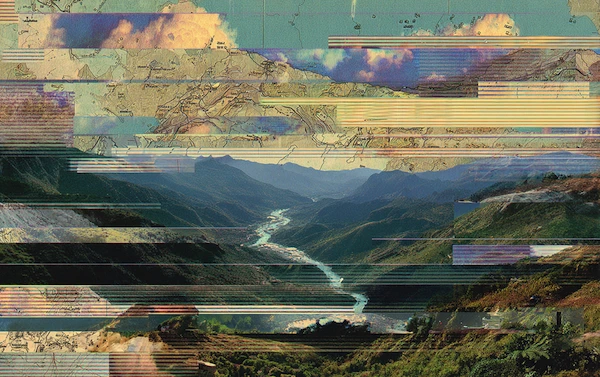Process Mapping Tools: Essential Guide

When you want to go from point A to point B, one of the best tools you have is a map. The same can be said for business processes. Process mapping tools help everyone on board visualise the necessary steps and actions needed to move from input to output. Just like you can use Google, Waze or Apple Maps, you can too choose between various process mapping software tools on the market. Process mapping can come as one of the many features within an automation tool. Then, after outlining the process, the automation software can run it for you, freeing up your team’s time to focus on high-level tasks.
Everyone has their preferred software and technique. Nonetheless, the most important thing is to use a process mapping tool and to accomplish your business goals.
Let’s see how it works!
What is Business Process Mapping?
Business process mapping is a visual tool used to outline the steps of a process and who is responsible along the way. A process map can also go by the names of the flowchart, functional flowchart, business flow diagram and process model.
No matter what you choose to call it, the purpose should remain the same, namely to show what and who is needed at every step of a business process. It is also instrumental in pinpointing areas that are calling for improvement through the action of continuous process improvement.
For finance teams, roles continue to expand as businesses look to finance teams for strategic advice. With a process mapping and automation tool like Solvexia, it’s easy to transform data and automation into intelligence and insights. Not only will it add transparency into business and finance processes, but you’ll also be able to measure their success by monitoring KPIs easily.
The Purpose of Process Mapping
Ultimately, it would be best if you only spent time and energy on something that is going to bring results in business. The primary purpose of a process map is to improve efficiency. This is done when a team is aligned as to exactly what a process entails.
From there, anyone will be able to brainstorm ideas to make the process better, reduce errors, increase communication and have the ability to document the process. Byproducts of the creation of a process map are that everyone becomes more aware of their responsibilities and can take ownership of their job roles. This plays a part in being able to develop and measure the right metrics for success, as well.

Benefits of Business Process Mapping Tools
With a process map, the visualisation aspect aids in providing your entire organisation with benefits. It’s worthwhile to invest in software to create process maps so that you can reap benefits like:
- Communicate roles and responsibilities clearly
- Improve performance on behalf of employees
- Boost customer satisfaction overall (with the optimisation of processes)
- Measure efficiency
- Useful for what-if scenarios and testing (before mass roll-out and implementation)
- Easier decision making (can show what needs improvement rather than told)
- Can be used for training new hires
- Store process documentation (historical information)
- Improve process understanding
- Analyse areas that need improvement
Consider this - if you have an accounting team in two different locations, they should have a standardised way to approach any task, such as account reconciliations. If one office is performing the process differently, then it’s more likely to come across errors or miscommunication. With a process map, processes can easily be standardised and then also automated across the board. For example, Solvexia offers process mapping and automated reconciliation all in one tool, plus more. The finance automation tool can source data from multiple sources, standardise its format, store data in a centralised location, all the while providing bank-grade level security. When you outline a process within Solvexia’s system, you can run it with the click of a button and rest assured that it will run accordingly every time. You can also automatically reduce compliance risk by taking advantage of easy-to-pull, share and send audit reports.
Types of Business Process Maps
As mentioned, there are various types of process maps you can choose from to use. Some of the most common types of business process maps include:
- High-level process map: An overview of a process between Supplier, Input, Process, Output, Customer (SIPOC)
- Rendered process map: Shows the current or to-be state of a process so that you can highlight areas that need process improvement
- Swimlane map: Also known as a cross-functional map, this divided the sub-processes within a bigger process to show responsibilities
- Document map: Like the name implies, the document map outlines the inputs and outputs of a process (for documentation)
- Activity process map: A depiction of all value-added and non-value-added steps that take place in a process
- Detailed process map: Similar to an activity process map, but goes further with details like who, when and why
- Value stream map: This type of process map is most concerned with the value a customer gleans from any process. As such, it’s used in the lean management technique to improve processes with the primary goal of improving the final product or service a customer receives
- Workflow diagram: This type of flowchart doesn’t use the standard Unified Modeling Language (UML, which is a list of symbols that is standardised for flowcharts). Instead, it depicts a work process in the “flow” format.
How to Create Process Mapping Steps
Creating a process map is a process in itself. It’s easiest to do when you have a clear outline of the steps and a list of what’s needed. You can choose whatever type of flowchart you want to use, but ultimately, the steps will remain similar in any case. Here’s a look at what you’ll need to do:
1. Identify the process: Naturally, to create a visualisation of any process, you have first to pick the process. In the world of business, your team likely completes countless processes each day, so where do you begin? Try to focus on processes that have been underperforming or are vital to your business’ strategy.
2. Compose your team: People within your organisation likely work together to complete any given process. As such, they should be involved in the process mapping steps. Get everyone who touches the process together so that you can accurately map the steps. They know the process the best, so their input is vital.
3. Gather information: Compile all the details of the process. This should include answering: who, what, why, when and how it is done. It should detail the process’ beginning and end, every step along the way and what the inputs and outputs should be.
4. Organise: Now, it’s time to order information like the process flows. Your team will play an essential role in helping outline the process sequentially.
5. Draw map: Use a software tool or work by hand to draw out the process map. Of course, you’ll have to choose the type of process map you want to use to complete this step.
6. Analyse: Now that you can visually see the process in front of you, it’s time to find out what is working and what is not working. Your team can help to highlight inefficiencies or areas that can be improved. For example, if the process is an approval process that often gets stuck in the hands of one person (critical person dependency), it may be possible to improve the process. One possible example of improvement could be to automate the process and use software with notifications and reminders for the approver (or team of approvers) to review documents when they become available.
7. Implementation: Once you’ve decided how to resolve the inefficiencies, you can implement the new process on a small testing scale. This way, you can first monitor if the changes have improved the process. If they have, then you can roll out the process and document the new process map to share. If it still isn’t working as you’d hope, you have to meet with the team again to try another optimisation solution.

Process Mapping Best Practices
Process mapping is intended to help your business function, not harm it. However, there are ways that the seemingly simple process of process mapping can go wrong. To avoid mishaps, review these best practices before creating process maps of your own.
Choose wisely: Choose the right types of processes to map in the first place. Processes that are limited in steps or have no clear beginning or end (i.e. decision-making processes that are subjective) may not be the best to map.
Be rational: Processes will never be 100% perfect, so if you are aiming for perfection, you will fall short. Instead, set realistic goals and measurements for success.
Be clear: When you are using a process map, make sure that the process you are mapping is the actual root of any issues you are trying to resolve.
Pick an expert: While drawing a flowchart can be done by anyone, it doesn’t mean it will be done right. That’s why process mapping tools are so useful. With the right tool, anyone can rely on the guidance of the software to create a useful process map.
Ask questions: Everyone approaches work with biases and assumptions. One of the best ways to overcome this is to a. Be aware you have assumptions and b. Ask your team questions always for their input, too.
Collaborate: As a decision-maker or manager, you may want to take control of the process mapping exercise. But, those who work within the process daily must be involved in helping. They are the experts as they know the steps best.
Document: Create and save documentation of processes. This way, if something needs to revert, you can easily do so. Or, down the line, if you see a need for improvement, you can check out what has already been tried and tested.
Process mapping is a beneficial action to take to optimise and communicate your business processes. Once you have a process mapped, it’s most beneficial to implement automation to help your business function at its highest potential.
Automation tools like Solvexia come with a library that allows users to drag-and-drop steps to design any process. This means that not only can you visualise the inputs, steps and outputs (that can also be measured), but you are also able to make your process run efficiently. With little to no need for human intervention, you can reduce critical person dependencies, manual errors and everyone on the team benefits from the ability to see the current status of processes.
The Bottom Line
The benefits and purpose of business process mapping have your business’ best interests at its heart. It’s up to you to decide what processes require mapping and can benefit from being laid out for your team to see. Process maps showcase the who, what, why, when and how of any business process. That being said, it’s imperative to choose the processes you map wisely for it to work in your favour.
Take process mapping a step further by choosing an automation tool like Solvexia to run your finance processes for you. This way, your finance team can accomplish finance transformation and add increased value to the overall business as they have time to spend on analytical tasks (rather than data-entry).
FAQ
Intelligent reconciliation solution
Intelligent rebate management solution
Intelligent financial automation solution
Intelligent Financial Automation Solution
Intelligent financial automation solution
Intelligent financial automation solution
Intelligent financial automation solution
Intelligent financial automation solution
Intelligent regulatory reporting solution
Free up time and reduce errors
Recommended for you

Request a Demo
Book a 30-minute call to see how our intelligent software can give you more insights and control over your data and reporting.

Reconciliation Data Sheet
Download our data sheet to learn how to automate your reconciliations for increased accuracy, speed and control.

Regulatory Reporting Data Sheet
Download our data sheet to learn how you can prepare, validate and submit regulatory returns 10x faster with automation.

Financial Automation Data Sheet
Download our data sheet to learn how you can run your processes up to 100x faster and with 98% fewer errors.

Financial Automation Data Sheet
Download our data sheet to learn how you can run your processes up to 100x faster and with 98% fewer errors.

Financial Automation Data Sheet
Download our data sheet to learn how you can run your processes up to 100x faster and with 98% fewer errors.

Financial Automation Data Sheet
Download our data sheet to learn how you can run your processes up to 100x faster and with 98% fewer errors.

Financial Automation Data Sheet
Download our data sheet to learn how you can run your processes up to 100x faster and with 98% fewer errors.

Financial Automation Data Sheet
Download our data sheet to learn how you can run your processes up to 100x faster and with 98% fewer errors.

Rebate Management Data Sheet
Download our data sheet to learn how you can manage complex vendor and customer rebates and commission reporting at scale.

Top 10 Automation Challenges for CFOs
Learn how you can avoid and overcome the biggest challenges facing CFOs who want to automate.
.svg)