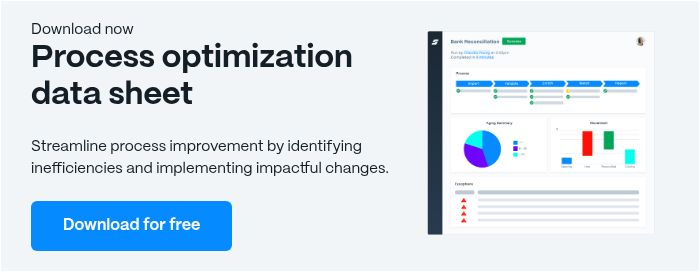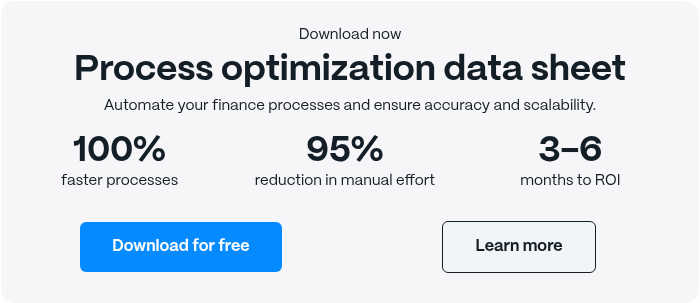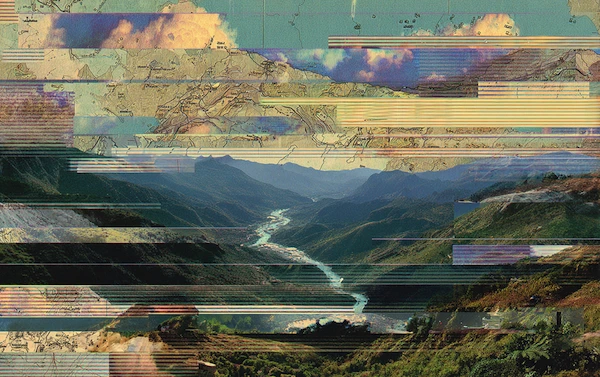Understanding and Using a Process Flowchart

The process flowchart is one of the most effective tools for streamlining processes and improving organizational efficiency. A basic flowchart is the simplest form of a process map that illustrates the steps, sequences, and decisions of a workflow. It helps to break down complex procedures into simple, easy-to-understand diagrams, making it an invaluable tool for businesses of all sizes and industries.
By utilizing process flowcharts, companies can better understand their operations, identify potential bottlenecks or inefficiencies, and optimize their workflows for maximum productivity. Whether you’re a small startup or a large corporation, incorporating process flowcharts into your business strategy can significantly improve performance and profitability.
Coming Up
1. The Essential Elements of a Process Flowchart
2. Types of Flowcharts and their Uses
3. Step-by-Step Guide to Creating a Process Flowchart
4. Practical Applications of Process Flowcharts in Business
5. Challenges and Solutions in Flowchart Design
6. Future Trends in Flowchart Technology and Usage
The Essential Elements of a Process Flowchart
To effectively create and interpret process flowcharts, it's important to understand the various symbols and elements used in their design. While there are many different types of flowchart symbols, some of the most common include:
By familiarizing yourself with these basic symbols and flowchart shapes, you'll be well-equipped to create and comprehend process flowcharts in your own business operations. Keep in mind that there are many more symbols available, each with its own specific purpose, so it's a good idea to research the full range of options when designing your own flowcharts.
Types of Flowcharts and Flowchart Symbols
Process flowcharts come in many varieties, each designed to serve a specific purpose. Some of the most common types include:
- Process Flowchart: This is the most fundamental type of flowchart, serving as a practical tool to map out the steps involved in a specific process from start to finish, providing immediate benefits.
- Swimlane Flowchart: Also known as a cross-functional flowchart, this type shows how different departments or individuals interact within a process.
- Workflow Diagram: Similar to a process flowchart, a workflow diagram focuses more on the flow of data and documents through a process.
- Data Flow Diagram: This type of flowchart shows how data moves through a system, including inputs, outputs, and storage. Compared to a program flowchart, which details the steps and decisions in a computer program, and a system flowchart, which visualizes the architecture and components of a system, a data flow diagram focuses specifically on data movement.
Another important type is the Business Process Model, which uses specialized flowcharts like the Event-Driven Process Chain (EPC) to effectively model business processes through events and functions. The EPC integrates with other methodologies, such as BPMN, to enhance process modeling, illustrating its importance in the broader context of business process modeling.
Understanding the different types of flowcharts and their specific uses is key. It enables you to choose the right one for your needs. Whether you’re mapping out a simple process or a complex, multi-departmental workflow, there’s a flowchart type that can help you visualize and optimize your operations, showcasing the versatility of these tools.
Step-by-Step Guide to Creating a Process Flow Chart
Now that you understand the basics of process flowcharts, it's time to learn how to create your own. Follow these simple steps to get started:
- Define the process: Define the process you want to map out. What are the main steps involved? What is the starting point and the endpoint?
- Gather information: Talk to the people involved in the process to understand each step clearly. Take notes and ask questions to ensure you have all the necessary details.
- Choose a flowchart type: Based on the complexity of the process and the level of detail required, choose the appropriate flowchart type.
- Draw the flowchart: Using the symbols and elements discussed earlier, begin drawing your flowchart. Start with the main steps and add any decision points, inputs, or outputs as needed.
- Review and refine: Once you've completed your initial draft, review it with the team involved. Get their feedback and make any necessary revisions to ensure accuracy and clarity.
By following these steps, you'll be well on your way to creating effective process flowcharts that can help streamline your business operations. Remember, the key is to keep things simple and focus on the most important aspects of the process.
Practical Applications of Process Flowcharts in Business
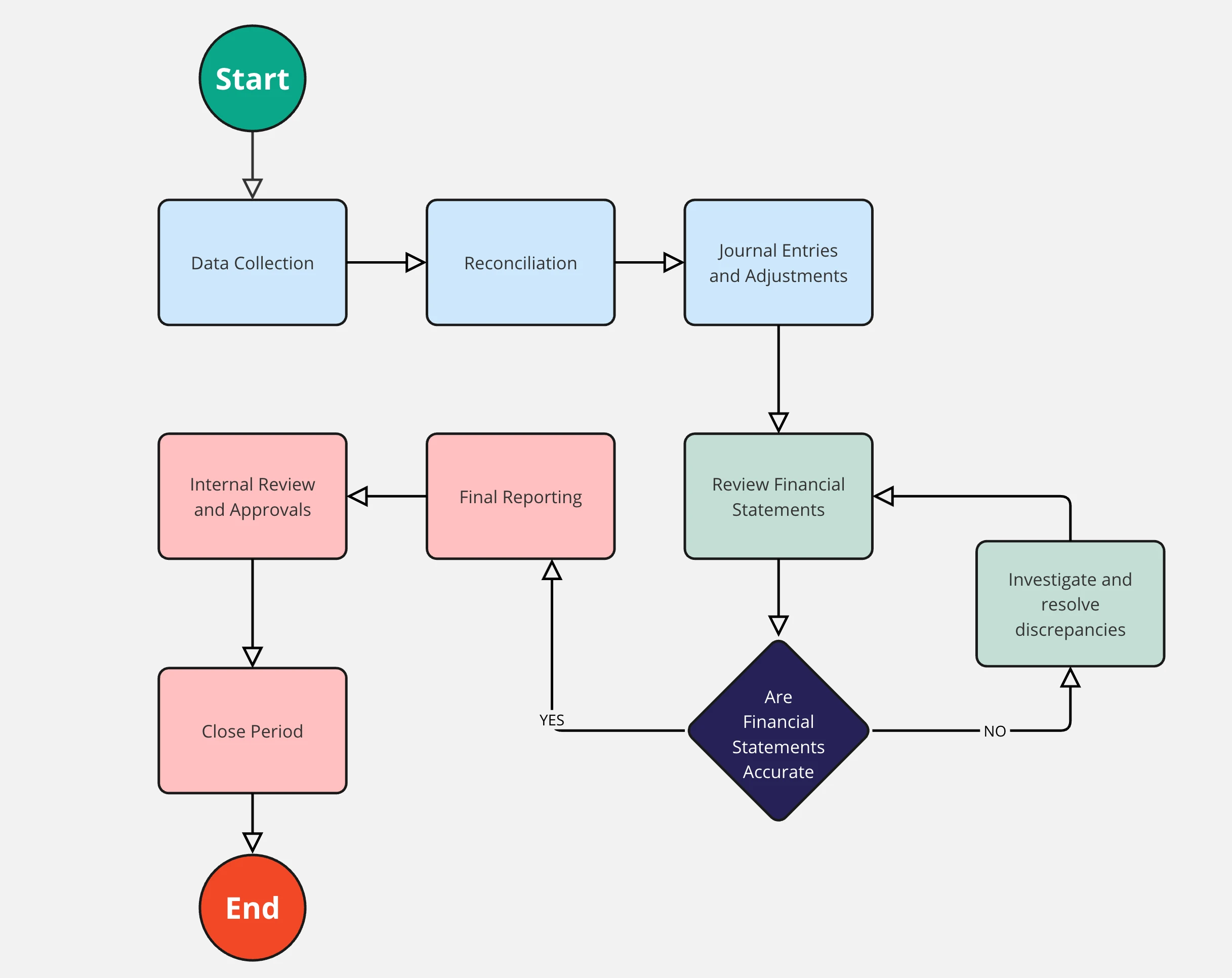
Process flowcharts, with their practical applications, are a staple in the business world. Here are just a few examples of how they can be used to improve efficiency and productivity:
- Employee Onboarding: Creating a flowchart for the employee onboarding process can help ensure that all necessary steps are completed promptly and consistently. This can include everything from initial paperwork and training to setting up technology and introducing the new hire to the team.
- Sales Process: Mapping out the sales process, from lead generation to closing the deal, is a powerful tool that can help identify areas for improvement and ensure that all team members are following best practices, leading to enhanced sales performance.
- Incident Response: A clear flowchart can help teams respond quickly and effectively in a crisis or unexpected incident. This can include steps for assessing the situation, communicating with stakeholders, and implementing solutions.
- Supply Chain Management: Process flowcharts can optimize the flow of goods and materials through the supply chain, from raw materials to finished products. A process flow diagram can provide both detailed and high-level overviews of processes, highlighting its importance in optimizing supply chain operations. This can help identify bottlenecks, reduce waste, and improve overall efficiency.
By applying process flowcharts to these and other business areas, you can gain valuable insights into your operations and make data-driven decisions to drive improvement.
Challenges and Solutions in Flowchart Design to Identify Bottlenecks
While process flowcharts can be incredibly valuable tools, businesses may face some common challenges when creating and implementing them. Here are a few examples, along with potential solutions:
Complexity:
Some processes may need to be simplified to be easily mapped out in a flowchart. In these cases, it may be helpful to break the process down into smaller sub-processes or use a different type of diagram altogether.
Resistance to Change:
Employees may refrain from adopting new processes or using flowcharts to guide their work. To overcome this, it's important to communicate the flowchart's benefits and involve team members in the creation process.
Maintenance:
As business processes evolve, flowcharts may need to be updated or updated. To avoid this, it's important to regularly review and update your flowcharts to ensure they reflect current practices.
By being aware of these potential challenges and proactively addressing them, you can ensure that your process flowcharts are effective and valuable business tools.
Future Trends in Flowchart Technology and Usage
As technology evolves, so do the tools and techniques for creating and utilizing process flowcharts. Here are a few trends to watch in the coming years:
- Automation: With the rise of business process automation tools like Solvexia, it’s becoming easier to create and execute process flowcharts automatically. This can help reduce manual errors and improve efficiency.
- Integration with Other Tools: Many flowchart software programs now offer integrations with other business tools, such as project management software or CRM systems. This allows for seamless data sharing and collaboration across teams. Additionally, using flowchart templates can enhance productivity and streamline processes. Software applications like Lucidchart facilitate the creation of effective flowcharts by offering a variety of customizable templates to meet specific needs.
- Interactive Flowcharts: Some of the latest flowchart tools offer a unique learning experience by creating interactive diagrams. These diagrams can be clicked through and explored more deeply, providing a sense of enlightenment and engagement. This feature is particularly useful for training purposes or for sharing complex processes with stakeholders.
By staying up-to-date with these and other trends in flowchart technology, businesses can ensure they are using the most effective and efficient tools for their needs.
Conclusion
Process flowcharts are a powerful tool for businesses looking to improve efficiency, streamline operations, and drive success. By understanding the basics of flowchart design, you can create the right flowchart for your needs, and following best practices for implementation, you can unlock the full potential of this valuable tool.
So, why not embark on the journey of implementing business process flowcharts in your business today? Whether you're aiming to optimize your sales process, enhance your supply chain, or streamline your employee onboarding, there's a flowchart that can assist. Moreover, with the advent of automation tools like Solvexia, the creation and execution of these diagrams require minimal manual effort, making them more accessible than ever.
FAQ
Intelligent reconciliation solution
Intelligent rebate management solution
Intelligent financial automation solution
Intelligent Financial Automation Solution
Intelligent financial automation solution
Intelligent financial automation solution
Intelligent financial automation solution
Intelligent financial automation solution
Intelligent regulatory reporting solution
Free up time and reduce errors
Recommended for you

Request a Demo
Book a 30-minute call to see how our intelligent software can give you more insights and control over your data and reporting.

Reconciliation Data Sheet
Download our data sheet to learn how to automate your reconciliations for increased accuracy, speed and control.

Regulatory Reporting Data Sheet
Download our data sheet to learn how you can prepare, validate and submit regulatory returns 10x faster with automation.

Financial Automation Data Sheet
Download our data sheet to learn how you can run your processes up to 100x faster and with 98% fewer errors.

Financial Automation Data Sheet
Download our data sheet to learn how you can run your processes up to 100x faster and with 98% fewer errors.

Financial Automation Data Sheet
Download our data sheet to learn how you can run your processes up to 100x faster and with 98% fewer errors.

Financial Automation Data Sheet
Download our data sheet to learn how you can run your processes up to 100x faster and with 98% fewer errors.

Financial Automation Data Sheet
Download our data sheet to learn how you can run your processes up to 100x faster and with 98% fewer errors.

Financial Automation Data Sheet
Download our data sheet to learn how you can run your processes up to 100x faster and with 98% fewer errors.

Rebate Management Data Sheet
Download our data sheet to learn how you can manage complex vendor and customer rebates and commission reporting at scale.

Top 10 Automation Challenges for CFOs
Learn how you can avoid and overcome the biggest challenges facing CFOs who want to automate.
.svg)