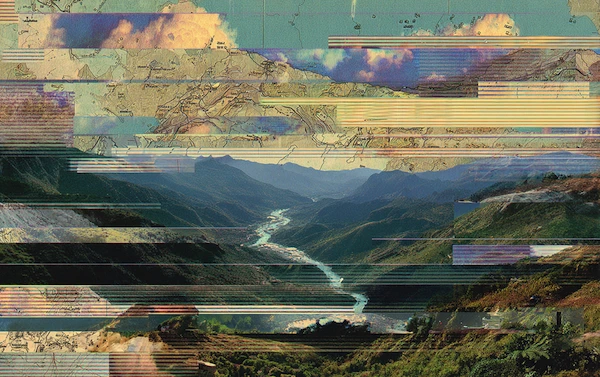Complete Guide to Process Mapping Software

When it comes to business, no matter the size or industry, there are areas in which improvements can always be made. The first step to solving any problem is admitting it exists. And, in business, the best way to perform business process improvement is to start with a process map to identify where inefficiencies exist. These days, process mapping software exists to make such analysis easier.
Then, to take it all a step further, automation can fill the holes and gaps within a processor replace a manual task to further streamline a process by saving time, reducing inefficiencies, and improving accuracy.

Coming Up
2. Features to Look for When Choosing a Tool
4. Benefits of Process Mapping Software
6. Process Mapping Software and Data Automation
7. The Bottom Line: Do You Need Process Mapping and Automation Software?
What is a Process Map?
A process map is a graphical and visual representation of how an organisation functions. It provides a look at the tasks being performed and the outcomes of such tasks. Process maps are used to identify inefficiencies and help implement optimisation.
Many organisations continue to do things in a certain way because “it’s the way it’s always been done.” This is the first sign that there’s room for improvement! By understanding and seeing the actual process’ steps, you may be able to pinpoint where a bottleneck or potential risk occurs quickly.
The use of technology for process improvement is changing how businesses around the world function. Once upon a time, a process map could only have been created by hand. But, now, with flowcharts and the like, process mapping software makes it digital.
The software can use a process model that’s already in existence and provide analysis to see where you can introduce process automation. This helps managers to oversee employees’ work better and ensure that every piece of the puzzle is flowing as seamlessly as possible.
Features to Look for When Choosing a Tool
With multiple products in the marketplace, how do you know which one is right for you and your team? There are a few essential elements you’ll want to make sure the process mapping software possesses before buying.
- These include:
- Easy visualisation
- Easy to share & collaborate
- Integration with apps
- Existence of templates
- Ability to export into different formats
- Offers a trial
.jpeg)
How to Use Process Maps
Whether it’s your first time creating a process map or you’re interested in learning more, here’s a quick look at how you can create a process map.
Identify the Process:
First, choose which business process you want to outline.
Leverage Your Team:
Incorporate your team and the relevant parties to outline how the process flows.
Organise in Sequential Order:
Since you’re outlining the process, you want to make sure you put it in the right order.
Draw Baseline Process Map:
Draw out the steps using the standard process mapping symbols.
Analyse for Improvements:
Again, using your team, go through the process steps and see where pieces could be improved.
Implement Improvements and Update Regularly:
Now, it’s time to implement business process improvement. This is a more significant endeavour that often requires buy-in from employees and key stakeholders, but if you can showcase how the development will benefit the company and use the process map to explain why it must be changed clearly, you can radically enhance your business’ practices.
Benefits of Process Mapping Software
Process mapping software offers a business a wide array of benefits.
Control over business practices:
By outlining and understanding how your processes work, you have better control over how everyone and everything functions. A lot of businesses run operations without ever taking a step back to understand why and how things are done. Additionally, when employees understand how their small actions impact the bigger picture, they often feel more empowered and responsible for caring about what they do day in and day out.
Establish operational norms:
If everyone is on board and knows what they are doing, then when a problem arises, they will understand the best practices to manage it. Operational norms not only help a business function, but they also establish a crucial benchmark for what’s expected.
Minimise errors:
When processes are unorganised and unmanaged, they cannot be measured. That’s when errors arise. To outline methods and be able to create a system of checks and balances means that mistakes will be lessened.
Reduce bottlenecks:
Businesses don’t work in isolation. The finance team has to talk to the sales team; the sales team needs to communicate with marketing, and so forth. This means that processes involve many hands on deck, and when something gets stuck within one department, it creates a domino effect that can negatively impact other parts of the business. This is why smooth flowing processes are so important.
Eliminate redundancies:
You’d never want someone to do the same job twice because it is a waste of time; and therefore, money. When processes are clearly stated, you can be sure that no one is doing the same job twice.
Improve regulatory compliance:
All industries are held to rules and regulations. When it comes to the finance and travel industry, especially, there’s a large amount of compliance risk. To improve regulatory compliance, you must perform processes by the law. Business process mapping helps ensure that your entire business is functioning correctly.
Assess changes and KPIs in real time of process improvement:
Process mapping software can show you how process improvement changes affect your business. By being able to define and measure key performance indicators (KPIs), you can know that you are moving in the right direction.
Top 5 Tools
By now, if you don’t already use a business process mapping software, you think you should jump on board. And, you’re right. So, let’s take a look at some of the top software options currently on the market to assess their pros and cons.
Microsoft Visio: A flowchart maker and diagramming software that is part of the Microsoft suite.
Pros
Easy-to-Use: Can create flowchart, diagrams, organisation charts in an environment that is familiar to many because it’s like Word, Excel, etc.
Collaborate: With Office 365, multiple team members can collaborate on the same flowchart at the same time
Accessible: Can access the diagram anywhere as it’s available through a web browser
Cons
Surface-level and doesn’t go deeply into analytics
The relatively high cost of Microsoft licensing fee
LucidChart: A visual workspace that allows you to create diagrams and data visualisation.
Pros
Easy to Use: Simple design makes it easy for anyone to use
Collaborate: Online link shows a live version
Options: A lot of options for types of charts to create different shapes and features
Cons
Can’t save custom themes
Can be troublesome to integrate with other apps
Draw.io: An online and free software for flowchart and diagrams.
Pros
Can save to Google Drive, Microsoft or your computer
Open source and free
Drag & drop easy to use
Cons
Surface-level
SmartDraw: SmartDraw is a diagram drawing tool made to integrate with your current toolstack.
Pros
Easy to Use: Basic and easy to understand interface
Presets: There are many templates to choose from
Export: Can choose from a variety of file types for exporting
Cons
Less collaborative than other tools
Expensive
A limited number of columns for Gantt charts
Creately: Creately is a mapping software tool that has easy 1-click to drop functions and smart shapes.
Pros
Easy to Use: Colorful and intuitive to use
Searchable: Easy to search for what you need
Trackable: Version history makes it easy to go back
Cons
Payment required
Slow when trying to collaborate

Process Mapping Software and Data Automation
Once you’ve figured out the right process mapping software for your business, you can further improve your processes by introducing or optimising automation.
With the mass amount of data that is always increasing within a business setting, it can become hard to manage and accurately store, transfer and use data for the right purposes. Automation tools, however, exist so that you can reduce risk, understand and overcome bottlenecks, improve compliance, and improve data accessibility and shareability between teams.
From repetitive and low-value manual tasks to high-value modelling and trend analysis, automation can take all your different systems (legacy or new) and consolidate them. Automation can then run the analysis for you, providing clear, real-time insights so that any member of your team can quickly and formulate results and make better business decisions.
While process mapping software can help you optimise inefficiencies you are aware of, data automation and the analysis and insights it provides can help find those inefficiencies, track them and help team map a new process to rectify this. Then data automation can chart the success of the new process change, helping a business to then further optimise and find new bottlenecks. That’s why process mapping and data automation go hand in hand.
The Bottom Line: Do You Need Process Mapping and Automation Software?
If you’re a business that wants to maximise revenues, streamline processes and enhance efficiency, then the simple answer is yes.
Starting with process mapping, you can better understand how operations work and set baseline norms for processes. In turn, with data automation, you can pinpoint where inefficiencies lie and then monitor the success of new process changes. This enables all teams across the business to save time, reduce costs, stay compliant and ultimately stay ahead of the competition and improve revenues.
FAQ
Intelligent reconciliation solution
Intelligent rebate management solution
Intelligent financial automation solution
Intelligent Financial Automation Solution
Intelligent financial automation solution
Intelligent financial automation solution
Intelligent financial automation solution
Intelligent financial automation solution
Intelligent regulatory reporting solution
Free up time and reduce errors
Recommended for you

Request a Demo
Book a 30-minute call to see how our intelligent software can give you more insights and control over your data and reporting.

Reconciliation Data Sheet
Download our data sheet to learn how to automate your reconciliations for increased accuracy, speed and control.

Regulatory Reporting Data Sheet
Download our data sheet to learn how you can prepare, validate and submit regulatory returns 10x faster with automation.

Financial Automation Data Sheet
Download our data sheet to learn how you can run your processes up to 100x faster and with 98% fewer errors.

Financial Automation Data Sheet
Download our data sheet to learn how you can run your processes up to 100x faster and with 98% fewer errors.

Financial Automation Data Sheet
Download our data sheet to learn how you can run your processes up to 100x faster and with 98% fewer errors.

Financial Automation Data Sheet
Download our data sheet to learn how you can run your processes up to 100x faster and with 98% fewer errors.

Financial Automation Data Sheet
Download our data sheet to learn how you can run your processes up to 100x faster and with 98% fewer errors.

Financial Automation Data Sheet
Download our data sheet to learn how you can run your processes up to 100x faster and with 98% fewer errors.

Rebate Management Data Sheet
Download our data sheet to learn how you can manage complex vendor and customer rebates and commission reporting at scale.

Top 10 Automation Challenges for CFOs
Learn how you can avoid and overcome the biggest challenges facing CFOs who want to automate.
.svg)