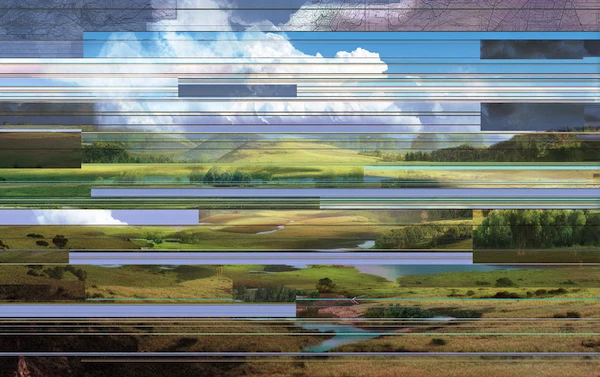8 Benefits of Business Automation: Experts Guide

Business process automation (BPA) simplifies and streamlines everyday tasks using technology. It’s more than just saving time—it’s about boosting accuracy, increasing productivity, and freeing up your team to focus on high-impact work.
In this guide, you'll learn the benefits of business automation and how to implement it in your operations, along with the answer to “How does automation increase productivity?”
What Is Business Process Automation?
Business process automation (BPA) is the use of technology to automate recurring, manual tasks within an organization. These tasks might include data entry, invoice processing, report generation, or onboarding workflows.
The goal is to eliminate repetitive steps, reduce human error, and improve consistency across business operations. BPA helps teams focus on more strategic work while improving overall efficiency. Unlike one-off scripts or macros, BPA solutions are scalable and can adapt to complex workflows across departments.
Whether you're a growing business or an enterprise, BPA offers measurable advantages—from cost savings to improved compliance and faster turnaround times.
What Business Processes Can You Automate?
Many everyday business operations are ideal candidates for automation. These include:
- Accounts Payable & Receivable: Automate invoice approvals, payments, and reconciliations.
- Payroll Processing: Streamline salary calculations, tax withholdings, and direct deposits.
- Employee Onboarding: Digitize paperwork, training schedules, and account provisioning.
- Customer Support: Use chatbots or automated ticket routing to handle common requests.
- Compliance & Reporting: Ensure timely, accurate submissions with automated data collection and reporting.
- Procurement Workflows: Automate purchase requests, approvals, and vendor management.
By automating these workflows, businesses save time, improve accuracy, and maintain better control over operations.
What Are the Benefits of Business Process Automation?
Business process automation (BPA) is more than just a productivity hack—it’s a strategic advantage. Here’s how it can transform your business:
1. Saving Time and Resources
Automating repetitive, manual tasks frees your team to focus on higher-value work. Instead of spending hours on data entry or chasing approvals, employees can direct their energy toward strategic thinking, customer relationships, and innovation.
2. Reducing Human Error
Even the most detail-oriented professionals can make mistakes—especially under pressure. BPA systems follow strict logic rules and validation protocols, helping eliminate errors in processes like financial reconciliation, data transfer, and compliance reporting.
3. Improving Accuracy and Compliance
Automation creates a consistent workflow that follows the same steps every time. This not only improves data accuracy but also ensures adherence to industry regulations. Tools like Solvexia provide audit trails and version tracking to simplify compliance.
4. Increasing Productivity
Wondering how automation increases productivity? By reducing time-consuming bottlenecks and removing redundant work, teams can complete projects faster, meet deadlines more reliably, and scale operations with less burnout.
5. Enhancing Visibility and Control
Automated systems give you real-time dashboards, alerts, and reports—so you always know what’s happening in your business. This transparency allows leadership to make informed decisions and course corrections with confidence.
6. Supporting Business Continuity
By reducing reliance on individual employees for key processes, BPA minimizes disruption if someone leaves, gets sick, or takes vacation. Everything keeps moving, even when people aren’t at their desks.
7. Driving Cost Savings
Fewer manual tasks = fewer errors = fewer financial losses. Automation also helps reduce overtime costs, external consultant fees, and the need for temporary staffing during high-volume periods.
8. Enabling Scalability
Whether your business is growing steadily or preparing for rapid expansion, automation scales effortlessly. Automation tools like Solvexia can adapt as workflows become more complex—without requiring expensive infrastructure or custom code.
When implemented strategically, BPA isn’t just a time-saver—it’s a growth enabler. Businesses that embrace it are better positioned to stay agile, reduce costs, and outpace the competition.
What Are Examples of Business Process Automation?
Automation in business isn't limited to one department—it can streamline processes across your entire organization. Here are some real-world automation in business examples that come along with the real-world benefits of business automation:
- Financial Close and Reconciliation: Finance automation tools like Solvexia automate data consolidation, reconciliation, rebates, and report generation—freeing finance teams from tedious spreadsheet work and providing deeper insights for improved decision making.
- Invoice Processing: Automatically capture, match, and approve invoices without manual entry, speeding up accounts payable.
- Employee Onboarding: Automate document collection, system access setup, and training assignments to improve the onboarding experience.
- Customer Support: Use chatbots and automated ticket routing to respond to common questions and ensure timely follow-ups.
- Compliance Reporting: Generate and submit audit-ready reports based on real-time data from across systems.
These examples show how business automation improves efficiency, reduces risk, and enhances customer and employee satisfaction.
What Are the Results of Business Process Automation?
When businesses embrace automation, the results speak for themselves. Here’s what you can expect:
- Improved Productivity: Teams spend less time on repetitive tasks and more time on strategic work that drives growth.
- Fewer Errors: Automation minimizes manual data entry and calculations, reducing costly mistakes.
- Faster Turnaround Times: Processes like financial close, reporting, and approvals can be completed in hours—not days.
- Better Compliance: With built-in audit trails and consistent workflows, businesses can meet regulatory requirements more easily.
- Scalability: Automated processes don’t need to expand headcount—they scale with your business growth.
- Increased Visibility: Real-time dashboards and data tracking make it easier to spot issues, trends, and opportunities.
Ultimately, the impact of business process automation extends far beyond efficiency—it empowers smarter decisions and stronger performance across the board.
How to Adopt Business Process Automation Tools
Adopting business process automation (BPA) tools doesn’t have to be overwhelming. Here’s how to approach it step by step:
1. Identifying Automation Opportunities
Start by evaluating your current workflows. Look for manual, repetitive, and error-prone tasks—like data entry, reconciliations, or approval routing—that eat up time and offer little strategic value.
2. Defining Goals and Metrics
Clarify what you want to achieve with automation. Is it a faster month-end close? Fewer errors? Clear goals help guide the setup and allow you to measure success.
3. Choosing the Right Tool
Not all BPA tools are built the same. Look for a financial automation platform like Solvexia that’s built for finance professionals and allows automation without heavy IT involvement. It also has many uses across the finance function. Other key considerations include ease of use, scalability, integration capabilities, and reporting functions.
4. Starting Small, Then Scaling
Begin with one or two high-impact processes, such as balance sheet reconciliation or expense reporting. Once you see results, expand automation across more areas.
5. Training and Change Management
Get stakeholder buy-in early and offer training. Even intuitive tools need guidance to help teams adapt to new workflows.
By taking a phased, strategic approach, you can maximize the benefits of automation while minimizing disruption.
How Does BPA compare to RPA and BPM?
While Business Process Automation (BPA), Robotic Process Automation (RPA), and Business Process Management (BPM) are all designed to improve workflows, they serve different purposes:
- BPA focuses on automating entire processes from end to end—ideal for finance functions like reconciliations or reporting.
- RPA uses software robots to automate individual, repetitive tasks (think: copying data from one system to another).
- BPM is more strategic—it involves analyzing and optimizing processes but doesn’t always include automation.
In short: BPA automates processes, RPA automates tasks, and BPM manages process improvements. Tools like Solvexia often blend all three.
What Are Different Types of BPA?
Business process automation comes in several forms, depending on your goals and operations:
- Rule-Based Automation: Uses set conditions (if/then logic) to automate decisions and workflows. Great for approvals or routing tasks.
- Workflow Automation: Coordinates tasks, data, and team members into streamlined sequences—think onboarding or invoice approvals.
- Document Automation: Digitizes and auto-generates reports, contracts, or financial statements.
- Integration Automation: Connects multiple systems (CRMs, ERPs, spreadsheets) to allow data to move seamlessly.
- AI-Powered Automation: Uses machine learning to make decisions, predict outcomes, or adapt workflows over time.
Tools like Solvexia offer multiple types in one platform.
How Does Business Process Automation Software Work?
Business process automation software works by digitizing and streamlining repetitive tasks, connecting systems, and orchestrating workflows—so your team can focus on higher-value work. Here's how it typically functions:
- Mapping the Process: You define each step of a manual process—from data entry to approval chains.
- Creating Triggers & Rules: Set up conditions (like “when X happens, do Y”) to automate decision-making and task routing.
- Integrating Systems: BPA tools connect with existing software—ERP, CRM, finance tools—so data flows without manual effort.
- Monitoring & Reporting: Dashboards and analytics track performance, flag exceptions, and help ensure compliance.
- Iterating & Optimizing: Over time, BPA software provides insights to refine workflows for greater speed, accuracy, and control.
Platforms like Solvexia make all of this no-code and user-friendly, even for non-technical teams. The result? 100x faster processes, 90% fewer errors, and more strategic capacity.
Final Thoughts on the Benefits of Business Automation
Business process automation isn’t just about speed—it’s about smarter, more consistent operations. From cost savings to productivity gains, there are measurable benefits of business automation.
Tools like Solvexia make automation accessible and impactful, helping teams focus on what matters most. Now’s the time to streamline, scale, and succeed with automation.
Request a demo with Solvexia to get started.
FAQ
Intelligent reconciliation solution
Intelligent rebate management solution
Intelligent financial automation solution
Intelligent Financial Automation Solution
Intelligent financial automation solution
Intelligent financial automation solution
Intelligent financial automation solution
Intelligent financial automation solution
Intelligent regulatory reporting solution
Free up time and reduce errors
Recommended for you

Request a Demo
Book a 30-minute call to see how our intelligent software can give you more insights and control over your data and reporting.

Reconciliation Data Sheet
Download our data sheet to learn how to automate your reconciliations for increased accuracy, speed and control.

Regulatory Reporting Data Sheet
Download our data sheet to learn how you can prepare, validate and submit regulatory returns 10x faster with automation.

Financial Automation Data Sheet
Download our data sheet to learn how you can run your processes up to 100x faster and with 98% fewer errors.

Financial Automation Data Sheet
Download our data sheet to learn how you can run your processes up to 100x faster and with 98% fewer errors.

Financial Automation Data Sheet
Download our data sheet to learn how you can run your processes up to 100x faster and with 98% fewer errors.

Financial Automation Data Sheet
Download our data sheet to learn how you can run your processes up to 100x faster and with 98% fewer errors.

Financial Automation Data Sheet
Download our data sheet to learn how you can run your processes up to 100x faster and with 98% fewer errors.

Financial Automation Data Sheet
Download our data sheet to learn how you can run your processes up to 100x faster and with 98% fewer errors.

Rebate Management Data Sheet
Download our data sheet to learn how you can manage complex vendor and customer rebates and commission reporting at scale.

Top 10 Automation Challenges for CFOs
Learn how you can avoid and overcome the biggest challenges facing CFOs who want to automate.
.svg)