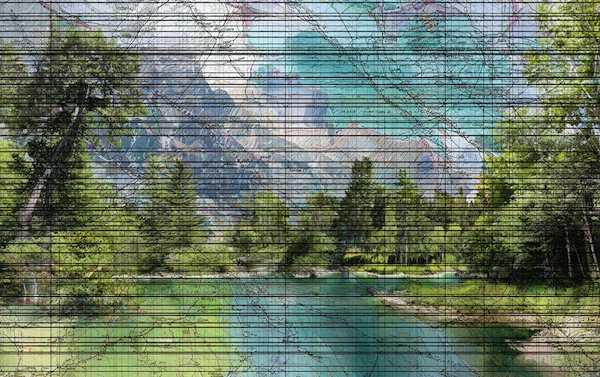8 Best Robotic Process Automation Tools: Complete Guide
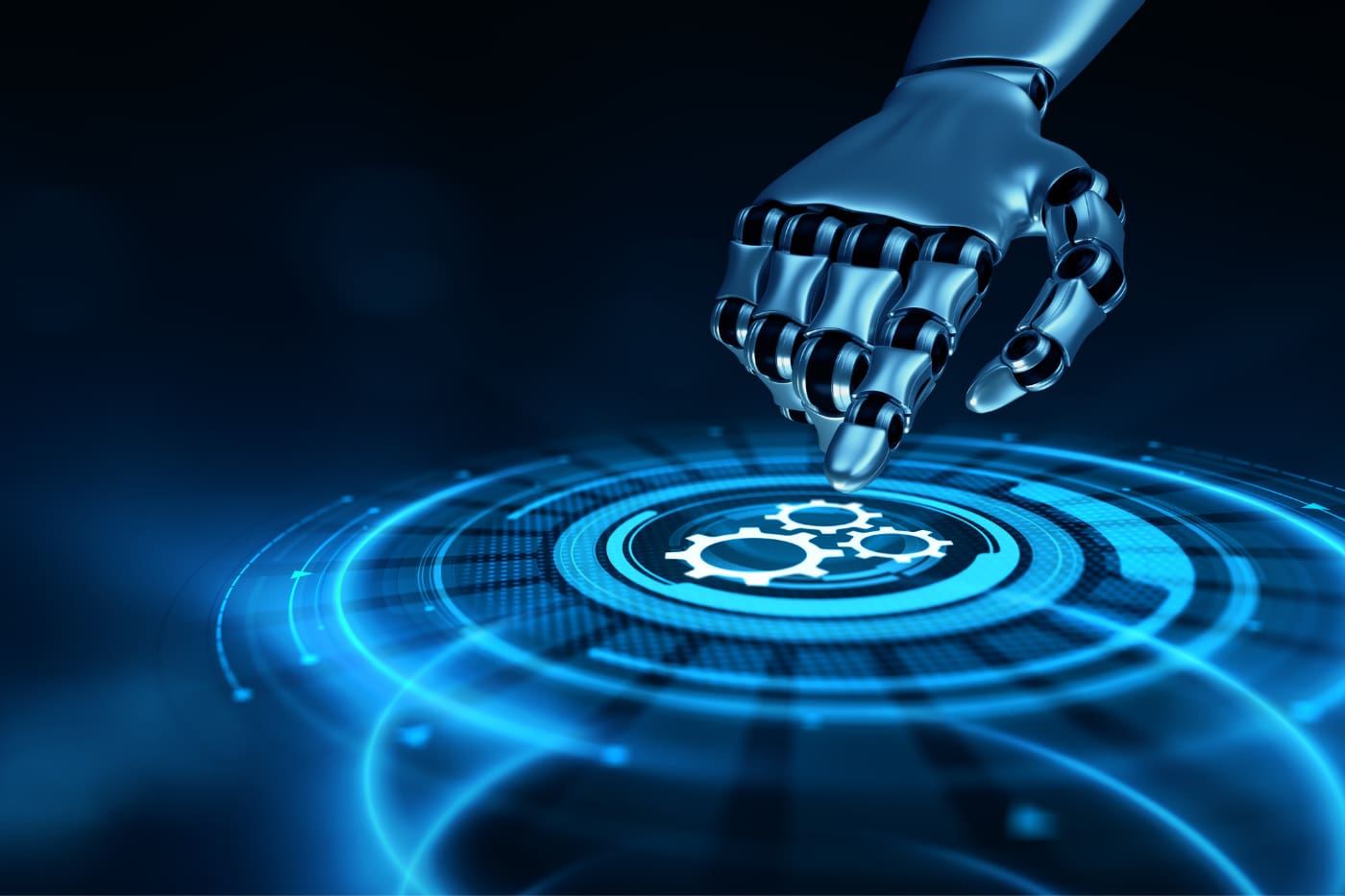
Every employee has their fair share of repetitive and monotonous work that they’d rather not have to complete manually. Aside from the possibility of making mistakes, these tasks end up taking more time than they should. Instead, robotic process automation tools can be deployed to streamline many business processes and accurately execute tasks so that people can spend their time on high-value work instead.
Let’s take a look at everything there is to know about robotic process automation, followed by a quick RPA tools comparison.
Coming Up
1. What Is Robotic Process Automation?
2. What are the Types of Robotic Process Automation?
3. What are the Benefits of RPA?
5. What are Common Features of RPA Software?
7. How to Implement RPA Software?
8. How is RPA Different from Desktop Automation Applications?
9. What are the Best Robotic Automation Process Tools?
What Is Robotic Process Automation?
Robotic process automation is software that uses robots to emulate human actions. Software robots can be programmed to carry out specific tasks using structured data. For example, robotic process automation can be used to interpret what’s on screen, navigate systems, extract and share data, and more.
The software works with “if, then, else” statements on structured data, along with a user interface and APIs to connect various systems. Users can map a process into the RPA tool so that the bots can follow the directions.
What are the Types of Robotic Process Automation?
There are various types of robotic process automation to choose from. Depending on how involved you’d like your human resources to be or not to be, you can select the right option for your team’s needs.
Here’s a look at the options:
- Unattended automation: Unattended automation utilises artificial intelligence and machine learning to make decisions; therefore, no human intervention is required.
- Attended automation: These solutions require that humans are somewhat involved in the process. Humans will design processes and input what the bot should do. Then, the system can run and process tasks, but humans may be alerted or needed to make decisions should an anomaly occur.
- Hybrid RPA: Like the name implies, hybrid RPA mixes together unattended and attended automation.
What are the Benefits of RPA?
Businesses are rapidly adopting robotic process automation tools because they provide a multitude of benefits. Using bots to carry out low-level and repetitive tasks means that people get to focus on work that requires human thought, creativity, and analysis.
Let’s review some of the main benefits of RPA that organisations reap as soon as they start to use these tools:
- Accuracy: Human errors are inevitable. When it comes to financial reports and accounting, human mistakes can cause detrimental and costly outcomes. RPA software can copy and paste data and mimic clicks with immense accuracy so that data maintains its accuracy and integrity throughout all steps of a process.
- Efficiency: Across organisations, people in different departments must work together to complete processes. However, if one person is delayed or misses a required action, the entire process is delayed. RPA streamlines workflows and allows for transparency with access into the system by any party who needs relevant information to complete their tasks.
- Employee satisfaction: Removing redundant and monotonous work from an employee’s plate can result in increased employee satisfaction as they get to spend time on high-level tasks.
- Cost savings: With less errors and a reduction in the amount of people you need to hire to manage a task, your organisation gets to save both time and money.
Where Can RPA Be Used?
RPA’s usage is industry-agnostic, meaning that virtually any type of organisation can benefit from deploying robotic process automation tools. From financial services to healthcare, retail and manufacturing, the public sector and more, RPA is managing rules-based tasks across the board.
RPA software works best on any task that is:
- Rules-based
- Repetitive
- Finite
- Affects other processes
For financial teams especially, robotic process automation is helping manage many tasks. From collecting data, detecting fraudulent behavior, assisting with analysis, and onboarding clients, the industry is well-suited for RPA’s use cases.
For more complex processes that require analytics and connected data, data automation solutions like Solvexia can be of service. An example of some of Solvexia’s use cases include:
- Reconciliations
- Transaction matching
- Calculating commissions
- Submitting regulatory reports
- Analysing and allocating expenses
- Preparing revenue reports
- Forecasting
What are Common Features of RPA Software?
Choosing the right RPA tool takes time and research. But, the first step is understanding what you need to be looking for. The following criteria should serve as a guide in selecting your robotic process automation tool:
- Cost: The total cost of RPA includes the setup, vendor license fees, and any necessary maintenance costs. If you’re looking for the most cost effective solution, seek a cloud-based and low code or no code option.
- Cognitive Capability: Decide if you want intelligent automation (RPA, plus artificial intelligence) or just an RPA tool (no cognitive capabilities).
- Usability: Focus on how user-friendly the tool is and whether or not you need IT expertise to control it.
- Scalability: Take into consideration how your business will look years out to ensure that the tool you choose today will fit your future needs.
- Security: RPA works on customer and business data, so security is of utmost importance.
Who Uses RPA Software?
RPA software can be used in businesses of all sizes. In most instances, you’ll see RPA tools in mid-sized businesses and enterprises because their departments tend to be siloed, but still rely on one another’s actions to carry out business processes.
Human resources teams, sales teams, supply chain/logistics, accounting, marketing teams and more can all make use of this valuable technology. For example, RPA can automate administrative tasks, create contracts, invoice processing, and more.
How to Implement RPA Software?
Most organisations choose RPA software to initiate their digitisation efforts. This is because it provides a relatively low ramp up to accomplish impressive ROI quickly. The software doesn’t require extensive IT knowledge and can be deployed right away.
While there could be a need for some IT support, you can also choose a vendor that provides support in that realm. Additionally, business leaders can work on implementing RPA software themselves by designing processes and choosing which tasks to automate first.
How is RPA Different from Desktop Automation Applications?
Like robotic process automation tools, desktop applications can also be used to automate tasks. The main difference is that robotic desktop automation is only able to interact with a user’s applications. On the other hand, robotic process automation can be used by multiple users, departments, and applications.
You can think of desktop automation as a simplified version of robotic process automation that has been scaled just for a single user. Robotic process automation can exist in the cloud and be accessed by any user within an organisation.
What are the Best Robotic Automation Process Tools?
Let’s take a brief look at some of the best automation tools on the market.
1. Solvexia
Although Solvexia is not a robotic process automation tool, it is a human analytical automation software that transforms teams into powerhouses, especially when it comes to finance. The software perfectly complements RPA tools as it is capable of executing data transformation and performing analysis. Thus, you can use RPA to execute tasks and Solvexia to transform data into valuable business insights for better decision-making.
2. Blue Prism
Blue Prism is an RPA tool that costs roughly $15,000 to $18,000 per year, which makes it a popular medium sized to enterprise solution. The tool can be implemented in roughly 4 to 6 weeks and does not require programming skills to do so. Users have reported its exception handling to be one of its strongest features.
3. UiPath
UiPath is an open source RPA tool that can be hosted via the cloud or in virtual terminals. It works with web and desktop applications. It has a scraping solution that is compatible with PDF, Legacy, SAP, Flash, .Net, and Java.
4. Automation Anywhere
Automation Anywhere is an RPA tool that is capable of reading unstructured data, as well as structured data. It can provide scriptless automation and automate complex tasks while distributing tasks to various computers.
5. Pega
Pega uses a rule management system and predictive analytics to provide a framework to test various scenarios. Users can connect existing technologies via APIs and the open source tool learns over time with adaptive intelligence.
6. NICE
NICE offers enterprise software solutions that can be executed in the cloud or on-premise. NICE is a RPA python solution that helps to improve productivity and free up your team to focus on high-level tasks.
7. Kryon
Kryon is a provider of enterprise automation that includes process discovery and robotic process automation. With its AI capabilities, it offers a simple way to get started with automation on an easy-to-use platform.
8. Softomotive
Acquired by Microsoft, Softomotive provides RPA to customers all around the world. The low-code desktop automation solution offers an easy UI with multiple features. The software delivers both unattended and attended automation with enterprise-grade security.
Wrap Up
Robotic process automation tools are helping businesses everywhere achieve productivity and ROI with relatively little upfront investment. When looking to select the robotic process automation tool that’s right for your business, be sure to consider your business goals and priorities.
Along with RPA software, you can maximise your organisation’s efficiency with end-to-end process automation and advanced analytics, delivered by Solvexia. See what Solvexia can do for your business today!
FAQ
Intelligent reconciliation solution
Intelligent rebate management solution
Intelligent financial automation solution
Intelligent Financial Automation Solution
Intelligent financial automation solution
Intelligent financial automation solution
Intelligent financial automation solution
Intelligent financial automation solution
Intelligent regulatory reporting solution
Free up time and reduce errors
Recommended for you

Request a Demo
Book a 30-minute call to see how our intelligent software can give you more insights and control over your data and reporting.

Reconciliation Data Sheet
Download our data sheet to learn how to automate your reconciliations for increased accuracy, speed and control.

Regulatory Reporting Data Sheet
Download our data sheet to learn how you can prepare, validate and submit regulatory returns 10x faster with automation.

Financial Automation Data Sheet
Download our data sheet to learn how you can run your processes up to 100x faster and with 98% fewer errors.

Financial Automation Data Sheet
Download our data sheet to learn how you can run your processes up to 100x faster and with 98% fewer errors.

Financial Automation Data Sheet
Download our data sheet to learn how you can run your processes up to 100x faster and with 98% fewer errors.

Financial Automation Data Sheet
Download our data sheet to learn how you can run your processes up to 100x faster and with 98% fewer errors.

Financial Automation Data Sheet
Download our data sheet to learn how you can run your processes up to 100x faster and with 98% fewer errors.

Financial Automation Data Sheet
Download our data sheet to learn how you can run your processes up to 100x faster and with 98% fewer errors.

Rebate Management Data Sheet
Download our data sheet to learn how you can manage complex vendor and customer rebates and commission reporting at scale.

Top 10 Automation Challenges for CFOs
Learn how you can avoid and overcome the biggest challenges facing CFOs who want to automate.
.svg)