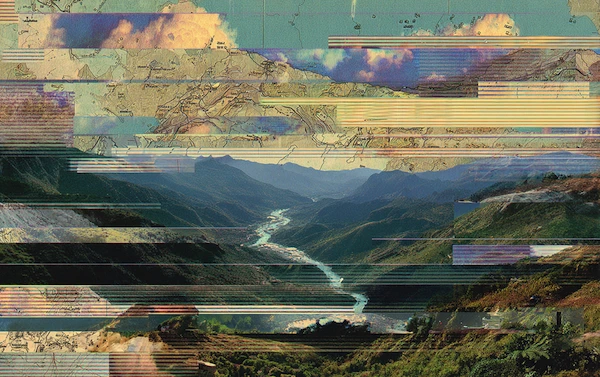Top 10 Best Workflow Approval Software Solutions for 2026

“Time is money.” You’ve heard it before, but when you see it in action within your business, the phrase hits home. Every business relies on sets of processes to operate smoothly. Any time a process is delayed, it could result in high costs. So, the implementation of workflow approval software can save your business, employees and customers a lot of time, which, as you know, results in a more definite bottom line.
Since workflow approval software is so successful at saving businesses time and achieving results, the market is indeed saturated. To best assess the type of software that will benefit your business, we will dive into everything you need to know about workflow approval software and evaluate some options.
Coming Up
1. What is Workflow Approval Software?
2. Why Your Business Needs Workflow Approval Software
3. Key Features to Look for in Workflow Approval Software
4. Benefits of Using Workflow Approval Software
5. Top 10 Workflow Approval Software Solutions for 2026
6. How to Choose the Right Workflow Approval Software
7. Enhancing Workflow Approval Software with Advanced Features and Data Automation
8. Your Business Will Thank You
What is Workflow Approval Software?
Workflow approval software is an innovative automation tool that revolutionizes how businesses manage their approval processes. This technology enables organizations to design, automate, and execute complex approval workflows efficiently. By streamlining the flow of information and automating approvals, workflow approval software significantly enhances operational efficiency across various departments.
In today's business environment, approval processes are crucial for managing everyday tasks such as handling invoices, budgets, purchase orders, and creating new procedures. These processes typically involve multiple stakeholders and require a structured approach to ensure smooth operations. Workflow approval software addresses this need by providing a comprehensive solution that manages the entire approval lifecycle, from submission to final approval.
The importance of workflow approval software lies in its ability to:
- Streamline complex approval processes
- Reduce manual errors and delays
- Enhance transparency and accountability
- Improve collaboration across departments
- Provide real-time insights into process performance
Why Your Business Needs Workflow Approval Software
Businesses without workflow approval software often face numerous challenges that can hinder productivity and growth. Some common pain points include:
- Lengthy approval times causing project delays
- Manual errors in document handling and data entry
- Lack of visibility into the approval process
- Difficulty in maintaining compliance and audit trails
- Inefficient communication between departments
Workflow approval software addresses these issues by:
- Automating the routing of documents and requests
- Implementing standardized approval processes
- Providing real-time status updates and notifications
- Creating a centralized system for document management
- Offering customizable templates and permission levels
By implementing workflow approval software, businesses can overcome common operational challenges, improve their decision-making processes, and ultimately drive greater productivity and success.
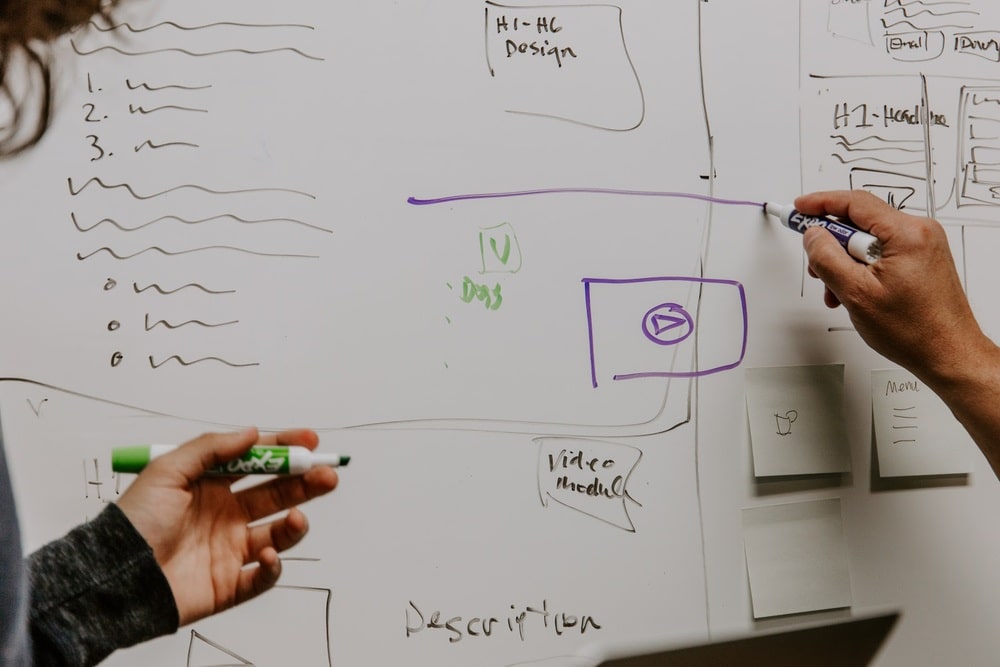
Key Features to Look for in Workflow Approval Software
When choosing the right workflow approval software for your business, it's crucial to consider the features that will best support your processes. Here's a list of essential features to look for:
- Automation: Once a form or data is submitted, the software should automatically push it to the next step, which may be review or requests for more information from another source. This streamlines the approval process, reducing manual intervention and speeding up workflows.
- Customizable Workflows: Visual designers with drag-and-drop functionality allow you to create simple or complex approval processes. This feature makes it easy for everyone on the team to understand and modify workflows without the need for an IT team or coding, ensuring the software fits your specific business needs.
- Real-time Tracking: Stakeholders often want to know where a process currently stands. Real-time tracking gives those who need it access to insights and the process' status. This feature enhances transparency and allows for quick interventions if bottlenecks occur.
- Integrations: Your software doesn't exist in isolation. It should be able to work with all the tools your team currently uses so that you can maximize its performance. Easy integration with existing systems ensures a seamless workflow across different platforms.
- Reporting and Analytics: Robust reporting capabilities can improve process management and help identify bottlenecks. Look for software that provides comprehensive analytics to help you continuously optimize your approval processes.
- Cloud-based Architecture: With cloud-based software, you can leverage open APIs and accessibility from any device at any time. This ensures flexibility and allows team members to participate in approval processes regardless of their location.
- Security: Since the software will be handling sensitive data, you'll need to make sure it's equipped to protect and store the data according to industry regulations. Strong security features are non-negotiable.
- Collaborative Environment: The software should allow you to set up users who are both internal and external stakeholders. This creates a collaborative environment in which people can access the portal at any time and check in on what's happening.
- Form Creation: Many approval processes begin with a form to collect and then share information. Look for software systems that come with easy-to-use form builders that you can customize to ensure you obtain the data you need.
By prioritizing these features, you can select a workflow approval software that not only meets your current needs but also scales with your business as it grows and evolves.
Benefits of Approval Workflow Software
Approval processes are intended to work for a company, not against it. Implementing workflow approval software opens the door to many benefits that can significantly enhance your business operations:
- Improved Efficiency: Streamlined processes reduce the need for manual data entry, enabling faster approvals as the software keeps the process on track and reminds users when actions are needed.
- Error Reduction: Automation significantly reduces the likelihood of errors or mistakenly approved requests, ensuring more accurate and reliable approvals.
- Enhanced Compliance: The software helps businesses adhere to industry regulations and automatically stores audit trails, crucial for maintaining regulatory compliance and preparing for audits with ease.
- Cost Savings: Streamlined processes and reduction in manual work lead to potential cost savings. Faster approvals and minimized errors mean projects can move forward more quickly, reducing delays and resource waste.
- Improved Collaboration: Information resides in a centralized and accessible system, minimizing bottlenecks and critical person dependencies. This enhances team collaboration by providing a single source of truth for all approval-related information.
- Enhanced Visibility: Real-time tracking and reporting provide better insights into approval processes, allowing for improved decision-making.
- Increased Accountability: Each step of the approval process is documented, ensuring clear responsibility and traceability.
- Flexibility: The ability to adapt approval workflows as business needs change ensures the system remains effective over time.
- Improved Relationships: Faster response times lead to better customer and vendor relationships.
- Reduced Bottlenecks: Centralized information and automated reminders help prevent delays in the approval process.
By leveraging workflow approval software, businesses can transform their approval processes from potential bottlenecks into streamlined, efficient operations that contribute to overall organizational success.
Top 10 Workflow Approval Software Solutions for 2026
In this section, we'll examine some of the most popular and effective workflow approval software solutions available in the market. Each option has been evaluated based on its features, pros, cons, and unique selling points to help you make an informed decision for your business needs.
1. Solvexia - Best for Data-Driven Workflow Automation and Integration
Overview: Solvexia is a powerful analytical automation software designed to enhance business efficiency through sophisticated data-driven processes. It offers robust tools for forecasting, automation, and business intelligence, making it a standout solution for organizations looking to streamline their workflows and gain valuable insights from their data.
Key Features:
- Collecting data from various sources and transforming it into valuable information
- Detailed and customizable business reporting
- Allows for the design and execution of the most complex business processes
- Offers trend analysis
- Audit trails for compliance and accountability
- Easily integrates with existing systems
- Automated alerts and notifications on workflow progress and issues
Pros:
- Cloud-based
- Bank-grade security
- Can maximize productivity ten-fold
Cons:
- Higher cost for small businesses
- May require initial setup time to configure workflows
Pricing: Contact for pricing
Why It Stands Out: Solvexia's focus on data analysis and automation makes it ideal for businesses requiring sophisticated analytical capabilities in their approval processes.
Rating: 4.7/5
2. Monday.com - Best for Visual Project Management
Overview: Monday.com is a workflow and project management tool that allows teams to create boards and visually review tasks horizontally.
Key Features:
- Tracks progress of a process from start to finish
- Uses color coding to understand status quickly
- Highly customizable, likened to an Excel spreadsheet
- Provides templates for beginners
Pros:
- Visually intuitive
- Highly customizable
- Can organize multiple projects simultaneously
Cons:
- Update and notification system is highly manual
- Requires duplication of "pulses" or tasks to leave notes
- Mobile view isn't very user-friendly
Pricing: Free plan available, paid plans start at $8/user/month
Why It Stands Out: Monday.com excels in visual task management, making it easy for teams to track progress across multiple projects.
Rating: 4.7/5
3. Kissflow - Best for No-Code Workflow Creation
Overview: Kissflow is a business process management (BPM) tool used by major corporations and small businesses across over 120 countries.
Key Features:
- Visual workflow designer
- Out-of-the-box set-up
- Advanced reporting
- Multiple language support
- Progress tracking
- Prebuilt reports
- Integration via Zapier
- App for both Android and iPhone
Pros:
- Comprehensive feature set
- Suitable for businesses of all sizes
- Well-made product
Cons:
- Some users report that metrics could be better presented
Pricing: Starts at $15/user/month
Why It Stands Out: Kissflow's wide-ranging features and global usage make it a versatile choice for various business needs.
Rating: 4.3/5
4. Wrike - Best for Integrated Approval Automations
Overview: Wrike is a robust project management tool with options for customization.
Key Features:
- Reporting features
- Interactive gantt charts
- Documentation management
- Tracking approvals
- Version control
- Task assignment
- Various views to work across teams
- Integrates with Office 365 and GDrive
Pros:
- Highly customizable
- Robust feature set
- Integrates with many popular tools
Cons:
- Cannot choose a time frame for analytics
- Set-up is relatively complicated
- Can be costly depending on the plan level
Pricing: Freemium version available, paid plans start at $9.80/user/month
Why It Stands Out: Wrike's high level of customization and integration capabilities make it suitable for businesses with complex workflow needs.
Rating: 4.2/5
5. Integrify - Best for Customizable Workflow Automation
Overview: Integrify is a workflow management software that doesn't require coding to set up and focuses on automating and managing approval workflows with high customization.
Key Features:
- Drag-and-drop form builder
- Real-time progress tracking
- Detailed reporting and analytics
- API for integration with third-party apps
Pros:
- No coding required
- Versatile across industries
Cons:
- Complex to understand
- Limited reporting variety
- Some users hope for a more clean and user-friendly dashboard
Pricing: Contact for pricing
Why It Stands Out: Integrify's no-code approach makes it accessible for teams without extensive technical expertise.
Rating: 4.5/5
6. Flokzu - Best for Low-Code BPM
Overview: Flokzu is a cloud-based BPM that boasts a low-code solution for teams.
Key Features:
- Cloud-based
- Low-code solution
- Real-time analytics and reporting
- Automated notifications and task assignments
Pros:
- Easy and fast to implement and get running
- Affordable per-user pricing
Cons:
- Limited customization for complex processes
- Occasional navigation issues
Pricing: Starts at $14/user/month
Why It Stands Out: Flokzu's quick implementation and affordable pricing make it attractive for businesses looking for a fast, budget-friendly solution.
Rating: 4.9/5
7. TrackVia - Best for Customizable Workflows
Overview: TrackVia allows users to design workflows using drag-and-drop capabilities or add code for customization.
Key Features:
- Mobile access
- Task management
- Access controls
- Calendar management
- Customizable dashboard
- Integration with various third-party tools
- Compliance tracking
Pros:
- Highly customizable
- Comprehensive feature set
- Great mobile support
Cons:
- Higher starting price
- Complex setup may require extra IT support
Pricing: Starts at $2,500/month
Why It Stands Out: TrackVia's combination of drag-and-drop simplicity and advanced customization options caters to a wide range of technical expertise.
Rating: 4.6/5
8. Asana - Best for Team Collaboration
Overview: Asana is a web-based project management tool that allows for easy tracking and collaboration between team members.
Key Features:
- Task management and scheduling
- Workflow automation
- Document management
- Email integration
- Mobile access
Pros:
- User-friendly interface
- Strong collaboration features
Cons:
- Requires app download for mobile use
- Slower technical support
Pricing: Free plan available, paid plans start at $10.99/user/month
Why It Stands Out: Asana's focus on team collaboration and user-friendly interface makes it ideal for businesses prioritizing seamless teamwork.
Rating: 4.4/5
9. Knack - Best for Affordable Database Management
Overview: Knack is a database management tool with workflow capabilities.
Key Features:
- Integration with existing software
- Centralized workflows
- Notifications
- CSV data migration
Pros:
- Affordable
- User-friendly
Cons:
- Limited advanced features
- Some negative feedback regarding customer support
Pricing: Starts at $39/user/month
Why It Stands Out: Knack's affordability and database-centric approach make it a unique option for businesses needing to manage complex data structures.
Rating: 4.2/5
10. Zapier - Best for Connecting Web Apps
Overview: Zapier connects web apps through "Zaps" to create automated workflows.
Key Features:
- Connects numerous web apps
- Customizable automation through "Zaps"
- Syncs data between applications
- Automation of repetitive tasks
Pros:
- Connects a wide range of apps
- Easy to implement and edit Zaps
- Powerful automation capabilities
Cons:
- Limited free version
- Requires internal communication for team members to know that Zaps have been created
Pricing: Free plan available, paid plans start at $19.99/month
Why It Stands Out: Zapier's extensive app integration capabilities make it an excellent choice for businesses looking to automate workflows across multiple platforms.
Rating: 4.5/5

How to Choose the Right Workflow Approval Software
Selecting the ideal workflow approval software can significantly streamline your operations. Here's a quick guide to help you make the right choice:
1. Assess Your Needs
Before diving in, evaluate your organization's specific requirements:
- What types of approval processes need automation?
- How complex are your current workflows?
- Do you need specialized features like invoice approval software?
Understanding your needs will help you find a solution that aligns with your business objectives.
2. Prioritize Essential Features
Not all approval workflow software is created equal. Focus on features critical to your operations:
- User-friendly interface
- Customizable workflows
- Mobile accessibility
- Integration capabilities
- Reporting tools
Aim for a solution that enhances your approval process without unnecessary complexity.
3. Consider Budget and ROI
Balance cost with potential returns:
- Look beyond the initial price tag
- Factor in efficiency gains and error reduction
- Consider scalability for future growth
A higher upfront cost may be justified if the software significantly improves your automated workflow.
4. Try Before You Buy
Take advantage of free trials or demos to:
- Experience the user interface firsthand
- Test compatibility with existing systems
- Assess the learning curve for your team
Hands-on experience can provide insights that marketing materials can't.
5. Read User Reviews
Look for real-world experiences to gauge:
- Reliability and performance
- Quality of customer support
- Ease of implementation
Pay attention to reviews from businesses similar to yours.
By following these steps, you'll be well-equipped to choose workflow approval software that meets your needs and supports your organization's efficiency goals. The right solution should seamlessly integrate into your operations, enhancing your approval process and boosting overall productivity.
Enhancing Workflow Approval Software with Advanced Features and Data Automation
To maximize the benefits of workflow approval software, it's crucial to consider both data automation capabilities and advanced features that go beyond basic approvals. By combining these elements, you can support optimal performance organization-wide and create a more robust, efficient system.
Data Automation Integration
By integrating data automation with approval workflow software, you can ensure that your processes are always working with up-to-date and accurate information. Data automation uses automatic processes to update, collect, process, and store source data, which is crucial for timely and informed approvals.
Tools like Solvexia offer a comprehensive solution that combines data automation with workflow approval features:
- Centralized Information Management: All data can be collected, transferred, used, and stored in a single system.
- Process Design and Analytics: Create custom processes and generate real-time analytics with ease.
- Process Automation: Manage repetitive tasks automatically, reducing human error and freeing up valuable time.
Advanced Features Beyond Basic Approvals
Modern workflow approval software offers features that go beyond just efficiency, providing significant additional benefits:
- Approval Audit Trails: Particularly important in highly regulated industries, audit trails provide a comprehensive record of the entire approval history. This includes who submitted requests, what was requested, submission dates, permissions, responsible parties, and all related communication.
- Delegate Approvals: To prevent bottlenecks and reduce dependency on specific individuals, some systems allow for the delegation of approvals. If a primary decision-maker is unavailable, the system can automatically route approvals to the next designated person in line.
- Continuous Improvement: Advanced reporting tools allow administrators to review and analyze process efficiency. This data-driven approach enables you to identify gaps or inefficiencies in your processes, redesign them as needed, and test improvements in a secure environment before full implementation.
- Compliance Management: Features like audit trails and gated areas help keep team members from deviating from established processes, thereby improving overall compliance.
By leveraging a solution that combines these advanced features with robust data automation capabilities, organizations can create a more efficient, accurate, and compliant approval process. This integrated approach not only streamlines workflows but also provides valuable insights for continuous improvement and ensures data integrity throughout your operations.
Remember, the right software should not only meet your current needs but also scale with your organization's growth and evolving requirements, providing a foundation for long-term success and optimization.
Your Business Will Thank You
Once you select the workflow approval software that feels like the right fit for your business, internal and external stakeholders will surely thank you as everyone benefits. Automation and workflow software such as Solvexia can save your employees and customers time, which in the end, results in more money (and fewer problems)!
FAQ
What is approval workflow software?
Approval workflow software is a specialized type of workflow management software designed to automate and streamline the process of reviewing and approving various business documents, requests, or actions. It digitalizes the traditional approval process, routing items to the appropriate decision-makers, tracking progress, and maintaining a record of all approvals. This software helps organizations reduce errors, speed up processes, and increase overall efficiency in their operations.
How do I approve a workflow?
Approving a workflow typically involves the following steps:
- Receive a notification about a pending approval request.
- Review the submitted information or document.
- Make a decision (approve, reject, or request changes).
- Provide comments or feedback if necessary.
- Submit your decision through the workflow approval software.
- The system then routes the item to the next step in the automated workflow, whether that's to another approver or to initiate the approved action.
How do you create a document approval workflow?
Creating a document approval workflow involves these key steps:
- Identify the types of documents that need approval.
- Determine the approval stages and who needs to be involved at each stage.
- Set up the workflow in your approval workflow software:
- Define the submission process
- Set up approval stages
- Assign approvers
- Configure notifications
- Set deadlines if applicable
- Create any necessary forms or templates.
- Test the workflow to ensure it functions as intended.
- Train users on how to submit documents and how to approve them.
- Monitor and refine the process as needed.
What is the difference between workflow and approval process?
While related, workflow and approval process are distinct concepts:
- Workflow: This is the broader term that refers to the sequence of steps required to complete a task or process from start to finish. It can include various activities, not just approvals.
- Approval Process: This is a specific type of workflow that focuses solely on obtaining necessary authorizations or permissions. It's a subset of the overall workflow.
For example, an invoice processing workflow might include steps like receipt, data entry, approval, payment, and filing. The approval process within this workflow would specifically deal with getting the necessary signatures or authorizations to pay the invoice.
Workflow approval software combines these concepts, allowing you to design comprehensive workflows that include approval processes as integral components. This integration ensures that approvals are seamlessly incorporated into your broader business processes, enhancing efficiency and control.
Intelligent reconciliation solution
Intelligent rebate management solution
Intelligent financial automation solution
Intelligent Financial Automation Solution
Intelligent financial automation solution
Intelligent financial automation solution
Intelligent financial automation solution
Intelligent financial automation solution
Intelligent regulatory reporting solution
Free up time and reduce errors
Recommended for you

Request a Demo
Book a 30-minute call to see how our intelligent software can give you more insights and control over your data and reporting.

Reconciliation Data Sheet
Download our data sheet to learn how to automate your reconciliations for increased accuracy, speed and control.

Regulatory Reporting Data Sheet
Download our data sheet to learn how you can prepare, validate and submit regulatory returns 10x faster with automation.

Financial Automation Data Sheet
Download our data sheet to learn how you can run your processes up to 100x faster and with 98% fewer errors.

Financial Automation Data Sheet
Download our data sheet to learn how you can run your processes up to 100x faster and with 98% fewer errors.

Financial Automation Data Sheet
Download our data sheet to learn how you can run your processes up to 100x faster and with 98% fewer errors.

Financial Automation Data Sheet
Download our data sheet to learn how you can run your processes up to 100x faster and with 98% fewer errors.

Financial Automation Data Sheet
Download our data sheet to learn how you can run your processes up to 100x faster and with 98% fewer errors.

Financial Automation Data Sheet
Download our data sheet to learn how you can run your processes up to 100x faster and with 98% fewer errors.

Rebate Management Data Sheet
Download our data sheet to learn how you can manage complex vendor and customer rebates and commission reporting at scale.

Top 10 Automation Challenges for CFOs
Learn how you can avoid and overcome the biggest challenges facing CFOs who want to automate.
.svg)