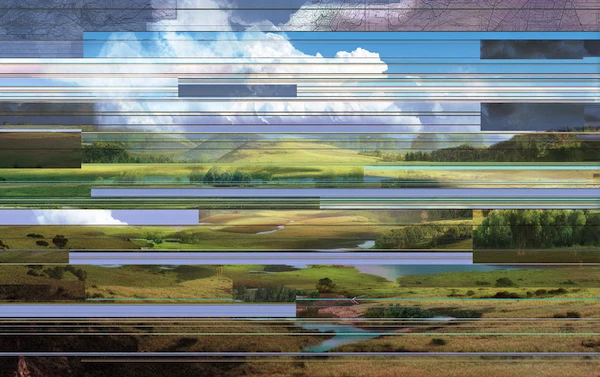5 Business Process Automation Benefits

Leaders in business are always looking for ways to maximize efficiency and effectiveness. Business process automation benefits not only add a competitive advantage to any organization, but they also lead the way in improved employee and customer satisfaction, as well as deliver cost saving mechanisms.
Let’s take a look at the many benefits of automation in the workplace, as well as what business processes are prime for automation.
Coming Up
What is Business Process Automation?
First thing first- let’s answer the burning question, “What is business process automation?”
It is exactly as it sounds – the automation of business processes. Let’s break it down: business processes are a series of repetitive tasks that transform inputs into outputs. Automation is the application of computer software and systems to remove manual intervention.
Thus, business process automation leverages digital solutions, like finance automation software, to streamline processes, minimizing or removing the need for humans to conduct repetitive and tedious tasks. As a result, organizations can complete tasks 100x faster with 90% fewer errors.
What is Manual Business Processes versus Process Automation?
In most cases, any process can be completed manually or with automation. However, the results and time required vary greatly based on which method is implemented.
Here’s a look at how manual business processes differ from execution with automation:
Manual processes are:
- Slow
- Inefficient
- May lack information and data
- Difficult to track
- A risk to compliance and security
- Hard to report upon because data is stored across sources
Automated processes are:
- Expedited
- Accurate due to centralized data
- Securely stored and recorded
- Offer reporting in real-time
- Make compliance seamless
What are Examples of Business Process Automation?
Process automation can be made ubiquitous in any business because machines are great at following steps and repeating tasks.
Let’s take a look at few examples of business process automation:
1. Accounts Payable
Finance functions are perfectly suited for automation because they are often repetitive in nature, depend on a high volume of data, and typically move through departments and hands.
With finance automation software, you can streamline accounts payable– automatically match purchase orders to invoices, process payments, and route approval workflows to the right people at the right time.
2. Reconciliation
At the end of each month, businesses must reconcile accounts to close the books and ensure accurate financial statements. This is a time-consuming and error-prone process when done by hand.
With finance automation software, systems can automatically centralize data, perform transaction matching, and generate reports, including audit reports. With automation software in tow, you can remove key person dependencies and tiresome manual processes.
As a result, you can free up staff to spend more time on understanding and sharing insights, improving decision-making. Additionally, if your business handles a high volume of transactions across payment providers (i.e. Ebay, Worldpay, Amazon, etc.), automation software will lessen workloads from days and weeks to just hours and minutes!
3. Employee Onboarding
Every business needs to hire employees, which typically ends up being a lengthy process that requires a lot of oversight.
With process automation, the administrative burden can be reduced, thereby enabling human resources to focus on building relationships and strategically sourcing top-notch talent instead.
You can automate welcome emails, meetings and training, and paperwork processing, to name a few processes.
What are the Benefits of Business Process Automation?
There are plenty of benefits of business automation that lead to better accuracy, speed, and even employee satisfaction.
1. Improved Efficiency
One of the most quickly noticeable benefits of business automation has got to be the improved efficiency. Companies can complete business processes faster, with fewer resources, and less mistakes than when completed manually.
2. Saved Time
Employees who use business process automation get to allocate their time more wisely, while also gaining extra time. This is because they no longer have to work on mundane, repetitive, and time-consuming tasks– the automation software does it for them!
3. Enhanced Accuracy
No matter the experience level or attention to detail, the truth of the matter is that people make mistakes. Machines don’t. Computers don’t suffer from exhaustion or distraction, so processes are completed with greater accuracy than ever.
4. Ability to Standardize
Another great improvement that comes with using automation is the ease of standardization. Everyone is on the same page and completing processes as they were designed to be, no matter where they are working from.
5. Increased Compliance
Encryption, security, and access controls are just some of the ways by which automation software increases compliance, while decreasing compliance risk. Plus, the system stores all actions and data, making it easy to run audits (if and when needed).
What are Different Types of Business Process Automation?
It’s a no brainer why so many businesses invest in business process automation, but did you know that there are different types to consider?
Here’s a breakdown of what you can expect from the different categories. By knowing the difference, you can make an informed decision as to which would best benefit your company and better understand the potential for business process automation benefits.
1. Task Automation
The most simple type of process automation is task automation. Task automation are simple steps that the system will follow to execute a task from start to finish. For example, task automation can include: generating documents, sending automated emails, and collecting digital signatures.
2. Workflow Automation
Workflow automation is automation across tasks. Workflows are a series of connected tasks in a sequence. Some workflow automation is able to complete the series without any human intervention, whereas some workflows may require some human component.
3. Process Automation
Process automation takes task and workflow automation to the next level by automating entire processes – which can involve many tasks or steps, as well as workflows that connect tasks.
The goal of process automation is to drive efficiency across organizations. For example, you can use finance process automation software to automate key finance functions, such as expense management, reconciliation, rebate management, and more.
4. Intelligent Automation
At the peak of the automation hierarchy sits intelligent automation. Intelligent automation combines robotic process automation with advanced technologies like machine learning and artificial intelligence to include decision-making capabilities within its process completion abilities.
Intelligent automation uses historical data to predict patterns and trends to decide the best path forward.
How to Implement Business Process Automation?
To reap business process automation benefits, you have to start somewhere. Follow this guide to implement business process automation steadily and successfully:
1. Assess Your Business’ Needs
Start by conducting an evaluation. It’s best to begin with processes and tasks that are error-prone, time-consuming,and data heavy.
Take a look at your organization’s appetite for change and employee interest in using technology. Intentional change management goes a long way to ensure that everyone is ready to adopt the new systems and understands the benefits of doing so.
2. Identify Processes
When you have buy-in and an overall understanding of where your organization currently is with respect to automation, you can identify the processes to begin with. The best suited processes are those that are high in volume, time sensitive, and involve many people.
3. Determine the Scope
Based on where your organization stands with technology at the get go, you’ll realize how much automation can be implemented at a time. For example, organizations with little automation can begin small and expand as success occurs.
4. Involve Stakeholders
Be sure to involve key stakeholders and clearly communicate the plan. By including business leaders and employees who can serve as ambassadors, you will alleviate tension.
5. Define the Process’ Steps
Clearly outline the process’ steps with documentation. Focus on responsible parties, tasks involved, and an execution timeline. Remove any redundancies and then apply automation software to test. If all goes as planned, continue to iterate and expand use cases. If changes are needed, modify and continue.
6. Measure and Monitor
Set up metrics and continuously measure the outcomes. Share the wins with those involved to continue momentum.
How Does Business Process Automation Software Work?
Business process automation software runs through defined workflows by connecting systems and automating tasks.
- Map out processes to identify steps for automation
- Set up automated workflows, a.k.a. A sequence of actions that the computer will follow
- Integrate your automation software with existing systems so that data can be transferred and the systems can communicate
- The business process automation software will rely on triggers to activate its automation steps
It’s possible to find automation software that can be ready to go with minimal setup, or you can choose a more complex solution that requires coding and/or a dedicated IT team to function.
The best automation software will be multi-functional and able to execute key finance functions, from reconciliation and rebates to regulatory reporting (and everything in between).
Wrap Up
When companies implement automation, there are quantitative and qualitative business process automation benefits that are quickly achieved and continue over time.
If you’re looking to complete processes faster with greater accuracy and completely transform how your business operates for the better, with greater insights to the business finance automation software is a must-have!
FAQ
Intelligent reconciliation solution
Intelligent rebate management solution
Intelligent financial automation solution
Intelligent Financial Automation Solution
Intelligent financial automation solution
Intelligent financial automation solution
Intelligent financial automation solution
Intelligent financial automation solution
Intelligent regulatory reporting solution
Free up time and reduce errors
Recommended for you

Request a Demo
Book a 30-minute call to see how our intelligent software can give you more insights and control over your data and reporting.

Reconciliation Data Sheet
Download our data sheet to learn how to automate your reconciliations for increased accuracy, speed and control.

Regulatory Reporting Data Sheet
Download our data sheet to learn how you can prepare, validate and submit regulatory returns 10x faster with automation.

Financial Automation Data Sheet
Download our data sheet to learn how you can run your processes up to 100x faster and with 98% fewer errors.

Financial Automation Data Sheet
Download our data sheet to learn how you can run your processes up to 100x faster and with 98% fewer errors.

Financial Automation Data Sheet
Download our data sheet to learn how you can run your processes up to 100x faster and with 98% fewer errors.

Financial Automation Data Sheet
Download our data sheet to learn how you can run your processes up to 100x faster and with 98% fewer errors.

Financial Automation Data Sheet
Download our data sheet to learn how you can run your processes up to 100x faster and with 98% fewer errors.

Financial Automation Data Sheet
Download our data sheet to learn how you can run your processes up to 100x faster and with 98% fewer errors.

Rebate Management Data Sheet
Download our data sheet to learn how you can manage complex vendor and customer rebates and commission reporting at scale.

Top 10 Automation Challenges for CFOs
Learn how you can avoid and overcome the biggest challenges facing CFOs who want to automate.
.svg)