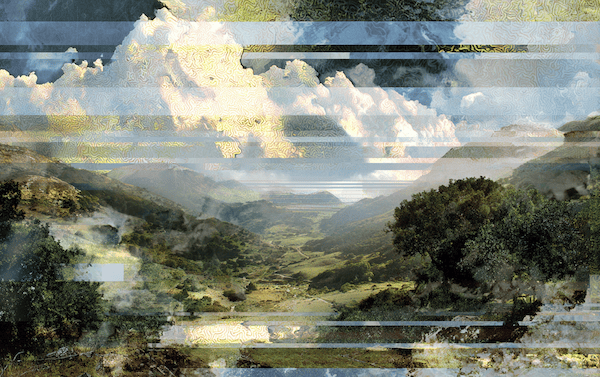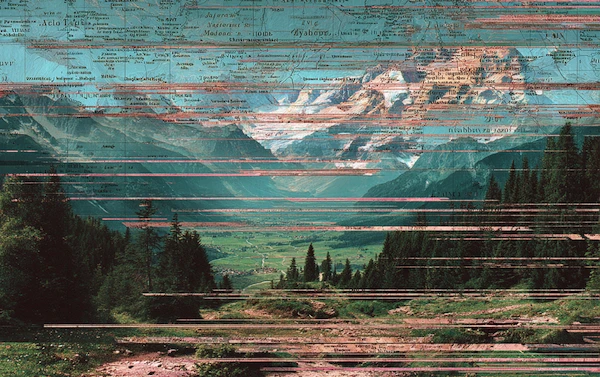Top 5 Business Process Automation Software Tools for 2026
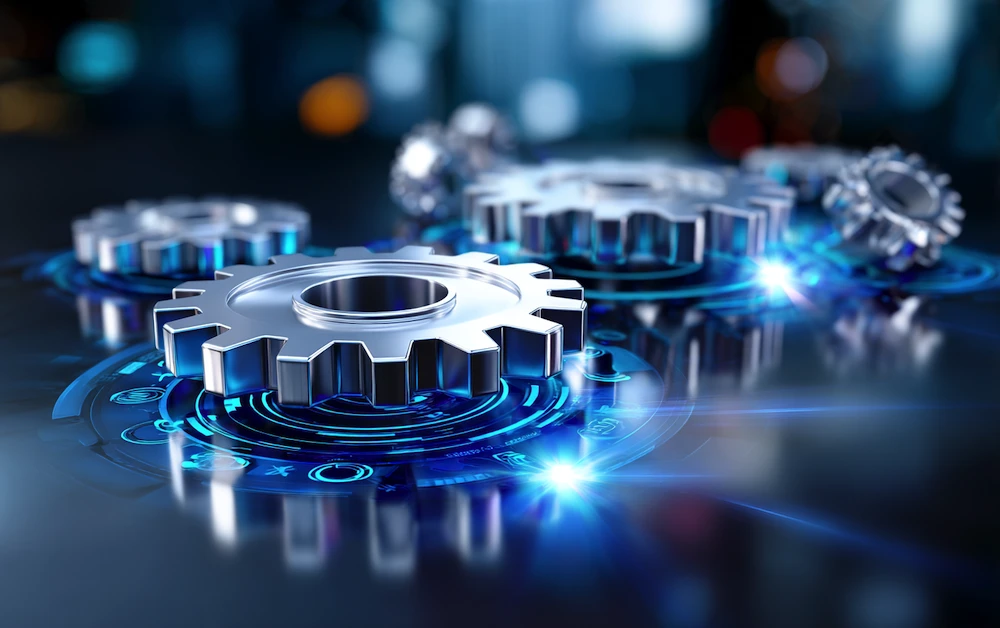
The business process automation software market is surging from $13.7 billion in 2025 to a projected $33.58 billion by 2033, with 66% of businesses already automating at least one process and 85% expected to adopt automation by 2029. Finance teams are leading this transformation, with up to 80% of transactional accounting now automatable and organizations reporting 500+ hours saved annually through payment automation alone.
The key benefits of business process automation software include increased efficiency, cost savings, improved accuracy, scalability, and enabling teams to focus on strategic initiatives.
Despite these proven benefits, many organizations still rely on manual workflows that create bottlenecks and limit growth. This guide examines the best business process automation software available today, highlighting the multiple benefits of adopting these solutions, and helping you select workflow automation tools that can transform operations and position your organization for competitive advantage.
Coming Up
1. What is Business Process Automation (BPA)?
2. Benefits of Business Process Automation Software
3. How to Know if You Need BPA Software?
4. How to Implement Business Process Automation in Your Company?
5. Top 5 Business Process Automation Software Tools for 2026
6. BPA Use Cases by Department
7. Final Thoughts on BPA Software for 2026
What is Business Process Automation (BPA)?
Business process automation (BPA) uses technology to automate manual, repetitive tasks that consume valuable employee time. This workflow automation approach streamlines organizational processes by eliminating bottlenecks, reducing costs, and preventing key person dependencies.
Modern BPA software transforms how businesses operate by creating intelligent workflows that execute complex operations with minimal human oversight. These automation tools range from simple task automation to comprehensive process management across entire departments.
How It Works
BPA software operates through several core mechanisms:
- Visual Workflow Design: BPA platforms provide a drag and drop interface and a graphical workflow builder that map existing processes without requiring coding skills. These features make it easy for users to visually design, customize, and automate workflows.
- Rules-Based Processing: Automated workflows make decisions based on predefined criteria—like auto-approving expenses under $100 while routing larger amounts for management review. Business rules are used to define workflow processes and approval workflows, ensuring that each step follows organizational policies and triggers the correct actions.
- System Integration: Enterprise automation tools connect different applications, enabling seamless data flow between departments and eliminating manual data entry.
- Trigger-Based Actions: Workflows activate automatically based on specific events like form submissions, emails, or scheduled intervals.
BPA vs RPA
While both automate business operations, business process automation and robotic process automation serve different purposes:
Business Process Automation (BPA):
- Manages end-to-end workflows across multiple departments
- Acts as a comprehensive automation solution for streamlining and digitizing business processes
- Requires comprehensive process redesign and system integration
- Delivers strategic organizational transformation
- Higher upfront investment with long-term process improvements
Robotic Process Automation (RPA):
- Automates specific, rule-based tasks that mimic human actions
- Works on existing systems without changing underlying processes
- Provides quick tactical automation solutions
- Ensures reliable automation for consistent and accurate execution of repetitive tasks
- Faster ROI for individual use cases
Understanding these differences helps organizations choose the right automation software for their specific workflow automation needs and digital transformation goals.
Benefits of Business Process Automation Software
Implementing business process automation delivers measurable improvements across multiple organizational areas. Organizations that deploy automation software for enterprises typically see immediate returns on investment through enhanced operational efficiency and reduced manual workloads.
Time and Cost Savings
BPA software dramatically reduces operational costs by eliminating time-consuming manual tasks. Studies show that automated business processes can reduce processing time by up to 80% while cutting labor costs significantly.
- Productivity Gains: When workflow automation tools handle repetitive tasks like data entry, document routing, and approval processes, employees can focus on strategic, value-added activities that directly impact business growth.
- Error Reduction: Manual processes introduce costly mistakes that automated workflows eliminate. Data errors cost U.S. businesses an estimated $3 trillion annually, making automation software a critical investment for maintaining data accuracy.
- Resource Optimization: Low-code automation platforms allow businesses to streamline operations without hiring additional staff. Process optimization through automation means existing teams can handle increased workloads without proportional cost increases.
- Faster Processing: Automated business processes execute tasks 24/7 without breaks, holidays, or sick days. Purchase order approvals that once took days can complete in minutes, accelerating cash flow and vendor relationships.
Enhanced Accuracy and Compliance
Business process tools provide the standardization and documentation necessary for regulatory compliance while maintaining data integrity across all operations.
- Audit Trail Management: Process automation software automatically logs every action, decision, and data change, creating comprehensive audit trails required for compliance reporting. These digital records eliminate the risk of lost paperwork and ensure regulatory requirements are consistently met. Many solutions also support role based access control, restricting sensitive data access according to user roles to enhance security.
- Policy Enforcement: Automation software for enterprises enforces company policies uniformly across all departments. Expense approvals, procurement processes, and HR workflows follow predetermined rules without exception, reducing compliance violations. These tools can be configured to enforce business requirements, ensuring that automated processes align with the unique needs and compliance standards of the organization.
- Data Standardization: Workflow automation tools ensure consistent data formatting and validation across systems. This standardization improves data quality while reducing the manual effort required to maintain database integrity.
- Risk Mitigation: Automated workflows eliminate human error in critical processes like financial reporting, regulatory submissions, and safety compliance procedures.
Workflow Visibility and Monitoring
Modern BPA software provides real-time insights into business operations through advanced monitoring and reporting capabilities.
- Real-Time Dashboards: Business process automation platforms offer customizable dashboards that track key performance indicators as processes execute. Managers can monitor bottlenecks, approval times, and resource utilization across all automated workflows. Timely alerts notify stakeholders of workflow exceptions, ensuring rapid response to disruptions and maintaining operational performance.
- Performance Analytics: Advanced automation tools generate detailed reports on process efficiency, identifying optimization opportunities and measuring the ROI of automation investments.
- Remote Team Coordination: For distributed workforces, workflow automation provides centralized visibility into project status, task assignments, and completion rates. BPA software seamlessly integrates with existing systems to provide unified visibility, allowing team members to access process updates from any location and maintain productivity regardless of geographical boundaries.
- Accountability Tracking: Process automation software assigns clear ownership for each workflow step, ensuring tasks don’t fall through the cracks while providing managers with complete visibility into individual and team performance.
- Predictive Insights: Leading business process tools use analytics to predict potential delays, resource constraints, and process failures before they impact operations.
How to Know if You Need BPA Software?
Determining when to invest in business process automation software requires assessing current operational inefficiencies and growth challenges. Organizations typically benefit from workflow automation tools when manual processes become bottlenecks that limit productivity or create compliance risks.
Key Indicators You Need BPA Software:
- High-Volume Repetitive Tasks: Processing more than 100 transactions monthly in any single workflow (purchase orders, approvals, onboarding)
- Significant Error Rates: Manual processes experiencing 2-3% or higher error rates
- Time Waste: Employees spending 30%+ of their time on repetitive manual tasks
- Key Person Dependencies: Critical workflows that stop when specific individuals are unavailable
- Data Fragmentation: Important business information scattered across multiple systems
- Approval Bottlenecks: Routine approvals taking longer than 24 hours due to manual routing
- Scalability Issues: Current processes couldn't handle doubled transaction volume
- Compliance Challenges: Difficulty maintaining audit trails and consistent policy enforcement
Quick Assessment Questions:
- Do you spend excessive time in status meetings tracking process progress?
- Are manual tasks consuming valuable employee time that could focus on strategic work?
- Do you miss deadlines because data is scattered across different systems?
- Are document review and approval processes slowing business operations?
- Would key workflows break if certain employees were unavailable?
ROI Threshold: Most organizations see positive returns within 6-12 months when automating processes that consume 10+ hours per week of manual effort.
If you answer "yes" to three or more indicators, automation software for enterprises will likely deliver significant operational improvements and cost savings.
How to Implement Business Process Automation in Your Company?
Successful business process automation implementation requires strategic planning and systematic execution. Organizations that follow structured approaches to deploying workflow automation tools achieve higher adoption rates and faster ROI compared to ad-hoc implementations.
The implementation timeline for business process automation software typically ranges from 2-6 months, depending on process complexity and organizational size. Companies that invest time in proper planning and change management see 40% higher success rates in their automation initiatives.
Step-by-Step BPA Implementation Checklist
Phase 1: Process Assessment and Selection
✓ Identify Automation-Ready Processes: Conduct a comprehensive audit of current workflows to identify optimal automation candidates. Priority processes should be:
- Repetitive and high-volume (processing 50+ transactions monthly)
- Rule-based with clear decision criteria
- Time-sensitive with defined deadlines
- Multi-departmental with handoff points
- Compliance-dependent requiring audit trails
- Currently causing bottlenecks or delays
✓ Map Current State Workflows: Document existing processes step-by-step, identifying pain points, approval chains, and system touchpoints. This mapping exercise reveals automation opportunities and integration requirements.
Phase 2: Strategic Planning
✓ Define Measurable Business Goals: Establish specific, quantifiable objectives for your automation software implementation:
- Reduce processing time by X%
- Eliminate Y manual touchpoints
- Improve accuracy to Z%
- Achieve ROI within [timeframe]
✓ Calculate Expected ROI: Estimate cost savings from reduced manual effort, error elimination, and faster processing times to justify automation software investment.
Phase 3: Technology Selection
✓ Evaluate Business Process Tools: Select automation software for enterprises based on:
- Integration capabilities with existing systems
- Scalability to handle growth
- User-friendly interface requiring minimal training
- Vendor support and implementation assistance
- Security and compliance features
✓ Pilot Program Planning: Choose 1-2 low-risk processes for initial automation to test software capabilities and refine implementation approaches.
Phase 4: Change Management
✓ Stakeholder Communication: Address employee concerns about job displacement by emphasizing how workflow automation tools will eliminate tedious tasks and enable focus on strategic work.
✓ Training and Support: Develop comprehensive training programs covering both technical skills and process changes resulting from automation implementation.
Phase 5: Deployment and Optimization
✓ Phased Rollout: Deploy business process automation software in stages, starting with pilot processes before expanding to additional workflows.
✓ Performance Monitoring: Track key metrics including processing time, error rates, user adoption, and cost savings to measure automation success and identify optimization opportunities.
✓ Continuous Improvement: Regularly review automated processes for enhancement opportunities and expand automation to additional workflows based on initial successes.
Following this structured approach ensures successful implementation of low-code automation platforms while maximizing user adoption and business value realization.
Top 5 Business Process Automation Software Tools for 2026
Selecting the right business process automation software can transform your organization's operational efficiency. These leading automation software for enterprises offer diverse capabilities from low-code automation to advanced robotic process automation, catering to different business needs and technical requirements.
1. Solvexia
Solvexia stands out as a comprehensive low-code automation platform designed specifically for finance and operations teams seeking process optimization without extensive technical expertise.
Key Features:
- Visual workflow builder with drag-and-drop functionality
- Advanced data analytics and reporting capabilities
- Pre-built templates for financial processes
- Robust integration with existing enterprise systems
- Real-time process monitoring and exception handling
Best For: Organizations focusing on financial process automation, regulatory reporting, revenue management, and accounts payable automation. Solvexia excels in complex data transformation and reconciliation workflows.
Use Cases: Regulatory reporting, rebate management, expense analytics, financial reconciliation, data preparation, and management reporting automation.
Why Choose Solvexia: The platform combines powerful automation capabilities with financial expertise, making it ideal for finance teams who need sophisticated workflow automation tools without requiring coding skills.
2. UiPath
UiPath leads the robotic process automation market with its comprehensive RPA platform that handles everything from simple task automation to complex process mining and discovery.
Key Features:
- Attended and unattended RPA bots
- AI-powered document processing
- Process mining and task mining capabilities
- Extensive marketplace of pre-built automations
- Enterprise-grade security and governance
Best For: Large enterprises requiring scalable RPA solutions across multiple departments. UiPath works well for organizations with significant volumes of repetitive, rule-based tasks.
Use Cases: Data entry automation, invoice processing, customer service automation, HR onboarding, and system integration tasks.
Why Choose UiPath: Market-leading RPA capabilities with strong AI integration make it ideal for organizations seeking comprehensive robotic process automation across diverse business functions.
3. Automation Anywhere
Automation Anywhere provides a cloud-native automation platform that combines RPA with cognitive automation capabilities, making it suitable for both simple and complex automation scenarios.
Key Features:
- Cloud-first architecture with hybrid deployment options
- Bot marketplace with pre-built automation solutions
- IQ Bot for intelligent document processing
- Process discovery and analytics
- Citizen developer-friendly interface
Best For: Mid to large enterprises looking for cloud-based automation solutions with strong cognitive capabilities and document processing requirements.
Use Cases: Document automation, customer onboarding, supply chain automation, finance and accounting processes, and customer service workflows.
Why Choose Automation Anywhere: Strong cloud-native architecture combined with cognitive automation makes it effective for organizations prioritizing scalability and intelligent document processing.
4. SS&C Blue Prism
SS&C Blue Prism offers enterprise-grade intelligent automation with a focus on security, governance, and scalability for large organizations with strict compliance requirements.
Key Features:
- Enterprise-grade security and governance controls
- Centralized bot management and monitoring
- Process intelligence and analytics
- Strong integration capabilities
- Comprehensive audit trails and reporting
Best For: Large enterprises in regulated industries requiring robust governance, security, and compliance capabilities in their automation software.
Use Cases: Financial services automation, healthcare process automation, logistics management, order processing, and regulatory compliance workflows.
Why Choose Blue Prism: Superior governance and security features make it the preferred choice for heavily regulated industries requiring enterprise-grade business process tools.
5. Appian
Appian combines low-code application development with business process automation, offering a unified platform for building custom automation solutions and applications.
Key Features:
- Low-code application development platform
- Intelligent document processing with AI
- Process mining and optimization tools
- Native workflow automation capabilities
- Extensive integration marketplace
Best For: Organizations needing both custom application development and workflow automation in a single platform, particularly those requiring rapid deployment of business applications.
Use Cases: Case management, customer onboarding, loan processing, regulatory compliance, and custom business application development with embedded automation.
Why Choose Appian: The combination of low-code development and automation capabilities makes it ideal for organizations that need both custom applications and automated business processes in an integrated solution.
Each of these business process automation tools offers unique strengths, making the selection dependent on your specific automation requirements, technical expertise, and organizational priorities.
BPA Use Cases by Department
Business process automation delivers the most value when implemented strategically across specific departments. Each functional area presents unique automation opportunities that can transform operational efficiency and reduce manual workloads.
Finance Process Automation
Finance departments benefit significantly from accounts payable automation that handles high-volume, rule-based transactions. Key use cases include automated invoice processing with three-way matching, month-end close procedures, expense report processing with policy compliance, and bank reconciliation workflows. Financial reporting automation handles regulatory compliance documentation and budget variance analysis. Finance teams typically see 40-60% reduction in processing time and 80% decrease in manual errors.
HR Process Automation Tools
HR departments streamline employee lifecycle management through automation that improves both employee experience and operational efficiency. Critical applications include new hire onboarding workflows, automated performance review scheduling, time-off request approvals, benefits administration, and recruitment process automation from resume screening to offer generation. Compliance workflows handle I-9 verification, training tracking, and policy acknowledgments while maintaining audit trails.
Operations Workflow Automation
Operations teams optimize supply chain management, customer service, and project coordination through comprehensive automation. Primary use cases include purchase order generation and approval, vendor onboarding, inventory management with automated reordering, customer service ticket routing, quality management workflows, and project milestone tracking. Data management automation covers validation processes, report generation, and system integration workflows.
Each department's automation journey typically begins with high-volume, repetitive processes before expanding to more complex workflows. Organizations see the highest ROI when they align process automation software selection with specific departmental needs and existing system integrations.
Final Thoughts on BPA Software for 2026
BPA software has become essential for organizations seeking competitive advantage and operational efficiency. The shift toward low-code automation platforms means teams can now implement sophisticated automated business processes without technical expertise, streamlining everything from accounts payable automation to employee onboarding workflows.
The Business Case is Clear:
- ROI typically materializes within 6-12 months
- Manual processes create competitive disadvantages
- Workflow automation tools free employees for strategic work
- Process optimization reduces costs while improving accuracy
Organizations that delay implementing business process automation software risk falling behind competitors already leveraging these efficiency gains. The technology is mature, the benefits are proven, and the barrier to entry continues decreasing.
Ready to Transform Your Workflows?
Solvexia’s low-code automation platform empowers finance and operations teams to eliminate manual tasks, accelerate reporting, and gain real-time insights.
Schedule a free demo today and see how Solvexia can streamline your business processes in weeks, not months.
FAQ
What is business process automation software?
Business process automation software uses technology to automate manual, repetitive tasks and workflows within an organization. These workflow automation tools streamline operations by eliminating human intervention in routine processes, improving efficiency, and reducing errors across departments like finance, HR, and operations.
How is BPA different from RPA?
Business process automation (BPA) manages end-to-end workflows across multiple systems and departments, while robotic process automation (RPA) focuses on automating specific, rule-based tasks that mimic human actions. BPA requires deeper system integration and process redesign, whereas RPA works on existing interfaces without changing underlying processes.
What are examples of business processes you can automate?
Common automation use cases include accounts payable processing, employee onboarding workflows, expense report approvals, purchase order generation, customer service ticket routing, invoice processing, time-off requests, and financial reporting. Any repetitive, rule-based process with clear decision criteria makes a good candidate for automation software.
How do I choose the best BPA software?
Select business process automation software based on your specific needs: integration capabilities with existing systems, ease of use for non-technical teams, scalability for growth, vendor support quality, and security features. Start with a pilot program targeting high-volume processes before expanding to complex workflows.
What is the ROI of business process automation?
Most organizations see positive ROI within 6-12 months of implementing automation software for enterprises. Typical benefits include up to 80% of transactional accounting being automatable, 70% reduction in errors, and 500+ hours saved annually in payment processing. Calculate ROI by measuring time savings, error reduction, and improved compliance against implementation costs.
Intelligent reconciliation solution
Intelligent rebate management solution
Intelligent financial automation solution
Intelligent Financial Automation Solution
Intelligent financial automation solution
Intelligent financial automation solution
Intelligent financial automation solution
Intelligent financial automation solution
Intelligent regulatory reporting solution
Free up time and reduce errors
Recommended for you

Request a Demo
Book a 30-minute call to see how our intelligent software can give you more insights and control over your data and reporting.

Reconciliation Data Sheet
Download our data sheet to learn how to automate your reconciliations for increased accuracy, speed and control.

Regulatory Reporting Data Sheet
Download our data sheet to learn how you can prepare, validate and submit regulatory returns 10x faster with automation.

Financial Automation Data Sheet
Download our data sheet to learn how you can run your processes up to 100x faster and with 98% fewer errors.

Financial Automation Data Sheet
Download our data sheet to learn how you can run your processes up to 100x faster and with 98% fewer errors.

Financial Automation Data Sheet
Download our data sheet to learn how you can run your processes up to 100x faster and with 98% fewer errors.

Financial Automation Data Sheet
Download our data sheet to learn how you can run your processes up to 100x faster and with 98% fewer errors.

Financial Automation Data Sheet
Download our data sheet to learn how you can run your processes up to 100x faster and with 98% fewer errors.

Financial Automation Data Sheet
Download our data sheet to learn how you can run your processes up to 100x faster and with 98% fewer errors.

Rebate Management Data Sheet
Download our data sheet to learn how you can manage complex vendor and customer rebates and commission reporting at scale.

Top 10 Automation Challenges for CFOs
Learn how you can avoid and overcome the biggest challenges facing CFOs who want to automate.
.svg)