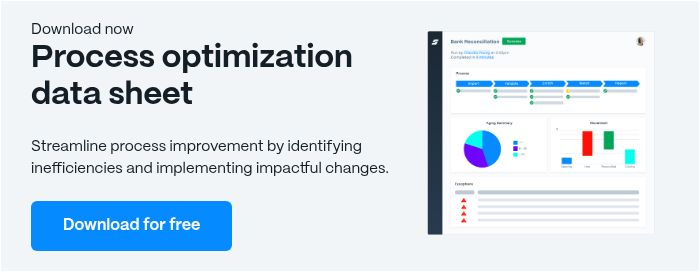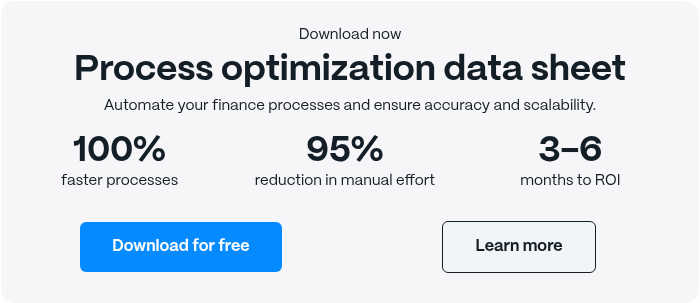Best Business Process Modeling Tools for 2026

Financial leaders have a lot to manage. Many software and automation tools can help make your job easier. Automation creates efficiency when it comes to tracking business transactions and accurately forecasting the future. But before such devices are implemented, it pays to monitor internal processes.
A business's success begins with its organizational structure and day-to-day operations. Technological tools like process modeling can assist Finance and accounting professionals in this realm, helping them align operations with business goals and drive efficiency.
Coming Up
What is Business Process Modeling?
Business Process Modeling (BPM) is a visual approach to defining and analyzing your company’s workflows. It allows you to create diagrams that map out each process step, helping identify inefficiencies, reduce redundancies, and streamline operations.
By clarifying each task's role and impact, BPM gives CFOs and finance teams the insights needed for data-driven improvements. With BPM, your team can refine workflows, achieve greater efficiency, and quickly adapt to changes, ultimately supporting strategic, well-informed decision-making across the organization.
Understanding Process Modeling Tools
What are Process Modeling Tools?
Business process modeling (BPM), also known as process modeling, visually represents business processes. Business process modeling software creates these representations for you to analyze, improve, and monitor.
The main point of using business process modeling is to examine current operations clearly and model how they can be improved. Then, you can implement changes throughout your organization to achieve optimization.
Importance for CFOs
Within an organization, a lot happens daily that can go unnoticed. By seeing how processes work, the business can improve for internal and external stakeholders. Business Process Modeling tools matter because they allow CFOs and their organizations to:
- Align operations with business goals
- Improve communication within a process
- Increase control and consistency
- Gain a competitive edge
- Improve operational effectiveness
Processes are often created within financial teams and then continued without changes for years. However, at that time, rules and regulations undoubtedly evolve. In the same vein, customers' needs change, too. This makes it essential to continuously revisit how processes function because if something isn't right, there can be detrimental financial consequences from lack of compliance. It is your job as a CFO to tackle these inefficiencies and support the business in optimizing resources and output.
What are the Best Business Process Modeling Tools?
Choosing the right business process modeling tools can transform how your team designs, assesses, and improves workflows. Here are some of the top tools used by organizations to map processes, manage resources, and streamline decision-making.
1. BPMN (Business Process Model and Notation)
BPMN is a standardized graphical notation that depicts each step in a business process. As one of the most widely used tools, BPMN is ideal for complex workflows, offering a clear, detailed visualization that aligns stakeholders and reduces miscommunication. Its symbols and flow patterns are universally recognized, making it valuable for cross-functional teams.
2. SIPOC Diagrams
SIPOC, which stands for Suppliers, Inputs, Process, Outputs, and Customers, is a tool that provides a high-level view of a process. Often used in Six Sigma projects, SIPOC diagrams help teams quickly identify the main components of a workflow, aiding in root cause analysis and process refinement. It’s particularly useful during the early stages of process improvement.
3. UML (Unified Modeling Language)
UML is a versatile modeling language that goes beyond process flows to map out system structures, data flows, and interactions. Used extensively in software development, UML’s diagrams allow teams to model everything from organizational workflows to user interactions, helping bridge gaps between business requirements and technical specifications.
4. Value Stream Mapping (VSM)
VSM is a lean management tool focused on maximizing efficiency. By mapping each process step and quantifying the time or resources needed, VSM helps pinpoint waste and identify areas for improvement. It’s valuable for CFOs and operations teams seeking to streamline processes and reduce costs.
5. Gantt Charts
Gantt charts provide a timeline-based view of tasks and dependencies. By breaking down projects into phases, they help teams manage workloads, allocate resources effectively, and ensure timelines are met. This tool is ideal for project managers needing to monitor multiple tasks within a single workflow.
6. Data Flow Diagrams (DFD)
Data flow diagrams illustrate how data moves through a system. By clarifying data sources, storage, and outputs, DFDs help in optimizing data management and improving overall system efficiency. They’re especially helpful for finance teams managing complex data workflows.
7. PERT Diagrams (Program Evaluation and Review Technique)
PERT diagrams are ideal for project scheduling, particularly when managing uncertain timelines. By mapping out the tasks involved and estimating their duration, PERT helps teams to identify potential delays, manage dependencies, and set realistic completion goals.
Incorporating these tools into your business processes provides a clearer view of operations, helping your team make data-informed decisions and drive continuous improvement.
For more on optimizing finance workflows with the right tools, explore Solvexia’s finance automation solutions and see how they support streamlined process management through finance automation.
What are the Benefits of Process Modeling Tools?
Process modeling tools offer several key benefits for CFOs and their organizations:
- Align Operations with Business Goals: Process modeling tools help ensure that day-to-day operations are in sync with the overall strategic objectives of the business.
- Improve Communication and Operational Effectiveness: By providing clear visual models of processes, these tools foster better communication and understanding among team members, leading to more effective operations.
- Enhance Efficiency and Competitive Edge: Identifying bottlenecks, running "what if" analyses, and optimizing workflows with process modeling tools can significantly boost efficiency and give the organization a competitive advantage.
What are the Best Process Modeling Platforms?
Various software tools have been created to help business leaders quickly employ business process modeling. Here are some of the top tools:

1. Solvexia
Solvexia is a cloud-based process automation and analytics platform designed for finance teams. It offers a user-friendly interface for building automated workflows, connecting data sources, and generating real-time reports and dashboards.
Solvexia's key features include a no-code workflow designer, pre-built templates for common finance processes, and strong security and compliance capabilities.

2. Lucidchart
Lucidchart is a user-friendly, web-based tool for creating flowcharts, diagrams, and process maps. Its drag-and-drop interface and collaboration features make it ideal for teams working on process optimization.
Known for its intuitive interface and real-time collaboration, Lucidchart supports various diagram types and integrates with many other tools.

3. Microsoft Visio
Microsoft Visio is a well-established desktop application that creates detailed process diagrams and flowcharts. It integrates seamlessly with other Microsoft products, making it a popular choice for many organizations.
Visio offers robust diagramming capabilities, extensive templates, and integration with Microsoft 365 apps.

4. Pipefy
Pipefy is a cloud-based workflow management platform with extensive automation and customization features. It is suitable for process improvement across various departments, making it a versatile tool for CFOs.
Pipefy is known for its flexibility in managing and automating workflows with an easy-to-use, Kanban-style interface.

5. Bizagi Modeler
Bizagi Modeler is a desktop BPM tool that supports the BPMN 2.0 format. It allows users to document, store, and access processes from a central cloud repository, facilitating better process management and collaboration.
Bizagi Modeler provides comprehensive BPMN 2.0 modeling, collaboration, and cloud-based services for managing and publishing process models.
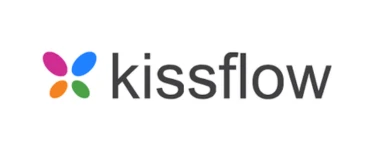
6. Kissflow
Kissflow is a comprehensive, cloud-based BPM solution that provides case management, process management, project management, and collaboration tools. Its all-in-one nature makes it an attractive option for CFOs looking to streamline multiple aspects of their operations.
Kissflow combines process management, automation, and collaboration with a user-friendly interface and strong integration capabilities.

7. ProcessMaker
ProcessMaker is a web-based tool that helps automate repetitive tasks and integrate applications across an organization's tech stack with a no-code workflow creation interface. This allows CFOs to optimize processes without heavily relying on IT resources.
ProcessMaker supports classic and BPMN processes, focusing on enterprise features and performance improvements.

8. Nintex
Nintex is a powerful, cloud-based workflow automation platform. It helps design, model, execute, and improve business processes, making it a comprehensive tool for CFOs.
Nintex offers powerful workflow automation and process management features with strong mobile support and integration options.

9. IBM Blueworks Live
IBM Blueworks Live is a cloud-based business process modeling tool that provides a collaborative environment for process documentation and analysis. Its web-based nature makes it accessible from anywhere, facilitating remote work and collaboration.
IBM Blueworks Live focuses on process documentation and analysis with strong collaboration features and BPMN 2.0 support.

10. ClickUp
ClickUp is a versatile, web-based tool that supports process modeling, project management, task management, and collaboration features. Its multifaceted approach makes it suitable for CFOs managing diverse teams and projects.
Known for its task management and collaboration features, ClickUp also supports process modeling and automation.
How to Choose the Right Process Modeling Tool?
Assessing Business Needs
Before exploring process modeling tools, reflecting on your organization's unique needs is crucial. Consider the complexity of your processes, the size of your team, and the level of collaboration required.
Understanding these factors will guide you toward a tool that seamlessly integrates with your existing workflow and supports your goals.
Key Features to Look For
Selecting a process modeling tool that fits your business needs is crucial for long-term success. Here are key features to consider:
- Customization and Interface
Choose tools that allow customization to reflect your unique processes. An intuitive interface ensures that your team can easily engage with models, reducing the need for extensive training.
- Documentation and Regular Updates
Comprehensive documentation and regular updates indicate that a tool is well-supported and constantly improved. Updates often bring security enhancements and new features that keep your workflows efficient.
- Low Learning Curve
Opt for tools with a low learning curve so your team can transition smoothly. This reduces disruptions and enables faster adoption across departments.
- Integration with Databases
A tool that integrates with existing databases eliminates the need for manual data handling, enhancing data accuracy and efficiency. This feature is essential for finance teams managing high volumes of information.
- Customer Support
Responsive customer support provides peace of mind, ensuring minimal downtime during critical tasks.
Choosing a tool with these features ensures it will support your team's needs now and into the future. Discover automation solutions to see how it enhances finance process management.
Implementation Tips
To ensure a smooth and successful implementation of your chosen process modeling tool, keep these tips in mind:
- Provide comprehensive training: Invest time in training your team on how to use the tool effectively, ensuring everyone is comfortable with its features and capabilities.
- Start small and scale up: Begin by modeling simple processes and gradually work up to more complex ones as your team becomes more familiar with the tool.
- Regularly review and update: Process models should be living documents. Make it a habit to regularly review and update them to reflect changes in your business processes.
- Foster a culture of collaboration: Encourage your team to provide feedback and collaborate on process models, promoting a sense of ownership and continuous improvement.
Common Pitfalls to Avoid
While process modeling tools can be incredibly beneficial, there are some common pitfalls to watch out for. One of the biggest mistakes organizations make is overcomplicating things by choosing a tool with more features than they need. Instead, opt for a tool that aligns with your business requirements and is easy for your team.
Another pitfall is neglecting stakeholder involvement. It's essential to involve key stakeholders from various departments in the modeling process to ensure that the models accurately reflect reality and garner buy-in. Additionally, process models should be regularly updated and refined to remain relevant – don't let them become outdated and neglected.
Finally, don't underestimate the importance of change management. Introducing a new tool and way of working can be challenging, so provide adequate support to your team during the transition.
What are Advanced Features of Process Modeling Tools?
BPMN and Its Advantages
Business Process Model and Notation (BPMN) is a standardized way of representing processes using specific symbols and elements. Its advantages include:
- Improved communication and understanding across teams
- Easier identification of process improvements
- Standardization of process documentation
Workflow Optimization Techniques
Process modeling tools enable various workflow optimization techniques, such as:
- Identifying and eliminating bottlenecks
- Streamlining handoffs between teams
- Automating repetitive tasks
- Continuously monitoring and improving processes
Conclusion
Process modeling tools are invaluable for CFOs, helping them align operations with business goals, improve communication and efficiency, and gain a competitive edge. By understanding the benefits, selecting the right tool, and following best practices for implementation, CFOs can drive significant improvements in their organizations.
Ready to improve your business processes? Evaluate your organization's needs and explore Solvexia. Contact us for a demo or download our comprehensive guide to process modeling for CFOs to get started on your journey toward operational excellence.
FAQ
Intelligent reconciliation solution
Intelligent rebate management solution
Intelligent financial automation solution
Intelligent Financial Automation Solution
Intelligent financial automation solution
Intelligent financial automation solution
Intelligent financial automation solution
Intelligent financial automation solution
Intelligent regulatory reporting solution
Free up time and reduce errors
Recommended for you

Request a Demo
Book a 30-minute call to see how our intelligent software can give you more insights and control over your data and reporting.

Reconciliation Data Sheet
Download our data sheet to learn how to automate your reconciliations for increased accuracy, speed and control.

Regulatory Reporting Data Sheet
Download our data sheet to learn how you can prepare, validate and submit regulatory returns 10x faster with automation.

Financial Automation Data Sheet
Download our data sheet to learn how you can run your processes up to 100x faster and with 98% fewer errors.

Financial Automation Data Sheet
Download our data sheet to learn how you can run your processes up to 100x faster and with 98% fewer errors.

Financial Automation Data Sheet
Download our data sheet to learn how you can run your processes up to 100x faster and with 98% fewer errors.

Financial Automation Data Sheet
Download our data sheet to learn how you can run your processes up to 100x faster and with 98% fewer errors.

Financial Automation Data Sheet
Download our data sheet to learn how you can run your processes up to 100x faster and with 98% fewer errors.

Financial Automation Data Sheet
Download our data sheet to learn how you can run your processes up to 100x faster and with 98% fewer errors.

Rebate Management Data Sheet
Download our data sheet to learn how you can manage complex vendor and customer rebates and commission reporting at scale.

Top 10 Automation Challenges for CFOs
Learn how you can avoid and overcome the biggest challenges facing CFOs who want to automate.
.svg)