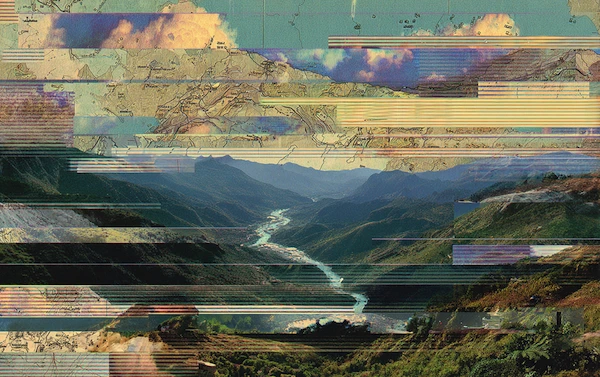8 Best Business Process Tools & Benefits

Many companies achieve success, only to discover expanding their operations is both a blessing and a curse.
The blessing is the increased profits and market share, while the curse is that a higher volume of consumer interactions can complicate internal functions, which leads to diminished efficiency in everyday operations. One way to navigate this challenge is through the use of business process tools.
We’re going to look at what business process tools are and share some of the best options on the market worth your consideration.
Coming Up
What is Business Process Automation Software?
What Are the Best Business Process Management Tools?
What Are the Benefits of Business Process Tools?
What is Business Process Management Used For?
What Makes a Good Business Process Management Tool?
What Are Important Features of Business Process Management Tools?
What is Business Process Automation Software?
Business process automation software is a tool that companies can use to create, manage, and oversee workflows when company functions such as order fulfillment or other intra-company interactions become too complex and numerous for any one employee to handle.
Due to its ability to improve efficiency, profits, and even help companies satisfy reporting requirements, business process automation software is becoming a key asset for businesses in all fields.
As companies expand their reach, and the internal processes necessary to handle thousands of transactions in a single day become more intricate, it becomes less feasible to have these processes managed by human hands at every level.
By extension, this means the companies with the most effective and reliable automated processes have an advantage over their competition.
What Are the Best Business Process Management Tools?
Which business process tools are the best depends on internal factors, such as what processes the company is trying to manage and the size of its staff. Keep reading to find our best bpm software:
1. Solvexia
Solvexia offers businesses and business managers a powerful suite of finance automation tools that can be customized to perform a wide range of functions. Solvexia can be used to automate processes, such as:
- reconciliations
- regulatory compliance
- rebate management
- revenue and expense reporting
- and a multitude of self-generated processes
Its business process tool is not only plug and play right out of the box, but also its simple dashboard makes it user friendly enough that workers with no coding skill can use its most powerful functions.
By deploying Solvexia, you can expect 90% less errors and 100x greater productivity levels.
Solvexia’s platform also works with almost all pre-existing data, which means there is no lag from installation to full usability. Functions like reporting and reconciliations can be automated and managed company-wide with the use of Solvexia’s process tools.
2. Appian
Appian is a software program that gives businesses a low code option to produce a full suite of BPM tools tailored to the company’s individual needs. Appian software is continually optimized by its makers, meaning users will always have the most up to date functionality.
It also has an impressive user dashboard with easy drop and drag functions, which makes it very easy to create impressive workflows, as well as compatibility with most legacy datasets.
However, it’s a low code solution, not a no-code solution, meaning there must be staff who can accomplish this function to maximize Appian’s capabilities.
3. IBM Bluework
IBM Bluework is a cloud-based bpm tool, which allows companies to coordinate workflows and automate multiple processes while keeping everyone up to date. It’s backed by the historical power of the IBM name, and the wealth of technology that this legacy software company brings to the table.
Perhaps Bluework’s biggest advantage is that IBM offers so many other products and services that integrate seamlessly with Bluework. However, that also means Bluework users may have to coordinate multiple software apps to manage one workflow.
It also requires someone who is very skilled in IBM products to fully utilize Bluework to its maximum potential.
4. Kissflow
Kissflow offers cloud-based software that can be easily scaled upwards or down depending on a company’s individual automation needs or size. Its no-code workflow forms and easy document sharing make collaborating on projects with Kissflow relatively easy.
Users can also assign different tasks to people at any point in the workflow and create bespoke process reports or workflows without coding knowledge.
However, Kissflow is not the easiest bpm tool to manage for untrained or new users. It is also a rather expensive tool, and delegating tasks to multiple users is not easily done.
5. Microsoft
Microsoft bpm tools offer users a strong set of automation capabilities and workflow creation options. It is powered by the Microsoft name, which means it has easy compatibility with any P/C, and all in a cloud-based platform.
It is highly scalable, and the power of the Microsoft brand means users will always have the bandwidth and tech support they need to work.
On the negative side, new users will likely need training and time to get up to speed with how to fully leverage its power; and the only way to get the full benefit of its capabilities is by paying for the highest level subscription, which isn’t cheap.
6. Pegasystems
Pega offers low code business process tools powered by an innovative “analytics decision management engine”. Pega can be used to create a fully customized process management tool tailored to the users specific needs.
It also offers users the power to create workflows using a mobile app. With that said, the customizability is only possible if users master Pega’s programming methodology.
So, in order to get full buy-in and coordination throughout the company, different personnel (e.g., IT, executives, analysts) will have to learn new roles; and how to use Pega. Unfortunately, the Pega “academy” and third-party educational resources are not as robust as the software itself.
7. Nintex
Nintex is a process management tool that focuses on easy document management and forms. Users can create forms with automated workflow in tremendous detail, and Nintex forms are compatible with many other cloud-based document systems.
Users also remark about how visually attractive their finished forms are when using Nintex.
Negatives with Nintex documents include slow uploads and the fact that more complex workflow processes can be difficult to build. Third party app integration is possible, but not always the easiest.
8. Bizagi Modeler
Bizagi is a well-respected bpm software that will allow users to highly detailed workflows and also the option to publish processes in Microsoft friendly formats (e.g. Word, Excel, PDF). It also features instant updates to users when workflow tasks are completed or worked on.
This highly user friendly platform allows businesses to simulate their processes, which allows users to identify areas of need before the final version is released.
It is also unique in that users can work on Bizagi offline. Unfortunately, Bizagi is not compatible with Apple devices and the cloud storage with the entry level plan is very limited. So, upgrades may be necessary for companies running many processes.
What Are the Benefits of Business Process Tools?
The best BPM tools can make a company more efficient in any one, or all, aspects of its operations. This is especially important for companies with complex finance automation requirements, long fulfillment chains, or that operate in multiple markets simultaneously.
Increasingly, this level of automation is becoming a key function for businesses in all fields, and the companies with the best processes have an advantage over their competition. Take finance automation for example.
Financial companies operating in multiple locations around the world (or country) need to have standardized processes for all their accounting functions.
Leveraging the finance automation capabilities of the best BPM software will allow these companies to have a reliable and transparent procedure for critical functions and ensure optimum performance throughout the process.
Having these functions automated and standardized can also ensure company wide compliance with any applicable regulatory requirements.
What is Business Process Management Used For?
Business process management is the act of creating workflows and task assignments that allow businesses to reliably execute all the functions that are critical to the business’ operations.
Much like a symphony orchestra has multiple sections playing different instruments, a business has multiple people (or departments) serving different functions.
Each note in a symphony must be played on time and in tune by the individual musicians in the orchestra. A business’ processes are much the same in that they must be mapped out and performed in sync for the business to run properly.
Business process management creates workflows that define the order a company works in and who performs those functions. When the workflow is properly crafted, tasks are completed reliably, efficiently and profitably.
What Makes a Good Business Process Management Tool?
A process management tool must combine several elements to be effective. Perhaps most importantly, it needs to be user friendly. If managing the everyday functions of the tool (e.g. updating tasks, opening documents, creating workflows) is too difficult, no one will want to use it.
Ideally, a good process management tool will have “no-code” capability while still allowing users to create highly detailed workflows.
Secondly, a good process management tool must be able to handle complex processes, especially when it comes to finance automation or analytics. It is essential for companies that are operating nationally or globally to have solid workflow automation processes both on an internal basis between employees, and externally with clients.
A good process tool must be powerful enough to integrate these two functions into one series of coordinated tasks that run like a Swiss clock.
What Are Important Features of Business Process Management Tools?
The best BPM tools have several important features that will be important to every user. Some of them include:
- Scalability: The software should be able to grow with the company and handle increasingly complex functions as the need presents itself.
- Storage: Workers are not always at their desks or in the office. A good tool needs to be available in the cloud, and have sufficient cloud storage to allow remote access.
- Compatibility: It’s always easier to integrate a bpm tool if it’s compatible with existing software and datasets out of the box.
- Cost: The tool is designed to improve efficiency, but if the cost is prohibitive in relation to the return on investment, it’s time to consider a different bpm software.
- Real-time updates: Ideally the workflow process should be designed so that different users or people in the task chain get automated updates and progress reports in real time.
- Automated Reporting: In the case of tools being used for finance automation, the ability to program automated functions into workflows is essential. For example, accounting staff need automated alerts when automated monthly reports are run or irregularities are noticed. Hence why so many companies rely on a finance automation solution like Solvexia that can automate both processes and reports for up-to-date insights.
- User Friendly: Last, but certainly not least is the user friendliness piece of the puzzle. The tool must be easy enough for non IT employees to understand and use.
Final Thoughts
Every day, the world’s supply chains get longer and its finances become more intertwined. As commerce and business continue to migrate more and more into the virtual world, it becomes more important for the processes that form the infrastructure for those businesses to be clearly mapped out and automated.
Accessing the best business process tools for your company’s needs can make you more efficient internally and more user friendly to your clients; which at the end of the day makes your company more money.
FAQ
Intelligent reconciliation solution
Intelligent rebate management solution
Intelligent financial automation solution
Intelligent Financial Automation Solution
Intelligent financial automation solution
Intelligent financial automation solution
Intelligent financial automation solution
Intelligent financial automation solution
Intelligent regulatory reporting solution
Free up time and reduce errors
Recommended for you

Request a Demo
Book a 30-minute call to see how our intelligent software can give you more insights and control over your data and reporting.

Reconciliation Data Sheet
Download our data sheet to learn how to automate your reconciliations for increased accuracy, speed and control.

Regulatory Reporting Data Sheet
Download our data sheet to learn how you can prepare, validate and submit regulatory returns 10x faster with automation.

Financial Automation Data Sheet
Download our data sheet to learn how you can run your processes up to 100x faster and with 98% fewer errors.

Financial Automation Data Sheet
Download our data sheet to learn how you can run your processes up to 100x faster and with 98% fewer errors.

Financial Automation Data Sheet
Download our data sheet to learn how you can run your processes up to 100x faster and with 98% fewer errors.

Financial Automation Data Sheet
Download our data sheet to learn how you can run your processes up to 100x faster and with 98% fewer errors.

Financial Automation Data Sheet
Download our data sheet to learn how you can run your processes up to 100x faster and with 98% fewer errors.

Financial Automation Data Sheet
Download our data sheet to learn how you can run your processes up to 100x faster and with 98% fewer errors.

Rebate Management Data Sheet
Download our data sheet to learn how you can manage complex vendor and customer rebates and commission reporting at scale.

Top 10 Automation Challenges for CFOs
Learn how you can avoid and overcome the biggest challenges facing CFOs who want to automate.
.svg)