Top Financial Dashboards: 5 Must-Know Examples & Tips
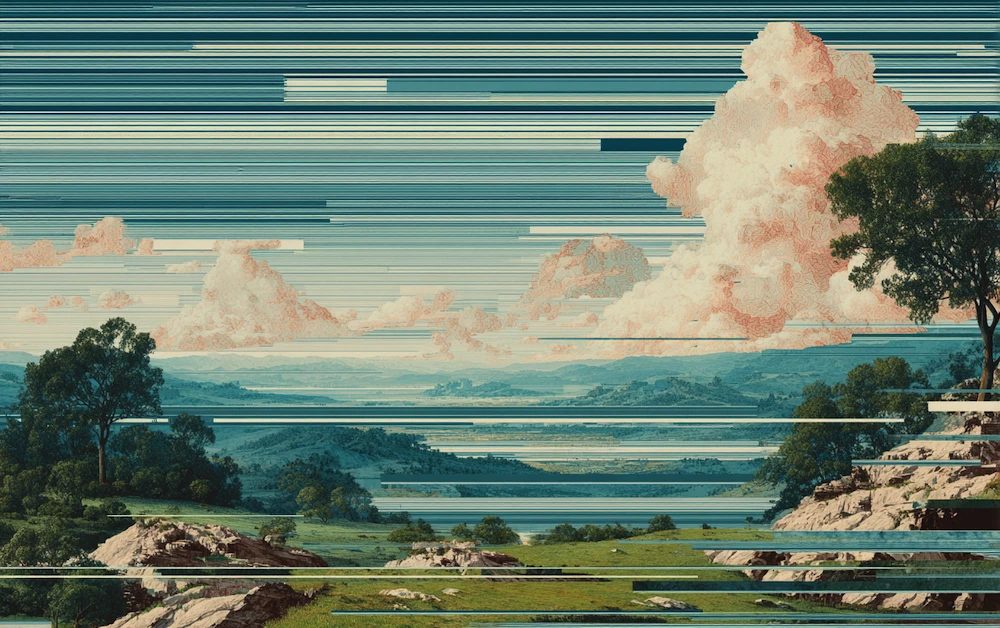
CFOs and business leaders rely on numbers to make smart decisions. With financial dashboards, you get a live, visual representation of your business' financial standing—making them a critical tool for assessing current affairs and making swift, informed choices.
Interactive dashboards and real-time financial dashboards have transformed how executives work. Hopefully, maintaining data across spreadsheets is a thing of the past in your organization, or at least not your primary tool for analysis. With a well-designed executive dashboard or CFO dashboard, you can drill into data, track critical dashboard KPIs, and pull finance reporting with the click of a button.
What are Finance Dashboards?
A financial dashboard is a powerful tool that visually presents a company’s financial performance, making it easier for finance leaders and accounting teams to track, analyze, and manage key metrics. By leveraging finance dashboards, organizations can monitor cash flow, revenue, and expenses in real time, ensuring that decision-makers always have a clear picture of the company’s finances. These dashboards combine data from multiple sources, allowing users to identify trends, spot opportunities, and make data-driven decisions with confidence.
With the help of financial dashboard examples, businesses can create customized dashboards tailored to their unique needs. This enables finance teams to generate actionable insights that drive strategic planning and support informed investment decisions. Whether you’re tracking daily cash movements or analyzing long-term revenue trends, a well-designed dashboard empowers users to visualize data, respond quickly to changes, and focus on what matters most for growth and profitability.

What are the Key Components of a Financial Dashboard?
A robust financial dashboard should include a set of key performance indicators (KPIs) that provide a comprehensive view of your company’s financial health. Essential key metrics such as revenue, profit, and cash flow offer immediate insights into performance, while a detailed breakdown of expenses, accounts payable, and accounts receivable helps pinpoint areas for improvement. Incorporating historical data is crucial for trend analysis and forecasting, enabling finance teams to anticipate future challenges and opportunities.
Finance dashboards should also integrate data from various business units and departments, ensuring a holistic perspective on financial performance. Metrics like return on investment (ROI), return on equity (ROE), and debt-to-equity ratio are vital for assessing profitability and risk. To maximize efficiency, modern dashboards connect seamlessly to multiple data sources—including accounting software and business intelligence tools—delivering real-time updates and actionable insights. This connectivity ensures that your dashboard always reflects the most current data, empowering your team to make informed decisions quickly.
Benefits of Financial Dashboards for CFOs
Why are financial dashboards becoming essential for finance leaders? Here's what makes them invaluable:
1. Real-Time Visibility
A real-time financial dashboard eliminates the guesswork. Instead of waiting for month-end reports or piecing together data from multiple sources, you can see your company's financial position at any moment. Whether it's your cash flow dashboard showing available liquidity or your accounts receivable dashboard highlighting overdue invoices, critical information is always visible and current.
2. Time-Saving Efficiency
Manual reporting can consume hours—or even days—of your finance team's time. Finance reporting dashboards automate this process, allowing you to generate comprehensive reports instantly. What used to require pulling data from multiple spreadsheets, cross-referencing numbers, and formatting presentations now happens with a single click. This frees up your team to focus on analysis and strategy rather than data compilation.
3. Automation and Accuracy
Modern interactive dashboards don’t just display data—they actively work for you. Automated data feeds ensure your dashboard KPIs update continuously without manual entry, reducing human error and ensuring consistency. From invoice tracking in your accounts receivable dashboard to expense monitoring in your financial performance dashboard, automation keeps everything accurate and up-to-date without constant oversight. Additionally, automated dashboards can maintain a log of collection activities, providing transparency and accountability throughout the financial process.
5 Best Financial Dashboard Examples
When learning how to build a financial dashboard, it helps to understand which types serve different strategic needs. Here are the most essential financial dashboard examples every CFO should consider:
1. Profit & Loss Dashboard
A P&L dashboard gives you instant visibility into your company's profitability. This dashboard template summarizes revenues, expenses, and costs throughout a fiscal period, helping you identify where to cut costs and maximize profits.
Key metrics to track:
- Gross Margin: Shows the profitability of your core business operations
- Operating Expense Ratio: Reveals how efficiently you're managing overhead costs
- Net Profit Margin: Indicates overall profitability after all expenses
- Operating Expense: Tracks fixed and variable costs to identify cost-saving opportunities
Most CFOs review this dashboard monthly and quarterly to stay on top of profitability trends and make proactive adjustments.
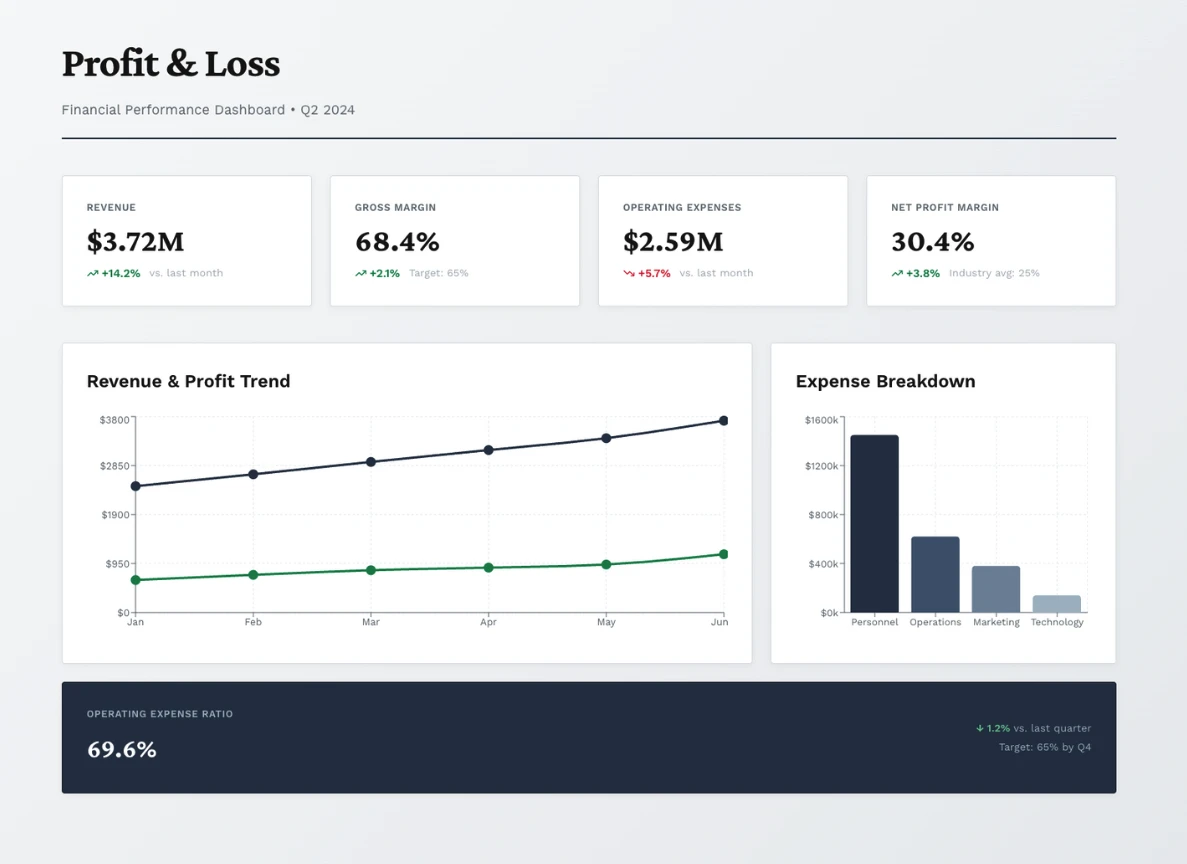
2. Cash Flow Dashboard
If you need to know whether your business can afford its current short-term liabilities, a cash flow dashboard is essential. This real-time view of liquidity helps you ensure operations remain fluid and the business can survive unexpected challenges.
Key metrics to track:
- Current Ratio: Measures your ability to pay short-term obligations
- Quick Ratio: Shows liquidity without relying on inventory conversion
- Operating Cash Flow: Tracks cash generated from core business activities
- Cash Conversion Cycle: Reveals how quickly you turn investments into cash
This dashboard is critical for maintaining financial health and avoiding cash crunches that could derail operations.
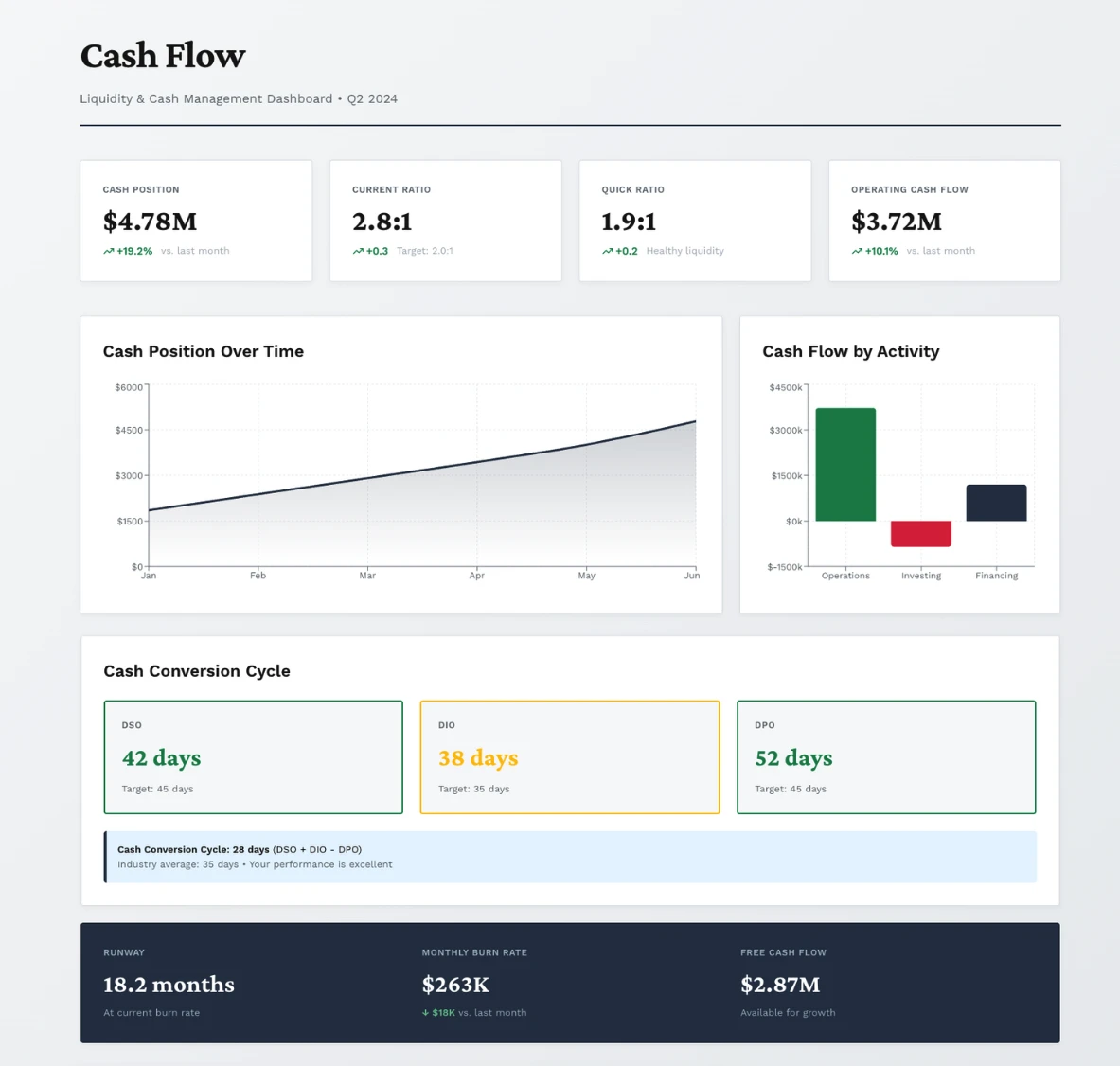
3. Financial Performance Dashboard
For a high-level view of long-term viability and asset management, a financial performance dashboard displays the primary metrics from your balance sheet. This executive dashboard view helps you understand how well your assets are being managed and share relevant information with shareholders.
Key metrics to track:
- Return on Assets (ROA): Shows how efficiently you're using assets to generate profit
- Return on Equity (ROE): Measures profitability relative to shareholder equity
- Debt-to-Equity Ratio: Indicates financial leverage and risk exposure
- Working Capital Ratio: Reveals operational efficiency and short-term financial health
Leaving these critical metrics unchecked can put your business at risk. With this dashboard, you maintain a clear view of long-term sustainability.
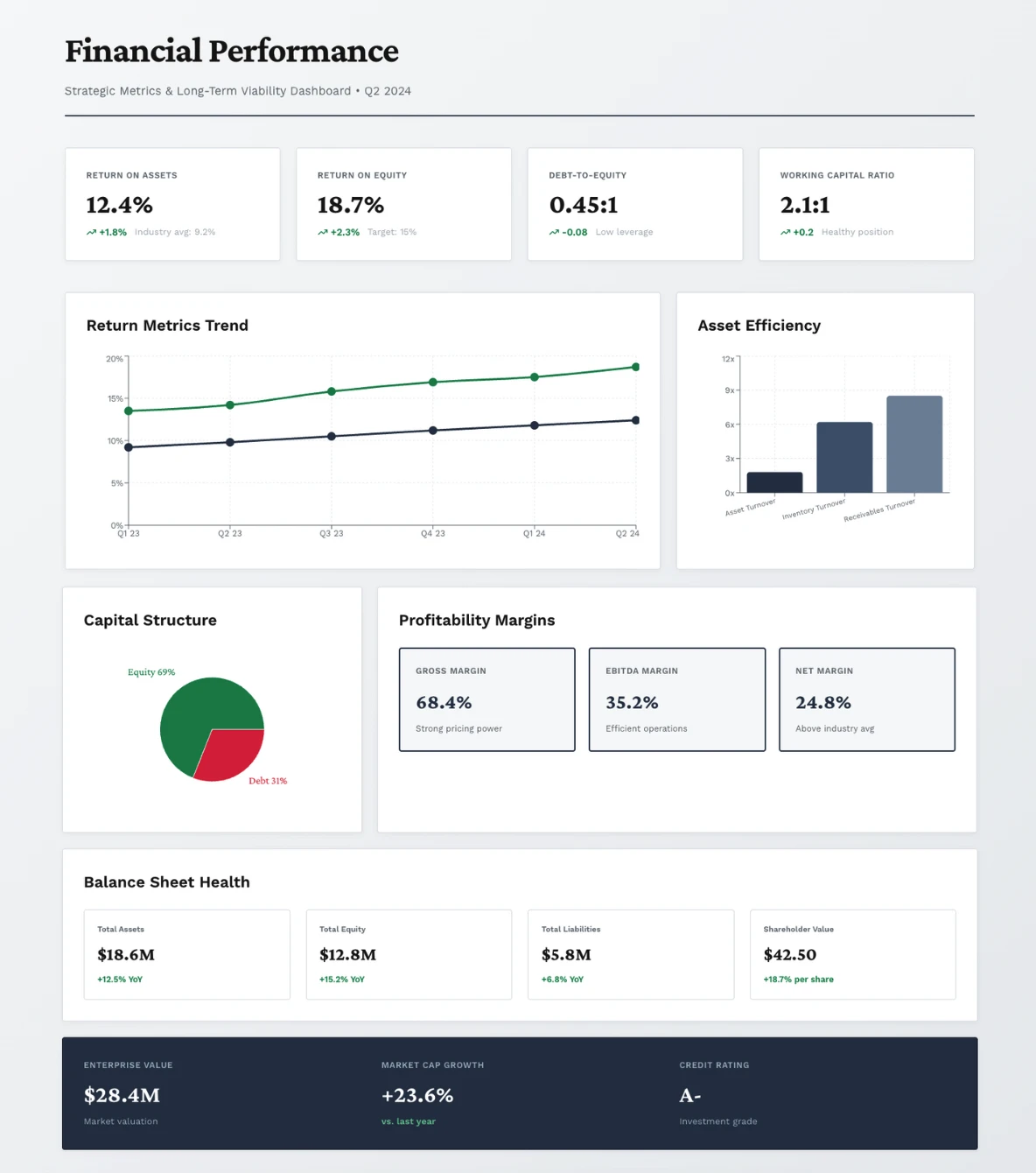
4. Accounts Receivable Dashboard
An accounts receivable dashboard shows how quickly you can collect payments owed to your business. From a bird's-eye view, you can see total outstanding invoices, but you can also drill down to see exactly who owes what and when payments are due.
Key metrics to track:
- Days Sales Outstanding (DSO): Measures average collection time for receivables
- Aging Buckets: Categorizes invoices by how long they've been outstanding (0-30, 31-60, 61-90, 90+ days)
- Collection Effectiveness Index: Shows how well you're collecting on credit sales
- Average Days Delinquent: Highlights late payment trends
This information helps you improve vendor relationships, ensure timely collections, and identify customers who consistently pay late. Automation solutions can help streamline invoice management and provide real-time performance metrics to prevent bottlenecks in the approval process.
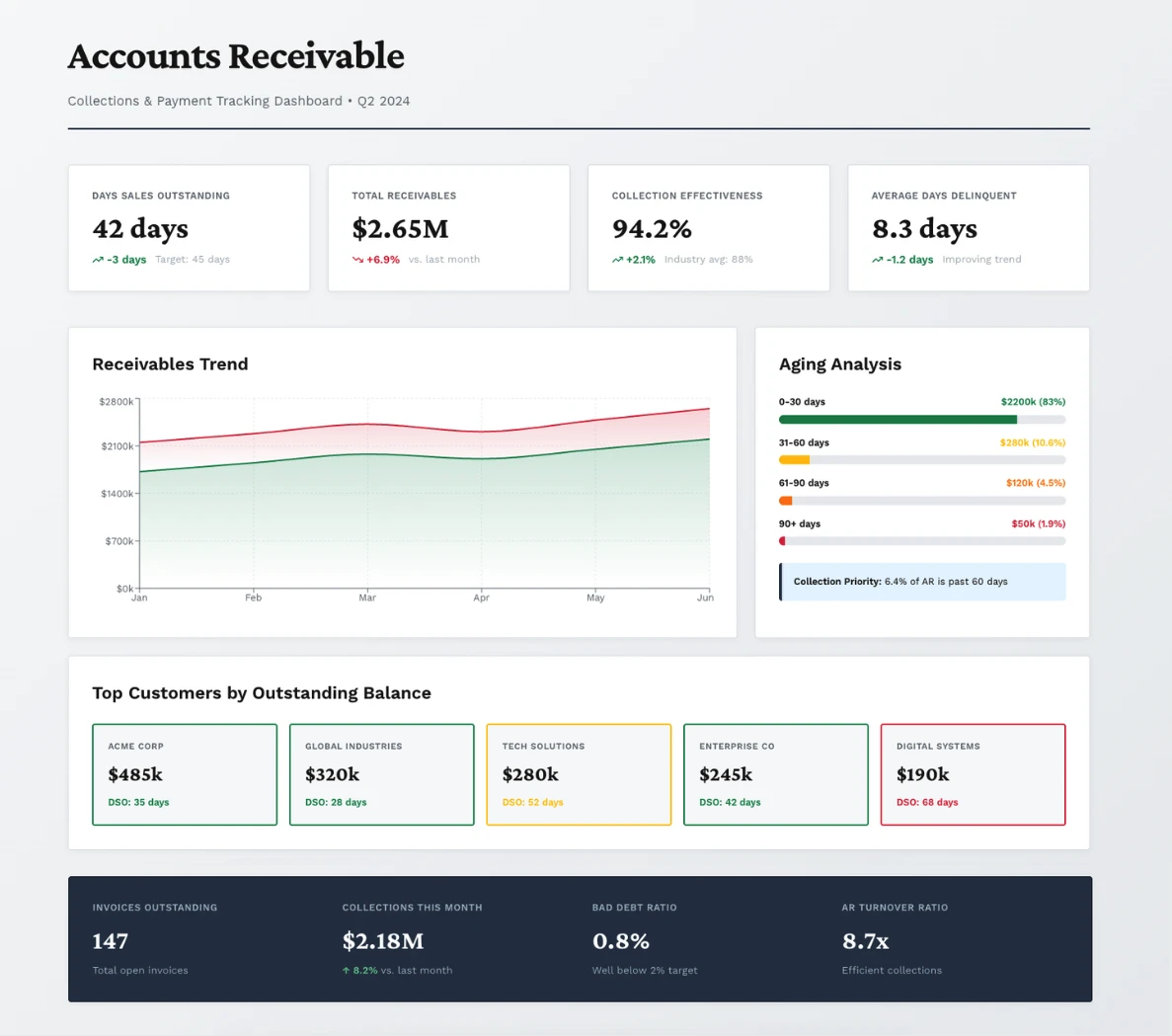
5. Executive Dashboard Overview
A comprehensive CFO dashboard or executive dashboard combines multiple data sources into a single, customizable view. Rather than switching between different financial dashboard examples, you can create the perfect mix of financial data and critical dashboard KPIs to gain complete insight into your business.
Essential KPIs for executive dashboards:
- Working Capital
- Debt-to-Equity Ratio
- Accounts Receivable Turnover
- Accounts Payable Turnover
- Inventory Turnover
- Operating Cash Flow
- Payroll Headcount Ratio
The beauty of an executive dashboard template is its flexibility. Each department and manager has unique goals, so you can customize what's visible to ensure the right decision-makers see the right data. As a CFO, you can design your dashboard to surface the metrics that matter most for strategic decision-making, while other leaders can access departmental views tailored to their needs.
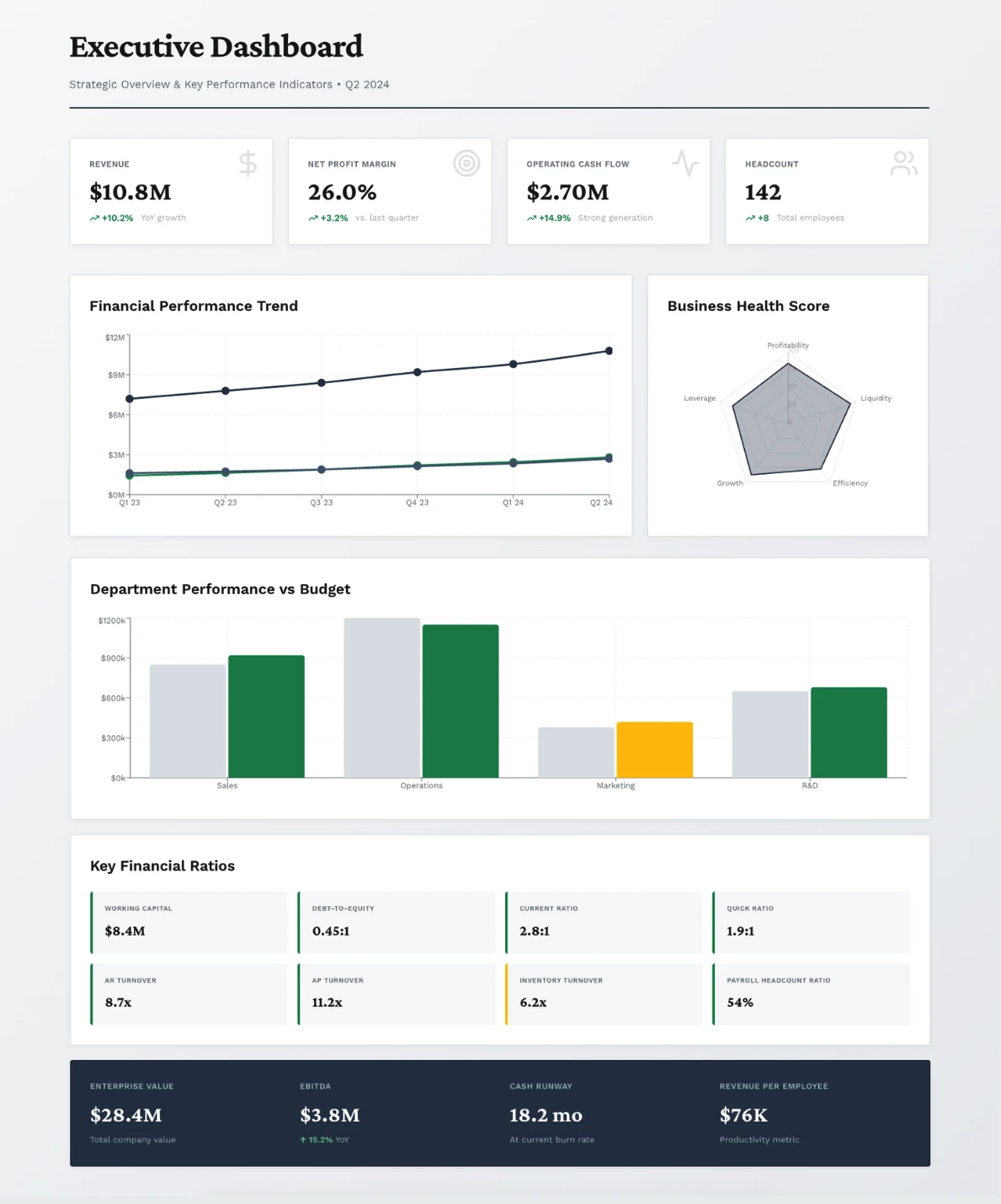
Other Dashboards
CFOs and business managers in any department can benefit from various types of dashboards. Dashboards don’t only have to showcase financial information.
Here’s a brief look at some other types of dashboards that can assist your organisation:
1. Marketing Dashboards: Marketing dashboards help to assess goals and leads. This is especially useful if your business works with a set sales funnel so that you can gauge how your marketing efforts are moving customers into different stages of the sales cycle.
2. Operations & Safety Dashboards: These dashboards are designed to measure safety and risk. The dashboard can identify places for improvement for hazard identification and even employee training.
3. HR Dashboards: For HR teams, these dashboards are increasingly important to showcase how satisfied employees are. They can help to prevent employee turnover and thereby reduce costs associated with recruiting and training new employees.
How to Build a Financial Dashboard (Step-by-Step)
Building your first financial dashboard might seem daunting, but following a structured approach makes the process straightforward. Whether you're creating a cash flow dashboard or a comprehensive executive dashboard, these steps will guide you from concept to implementation.
Step 1: Define Your Business Goals and Audience
Before selecting any metrics, clarify what you're trying to achieve. Are you tracking quarterly performance for the board? Monitoring daily cash flow for operations? Each goal requires different data.
Consider who will use the dashboard:
- Executive leadership needs high-level strategic metrics
- Department managers need operational details
- Board members want trend analysis and benchmarks
Your audience determines the complexity and focus of your dashboard template.
Step 2: Choose the Right Metrics
Depending on your business goals, you'll determine the appropriate metrics. The key is choosing information that's high-level enough to avoid overwhelming the viewer. Remember, a good interactive dashboard allows you to drill deeper when needed—there's no reason to display everything at once.
Best practices for metric selection:
- Limit to 5-8 primary dashboard KPIs per view
- Choose metrics that directly tie to business objectives
- Ensure data is readily available and can update automatically
- Focus on actionable metrics, not just interesting data
For example, if building a financial performance dashboard, prioritize ROA, ROE, and debt-to-equity ratio over dozens of secondary indicators.
Step 3: Select Your Visualization Tools
Choose charts and graphs wisely to display information in the most digestible format. Different data types require different visualizations:
- Line charts: Best for showing trends over time (revenue growth, cash flow trends)
- Bar charts: Ideal for comparing categories (department expenses, product line profitability)
- Pie charts: Useful for showing composition (expense breakdown by category)
- Gauges: Effective for single metrics with targets (current ratio, DSO)
- Tables: Necessary for detailed breakdowns (aging buckets, top customers)
Modern finance reporting dashboard tools offer drag-and-drop interfaces, making it easy to experiment with different visualizations until you find what works best.
Step 4: Determine Tracking Periods and Frequency
Based on the metrics you're tracking, choose the periods for data collection and review. This allows you to visualize trends over distinctive timeframes and identify patterns.
Common tracking frequencies:
- Daily: Cash position, accounts receivable collections
- Weekly: Sales metrics, expense tracking
- Monthly: P&L performance, departmental budgets
- Quarterly: Strategic KPIs, board reporting metrics
- Annually: Year-over-year comparisons, long-term trends
For financial leaders, the best rule of thumb is setting up quarterly dashboards for formal assessment purposes, while maintaining monthly or weekly views for operational monitoring.
Step 5: Design with User Experience in Mind
A cluttered dashboard is counterproductive. As a CFO, you have countless demands on your attention—your dashboard should simplify decision-making, not complicate it.
Design principles:
- Embrace negative space: White space makes dashboards easier to scan
- Establish visual hierarchy: Place the most critical metrics prominently
- Use consistent colors: Red for alerts, green for positive trends, neutral for standard data
- Ensure mobile responsiveness: You should be able to check key metrics from anywhere
- Keep it intuitive: Anyone should understand the dashboard within 30 seconds
Step 6: Connect Your Data Sources
A real-time financial dashboard requires automated data feeds. Manual data entry defeats the purpose and introduces errors.
Connect your dashboard to:
- Accounting software (QuickBooks, Xero, NetSuite)
- ERP systems
- Bank accounts for cash position
- CRM for revenue pipeline
- Payroll systems for headcount metrics
Automation solutions can help integrate multiple data sources and ensure your dashboard KPIs update continuously without manual intervention.
Step 7: Test and Iterate
Launch your dashboard with a small group of users first. Gather feedback on:
- Are the metrics providing actionable insights?
- Is the layout intuitive?
- Are any critical metrics missing?
- Is the refresh frequency appropriate?
Building a CFO dashboard is an iterative process. Your first version won't be perfect, and that's okay. Refine based on real-world usage and evolving business needs.
Step 8: Establish Review Cadences
Create a schedule for dashboard reviews:
- Weekly: Quick check-ins on operational metrics
- Monthly: Detailed review of performance against targets
- Quarterly: Strategic assessment and dashboard refinement
Regular reviews ensure your dashboard remains relevant and that your team actually uses it to drive decisions.
Final Thoughts: Choosing the Right Dashboard
Whether you're learning how to build a financial dashboard from scratch or selecting an existing dashboard template, the right solution transforms how you monitor your business. Real-time financial dashboards eliminate the lag of static reports, giving you instant visibility into cash flow, receivables, and performance metrics.
The best finance reporting dashboards don't just display data—they enable faster analysis, better forecasting, and smarter decisions. You can build custom solutions if you have the technical resources, or leverage platforms like Solvexia that offer ready-made CFO dashboard and executive dashboard templates with drag-and-drop customization. Learn more about the best financial data analytics software to enhance your finance team's capabilities.
The key is to start. Every day without a real-time financial dashboard means making decisions with incomplete information. Choose the approach that fits your needs—then commit to data-driven decision-making as the norm in your organization.
FAQ
Intelligent reconciliation solution
Intelligent rebate management solution
Intelligent financial automation solution
Intelligent Financial Automation Solution
Intelligent financial automation solution
Intelligent financial automation solution
Intelligent financial automation solution
Intelligent financial automation solution
Intelligent regulatory reporting solution
Free up time and reduce errors
Recommended for you

Request a Demo
Book a 30-minute call to see how our intelligent software can give you more insights and control over your data and reporting.

Reconciliation Data Sheet
Download our data sheet to learn how to automate your reconciliations for increased accuracy, speed and control.

Regulatory Reporting Data Sheet
Download our data sheet to learn how you can prepare, validate and submit regulatory returns 10x faster with automation.

Financial Automation Data Sheet
Download our data sheet to learn how you can run your processes up to 100x faster and with 98% fewer errors.

Financial Automation Data Sheet
Download our data sheet to learn how you can run your processes up to 100x faster and with 98% fewer errors.

Financial Automation Data Sheet
Download our data sheet to learn how you can run your processes up to 100x faster and with 98% fewer errors.

Financial Automation Data Sheet
Download our data sheet to learn how you can run your processes up to 100x faster and with 98% fewer errors.

Financial Automation Data Sheet
Download our data sheet to learn how you can run your processes up to 100x faster and with 98% fewer errors.

Financial Automation Data Sheet
Download our data sheet to learn how you can run your processes up to 100x faster and with 98% fewer errors.

Rebate Management Data Sheet
Download our data sheet to learn how you can manage complex vendor and customer rebates and commission reporting at scale.

Top 10 Automation Challenges for CFOs
Learn how you can avoid and overcome the biggest challenges facing CFOs who want to automate.
.svg)







.jpeg)
