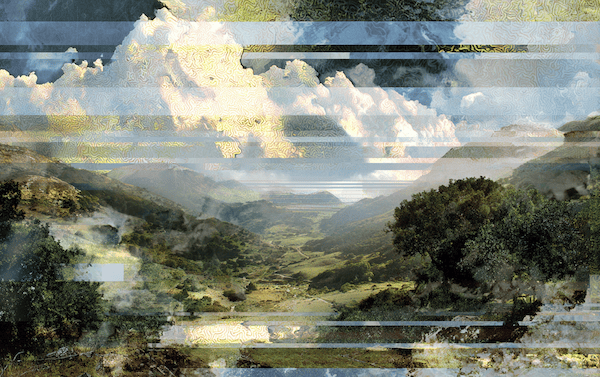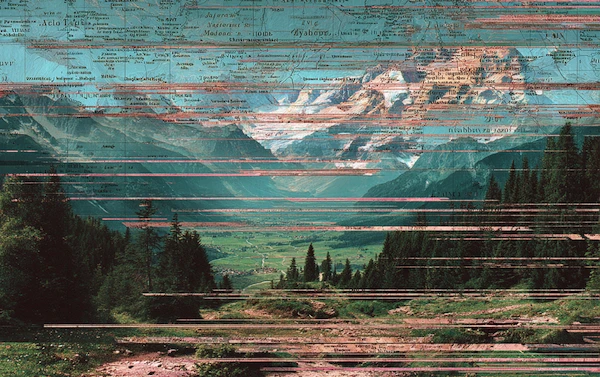What is Invoice OCR? How Automation Helps

Efficient invoice processing is crucial for smooth operations and financial accuracy. Invoice OCR software automates this task by extracting key data from invoices, reducing manual effort and errors.
This technology uses advanced algorithms to recognize and capture information, streamlining the entire process. But how exactly does OCR technology work, and how can automation improve the accuracy and speed of invoice processing?
Let’s explore how this powerful solution benefits businesses like yours.
Coming Up
What Is Invoice OCR?
If you’re wondering “What is OCR in invoicing?,” you’ve come to the right place.
Invoice OCR (Optical Character Recognition) is a technology that automates the extraction of data from invoices by converting scanned or digital documents into machine-readable text.
Using advanced algorithms, invoice OCR software identifies key details such as invoice numbers, dates, amounts, and vendor information. This eliminates the need for manual data entry, reducing errors and processing time.
By leveraging an invoice OCR dataset, the software can improve accuracy and efficiency over time. OCR in invoicing streamlines workflows, enhances productivity, and supports faster payments. Ultimately, it transforms traditional invoicing processes into automated, intelligent systems for improved financial management.
How Does Invoice OCR Work?
Invoice OCR works by scanning invoices—either paper or digital—and extracting relevant data through optical character recognition technology. The process begins by capturing the document’s image, which is then processed by OCR software.
The software identifies and decodes characters, transforming them into machine-readable text. It uses pre-trained models and an invoice OCR dataset to recognize common invoice fields like dates, amounts, vendor names, and line-item details.
The software then organizes this data into structured formats, like spreadsheets or accounting systems, for easy integration. Over time, the system learns from previous extractions, improving accuracy and reducing errors in future processing.
What Are the Use Cases for OCR Invoicing?
OCR invoicing is widely used across various industries to streamline financial workflows. Common use cases include automating accounts payable, where invoices are scanned, data is extracted, and payments are processed without manual input. It’s also used in procurement systems to match invoices with purchase orders for faster approval.
Invoice OCR software is valuable in auditing, as it quickly organizes and retrieves invoice data for compliance checks. Additionally, it’s helpful for managing large volumes of invoices in sectors like manufacturing, retail, and healthcare, reducing manual data entry and improving overall operational efficiency while minimizing errors.
How Is OCR Technology Used in Invoice Management?
OCR technology plays a crucial role in modernizing invoice management by automating manual tasks and improving data accuracy. Here's how businesses leverage invoice OCR software throughout the invoicing process:
1. Data Capture and Extraction
In invoice management, OCR technology is primarily used to automate the capture and extraction of critical data from invoices.
Whether invoices are received as paper documents, PDFs, or images, invoice OCR software reads and identifies key fields such as invoice numbers, dates, line items, totals, and vendor information. This eliminates the need for manual data entry, saving time and reducing errors.
2. Data Validation and Verification
After extraction, the OCR system validates the captured information against an invoice OCR dataset or existing databases. This step ensures the accuracy of critical data points by cross-referencing fields like vendor IDs, purchase order numbers, and payment terms.
Any discrepancies can be flagged automatically for human review, improving control and compliance.
3. Workflow Automation
OCR technology integrates easily with accounts payable systems, ERP platforms, and document management tools.
Once the invoice data is extracted and validated, it can automatically route invoices through approval workflows, match them to purchase orders, and initiate payment processing. This level of automation accelerates the invoice lifecycle and improves financial visibility.
4. Reporting and Auditing
Because OCR provides structured, searchable data, it simplifies reporting and auditing processes. Businesses can quickly retrieve and analyze invoices, making it easier to monitor spending, detect anomalies, and ensure regulatory compliance.
What Are the Benefits of Using OCR in Processing Invoices?
Using OCR technology in invoice processing offers several key benefits that streamline operations and enhance efficiency. Here are the main advantages:
- Time Savings: OCR automates data extraction, significantly reducing the time spent manually entering invoice details, allowing teams to focus on more valuable tasks.
- Increased Accuracy: By eliminating manual entry, OCR minimizes the risk of human errors, leading to more accurate data and fewer discrepancies in financial records.
- Cost Reduction: Automation reduces the need for labor-intensive manual processes, lowering operational costs associated with invoice processing.
- Faster Payments: Faster data extraction leads to quicker approvals and payment processing, improving cash flow management.
- Better Compliance: OCR ensures that data is captured consistently, making it easier to maintain accurate records and comply with regulatory requirements.
- Scalability: OCR systems can handle increasing invoice volumes without requiring significant additional resources, making them ideal for growing businesses.
- Improved Data Integration: OCR seamlessly integrates with other business systems, allowing for easy data transfer and analysis.
- Enhanced Transparency: With OCR, all extracted data is organized and stored in a centralized system, making it easier to track, monitor, and audit invoice-related activities within your company.
What Are the Limitations of OCR Invoice Processing?
While invoice OCR software brings significant efficiency gains, it’s not without limitations. OCR technology can struggle with low-quality scans, handwritten invoices, or documents with unusual layouts, which can result in missed or inaccurate data extraction.
Even the best OCR software may misinterpret characters or fields when invoices contain inconsistent formatting, stamps, smudges, or complex tables. Businesses must often rely on human validation to review flagged fields, especially when confidence scores are low.
Additionally, setting up and training an OCR system initially requires significant time, including the preparation of an accurate invoice OCR dataset for best results.
Changes in supplier invoice formats may also require ongoing system adjustments. Without regular updates and maintenance, OCR performance can stagnate. Therefore, while OCR greatly reduces manual work, it should be seen as a complement to, rather than a full replacement for, human oversight in ensuring invoice data accuracy and completeness.
How Reliable and Accurate Is OCR Data Extraction?
The reliability and accuracy of OCR data extraction have improved significantly with advancements in machine learning and AI. Leading invoice OCR software can achieve accuracy rates as high as 95% under optimal conditions, especially when working with clean, standardized invoices.
Accuracy depends heavily on the quality of the document, the consistency of invoice layouts, and the sophistication of the OCR engine. A well-trained invoice OCR dataset further enhances extraction performance over time. However, OCR may still encounter challenges with handwritten notes, poor scans, or complex table structures.
Many modern solutions now provide confidence scores for extracted fields, allowing teams to easily spot and correct potential errors. While OCR is highly reliable for most use cases, it’s best used in combination with validation workflows to catch exceptions. Overall, when properly implemented and maintained, OCR delivers substantial improvements in speed, accuracy, and operational efficiency.
How to Integrate OCR Processing into Accounts Payable
Integrating OCR processing into accounts payable is a strategic move toward full financial automation. Here’s how to do it effectively:
1. Choose Your OCR Solution
Select invoice OCR software that fits your business needs, focusing on accuracy, scalability, and seamless integration with your existing financial systems like ERP or accounting platforms.
2. Automate Data Capture and Validation
Use OCR to extract key invoice data automatically. Advanced financial automation software can validate the extracted information against purchase orders and vendor records, minimizing manual checks.
3. Integrate with Approval Workflows
Connect OCR outputs directly into digital approval workflows. This ensures invoices are routed for review and approval efficiently, speeding up payment cycles.
4. Monitor and Improve Performance
Leverage reporting tools and analytics to monitor OCR accuracy. Continuous updates to your invoice OCR dataset will enhance extraction precision and adapt to changes in invoice formats over time.
What Are Best Practices for Implementing OCR?
To get the most from your invoice OCR software, follow these best practices:
- Use high-quality invoice scans to maximize data extraction accuracy.
- Select the best OCR software that integrates easily with your existing financial and ERP systems.
- Train the system with a varied invoice OCR dataset to recognize different layouts and formats.
- Set validation rules and confidence thresholds to automatically flag questionable data for review.
- Continuously monitor and refine templates, extraction logic, and processing rules as formats evolve.
- Combine OCR with workflow automation to reduce manual work and speed up invoice approvals.
By adhering to these practices, you can ensure optimal performance and maximize the return on your OCR investment, leading to faster, more reliable invoice processing.
How Automation Helps With Invoice OCR
Finance automation takes invoice OCR software to the next level by combining rapid data extraction with intelligent workflows. Instead of manually scanning, sorting, and validating invoices, automation platforms can process thousands of documents in minutes with high accuracy.
Similar to advanced financial automation solutions that deliver 95% field extraction accuracy and robust audit trails, automated OCR ensures faster updates to financial systems and complete compliance.
Features like confidence scoring, error handling, and flexible integrations help scale operations efficiently. With automation, businesses reduce manual effort, boost productivity, and achieve a faster return on investment—typically within 6 to 12 months.
Final Thoughts on Invoice OCR
Incorporating invoice OCR software with automation transforms invoice processing, reducing manual effort, improving accuracy, and speeding up workflows.
By leveraging powerful technology and intelligent systems, businesses can streamline financial operations, enhance compliance, and achieve faster results, ultimately driving greater productivity and cost savings in the long run.
Learn more about OCR software and see how it can help your business.
FAQ
Intelligent reconciliation solution
Intelligent rebate management solution
Intelligent financial automation solution
Intelligent Financial Automation Solution
Intelligent financial automation solution
Intelligent financial automation solution
Intelligent financial automation solution
Intelligent financial automation solution
Intelligent regulatory reporting solution
Free up time and reduce errors
Recommended for you

Request a Demo
Book a 30-minute call to see how our intelligent software can give you more insights and control over your data and reporting.

Reconciliation Data Sheet
Download our data sheet to learn how to automate your reconciliations for increased accuracy, speed and control.

Regulatory Reporting Data Sheet
Download our data sheet to learn how you can prepare, validate and submit regulatory returns 10x faster with automation.

Financial Automation Data Sheet
Download our data sheet to learn how you can run your processes up to 100x faster and with 98% fewer errors.

Financial Automation Data Sheet
Download our data sheet to learn how you can run your processes up to 100x faster and with 98% fewer errors.

Financial Automation Data Sheet
Download our data sheet to learn how you can run your processes up to 100x faster and with 98% fewer errors.

Financial Automation Data Sheet
Download our data sheet to learn how you can run your processes up to 100x faster and with 98% fewer errors.

Financial Automation Data Sheet
Download our data sheet to learn how you can run your processes up to 100x faster and with 98% fewer errors.

Financial Automation Data Sheet
Download our data sheet to learn how you can run your processes up to 100x faster and with 98% fewer errors.

Rebate Management Data Sheet
Download our data sheet to learn how you can manage complex vendor and customer rebates and commission reporting at scale.

Top 10 Automation Challenges for CFOs
Learn how you can avoid and overcome the biggest challenges facing CFOs who want to automate.
.svg)