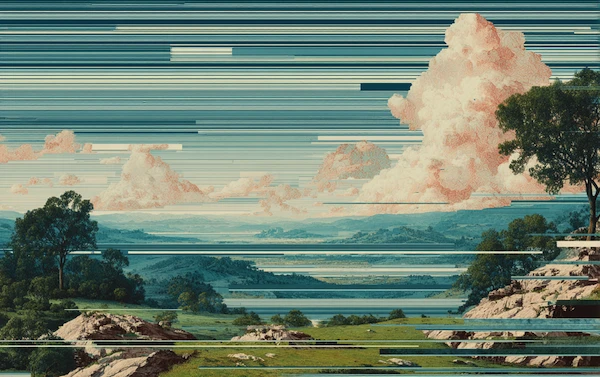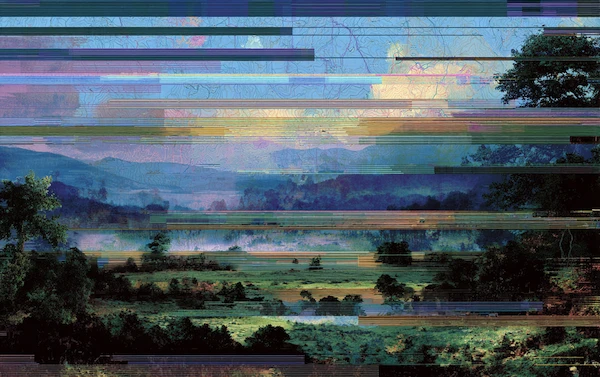Ultimate Monthly Close Checklist Template & Tips

As you see the calendar approach day 30 or 31 in the month, you know the month-end close deadline is here– are you ready? By following a monthly close checklist template, month-end close best practices, and utilizing finance automation software like Solvexia, you can ensure your business never has to fret about the month end close process or meeting its deadline again.
Keep reading to find out the best tips and templates.
Coming Up
What is Month End Close?
The month end close is how companies finalize accounting records at the end of each month, ensuring accuracy and reliability of financial statements and recorded transactions.
The month end close process requires data collection, followed by account reconciliation, which is the comparison of internal records with external statements to make sure that everything lines up– penny to penny.
Why is the Month End Close Checklist Important?
There are a lot of moving parts and data included in completing the month end close process, whether you make use of a month close checklist template or not.
However, by using a month end close checklist, you will find it brings with it great value as it:
- Outlines all the tasks required to fulfill the month end close process
- Enables clear document trails and audit readiness
- Maintains accuracy by establishing clear and standardized reconciliation procedures
With a month end close checklist, your organization can ensure that everyone is on the same page, aware of their responsibilities, and able to fulfill their duties in a timely manner.
To take your month end close checklist to the next level, it’s helpful to utilize finance automation software like Solvexia, which can provide a digitized workflow. This way, your team can automate the entire reconciliation process from start to finish, thereby freeing up their time to focus on value-add responsibilities, rather than manual data entry and transaction matching.
What is Included in a Monthly Close Checklist Template?
A monthly close checklist template consists of the steps that are required to complete the month end close process. When using finance automation software, accounting teams can leverage the monthly close checklist template to set up, customize, and streamline their process to achieve a more efficient close.
The checklist is made up of steps like:
- Reconcile account balances
- Review all entries
- Track payroll
- Track expenses
- Recognize investment income
- Review account receivables and payables
- Monitor risk management strategies
- Approve regulatory reporting
- Finalize the close
- Prepare for the next period
What are the Steps in a Monthly Close Checklist?
Streamlining your month end close process is made easy with a monthly close checklist template that runs through the critical steps, including:
1. Collect Data
Collect all data from the previous month that will be required, such as: insurance, vendor payments, revenue, payroll, investment income, etc.
For many companies, this proves to be a challenging step because data is all over the place– stored across multiple systems, or even on spreadsheets across computers. Rather than having your team spend valuable time hunting for the information they need, they could use Solvexia to connect their existing tech stack and centralize all data
2. Review Accounts Payable
Compare the accounts payable ledge with the AP aging report to post any relevant entries, add pending invoices, and/or investigate discrepancies. Solvexia will remove the manual transaction matching workload from your accounting team and automatically compare transactions in minutes, as opposed to hours or days.
3. Review Accounts Receivable
Now, it’s time to make sure that the invoices sent to vendors and clients are correct. Look out for any data entry mistakes or duplicates.
4. Reconcile Accounts
Account reconciliation can take up the bulk of the month end close process because of the number of different accounts that must be tended to. Additionally, the greater the transaction volume, the more time it will take to manually do.
Businesses must reconcile the general ledger against credit card statements and bank statements, along with cash balances, payroll expenses, and operating expenses.
With automation software like Solvexia, you can streamline reconciliations, making it easier for your team to see where the business stands. Moreover, it frees up your team’s time to investigate discrepancies and/or make adjustments to journal entries to bring everything into alignment.
5. Review Inventory and Fixed Assets
Check that the inventory count is correct against any products that have been sold within the prior month.
Proper inventory counts will help to make sure that your business is properly assessing demand, reducing unnecessary expenses, and can minimize storage. Again, automation solutions like Solvexia can be of great use as the system will help to best forecast the future by analyzing and modeling historical data.
6. Conduct Analysis
With all accounts in order, the next step is to conduct analysis to compare your company’s growth targets with actuals.
7. Prepare Reports and Statements
Last but not least, once your team has gone through each step and verified the data is right, you can prepare financial statements and reports. Instead of having to manually do so, you can use Solvexia to automate reporting, either by starting with a template and customizing it, or creating your own.
What are Common Mistakes in Month End Close?
Even though the month end close takes place, there are common challenges and mistakes that also repeatedly occur.
Let’s take a look at a few of the common pitfalls and see how they can be avoided:
1. Lack of Clarity and Accountability
Sometimes, team members are unsure of what has to be done or when something has to be done. By having a monthly close checklist template ready-to-go and dispersed amongst relevant team members, everyone will be aware of what has to get done.
2. Lack of Transparency
Since there are many hands involved in the month end close process, it’s easy for managers to be left in the dark as to what the current status of the process is. By implementing finance automation software, everyone involved will always have their finger on the pulse of what’s happening and if anything is needed.
3. Disparate Data
When companies don’t use a centralized platform, it’s easy for documents and data to be spread all around (and hard to locate in a timely manner).
From spreadsheets to emails to hard drives, and more, disparate data slows the entire process down. Using a centralized data platform that connects with your legacy systems and removes the dependence on spreadsheets is a quick and easy fix.
4. Procrastination
When a task or project seems too daunting to start, it can often get pushed back until the last minute (which causes even more stress and potential risk for errors).
By automating the month end close, teams can save a ton of time, reduce errors, and increase their job satisfaction. Overall, businesses can cut costs by decreasing mistakes and enabling teams to allocate their freed up time for greater value-add tasks.
What are Month End Close Best Practices?
The monthly close checklist template is just the beginning for how to streamline your month end close process to maximize efficiency and accuracy.
Along with the best practice of making use of a checklist, it’s also recommended to:
1. Prioritize Accuracy
One small mistake can create major issues, especially in the world of finance and accounting. That’s why it’s of utmost importance to prioritize accuracy over speed. But, what if you can guarantee both?
With finance automation software, you get the best of both worlds by being able to hasten your key finance processes (i.e. reconciliation, regulatory reporting, expense management, etc.) without sacrificing accuracy.
2. Use Automation Software
By using finance automation software, you can immediately reduce errors, save on costs, and remove the stresses that come along with the repetitive, but crucial month end close process. With easy-to-use software like Solvexia, every team member can feel confident while augmenting and enhancing their capabilities.
How to Streamline Month End Close with Solvexia?
Streamlining the month end close process with an automation solution like Solvexia is simple and direct. Once the software is up-and-running, your team can choose from templates or construct their own workflows to automate. Solvexia is interoperable with your existing systems via APIs, and it’s even possible to upload data in various formats, including Excel files.
Solvexia will compile all data, conduct transaction matching in seconds (with AI-powered transaction matching), and provide customizable dashboards and reports. Users benefit from enhanced process controls, greater visibility, and process resilience.
Solvexia enables you to run processes 100x faster with 98% fewer errors. Interested in learning how? Request a demo today!
Wrap Up
While the month end close process tends to be a drag when performed manually, an automated software like Solvexia can remove all the pain points. Additionally, with access to a monthly close checklist template, all steps are neatly outlined, so your team can be aware of what’s required.
Want to save time, increase accuracy, and boost confidence in understanding and trusting your business’ financial health? Solvexia is here to help!
FAQ
Intelligent reconciliation solution
Intelligent rebate management solution
Intelligent financial automation solution
Intelligent Financial Automation Solution
Intelligent financial automation solution
Intelligent financial automation solution
Intelligent financial automation solution
Intelligent financial automation solution
Intelligent regulatory reporting solution
Free up time and reduce errors
Recommended for you

Request a Demo
Book a 30-minute call to see how our intelligent software can give you more insights and control over your data and reporting.

Reconciliation Data Sheet
Download our data sheet to learn how to automate your reconciliations for increased accuracy, speed and control.

Regulatory Reporting Data Sheet
Download our data sheet to learn how you can prepare, validate and submit regulatory returns 10x faster with automation.

Financial Automation Data Sheet
Download our data sheet to learn how you can run your processes up to 100x faster and with 98% fewer errors.

Financial Automation Data Sheet
Download our data sheet to learn how you can run your processes up to 100x faster and with 98% fewer errors.

Financial Automation Data Sheet
Download our data sheet to learn how you can run your processes up to 100x faster and with 98% fewer errors.

Financial Automation Data Sheet
Download our data sheet to learn how you can run your processes up to 100x faster and with 98% fewer errors.

Financial Automation Data Sheet
Download our data sheet to learn how you can run your processes up to 100x faster and with 98% fewer errors.

Financial Automation Data Sheet
Download our data sheet to learn how you can run your processes up to 100x faster and with 98% fewer errors.

Rebate Management Data Sheet
Download our data sheet to learn how you can manage complex vendor and customer rebates and commission reporting at scale.

Top 10 Automation Challenges for CFOs
Learn how you can avoid and overcome the biggest challenges facing CFOs who want to automate.
.svg)