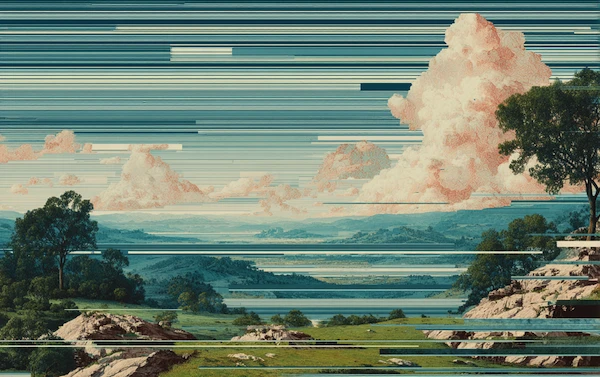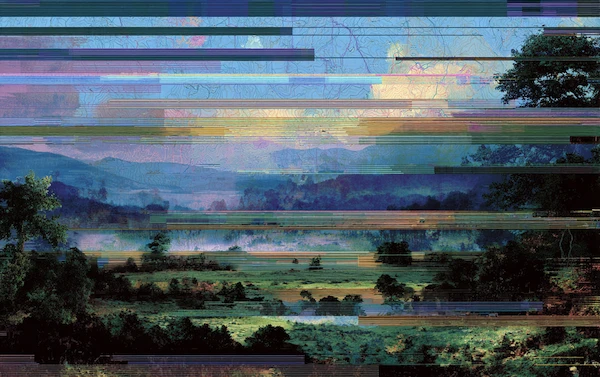Monthly Close Process Accounting Steps & Tips

Monthly close process accounting is your company’s financial snapshot, helping you keep everything in check. When done right, this process gives you a crystal-clear view of your business’s financial health, setting you up for smarter decisions and growth ahead.
Let’s look at monthly close process accounting, explore the challenges that may arise, discuss best practices, and see how a finance automation tool like Solvexia can make it all a lot easier.
Coming Up
1. What Is Monthly Close Process Accounting?
2. Why Is Month-End Close Important?
3. How to Perform Month-End Close
4. What Are the Monthly Close Process Accounting Steps?
5. What Do Accountants Need for Month-End Close?
6. How Long Does Month-End Close Take?
7. What Are the Challenges of Month-End Close?
8. What Are Month-End Close Best Practices?
What Is Monthly Close Process Accounting?
Monthly close process accounting is when your finance team accounts for all your company’s transactions and financial activity for the month. This process ensures you accurately document all revenue, expenses, and financial records so your financial statements reflect the true state of the business.
The monthly close process in accounting involves several steps, including reconciling accounts, verifying the integrity of your financial data, and making necessary adjustments to ensure everything aligns with accounting standards. This is crucial for tracking your financial performance, ensuring compliance, and gaining insights into your company’s financial health.
The process typically includes reviewing the balance sheet, income statement, and cash flow statement. Timely and accurate month-end closes enable you to make informed decisions, identify trends, and address any potential issues before they escalate. It also prepares your company for quarterly and annual reporting, ensuring a smooth financial review process.
Why Is Month-End Close Important?
Here are several reasons why your month-end close process accounting is important for your company’s financial success:
- Accurate Financial Reporting: Ensures your financial statements reflect the true state of your business, helping you make informed decisions that drive growth and profitability.
- Compliance: Helps you stay compliant with accounting standards, regulations, and tax laws, preventing costly penalties or legal issues.
- Performance Tracking: Provides insights into your company's financial health and performance, allowing you to identify trends, adjust strategies, and optimize operations for better results.
- Problem Detection: Allows you to catch errors or discrepancies early, preventing larger issues from arising and minimizing the risk of financial misstatements.
- Forecasting: Supports better forecasting and budgeting by providing up-to-date financial data, enabling you to make more accurate predictions and plan for the future.
- Investor Confidence: Demonstrates financial discipline and transparency, building trust with investors, stakeholders, and lenders, which can lead to greater funding and business opportunities.
- Quarterly & Annual Readiness: Prepares your company for quarterly and annual reporting, ensuring a smoother review process and reinforcing your company’s financial integrity in the eyes of stakeholders.
How to Perform Month-End Close
To perform your month-end process accounting, begin by:
- Gather all necessary financial documents, such as invoices, receipts, bank statements, and payroll records.
- Reconcile all accounts, including bank, credit card, and accounts payable/receivable, to ensure that your balances match the records.
- Review all transactions for accuracy and verify that all income and expenses have been properly recorded. Adjust any discrepancies or entries, such as accruals or prepayments, to reflect the true financial position. Using an automation tool like Solvexia, you can streamline this reconciliation process by automating data extraction, reducing manual errors, removing key man dependency and accelerating the time spent on data processing. Solvexia’s intelligent automation features can help you reconcile accounts quickly and efficiently, ensuring that your data is accurate and aligned with the latest financial transactions.
- Generate and review key financial statements, including the balance sheet, income statement, and cash flow statement, ensuring they align with your reconciled accounts. Analyze these reports for any irregularities or trends that may require further adjustments. With Solvexia, you can automate the generation of these reports, saving time and ensuring they’re accurate and up-to-date.
- Once everything is reconciled and accurate, finalize your records and document any necessary journal entries. This ensures transparency, compliance, and a clear understanding of your company’s financial health for future decision-making and reporting. By leveraging Solvexia, you simplify and expedite these tasks, making your monthly close process accounting more efficient and less prone to errors.
What Are the Monthly Close Process Accounting Steps?
Here’s how to perform monthly close process accounting:
- Gather Financial Documents: Start by collecting all necessary documents, including invoices, receipts, bank statements, payroll records, and any other financial data related to the month. This provides a comprehensive overview of all transactions for the period.
- Reconcile Accounts: Compare and reconcile balances for your bank accounts, credit cards, and accounts payable/receivable with your internal records. Ensure there are no discrepancies between your statements and the financial data you’ve recorded.
- Verify Transactions: Double-check that all income, expenses, and other financial transactions have been accurately recorded. This step is essential for ensuring that your reports reflect the true financial activity of your business.
- Adjust Discrepancies: If discrepancies or errors are found, make adjustments for accruals, prepayments, or unrecorded transactions to ensure the books are accurate.
- Generate Financial Statements: Prepare key financial statements like the balance sheet, income statement, and cash flow statement. These documents provide a snapshot of your company’s financial health and performance.
- Review Financial Statements: Carefully analyze the generated reports for accuracy, checking for any irregularities or unexpected trends that may require further adjustments.
- Make Journal Entries: Document any journal entries required to ensure the accuracy of your reports, such as correcting entries or adjustments for taxes and other accruals.
- Finalize Records: Once everything is reconciled and adjusted, close the period by locking in your financial data and ensuring it aligns with accounting standards.
- Report Findings: Share the finalized financial reports with stakeholders, providing transparency and valuable insights that support decision-making and strategic planning.
What Do Accountants Need for Month-End Close?
For an accurate month-end process accounting, accountants need several key resources and tools. These include access to all financial documents such as invoices, receipts, bank statements, and payroll records.
A monthly financial close process checklist is essential for ensuring that all necessary tasks are completed, including account reconciliations, verifying transactions, and adjusting entries for accruals or prepayments. Accountants also need reliable software to generate financial statements, track discrepancies, and document journal entries.
Ensuring that financial data aligns with accounting standards and regulations is critical for accurate reporting and compliance during the month-end close process.
How Long Does Month-End Close Take?
The month-end close process accounting typically takes between one to two business weeks, depending on the complexity of the company’s financials, the size of the team, and the systems in place. Smaller businesses with fewer transactions may complete the process more quickly, while larger organizations or those with complex financial operations may take longer.
To speed up the process, having a well-organized monthly close accounting checklist and using automated tools, such as accounting software or platforms like Solvexia, can help streamline reconciliation, report generation, and error detection. Efficient preparation and thorough review are key to ensuring accuracy within the timeframe.
What Are the Challenges of Month-End Close?
Finance teams often struggle with these challenges when preparing their monthly close process accounting tasks:
- Time-Consuming Process: Month-end close is often a lengthy task, requiring reconciliation of various accounts, verification of transactions, and the preparation of financial statements. This can be especially challenging for companies with large amounts of data or complex transactions.
- Manual Errors: Handling financial data manually increases the risk of human error, which can lead to discrepancies in reports and potential compliance issues.
- Lack of Standardization: Without a standardized approach, the month-end close process can vary from month to month. This inconsistency can lead to confusion, miscommunication, and inefficiencies, especially if multiple teams or departments are involved.
- Data Integrity Issues: Discrepancies may arise due to missing or incomplete transactions, unrecorded expenses, or data entry errors. These issues can delay the process and hinder accurate reporting, which is critical for decision-making and compliance.
What Are Month-End Close Best Practices?
Best practices for your month-end close include:
- Establishing a Standardized Process: Creating a consistent, well-documented month-end close process is crucial. Using a monthly close accounting checklist ensures all steps are followed from data collection to final reconciliation, promoting accuracy and timeliness.
- Automating Where Possible: Implementing accounting software or automation tools streamlines data entry, reconciliation, and report generation. Automation reduces errors and speeds up the process, allowing for quicker closes and more accurate financial reporting.
- Reconciling Accounts Early: Beginning account reconciliation before the month ends ensures that discrepancies are caught early. Reviewing bank accounts, credit cards, and accounts payable/receivable provides enough time to resolve any issues, preventing delays.
- Reviewing Financial Statements Thoroughly: Carefully reviewing financial statements such as the balance sheet, income statement, and cash flow statement helps identify any irregularities or trends that may need adjustments.
- Collaborating Across Teams: Encouraging communication and collaboration between accounting, finance, and other departments ensures that all necessary data is accounted for and problems are quickly addressed.
- Documenting Adjustments: Keeping detailed records of any adjustments or journal entries made during the close ensures transparency and helps maintain compliance.
- Improving Continuously: Reviewing each month-end close process and identifying areas for improvement leads to more efficient, accurate, and faster future closings.
How Does Solvexia Help With Month-End Close?
Solvexia helps streamline and accelerate the month-end close process accounting by automating key tasks, reducing the risk of errors, and ensuring accuracy.
With its powerful automation capabilities, Solvexia handles data extraction, reconciliation, and report generation, enabling you to do these tasks up to 85x faster with 90% fewer errors. This allows your accounting team to focus on higher-value tasks such as analysis and decision-making.
By automating reconciliations, Solvexia ensures that your financial data aligns with accounting standards, eliminating discrepancies and speeding up the verification process. The platform also helps generate accurate financial statements, such as the balance sheet and income statement, in real-time, keeping everything up to date.
Additionally, Solvexia’s intuitive interface allows for seamless collaboration among teams, improving communication and ensuring that all data is captured correctly. With its audit trail feature, it maintains transparency and supports compliance by documenting every step of the close process.
Closing Thoughts
By streamlining your monthly close process accounting, you can reduce errors, speed up reconciliation, and gain real-time insights into your financial data.
If you're looking to make your month-end close more efficient and accurate, book a demo with Solvexia today to see how automation tools can transform your accounting workflows.
FAQ
Intelligent reconciliation solution
Intelligent rebate management solution
Intelligent financial automation solution
Intelligent Financial Automation Solution
Intelligent financial automation solution
Intelligent financial automation solution
Intelligent financial automation solution
Intelligent financial automation solution
Intelligent regulatory reporting solution
Free up time and reduce errors
Recommended for you

Request a Demo
Book a 30-minute call to see how our intelligent software can give you more insights and control over your data and reporting.

Reconciliation Data Sheet
Download our data sheet to learn how to automate your reconciliations for increased accuracy, speed and control.

Regulatory Reporting Data Sheet
Download our data sheet to learn how you can prepare, validate and submit regulatory returns 10x faster with automation.

Financial Automation Data Sheet
Download our data sheet to learn how you can run your processes up to 100x faster and with 98% fewer errors.

Financial Automation Data Sheet
Download our data sheet to learn how you can run your processes up to 100x faster and with 98% fewer errors.

Financial Automation Data Sheet
Download our data sheet to learn how you can run your processes up to 100x faster and with 98% fewer errors.

Financial Automation Data Sheet
Download our data sheet to learn how you can run your processes up to 100x faster and with 98% fewer errors.

Financial Automation Data Sheet
Download our data sheet to learn how you can run your processes up to 100x faster and with 98% fewer errors.

Financial Automation Data Sheet
Download our data sheet to learn how you can run your processes up to 100x faster and with 98% fewer errors.

Rebate Management Data Sheet
Download our data sheet to learn how you can manage complex vendor and customer rebates and commission reporting at scale.

Top 10 Automation Challenges for CFOs
Learn how you can avoid and overcome the biggest challenges facing CFOs who want to automate.
.svg)