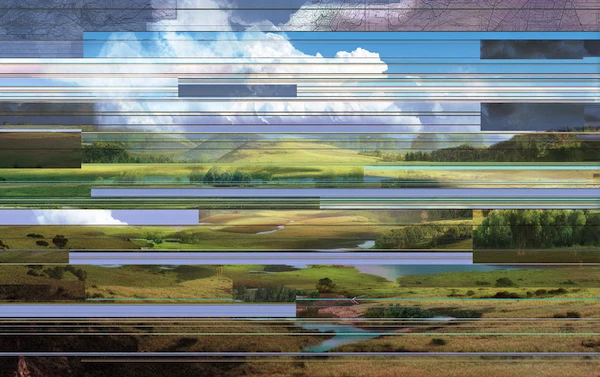Payment Reconciliation Process: Step-by-Step Guide

Maintaining accurate financial records is of utmost importance in the business world. One crucial aspect of this is the payment reconciliation process, which involves comparing and matching financial transactions recorded by a company with those reported by their bank or payment processor. Payment reconciliation important because it helps identify errors, discrepancies, and fraudulent activities, ensuring accuracy and improving cash flow management.
Businesses lose an average of 5% of annual revenue to fraud, with many cases stemming from financial record irregularities. As companies process payments across multiple payment channels—credit cards, ACH, digital wallets, and third-party processors—the complexity and risk only increase.
This process is essential for ensuring financial statement accuracy, detecting discrepancies or errors, and preventing fraud, including the identification of fraudulent payments that might otherwise go unnoticed. By implementing an efficient payment reconciliation system with solutions like Solvexia, businesses can streamline their financial operations and make informed decisions based on reliable data.
What is Payment Reconciliation?
Payment reconciliation is an accounting process that verifies the accuracy of financial transactions by comparing internal records against external statements from banks, payment processors, and other financial institutions. Simply put, it’s the act of making sure the money you think you have matches what your bank says you have.
This financial reconciliation process involves matching two sets of records:
Internal records – Part of the company's internal financial records, typically managed using the company's accounting software, including:
- Invoices issued to customers
- Recorded payments and receipts
- General ledger entries
- Accounts receivable and payable data
External records – Statements from outside sources, including bank records such as:
- Bank statements
- Credit card processor reports
- Payment gateway data (PayPal, Stripe, Square)
- Third-party payment platform records
Common Payment Reconciliation Examples
The reconciliation process happens daily across businesses:
- Matching an invoice to a bank transaction – A customer pays a $2,500 invoice via ACH transfer. Reconciliation confirms the $2,500 deposit in your bank statement corresponds to that specific invoice in your accounting system.
- Credit card payment alignment – Your payment processor shows 150 transactions totaling $47,320 for the month. Reconciliation verifies this matches the sum of individual sales recorded in your point-of-sale system.
- Vendor payment verification – Your accounts payable records show a $3,500 payment to a supplier. Bank reconciliation confirms this payment actually cleared your account and the vendor received it.
When these internal and external records align, your financial statements are accurate. When they don't, it signals errors, timing differences, or potentially fraudulent activity that requires immediate investigation.
Why is the Payment Reconciliation Process Important?
Payment reconciliation plays a vital role in maintaining a business's financial health. By regularly comparing internal records with bank statements, companies can quickly identify discrepancies—such as unrecorded transactions or errors in data entry—and make necessary corrections before they compound into larger problems.
Fraud Detection and Prevention
The payment reconciliation process is crucial for fraud detection. According to the Association of Certified Fraud Examiners, organizations lose an estimated 5% of their annual revenue to fraud, with payment-related fraud being one of the most common schemes. Regular reconciliation can help uncover unauthorized transactions, duplicate payments, or suspicious activities early, allowing businesses to take corrective action before losses escalate.
Financial Statement Accuracy
Accurate financial records are the foundation of sound business decisions. Without proper reconciliation, businesses may overstate revenue, miscalculate cash flow, or make strategic decisions based on incorrect data. Delays in the payment reconciliation process can also postpone your ability to generate financial statements on time, impacting accurate financial reporting and the timely closing of the books. Reconciliation ensures your financial statements reflect actual business performance—not just what was recorded in your accounting system.
Regulatory Compliance and Risk Management
Maintaining accurate records through payment reconciliation helps businesses comply with critical financial regulations. Sarbanes-Oxley (SOX) requires public companies to demonstrate effective internal controls over financial reporting. PCI-DSS mandates that businesses processing credit card payments maintain secure and accurate transaction records. A scalable and reliable financial system is essential to support reconciliation and compliance as a company grows, ensuring that internal controls remain effective and adaptable. Proper reconciliation ensures financial statements meet GAAP and IFRS accounting standards, helping companies avoid regulatory penalties and failed audits.
Stakeholder Trust and Audit Readiness
A robust payment reconciliation process provides greater transparency and credibility to investors, board members, lenders, and auditors. Well-documented reconciliation demonstrates strong internal controls and reliable financial reporting. Proper documentation of all financial adjustments is essential, as it supports auditability, ensures transparency, and provides clear evidence for any accounting changes. Companies with thorough reconciliation processes experience smoother, faster audits with fewer findings, strengthening relationships with investors and creditors who rely on accurate financial information.
Types of Payment Reconciliation (With Examples)
Different business transactions require specific reconciliation approaches. Since payments can be received through various payment channels—such as banks, online platforms, and payment processors—each channel may require a tailored reconciliation method. Understanding these types helps companies implement the right processes for their payment mix and industry requirements.
Bank Reconciliation
Bank reconciliation is the most fundamental type, involving matching the transactions and balances recorded in your company’s cash account (accounting records) with those shown on the bank statement (bank records). This process verifies that your recorded cash balance matches what the bank reports by comparing internal accounting records with external bank records.
Example: Your accounting system shows a cash balance of $125,000, but your bank statement shows $118,500. Through reconciliation, you identify $6,000 in outstanding checks that haven’t cleared yet and $500 in bank fees and transaction fees not yet recorded. After adjustments for these fees, both records align.
Credit Card Reconciliation
Credit card reconciliation matches transactions recorded in your accounting system against credit card statements to ensure accuracy and detect any unauthorized or fraudulent transactions. This is essential for businesses that process significant credit card volumes.
Example: An e-commerce company processes 2,400 transactions totaling $387,650 through Stripe in a month. Reconciliation confirms each transaction recorded in their system matches Stripe's settlement report, accounting for processing fees, refunds, and chargebacks.
Accounts Receivable Reconciliation
This type involves matching customer payments and credit notes against issued invoices to ensure records of customer payments are correct. It helps identify underpayments, overpayments, or unapplied cash receipts.
Example: A B2B software company invoices a client $15,000 for annual licensing. The client pays $13,500. Through accounts receivable reconciliation, the finance team discovers the client applied an unauthorized discount and follows up to collect the remaining $1,500.
Digital Wallet and Payment Gateway Reconciliation
As businesses adopt multiple payment methods—PayPal, Square, Apple Pay, Google Pay, and others—reconciling these online payment platforms becomes critical. Each platform has different settlement timing, fee structures, and reporting formats.
Example: A restaurant uses Square for in-person payments, PayPal for online orders, and DoorDash for delivery. Reconciliation consolidates transaction data from all three online payment platforms, matches them to daily sales records, and accounts for varying processing fees and settlement schedules across each channel.
Payroll and Intercompany Reconciliation
Payroll reconciliation verifies the accuracy of employee wage payments, deductions, and tax withholdings by comparing payroll records to bank statements. Intercompany reconciliation ensures transactions between subsidiaries or divisions are recorded consistently across entities.
Example: A holding company with three subsidiaries processes shared services charges between entities. Intercompany reconciliation ensures that when Subsidiary A records a $50,000 charge to Subsidiary B, Subsidiary B records the corresponding $50,000 expense, keeping consolidated financial statements accurate.
5 Steps in the Payment Reconciliation Process
The payment reconciliation process follows a systematic approach to ensure financial accuracy. Adhering to payment reconciliation best practices—such as standardizing procedures, handling exceptions efficiently, and implementing regular review protocols—ensures the effectiveness of the process. While businesses may customize their workflows, these five core reconciliation steps form the foundation of effective payment verification.
Step 1: Gather Internal and External Records
The first step in the payment reconciliation process is collecting all relevant financial documentation. Internal records include invoices, receipts, payment records, payment transactions data, accounting ledgers, and general ledger entries. These documents ensure that every transaction is accounted for internally before comparison begins.
Simultaneously, businesses must retrieve external records from banks and third-party payment processors like PayPal, Stripe, Square, or Afterpay. Bank statements, payment transactions data, and payment gateway reports serve as the benchmark against which internal records will be compared. Gathering both data sets at the same time streamlines the matching process.
Step 2: Match Transactions
Once all data is collected, compare each transaction recorded internally with those listed on bank statements and third-party reports. This involves meticulously checking transaction amounts, dates, reference numbers, and payment methods to ensure consistency across all records.
Manual matching works for businesses with low transaction volumes, but companies processing hundreds or thousands of payments should leverage automated reconciliation software. These tools use advanced algorithms to quickly and accurately match transactions, significantly increasing efficiency and minimizing the risk of human error. Automation can reduce reconciliation time by 70-90% compared to manual processes.
Step 3: Identify Discrepancies
During the matching process, any transactions that do not align or are missing from either internal records or external statements are flagged as discrepancies. These inconsistencies typically arise from timing differences (checks not yet cleared, deposits in transit), data entry errors, duplicate transactions, unrecorded transactions, or missing transactions that were not captured in either the bank statement or the accounting system.
Common discrepancies include bank fees not recorded in your accounting system, payments recorded at different amounts, transactions appearing in one system but not the other, missing transactions, and refunds or chargebacks not properly documented. Systematic flagging ensures no discrepancy goes uninvestigated.
Step 4: Resolve Issues
To resolve flagged issues, businesses must thoroughly investigate the root cause of each discrepancy. This involves reviewing both internal and external records in detail and, if necessary, contacting the bank or third-party payment processors for clarification or additional information.
Based on investigation findings, make necessary adjustments to internal records or request corrections from the bank to resolve discrepancies. Before finalizing any corrections, a formal review and approval process should be followed to ensure that all adjustments are properly authorized. This crucial step ensures both sets of records are perfectly aligned, providing an accurate picture of the company’s financial situation. Document the reason for each adjustment to maintain an audit trail.
Step 5: Finalize and Document
After resolving all discrepancies, perform a final verification to confirm that internal records and bank statements are in complete agreement. This step marks the successful completion of the payment reconciliation process and affirms the accuracy of financial records.
To maintain transparency and support auditing and regulatory compliance, maintain detailed documentation of the reconciliation process, including clear explanations for any adjustments made. Generate comprehensive reconciliation reports that provide stakeholders with a clear understanding of the company’s financial transactions, outstanding items, outstanding balances, and any adjustments made during the period.
Manual vs. Automated Payment Reconciliation
Traditionally, payment reconciliation has been a manual, time-consuming process prone to human error. Finance teams spend hours downloading reports, copying data into spreadsheets, and manually matching thousands of transactions line by line. Regular payment reconciliation is essential for maintaining financial accuracy, detecting errors, ensuring compliance, and building stakeholder trust through transparency and verified financial data. How often should payment reconciliation be performed depends on transaction volume and industry needs, but best practices recommend regular or even real-time reconciliation, especially for businesses with high transaction volumes. However, businesses can now leverage automation to streamline and optimize their reconciliation processes.
The Manual Reconciliation Challenge
Manual payment reconciliation involves downloading bank statements and payment gateway reports, entering data into spreadsheets, manually matching each transaction, investigating discrepancies one by one, and creating reports for management review. For businesses processing significant transaction volumes, this process can consume days of staff time each month.
The risks extend beyond time investment. Manual data entry is error-prone, with mistakes compounding over time and leading to inaccurate financial statements, missed fraudulent transactions, and compliance issues. Manual processes also don't scale—doubling transaction volume typically means doubling reconciliation time and headcount.
The Automated Reconciliation Advantage
Automated payment reconciliation uses specialized software to import and match transactions from banks, payment processors, and internal accounting systems. Automation dramatically reduces processing time and error rates while handling complex scenarios like partial payments, currency conversions, and multi-channel transactions that challenge manual processes.
Tools like Solvexia automate the entire reconciliation workflow from data import to discrepancy identification and resolution. Using advanced algorithms and machine learning techniques, the software quickly matches transactions across multiple data sources. The system learns from previous reconciliations, improving accuracy over time as it recognizes patterns and exceptions.
These platforms provide real-time insights and comprehensive reports, enabling companies to make data-driven decisions. Dashboard views show reconciliation status at a glance, exception reports highlight items requiring attention, and audit trails document every adjustment for compliance purposes.
Key Benefits of Automation
Automated reconciliation delivers significant advantages: reconciliation time is drastically reduced, freeing staff for higher-value analysis work. Error rates decrease substantially through consistent application of matching rules. Month-end close accelerates as discrepancies are identified in real-time rather than weeks later. The benefits of payment reconciliation include improved financial accuracy, streamlined accounts payable processes, and reduced risk through automation.
Beyond efficiency, automation provides scalability to handle growing transaction volumes without proportional staff increases, improved compliance through consistent processes and documentation, and enhanced visibility with real-time monitoring and alerts. Timely reconciliation also enables businesses to take advantage of early payment discounts, improving cash flow and reducing expenses.
How Solvexia Automates the Payment Reconciliation Process
Many businesses across industries have successfully implemented automated payment reconciliation solutions and reaped the benefits. One such example is Tala, a fast-growing financial technology company. Tala faced significant challenges with manual reconciliation processes, which were time-consuming and prone to errors. The company sought a solution that would streamline their workflows and improve accuracy.
By implementing Solvexia's automation solution, Tala could overhaul its reconciliation processes. The software automated data import, transaction matching, and discrepancy resolution, drastically reducing the time spent on reconciliation tasks. With Solvexia, Tala significantly improved the accuracy of their financial records, eliminating manual data entry errors and ensuring timely identification and resolution of discrepancies.
The results were impressive. Tala experienced a reduction in reconciliation time from several days to just a few hours, enabling their finance team to focus on more strategic activities. Additionally, the automation solution provided real-time insights and comprehensive reports, enhancing the company's ability to make data-driven decisions. By leveraging Solvexia, Tala streamlined its payment reconciliation process and strengthened its overall financial management capabilities.
This case study demonstrates the tangible benefits of Solvexia automation and how it can transform payment reconciliation processes for businesses of all sizes and industries.
Challenges in Payment Reconciliation (And How to Overcome Them)
Despite the clear advantages of payment reconciliation, businesses face several obstacles when implementing and maintaining an effective reconciliation process. Understanding these challenges and their solutions helps companies build more robust financial controls.
High Transaction Volumes
As businesses grow, transaction volumes can quickly overwhelm manual reconciliation processes. A company processing hundreds of transactions daily may find their finance team spending entire weeks on reconciliation alone, creating bottlenecks in financial reporting and month-end close.
Solution: Implement automated reconciliation software that can process thousands of transactions in minutes. Automation scales effortlessly with business growth, ensuring reconciliation time doesn't increase proportionally with transaction volume. Establish clear thresholds for when certain discrepancies require manual review versus automatic matching.
Missing Transaction References
Transactions often arrive without complete reference information, making it difficult to match payments to specific invoices or customers. A bank deposit may show only a customer name without an invoice number, or a payment gateway settlement may bundle multiple transactions together.
Solution: Work with customers to include invoice numbers or account references in payment descriptions. Configure payment gateways to capture and transmit detailed transaction metadata. For payments that lack references, establish a systematic process for researching and identifying the source using payment amounts, dates, and customer information.
Payment Processing Fee Mismatches
Payment processors deduct fees before settling funds, creating reconciliation challenges. Your invoice may be $1,000, but the bank deposit shows $971 after the processor takes their fee. These fee structures vary by payment method—credit cards, ACH transfers, and digital wallets all have different rates and timing.
Solution: Configure your accounting system to automatically account for payment processing fees based on payment method. Create separate general ledger accounts for processing fees to track these costs accurately. Reconciliation software can apply fee calculation rules automatically, eliminating the need to manually calculate and adjust for fees on every transaction.
Multi-Currency Reconciliation Problems
Businesses operating internationally face currency conversion discrepancies. Exchange rates fluctuate between when a payment is initiated and when it settles, creating differences between recorded amounts and actual receipts. A customer paying €10,000 might result in $10,800 one day and $10,750 the next due to exchange rate movements.
Solution: Use accounting software that handles multi-currency transactions and automatically updates exchange rates. Establish clear policies for which exchange rate to use (transaction date versus settlement date). Set tolerance thresholds for acceptable currency conversion variances to avoid investigating every minor fluctuation. Consider using payment processors that lock in exchange rates at transaction time to reduce variability.
Lack of Standardization
Inconsistent processes and procedures across different departments or locations lead to inefficiencies and inaccuracies. When each team member reconciles differently, errors slip through and training new staff becomes difficult.
Solution: Implement standardized processes and procedures across the entire organization, ensuring consistency and clarity in the reconciliation workflow. Document step-by-step procedures, create templates for common scenarios, and establish clear escalation paths for exceptions. Provide comprehensive training and support to staff involved in the reconciliation process to ensure they have the necessary skills and knowledge to perform their duties effectively.
Insufficient Resources
Small businesses or those with limited financial resources may struggle to allocate sufficient staff or technology to handle reconciliation tasks effectively, particularly as transaction volumes grow.
Solution: Start by automating the highest-volume, most routine reconciliation tasks first to maximize impact with limited investment. Cloud-based reconciliation tools often offer scalable pricing that grows with your business. Collaborate closely with banks and payment processors to streamline information exchange and simplify data formats, reducing the manual effort required for reconciliation.
Best Practices for Streamlining the Reconciliation Process
To ensure an effective payment reconciliation process, businesses should follow these proven practices that improve accuracy, efficiency, and scalability:
- Reconcile on a regular schedule – Perform daily, weekly, or monthly reconciliations depending on transaction volume. High-volume businesses should reconcile daily to prevent backlogs and make discrepancies easier to investigate.
- Implement segregation of duties – Assign different team members to handle payment processing versus reconciliation tasks. The person who approves payments should never be the same person reconciling them, creating a system of checks and balances that deters fraud.
- Set tolerance thresholds – Establish clear monetary thresholds for automatic matching versus manual review. For example, variances under $0.50 might auto-clear while amounts over $10 require investigation, preventing wasted time on immaterial differences.
- Use automation tools – Implement automated reconciliation software like Solvexia to handle high-volume routine matching, freeing staff to focus on complex discrepancies that require human judgment.
- Build an exception management framework – Create systematic procedures for handling unmatched transactions, including escalation paths, ownership assignment, and resolution deadlines. Track recurring exceptions to identify and address root causes.
- Maintain detailed documentation – Keep thorough records of all transactions, including invoices, receipts, and payment confirmations. Document every adjustment with clear explanations and supporting evidence for audit purposes.
- Establish clear roles and responsibilities – Document who handles data collection, transaction matching, discrepancy investigation, adjustments, and final approval to ensure accountability and prevent tasks from falling through the cracks.
- Review and update processes regularly – Schedule quarterly reviews to evaluate reconciliation efficiency, update matching rules as new payment methods emerge, and streamline bottlenecks.
- Provide ongoing training and support – Ensure staff has the necessary skills through comprehensive onboarding for new employees and regular training on software updates, new payment methods, and evolving best practices.
- Collaborate with external partners – Work closely with banks and payment processors to resolve discrepancies quickly. Request standardized data formats to simplify integration with your systems.
How to Measure Reconciliation Performance (KPIs to Track)
Tracking key performance indicators helps businesses evaluate reconciliation efficiency and identify opportunities for improvement. Monitor these essential metrics:
- Reconciliation Rate – Percentage of transactions that match automatically without manual intervention. Target 90%+ for automated systems. A declining rate signals data quality issues or misconfigured matching rules.
- Time to Reconcile – Average time from data collection to final approval. Benchmark your current time, then track improvements after automation. Reduced reconciliation time frees staff for higher-value analysis.
- Exception Rate – Percentage of transactions requiring manual investigation. Best-in-class organizations maintain exception rates below 5-10%. A rising rate indicates data quality problems or new payment methods needing configuration.
- Cost per Transaction – Total reconciliation cost (staff time, software, tools) divided by transactions processed. This reveals the true cost of your process and helps justify automation investments. Should decrease as volumes grow if processes scale efficiently.
- Average Time to Resolve Exceptions – How long it takes to investigate and resolve flagged discrepancies. Lengthy resolution times indicate bottlenecks in investigation processes or unclear escalation paths.
Regularly review these KPIs to make data-driven decisions about process improvements, automation investments, and resource allocation.
Conclusion: Future-Proof Your Payment Reconciliation Process
Efficient payment reconciliation is more crucial than ever. By implementing automated solutions and following best practices, companies can significantly improve their reconciliation processes' accuracy, speed, and reliability. This leads to better financial decision-making, increased compliance, reduced fraud risk, and finance teams freed to focus on strategic analysis rather than manual transaction matching.
As payment methods multiply and transaction volumes grow, manual reconciliation becomes unsustainable. Solutions like Solvexia handles the routine matching that consumes staff time, catches errors that humans miss, scales effortlessly as your business grows, and provides real-time visibility into your cash position. The question is no longer whether to automate, but when and how.
FAQ
Intelligent reconciliation solution
Intelligent rebate management solution
Intelligent financial automation solution
Intelligent Financial Automation Solution
Intelligent financial automation solution
Intelligent financial automation solution
Intelligent financial automation solution
Intelligent financial automation solution
Intelligent regulatory reporting solution
Free up time and reduce errors
Recommended for you

Request a Demo
Book a 30-minute call to see how our intelligent software can give you more insights and control over your data and reporting.

Reconciliation Data Sheet
Download our data sheet to learn how to automate your reconciliations for increased accuracy, speed and control.

Regulatory Reporting Data Sheet
Download our data sheet to learn how you can prepare, validate and submit regulatory returns 10x faster with automation.

Financial Automation Data Sheet
Download our data sheet to learn how you can run your processes up to 100x faster and with 98% fewer errors.

Financial Automation Data Sheet
Download our data sheet to learn how you can run your processes up to 100x faster and with 98% fewer errors.

Financial Automation Data Sheet
Download our data sheet to learn how you can run your processes up to 100x faster and with 98% fewer errors.

Financial Automation Data Sheet
Download our data sheet to learn how you can run your processes up to 100x faster and with 98% fewer errors.

Financial Automation Data Sheet
Download our data sheet to learn how you can run your processes up to 100x faster and with 98% fewer errors.

Financial Automation Data Sheet
Download our data sheet to learn how you can run your processes up to 100x faster and with 98% fewer errors.

Rebate Management Data Sheet
Download our data sheet to learn how you can manage complex vendor and customer rebates and commission reporting at scale.

Top 10 Automation Challenges for CFOs
Learn how you can avoid and overcome the biggest challenges facing CFOs who want to automate.
.svg)