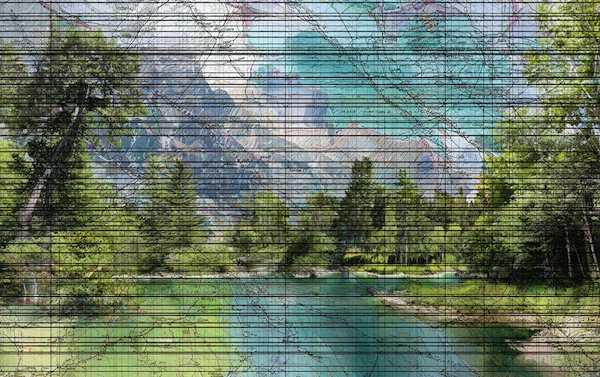7 Best Tools for RPA: Experts Guide to Choosing

It was stated that by the end of 2023, 65% of finance executives in Europe and North America expected to have half of their duties automated, and for good reason! Robotic process automation, also known as RPA, is an advanced tool that businesses can use to automate functions, such as data entry, while also integrating those functions into the business’ existing IT framework.
Using the right tools for RPA will allow any company to increase efficiency and the quality of interactions with both consumers and employees.
Keep reading to see our best RPA software, and how it can help your company utilize the best data with the help of complementary finance automation software like Solvexia.
Coming Up
What Are the Capabilities of Robotics Process Automation Tools?
What Are Common and Emerging Features in RPA Platforms?
What is RPA’s Role in Hyper-Automation?
What to Consider When Choosing an RPA Tool
What Are the Best Tools for RPA?
What is RPA Software?
RPA is an acronym for robotic process automation. It refers to software tools that businesses use to automate the data entry processes that power customer (or employee) interactions while also integrating that data into the company’s existing IT framework.
Using the best RPA software allows companies to automate critical functions, such as reading manually entered data fields on a PDF or automatically making entries into a customer retention management (CRM) system.
Without RPA tools, many companies would be forced to complete manual data entry, which is expensive, time consuming, error-prone, and inefficient.
With the rise in transactions, data volume, and connected data systems, having the best RPA software is something that can provide one business with an edge over its competition. With that said, getting the most out of RPA software may require a corresponding investment in quality finance automation tools, such as Solvexia.
This is because RPA can manage repetitive and low-level tasks, but finance automation tools have the power to take automation to the next level by being able to gather, transform, and process raw data into usable insights.
What Are the Capabilities of Robotics Process Automation Tools?
RPA tools can work collaboratively in real time with pre-existing elements in your company’s IT framework to do things like enter data, move processes forward, and other functions that would normally require human intervention.
By automating these functions, RPA tools allow companies to process thousands of bits of data, such as application forms or invoices, at one time.
Some examples of functions that RPA tools can perform include:
- Initiating macros in excel spreadsheets
- Inputting data values into an ERP system
- Automatically clicking buttons as needed in CRM systems when entering consumer data (e.g. “enter”, or number values)
While the best RPA tools are certainly powerful, they still only allow you to efficiently input and collect data from consumers or employees. The other half of the battle is how to interpret that data, and use it to improve company operations.
This is why many companies end up combining both RPA tools and finance automation software like Solvexia. Employing these tools simultaneously will allow companies to collect the best data, and conduct the best data analysis.
What Are the Benefits of RPA?
RPA’s most obvious benefit is its ability to allow companies to enter massive amounts of data accurately and automatically. Before the advent of RPA, some companies had to employ enough data entry personnel to fill up an entire floor of an office building.
Even in that case, there was always the chance that data would be entered incorrectly, but more importantly, there was the inherent inefficiency of the old process.
Since many companies operate globally, human data entry would need to take place 24/7/365 to keep up with the pace of operations. If it doesn’t, then the data processing, much of which includes time sensitive information like orders and invoices, will always have a lag from real time.
By contrast, companies using tools for RPA always get the full, up to the minute, process completion they require to move forward. However, with the immense benefits of RPA, it can only go so far.
RPA is limited to use cases that rely heavily on system integration and a human to first train the bot.
To get the maximum automation capabilities, RPA is best paired with finance automation solutions like Solvexia that can handle complex processes, connect data from multiple disparate systems, and transform data into insights.
What Are Common and Emerging Features in RPA Platforms?
RPA software offers users a variety of different features, almost all of which revolve around manually collecting, or extracting data. Examples of common features on the best tools for RPA include:
- Data Entry
- Data Extraction
- Generating reports
- Compatibility with a wide range of desktop and mobile applications
- Compatibility with the most popular cloud platforms
- Ability to coordinate across multiple work spaces in real time
- Real time editing and auditing of changes or new data entries
- Drag and drop feature for easy task automation
Additionally, almost all RPA tools rely on automated bots to help with the data entry, data extraction and other essential processes. As technology continues to move forward, these bots will become capable of more and more complex processes.
How Do RPA Tools Work?
RPA tools work by using a robot or “bot” that is loaded or installed into a given company’s server or IT framework.
This bot has been preprogrammed to gather specific information and forward it to other key spots in the information chain, and also to take certain designated actions based on the information it gathers.
The bot’s programming can be customized to make it handle a variety of different functions, including entering mouse-clicks and data entry that could previously only be done by human hands.
Aside from the obvious benefit of making data entry more efficient, these RPA tools make the entire process more cost effective.
What is RPA’s Role in Hyper-Automation?
Hyper-automation is a process that begins with RPA, but augments its powers of automation by adding AI to assist more advanced processes, such as analytics and deep data mining.
As it stands currently, companies must combine the functions of RPA tools and finance automation to create a seamless, fully automated data collection and analytics suite that not only enters data, but conducts data mining and analytics in real time.
For example, in a bank or financial institution with hyper-automation, the data entry analytic functions all flow together, with the RPA tools collecting and transferring the information to the analytic arena.
In this way, tools for RPA provide the basic building blocks that hyper-automation will depend on for its informational foundation and infrastructure.
What Are the Types of RPA?
There are three basic types of RPA Tools. They are:
1. Attended Automation
This type of RPA tool is manually deployed, usually in a situation where some automation is possible, but there will eventually be a need for human interaction.
The attended automation bot exists on a user’s system, who can activate it to help them perform certain tasks, but then step in to manually finish the process as needed.
2. Unattended Automation
In unattended automation, bots constantly function in the background of a customer interaction and do their job without being prompted by human hands or finished by human interaction.
3. Hybrid RPA
Hybrid RPA tools combine both attended and unattended automation to handle both internal, and outward facing company functions. This is the ideal tool for a company that wants “end to end” process automation.
Which Industries Use RPA?
Any industry that has an intense amount of data collection from either clients, employees, or both, can potentially benefit from using tools for RPA. Some prominent examples of industries that use RPA tools to streamline their operations include:
- Banking/Financial Services
- Healthcare
- Retail (both on-line and brick and mortar)
- Manufacturing
- Healthcare
- Telecommunications
- Insurance
It is important to note however, that many of these industries do not use RPA tools exclusively, but in combination with other data analytics or finance automation software. This is especially true for businesses involved in the financial sector or that have complex reporting requirements.
RPA tools are wonderful for entering or gathering data; but analyzing it and compiling reports are functions where finance automation software and RPA tools enhance each other’s benefits.
To maximize your automation capabilities, it’s recommended to also deploy finance automation software (that isn’t RPA, but complements RPA’s functions).
Such automation tools like Solvexia can be deployed in under 30 minutes and help companies to save time by automating processes including: expense analytics, regulatory reporting, account reconciliation, rebate management, and more.
What to Consider When Choosing an RPA Tool
There are many RPA companies who offer high quality tools, and choosing which one is best for your company depends on a number of factors, many of which may be specific to your business.
With that said, here are some key considerations to keep in mind when choosing an RPA tool for your business:
- Cost: Your chosen tool must combine the best aspects of affordability and capability. You need an RPA tool you can afford, but one that’s also powerful enough to accomplish the tasks you need it to complete.
- Security: In many cases, RPA tools will be employed by companies that have access to sensitive customer and internal data. This means high level encryption and security is a must.
- Ease of Integration: It’s essential to pick a tool that can be easily integrated into your company’s existing technology and data sets. If the merger of the existing data and the new tool is too complex, productivity will suffer.
- Ease of Use: The RPA tools must be easy to use or program for your staff. Ideally, the tool will be one that can be used by people with little to no coding skills.
- Growth Potential: Choosing an RPA tool that can’t grow with your company could cause some severe complications as you expand your operation. It’s important to pick a tool that can scale upwards with your company.
- Compatibility: Many RPA tools will be employed in concert with finance automation software. The tool you choose must be compatible with your chosen finance automation software.
Last, but certainly not least, is whether you actually need an RPA tool or a finance automation tool. Are you looking primarily for data entry and workflow management? Or are you looking for software that’s capable of conducting advanced analytics with the data you’ve collected.
If it’s the latter, you may want to consider finance automation software like Solvexia, although many companies end up using both tools side by side.
What Are the Best Tools for RPA?
We’ve taken a look at several popular RPA tools side by side to see what their pluses and minuses are. Take a look at the list below to get an idea of what RPA tool might be best for you.
1. Solvexia
Solvexia is actually not an RPA, but rather a complimentary tool providing finance automation. This tool allows users to conduct deep analytics, create reports and satisfy reporting requirements through the power of automation.
It offers users a no-code solution out of the box for analytics and is a great complement to RPA tools because it helps companies maximize the value of the information they collect with RPA software.
With Solvexia, you can automate complex processes like account reconciliation, rebate management, analytics and reporting, and more. Additionally, you gain access to deep business insights that help you to make optimal decisions on the fly.
2. Blue Prism
Blue Prism is a cloud-based RPA tool that allows users to multiply the efficacy of their workforce through a powerful suite of automation software, which includes high level encryption and end to end auditing capabilities.
It is a platform free solution, which means it’s compatible with almost any pre-existing company platform.
3. UI Path
UI Path is a strong tool for automating functions in both desktop and web-based applications. It has great drop and drag capability and can be easily used by people with little or no coding experience.
It also provides companies with a variety of hosting options, which include hand held terminals and cloud based servers.
4. Automation Anywhere
Automation Anywhere is one of the most respected RPA companies because of the package it provides. They offer companies a user-friendly, powerful tool that can be used to facilitate the automation of very complex business processes and data collection. To top it off, it provides bank-level encryption and security.
5. Pega
Pega is a cloud-based RPA tool that helps company workers speed up manual data entry tasks through its strong automation engine. Pega can also be used by companies that want to offer more user-friendly automated solutions to their clients.
6. Appian
Appian offers users a powerful RPA tool with drop and drag capabilities and low-code solutions that most IT staff can easily use to create bots that can accomplish a number of important company functions. Its bots are compatible with a variety of operating systems and platforms, including Microsoft, Linux, and MAC.
7. Nice
Nice is a powerful RPA tool that offers users a high level of capability through its NEVA, which is an acronym for Nice Employee Virtual Attendant. NEVA is compatible with both attended and unattended RPA tools and is a preferred solution for banks or companies involved with finance.
Closing Thoughts
Although RPA’s strength lies in entering data automatically, and handling repetitive functions, most companies still have a need to analyze and interpret the data they collect. Because of this, getting the most out of your RPA tool may require that you complement it with robust finance automation software available.
Because there is some overlap between the functions of RPA and finance automation software, the first decision companies must make is whether they need one, or both.
If you’re streamlining customer interactions, and looking for an automated solution to assist you with that or data collection, an RPA tool may be just what the doctor ordered.
If you’re looking to take RPA to the next level for advanced reporting capabilities, analytics or deep dives into the data you collect, it's worth the time to request a demo with Solvexia.
FAQ
Intelligent reconciliation solution
Intelligent rebate management solution
Intelligent financial automation solution
Intelligent Financial Automation Solution
Intelligent financial automation solution
Intelligent financial automation solution
Intelligent financial automation solution
Intelligent financial automation solution
Intelligent regulatory reporting solution
Free up time and reduce errors
Recommended for you

Request a Demo
Book a 30-minute call to see how our intelligent software can give you more insights and control over your data and reporting.

Reconciliation Data Sheet
Download our data sheet to learn how to automate your reconciliations for increased accuracy, speed and control.

Regulatory Reporting Data Sheet
Download our data sheet to learn how you can prepare, validate and submit regulatory returns 10x faster with automation.

Financial Automation Data Sheet
Download our data sheet to learn how you can run your processes up to 100x faster and with 98% fewer errors.

Financial Automation Data Sheet
Download our data sheet to learn how you can run your processes up to 100x faster and with 98% fewer errors.

Financial Automation Data Sheet
Download our data sheet to learn how you can run your processes up to 100x faster and with 98% fewer errors.

Financial Automation Data Sheet
Download our data sheet to learn how you can run your processes up to 100x faster and with 98% fewer errors.

Financial Automation Data Sheet
Download our data sheet to learn how you can run your processes up to 100x faster and with 98% fewer errors.

Financial Automation Data Sheet
Download our data sheet to learn how you can run your processes up to 100x faster and with 98% fewer errors.

Rebate Management Data Sheet
Download our data sheet to learn how you can manage complex vendor and customer rebates and commission reporting at scale.

Top 10 Automation Challenges for CFOs
Learn how you can avoid and overcome the biggest challenges facing CFOs who want to automate.
.svg)