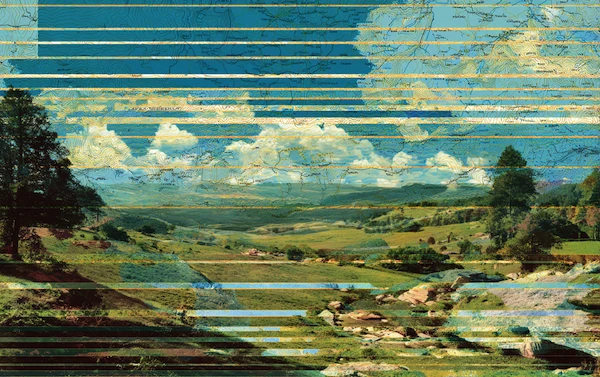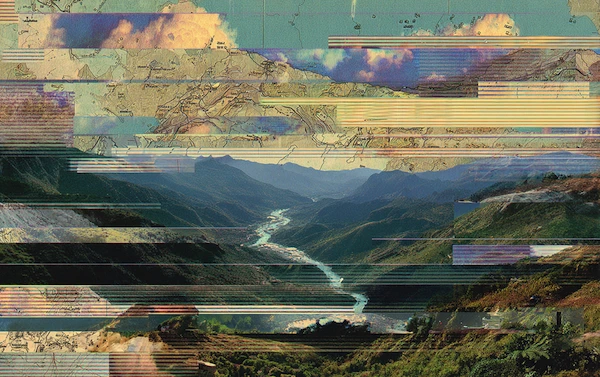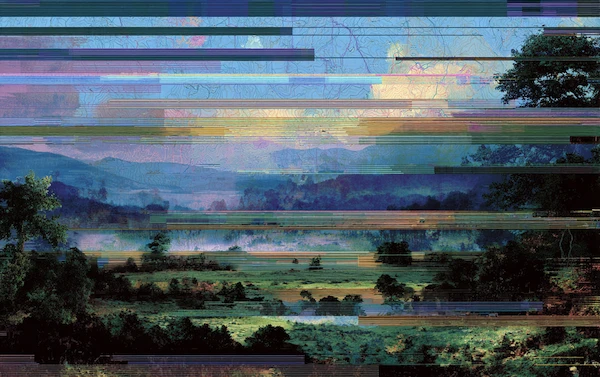Coming Up
What is Accounting Automation?
Accounting automation involves the use of software and technology to perform accounting tasks with minimal human intervention. This includes automating processes such as data entry, transaction processing, reconciliations, and financial reporting.
By automating these repetitive and time-consuming tasks, businesses can improve efficiency, reduce errors, and gain real-time insights into their financial operations.
Why is Accounting Automation Important?
In today's fast-paced business environment, manual accounting processes can hinder growth and agility. Accounting automation addresses these challenges by:
- Enhancing Efficiency: Automated systems can process large volumes of transactions quickly, freeing up staff to focus on higher-value activities.
- Improving Accuracy: Automation reduces the risk of human error, ensuring more reliable financial data.
- Ensuring Compliance: Automated processes can help maintain compliance with regulatory requirements by providing accurate and timely reporting.
- Providing Real-Time Insights: With automation, businesses can access up-to-date financial information, facilitating better decision-making.
What are the Benefits of Accounting Automation?
Implementing accounting automation offers numerous advantages:
- Time Savings: Automated processes significantly reduce the time spent on manual tasks.
- Cost Reduction: By improving efficiency, businesses can lower operational costs.
- Scalability: Automation enables businesses to handle increased transaction volumes without proportionally increasing staff.
- Enhanced Data Security: Automated systems often include robust security measures to protect sensitive financial information.
- Improved Decision-Making: Access to real-time, accurate data supports strategic planning and forecasting.
What are the Challenges of Accounting Automation?
While the benefits are substantial, implementing accounting automation can present challenges:
- Initial Investment: The cost of acquiring and implementing automation tools can be significant.
- Change Management: Transitioning to automated processes requires managing change within the organization, including training staff and adjusting workflows.
- Integration with Existing Systems: Ensuring that new automation tools integrate seamlessly with current systems can be complex.
- Data Migration: Transferring existing data to new automated systems must be handled carefully to maintain data integrity.
What are the Key Features of Accounting Automation Tools?
Effective accounting automation tools typically offer:
- Automated Data Entry: Capturing and recording financial transactions without manual input.
- Reconciliation Automation: Automatically matching transactions across different accounts to identify discrepancies.
- Financial Reporting: Generating accurate financial statements and reports with minimal manual effort.
- Integration Capabilities: Seamless integration with other business systems such as ERP, CRM, and banking platforms.
- User-Friendly Interface: Intuitive dashboards and interfaces that facilitate ease of use.
How Does Accounting Automation Work?
Accounting automation works by utilizing software to perform routine accounting tasks. For example, when a financial transaction occurs, the automation tool can:
- Capture the Transaction: Automatically record the transaction details from various sources.
- Process the Data: Apply predefined rules to categorize and process the transaction.
- Reconcile Accounts: Match the transaction against corresponding entries to ensure accuracy.
- Generate Reports: Produce financial statements and reports for analysis and compliance.
By automating these steps, businesses can streamline their accounting processes and reduce the potential for errors.
What are the Types of Accounting Automation?
Accounting automation can be applied to various functions, including:
- Accounts Payable Automation: Automating invoice processing, approvals, and payments.
- Accounts Receivable Automation: Streamlining billing, collections, and cash application processes.
- Payroll Automation: Automating salary calculations, tax withholdings, and direct deposits.
- Expense Management Automation: Simplifying the submission, approval, and reimbursement of employee expenses.
- Financial Close Automation: Accelerating the month-end and year-end closing processes.
What are Use Cases for Accounting Automation?
Practical applications of accounting automation include:
- Invoice Processing: Automatically capturing and entering invoice data into the accounting system.
- Bank Reconciliations: Matching bank statements with internal records to identify discrepancies.
- Budgeting and Forecasting: Using real-time data to create accurate budgets and forecasts.
- Compliance Reporting: Generating reports required for regulatory compliance with minimal manual effort.
- Audit Preparation: Organizing and providing necessary documentation for audits efficiently.
What to Look for in an Accounting Automation Tool?
When selecting an accounting automation tool, consider the following factors:
- Functionality: Ensure the tool meets your specific accounting needs.
- Scalability: Choose a solution that can grow with your business.
- Integration: Verify that the tool can integrate with your existing systems.
- User Experience: Look for intuitive interfaces that facilitate user adoption.
- Support and Training: Consider the availability of customer support and training resources.
What are Best Practices for Implementing Accounting Automation?
To successfully implement accounting automation:
- Assess Current Processes: Identify areas where automation can have the most significant impact.
- Set Clear Objectives: Define what you aim to achieve with automation.
- Choose the Right Tool: Select a solution that aligns with your business needs and goals.
- Plan the Implementation: Develop a detailed plan that includes timelines, responsibilities, and milestones.
- Train Your Team: Provide comprehensive training to ensure smooth adoption.
- Monitor and Adjust: Continuously monitor the system's performance and make necessary adjustments.
How to Get Started With Accounting Automation Tools?
Embarking on accounting automation involves several steps:
- Evaluate Your Needs: Determine which accounting processes would benefit most from automation.
- Research Solutions: Explore various accounting automation tools and assess their features.
- Consult Stakeholders: Engage with team members to gather input and ensure buy-in.
- Pilot the Tool: Implement the tool on a small scale to test its effectiveness.
- Roll Out Fully: Once satisfied with the pilot, deploy the tool across the organization.
- Review and Optimize: Regularly review the system's performance and seek opportunities for improvement.
How Solvexia Helps With Accounting Automation
Solvexia offers a comprehensive solution for accounting automation, enabling businesses to streamline their financial processes effectively. With features such as automated reconciliations, expense analytics, and regulatory reporting, Solvexia empowers finance teams to reduce manual workloads and focus on strategic tasks. By integrating seamlessly with existing systems and providing user-friendly interfaces, Solvexia facilitates a smooth transition to automated accounting processes.
For more information on how Solvexia can transform your accounting operations, visit our product page or explore our solutions.
.svg)