5 Best Automated Accounting Software Solutions for 2026

In today's dynamic business environment, efficiency and accuracy are crucial, especially in accounting. Handwritten ledgers and Excel spreadsheets have served us well, but it's time to embrace modern solutions. Automated accounting software has transformed the accounting industry by enabling teams to streamline processes, reduce errors, and save valuable time.
Are you looking to optimize your accounting procedures? You're in the right place. In this expert guide, we will share the top 5 automated accounting software solutions for 2026. Before diving into the best options available, let's explore how automated accounting software enhances accountants' skills and transforms how businesses handle their finances.
Coming Up
1. What is Automated Accounting Software?
2. What are the Best Automated Accounting Software Solutions for 2026?
3. What are the Challenges of Manual Accounting?
4. What are the Benefits of Automated Accounting Software?
5. Will Automated Accounting Software Replace Accountants?
6. How to Choose the Best Automated Accounting Software?
7. Which Accounting Tasks Should You Automate Now?
8. What are the Steps to Automate Accounting?
9. Automation is the Future of Accounting
What is Automated Accounting Software?
Automated accounting software leverages advanced technology to eliminate the need for manual accounting processes. This software revolutionizes traditional accounting methods by automating data entry, reconciliations, and financial reporting. As a result, accounting teams can achieve greater efficiency and accuracy while reducing the time spent on data-heavy, tedious, and time-consuming tasks.
Automated accounting software is designed to handle repetitive tasks and allows computerized systems to perform the heavy lifting. This not only streamlines workflows but also minimizes the risk of human errors. Automating essential accounting functions allows businesses to focus on more strategic activities, ultimately enhancing productivity and decision-making.
Key Benefits of Automated Accounting Software:
- Time-Saving: Automated processes execute tasks seamlessly, saving accounting teams valuable time.
- Improved Accuracy: Automation reduces the likelihood of errors associated with manual data entry and calculations.
- Enhanced Security: Automated systems offer advanced security features to protect sensitive financial data.
- Real-Time Access: With data centralized in a single system, information is accessible anytime, anywhere.
What are the Best Automated Accounting Software Solutions for 2026?
Selecting the right automated accounting software in the dynamic financial management landscape can significantly enhance your business operations. Here, we present five top-notch automated accounting software solutions for 2026, each offering unique features and capabilities.
1. Solvexia
Solvexia stands out as a comprehensive financial automation solution that goes beyond traditional accounting software. This no-code platform allows businesses to connect all their data sources, transform processes into automated workflows, and generate advanced analytics for informed decision-making. Solvexia excels in providing audit trails and robust data governance, making it an ideal choice for organizations seeking to enhance adaptability and resilience in a rapidly changing business environment.
Key Features:
- No-Code Automation: Easily create automated workflows without the need for coding expertise.
- Advanced Analytics: Gain insights through detailed analytics and reporting tools.
- Data Governance: Ensure compliance with audit trails and secure data management.
2. BlackLine
BlackLine specializes in automating credit card management and reconciliation processes. Known for its "continuous accounting" approach, BlackLine helps businesses detect and prevent fraud early. This cloud-based solution offers tools to streamline the financial close process and improve overall financial control.
Key Features:
- Continuous Accounting: Maintain real-time financial accuracy and control.
- Fraud Detection: Spot and address potential fraud quickly.
- Financial Close Management: Simplify and accelerate the financial close process.
3. Xero
Xero is designed with small businesses, bookkeepers, and accountants in mind. This cloud-based accounting software offers automatic data capture, bill tracking, expense management, and project tracking. Xero's user-friendly interface and comprehensive features make it a popular choice for small business owners looking to streamline their financial management.
Key Features:
- Automatic Data Capture: Use Hubdoc to pull bills and receipts directly into Xero.
- Expense Management: Track and manage expenses with ease.
- Project Tracking: Monitor project progress and costs efficiently.
4. QuickBooks Online
QuickBooks Online by Intuit is a versatile accounting solution for small and medium-sized businesses. It offers a range of features, including income and expense tracking, invoicing, payroll, and tax preparation. QuickBooks Online integrates seamlessly with various apps, enhancing its functionality and ease of use.
Key Features:
- Comprehensive Dashboard: Track spending, revenue, and financial health in one place.
- Invoicing and Payments: Create and send invoices and accept payments online.
- Payroll Management: Simplify payroll processes and ensure timely payments.
5. NetSuite
NetSuite is a robust business management solution offering a cloud-based ERP system. Its accounting software optimizes accounts receivable, automates accounts payable, manages taxes, and digitizes the general ledger. NetSuite suits larger businesses seeking an integrated solution to manage complex financial operations.
Key Features:
- Cloud ERP: Integrate accounting with broader business management tools.
- Tax Management: Automate and simplify tax calculations and filings.
- Comprehensive Reporting: Generate detailed financial reports and insights.
What are the Challenges of Manual Accounting?
Manual accounting presents numerous challenges that can significantly hinder the efficiency and accuracy of financial management within businesses.
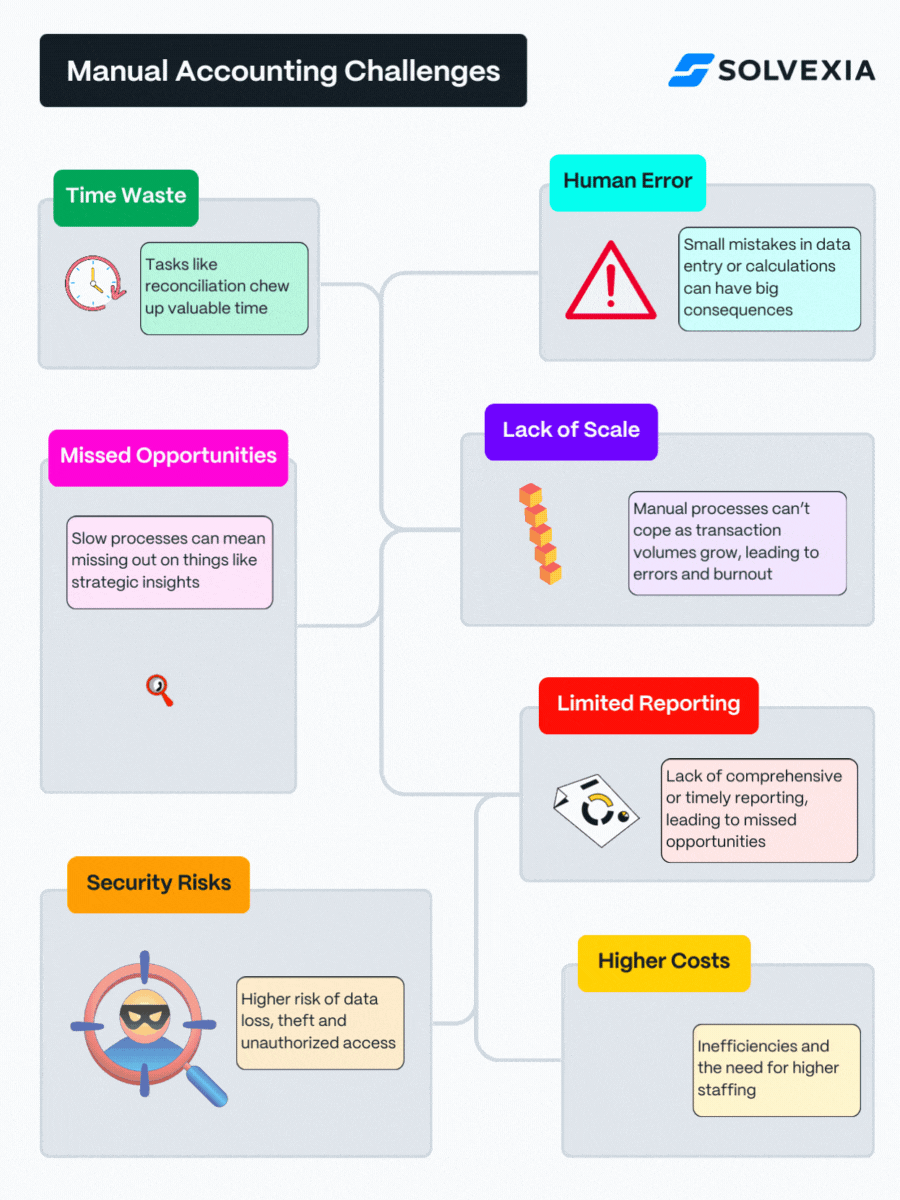
Here are some of the key issues associated with manual accounting processes:
What are the Benefits of Automated Accounting Software?
Automated accounting software offers many advantages that can transform financial management for businesses of all sizes. By leveraging technology, these solutions address the common challenges of manual accounting and provide several key benefits:
1. Saves Time
Automated accounting software significantly reduces the time spent on repetitive and labor-intensive tasks such as data entry, reconciliation, and report generation. This efficiency allows accounting teams to focus on higher-level strategic activities. According to recent studies, companies using accounting software have reduced their financial close time by up to 70%.
2. Enhances Productivity
With routine tasks automated, accounting professionals can dedicate more time to value-added activities like financial analysis, strategy development, and decision-making. This shift boosts productivity and enhances job satisfaction and workforce morale.
3. Improves Accuracy
Automation minimizes the risk of human errors that are common in manual processes. By ensuring accurate data entry and calculations, businesses can rely on precise financial statements and reports. Companies using automated systems have reported a 90% reduction in data entry errors.
4. Provides Real-Time Insights
Automated accounting software offers real-time access to financial data, enabling businesses to make timely and informed decisions. This immediacy helps companies stay agile and responsive to market changes.
5. Secures Data Storage
Advanced security features such as encryption and access controls protect sensitive financial data. Automated systems also provide robust backup and recovery options, reducing the risk of data loss due to physical damage or cyber threats.
6. Facilitates Remote Access
Cloud-based accounting solutions allow teams to access financial data from anywhere, enhancing flexibility and collaboration. This particularly benefits remote work environments, as it ensures continuity and accessibility.
7. Integrates with Other Tools
Automated accounting software seamlessly integrates with other business systems such as CRM, ERP, and payroll, creating a unified and efficient workflow. This integration eliminates data silos and streamlines overall business operations.
8. Upskills Employees
Employees can focus on developing new skills and competencies by automating mundane tasks. This professional growth adds more value to the organization, as employees can engage in more complex and strategic roles.
9. Streamlines Tax Preparation
Automated systems simplify tax preparation by maintaining organized and up-to-date records. This reduces the stress associated with tax season and ensures compliance with regulatory requirements.
10. Provides Comprehensive Analytics
With built-in analytics and reporting tools, automated accounting software enables businesses to monitor performance, identify trends, and make data-driven decisions. This analytical capability supports continuous improvement and innovation.
Will Automated Accounting Software Replace Accountants?
The rise of automated accounting software has sparked discussions about the future of the accounting profession. While automation and AI are transforming the industry by taking over routine and repetitive tasks, they are not poised to replace accountants entirely. Instead, these technologies are designed to augment the capabilities of accountants, enabling them to focus on higher-value tasks.
The Role of Automation in Accounting
Automated accounting software excels at handling repetitive tasks such as data entry, transaction processing, and reconciliation. By automating these processes, businesses can reduce errors and improve efficiency. This shift allows accountants to redirect their efforts toward more strategic activities, such as financial analysis, advisory services, and decision-making.
Enhancing Accountants' Roles
Automation liberates accountants from mundane tasks, giving them more time to develop their skills and provide deeper insights. As Thomson Reuters aptly says, "While traditional compliance services will always be an important part of what accountants do, the focus is shifting. With artificial intelligence (AI) replacing manual bookkeeping and the cloud replacing paper-based systems, accountants can use the time savings to provide clients with strategic advice, data analytics, and consulting services."
The Human Element in Accounting
Despite the advancements in AI and automation, certain aspects of accounting require human judgment, creativity, and critical thinking. Tasks such as interpreting complex financial data, providing personalized advice, and developing strategic plans are areas where human accountants excel. As Financial Cents highlights, "AI will not replace accountants. Here’s why: Artificial intelligence lacks the human judgment, communication skills, and critical thinking that accounting professionals possess."
Adapting to Change
The future of accounting will undoubtedly involve a blend of automation and human expertise. Accountants who adapt to these technological changes by upskilling and embracing new tools will remain invaluable. Automation can handle the "heavy lifting" of data processing, while accountants can focus on delivering meaningful insights and driving business growth.
Conclusion
In conclusion, automated accounting software is not a replacement for accountants but a powerful tool that enhances their capabilities. By automating routine tasks, accountants can concentrate on providing strategic value, ensuring that their roles evolve with the industry's changing landscape. As Rightworks notes, "Automation, then, isn’t a threat to accountants’ jobs. If anything, it’s a liberator."
How to Choose the Best Automated Accounting Software?
The right automated accounting software is crucial for optimizing your financial processes and ensuring seamless integration with your business operations. Here are key factors to consider when choosing the best solution:
1. Core Accounting Features
Evaluate the core functionalities offered by the software. Essential features to look for include:
- Invoicing: Automate the creation and tracking of invoices to streamline your billing processes.
- Expense Tracking: Efficiently manage and categorize expenses for accurate financial reporting.
- Time Tracking: To ensure accurate billing, track billable hours and integrate them with invoicing.
- Financial Reporting: Generate comprehensive financial statements and reports to monitor your business's health.
2. Cloud Accessibility
With the increasing prevalence of remote work, cloud-based accounting software is necessary. Cloud access ensures your financial data is available anytime, anywhere, facilitating collaboration and real-time updates. Cloud solutions often come with automatic security updates and scalability options, making them a future-proof choice.
3. Integration Capabilities
Choose software that integrates seamlessly with other business tools, such as CRM, payroll, and e-commerce platforms. Integration reduces manual data entry, minimizes errors, and ensures that all your business processes work harmoniously.
4. Vendor Reputation and Support
Research the reputation of potential vendors. Look for reviews and testimonials from other businesses to gauge their experiences. Reliable vendors should offer robust customer support, comprehensive onboarding resources, and ongoing assistance to ensure you can effectively use the software.
5. Scalability
As your business grows, your accounting needs will evolve. Select a solution that can scale with your business, accommodating increased transaction volumes and additional users without compromising performance. Scalability ensures you won't need to switch platforms as your business expands.
6. Security Features
Ensure the software provides advanced security measures to protect sensitive financial data. Look for features such as data encryption, multi-factor authentication, and regular security updates. Robust security protocols are essential to safeguard against data breaches and unauthorized access.
7. Cost and Value
Consider the pricing structure of the software and ensure it aligns with your budget. While cost is an important factor, focus on the overall value the software provides. Evaluate whether the features, support, and scalability justify the investment. Many vendors offer tiered pricing plans, allowing you to choose the one that best suits your needs.
8. User-Friendliness
The software should have an intuitive interface that is easy to navigate. A user-friendly platform reduces the learning curve and ensures your team can quickly adapt to the new system. Before committing, look for demos or free trials to test the software's usability.
Which Accounting Tasks Should You Automate Now?
Automating core accounting tasks can drive efficiency, reduce errors, and free your team for strategic initiatives. Start with these key areas:
1. Data Entry
Manual data entry is time-consuming and error-prone. Automating this process ensures accurate, real-time data across your systems, reducing risks and improving decision-making.
2. Invoice Processing
Automate invoice capture, validation, and approval workflows to reduce processing time. Streamlining invoicing not only enhances cash flow but also decreases the risk of late fees and missed payments.
3. Reconciliation
Automated reconciliation matches transactions across bank statements, accounts, and ledgers efficiently. Automating this task increases accuracy, speeds up month-end close, and provides a clear financial picture.
4. Expense Management
Expense reporting can be tedious. Automate expense approvals, reimbursement processes, and compliance checks to minimize bottlenecks and maintain up-to-date records.
5. Financial Reporting
Automating report generation reduces manual work in compiling data and formatting reports. This enables faster, data-driven insights, allowing your team to focus on financial analysis and strategy.
Implementing automation for these tasks improves accuracy, consistency, and compliance. Solutions like Solvexia’s financial automation software can handle these processes, streamlining your accounting and boosting productivity.
What are the Steps to Automate Accounting?
Switching from manual to automated accounting requires careful planning. Here’s a streamlined guide to ensure a smooth transition.
1. Evaluate Current Workflows
Examine your accounting processes, from data capture to reporting. Identify tasks that consume time or are prone to errors. Focusing on high-volume, repetitive tasks reveals the greatest areas for automation impact.
2. Assess Current Technology
Review existing tools and determine if they support automation and integration. Evaluate whether your current software can work with your ERP or CRM systems. This early assessment helps prevent data silos and ensures a smooth flow of information.
3. Designate a Project Lead
Select a project leader with accounting and project management expertise. This person will coordinate the automation implementation, communicate with departments, and manage timelines to ensure a successful rollout.
4. Document Processes as a Baseline
Document each workflow step, noting who is responsible and any key compliance requirements. This serves as a reference for setting up automation and tracking impact. It also provides training support as your team adjusts to new workflows.
5. Automate High-Impact Tasks First
Begin by automating high-impact tasks like data entry, bank reconciliations, or invoicing. Prioritize processes with the highest return on investment, allowing you to quickly gain efficiency and improve accuracy. Solutions like Solvexia’s financial automation streamline these tasks effectively.
6. Test and Refine Automation
After initial setup, test thoroughly to identify any issues, using performance metrics to measure efficiency. Continuously refine workflows to optimize outcomes and ensure alignment with evolving business needs.
Automation not only improves efficiency but also enhances data accuracy, enabling your team to focus on strategic work. Explore how Solvexia’s solutions can elevate your accounting automation efforts.
Automation is the Future of Accounting
Advancements in accounting automation are leading to a future where efficiency, accuracy, and strategic insight are paramount. Here's a look at the key factors driving this transformation and what businesses can expect as they integrate more automation into their accounting processes.
Key Drivers of Accounting Automation
1. Technological Advancements
The rapid development of AI, machine learning, and robotic process automation (RPA) technologies is revolutionizing accounting automation. These technologies enable sophisticated data analysis, error reduction, and process efficiency, transforming traditional accounting practices.
2. Increased Efficiency and Productivity
Automation significantly enhances efficiency by taking over repetitive, manual tasks. Implementing automation can increase efficiency by up to 44%. Tasks such as data entry, transaction processing, and reconciliations are streamlined, allowing accountants to focus on higher-value tasks that require human judgment and strategic thinking.
3. Real-Time Financial Insights
Automated accounting systems provide real-time access to financial data, facilitating timely decision-making. Businesses can monitor cash flow, track expenses, and generate financial reports instantaneously, ensuring they have up-to-date information to guide their strategies. Real-time decision-making is enhanced through faster insights into financial data.
4. Cost Savings
While the initial investment in automation technology can be significant, the long-term cost savings are substantial. Automation reduces labor costs by minimizing the need for manual data entry and reducing errors that can be costly to correct. This leads to overall operational efficiency and financial savings.
5. Improved Accuracy and Compliance
Automation reduces the risk of human error, ensuring more accurate financial records and compliance with regulatory standards. Accurate data entry and consistent processing lead to reliable financial reporting, crucial for audits and compliance checks.
6. Scalability
Automated systems are highly scalable, making it easier for businesses to grow without being hampered by inefficient processes. As the volume of transactions increases, automation ensures that accounting processes remain efficient and accurate, supporting business expansion seamlessly.
Challenges and Considerations
1. Integration Complexity
Integrating new automation tools with existing systems can be complex and requires careful planning. Ensuring compatibility and smooth data flow between different software solutions is critical for maximizing the benefits of automation.
2. Initial Investment
The upfront costs of purchasing and implementing automated accounting software can be substantial. Businesses must evaluate the return on investment and consider the long-term benefits to justify these initial expenses.
3. Data Privacy and Security
Maintaining data privacy and security is paramount as financial data becomes more digitized. Implementing robust security measures and complying with data protection regulations are essential to safeguard sensitive financial information.
Preparing for the Future
1. Embrace Continuous Learning
As automation becomes more prevalent, accountants must continually update their skills and knowledge. Understanding new technologies and how to leverage them effectively will be crucial for staying relevant in the evolving landscape.
2. Focus on Strategic Roles
With automation handling routine tasks, accountants can focus on providing strategic insights and advisory services. This shift enhances their value within organizations and positions them as key contributors to business success.
3. Evaluate and Adapt
Businesses should regularly evaluate their accounting processes and the impact of automation. Adapting to new technologies and refining processes will ensure they remain competitive and efficient.
Conclusion
The future of accounting is undeniably intertwined with automation. By embracing these technological advancements, businesses can achieve greater efficiency, accuracy, and strategic insight. While there are challenges to consider, the benefits of automation far outweigh the initial hurdles. As accountants adapt to their evolving roles, they will continue to play a crucial part in guiding businesses toward sustainable growth and success.
While it may require some change management, it doesn’t have to be so overwhelming. With a no-code solution like Solvexia, you can essentially deploy the system and be ready to run it without any IT or technical support.
The drag-and-drop user interface makes it simple to use and easy to customize workflows using pre-existing action steps. Should you need any support, we’re always ready to help.
FAQ
Intelligent reconciliation solution
Intelligent rebate management solution
Intelligent financial automation solution
Intelligent Financial Automation Solution
Intelligent financial automation solution
Intelligent financial automation solution
Intelligent financial automation solution
Intelligent financial automation solution
Intelligent regulatory reporting solution
Free up time and reduce errors
Recommended for you

Request a Demo
Book a 30-minute call to see how our intelligent software can give you more insights and control over your data and reporting.

Reconciliation Data Sheet
Download our data sheet to learn how to automate your reconciliations for increased accuracy, speed and control.

Regulatory Reporting Data Sheet
Download our data sheet to learn how you can prepare, validate and submit regulatory returns 10x faster with automation.

Financial Automation Data Sheet
Download our data sheet to learn how you can run your processes up to 100x faster and with 98% fewer errors.

Financial Automation Data Sheet
Download our data sheet to learn how you can run your processes up to 100x faster and with 98% fewer errors.

Financial Automation Data Sheet
Download our data sheet to learn how you can run your processes up to 100x faster and with 98% fewer errors.

Financial Automation Data Sheet
Download our data sheet to learn how you can run your processes up to 100x faster and with 98% fewer errors.

Financial Automation Data Sheet
Download our data sheet to learn how you can run your processes up to 100x faster and with 98% fewer errors.

Financial Automation Data Sheet
Download our data sheet to learn how you can run your processes up to 100x faster and with 98% fewer errors.

Rebate Management Data Sheet
Download our data sheet to learn how you can manage complex vendor and customer rebates and commission reporting at scale.

Top 10 Automation Challenges for CFOs
Learn how you can avoid and overcome the biggest challenges facing CFOs who want to automate.
.svg)









