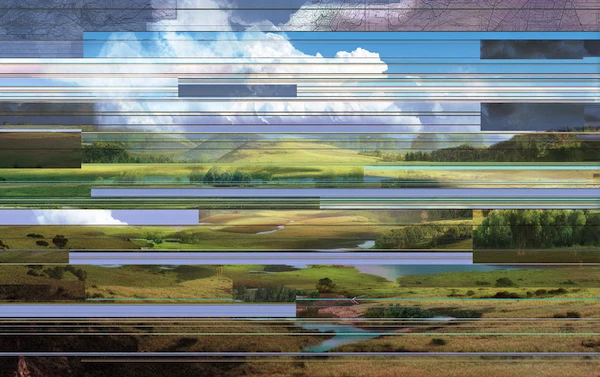Top 10 Automated Reporting Tools for 2026: How to Choose the Best for Your Business

In today's data-driven business landscape, organizations that can quickly understand and act upon their data gain a significant competitive advantage. Automated reporting tools have emerged as a critical solution, simplifying data analysis and enabling businesses to make informed decisions faster than ever before.
However, when searching for the best reporting software, it's easy to conflate business intelligence (BI) tools and data reporting tools. In an effort to make it clear as to what to look for, we're going to break down the different types of analytics and reporting tools available in 2026.
Throughout this article, we'll explore the key features, benefits, and best practices of automated reporting tools. We'll also share our top 10 favorite reporting tools for 2026, complete with detailed reviews and tips for selecting the best one for your organization. By the end of this guide, you'll have a clear understanding of how these tools can revolutionize your data analysis process and drive your business forward.
Coming Up
1. What are Automated Reporting Tools?
2. Types of Automated Reporting Tools
3. Automated Reporting Tools vs Business Intelligence Tools
4. Benefits of Automated Reporting Tools
5. Best Practices for Report Automation
6. Examples of Automated Reports
7. How to Choose the Right Automated Reporting Tool
8. Top 10 Automated Reporting Tools for 2026
What are Automated Reporting Tools?
Automated reporting tools are a type of software that organizes and structures your data such that you can analyze it. It pulls data from disparate and varied sources and arranges it in easily understandable charts, tables, and visualizations.
The best automated reporting tools will offer customizable dashboards and a way for each respective party to gain what they need quickly. For automated reporting tools to be able to work properly, they must be able to have access to clean and accurate data for the information and insights to be usable and of value.
Types of Automated Reporting Tools
Automated reporting tools can be broken down into different categories based on their offerings.
Here’s a look at the types:
1. Self-service:
Tools that let you build your own reports based on the information you have available internally.
2. Visualization:
These tools represent data and information using graphs, charts, and maps. Their main goal is to visually express data in a digestible manner.
3. Business Intelligence:
Business intelligence tools are geared around providing insights that are actionable. They often include interactive elements.
4. Application Performance:
These types of reporting tools display data regarding an application’s performance to help quantify the ROI of an application.
5. Enterprise:
Enterprise reporting tools are aimed at ensuring high levels of security and customization. They can be used to create dashboards and tables to display company information.
6. Finance Related:
Financial reporting software is centered around financial analysis and documents, such as balance sheets, income statements, and cash flow statements.
7. Code-Based Tools:
Automated reporting tools may be code-based, which grant the user total control over the reporting system and offer the ability to customize everything. The caveat is that you need to be tech-savvy and know how to code, which typically requires a skilled IT team.
8. Low Code / No Code:
Low code or no-code solutions, like Solvexia, are quick to implement, deploy, and use. They operate with drag-and-drop functionality and are an out-of-the-box solution that can be used by anyone, no matter how tech savvy they may or may not be. They can also integrate with existing systems using APIs.
9. Dashboard Tools:
Dashboard tools are linked to business intelligence tools and intend to bring data to life. They offer visual KPIs and real-time insights.
Automated Reporting Tools vs Business Intelligence Tools
We briefly mentioned that it’s easy to consider business intelligence tools and automated reporting tools as the same thing. However, it’s helpful to understand their main differences.
Automated reporting tools are typically limited in scope to be used to compile reports and structure information. The goal is to be able to quickly identify insights.
On the other hand, business intelligence tools are more robust by nature and can handle multiple tasks. They analyze and visualize information and have the power to pull information from multiple business systems to transform data into insights.
Benefits of Automated Reporting Tools
If automated reporting tools have limitations, then you’re probably wondering if they are worth investing in at all. They most certainly are. There’s also software solutions that provide automated reporting along with other functions (i.e. Solvexia, but more on that later).
Automated reporting tools make it easy to:
- Glean insights from raw data quickly
- Expedite the reporting process
- Create customized reports based on specified parameters
- Access and visualize reports
All of these benefits come together to make decision-making stronger. By using data, your team can rest assured knowing that each decision is an informed decision, rather than a guess. In business settings, having insights for decision-making processes can end up saving time and money, protecting your reputation, adhering to compliance and regulations, and reducing mistakes.
Best Practices for Report Automation
When starting out with report automation or looking to make the most out of the software you are already using, it’s great to follow a set of guidelines and recommendations.
Consider these best practices:
1. Set a Purpose
Start by determining what you are seeking to gain from a report. Think about what your overall goal is: are you looking to improve customer satisfaction? Do you want to enhance efficiency? Asking these questions is what will let you know the type of automated reporting you need.
2. Consider KPIs
Think about what kind of key performance indicators are going to answer your questions or help you to achieve your goals. When automating reports, you’ll get to customize dashboards and visuals, so you can incorporate all the KPIs you want to measure.
3. Discuss Frequency
Figure out how often you will need to automate reporting. For example, operational reporting is typically executed daily or weekly because it deals with the daily operations. On the other hand, strategic reports may require a bit more time to draw conclusions.
4. Utilize Advanced Technology
Most automated reporting tools include advanced technologies like artificial intelligence and machine learning. Take advantage of these technologies to streamline your reporting needs.
5. Align Automated Reporting Tools
Choose tools that make sense for your business needs. Think about the long-term goals, too because you may need just an automated reporting tool now but a business intelligence tool with additional capabilities may be better for your business as you scale.
Examples of Automated Reports
Automated reports help businesses across industry verticals to streamline decision-making and achieve operational effectiveness.
For financial management and strategy, businesses leverage automated reporting to procure financial dashboards with a range of KPIs. For example, you can get a real-time and quick look at working capital, budget variance, and cash conversion cycles. With access to real-time data in a visualized format, you’ll be able to detect any issues early on.
In an increasingly customer-centric business environment, customer satisfaction is always at the top of mind. Customer support teams can leverage automated reporting software to keep track of customer service KPIs, such as issue numbers and response times.
How to Choose the Right Automated Reporting Tool
The value of automated reporting tools is undeniable. When searching for the tool that’s best for your business, here’s a list of things worth considering:
- User Interface: Are the reports visually appealing and easy to understand?
- Usability: Is there a steep learning curve or is the software intuitive?
- Customization: Can you customize reports according to need and viewer?
- Scalability: Will the software be able to scale with your business needs and increased frequency of reporting?
- Sourcing: How does the software connect to existing systems and is it able to pull data from various sources?
- Searching: Are you able to search in technical and non-technical language to find what you need?
- Value: Compare the cost to the value that the software will deliver for your business.
Top 10 Automated Reporting Tools for 2026
Keeping this list of considerations in mind, let's take a look at some highly-touted automated reporting tools that are popular among various business types:
1. Google Analytics
Google Analytics is a free and widely popular reporting tool. Users can integrate a Google Analytics Tracking Code into their website so that the reporting tool can collect data on users’ HTTP requests, operating systems, cookies, and browsers.
Within 24 to 48 hours, Google Analytics populates reports to help businesses track specific KPIs. For example, Google Analytics can tell you how many page views your website got, demographic data of users, bounce rates, and more. Google Analytics is capped at 10 million hits per month for the free version.
Features:
- Website traffic analysis
- User behavior tracking
- Goal conversion tracking
- Custom reporting
- Integration with other Google products
Pros:
- Free to use
- Easy to set up and integrate with websites
- Provides valuable insights into website performance
Cons:
- Limited customization options
- Data sampling in the free version
- Steep learning curve for advanced features
Pricing:
Free, with a paid version (Google Analytics 360) for larger enterprises
User Reviews:
4.5/5 stars on G2Crowd, with users praising its ease of use and comprehensive data tracking capabilities.
2. Looker Studio
Looker Studio (previously Google Data Studio) is another free reporting tool that enables users to build interactive dashboards. It provides templates but no official support.
Features:
- Customizable dashboards
- Integration with multiple data sources
- Real-time data updates
- Collaborative sharing and editing
- Pre-built templates and connectors
Pros:
- Free to use
- Easy to create visually appealing reports
- Seamless integration with Google products
- Supports a wide range of data sources
Cons:
- Limited functionality compared to paid alternatives
- No official support
- Some connectors may require additional setup
Pricing:
Free
User Reviews:
4.4/5 stars on G2Crowd, with users appreciating its ease of use and integrations but noting the lack of advanced features.
3. Solvexia
Solvexia is a human analytical financial automation software tool that provides multiple functions, including automated reporting. Solvexia removes the need for tedious and manual labour by preparing data and creating reports specifically for finance teams and business leaders.
The software is able to automate processes like reconciliations, expense analysis, rebate management, and regulatory reporting, to name a few. With Solvexia, businesses can eliminate data silos, enhance process visibility, and provide for informed decision-making with a low-code/no-code solution.
Features:
- Automated data preparation and validation
- Customizable report templates
- Workflow automation
- Audit trail and version control
- Integration with financial systems
Pros:
- Saves time and reduces manual errors
- Streamlines financial reporting processes
- Provides a centralized platform for financial data
- Offers strong security and compliance features
Cons:
- Higher cost compared to some alternatives
- Requires some training to fully utilize all features
- Primarily focused on financial reporting
Pricing:
Custom pricing based on business needs
User Reviews:
4.7/5 stars on G2Crowd, with users highlighting its efficiency, accuracy, and time-saving capabilities.
4. Power BI
Microsoft’s Power BI is a business intelligence and analytics tool that automates reporting, too. It is aimed at visualising marketing data and can also be used as a project management reporting software. Microsoft Power BI integrates with free connectors and cloud data sources.
Features:
- Interactive data visualization
- Customizable dashboards
- Natural language Q&A
- Mobile apps for iOS and Android
- Integration with Excel and other Microsoft products
Pros:
- Powerful data analysis and visualization capabilities
- Intuitive interface for creating reports and dashboards
- Strong community support and resources
- Seamless integration with Microsoft ecosystem
Cons:
- Steep learning curve for advanced features
- Some users report slow performance with large datasets
- Limited free version
Pricing:
Free version available, with paid plans starting at $9.99 per user per month.
User Reviews:
4.5/5 stars on G2Crowd, with users praising its data integration, visualization, and analysis features.
5. Tableau
Tableau leverages AI and machine learning for marketing data analysis. Its analytics platform can be used for business forecasts and data-driven strategizing. Like Solvexia and Power BI, Tableau integrates with multiple data sources.
Features:
- Drag-and-drop interface for data exploration
- Interactive dashboards and storyboards
- Advanced analytics and forecasting
- Mobile apps for iOS and Android
- Collaboration and sharing features
Pros:
- Intuitive and user-friendly interface
- Powerful data visualization and storytelling capabilities
- Extensive library of connectors and integrations
- Strong community support and resources
Cons:
- Higher cost compared to some alternatives
- Requires some technical knowledge for advanced features
- Can be resource-intensive for large datasets
Pricing:
Tableau offers several plans, with the cheapest starting at $15 per user per month.
User Reviews:
4.4/5 stars on G2Crowd, with users applauding its ease of use, visual analytics, and flexibility.
6. Domo
Domo is a powerful business intelligence and data visualization tool that helps organizations of all sizes make data-driven decisions. It offers a wide range of features, including real-time data integration, customizable dashboards, advanced analytics, and collaboration capabilities. Domo supports data integration from multiple sources, making it easier to consolidate and analyze data for comprehensive reporting.
Features:
- Real-time data integration with a wide variety of data sources
- User-friendly, customizable dashboards
- Predictive analytics and machine learning capabilities
- Collaboration Tools
Pros:
- Real-time data integration
- Advanced analytics capabilities
- Teams can share insights, comment on data, and work together on dashboards and reports
- Scalability and ability to support organizations of all sizes
Cons:
- Can be expensive, particularly for small businesses
- Steep learning curve, especially when it comes to leveraging advanced features and customization options
- Initial setup and integration of data sources can be complex
Pricing:
Plans start at $300 a month
User Reviews:
4.2/5 on G2Crowd, with users appreciating Domo’s robust data integration capabilities and intuitive dashboards.
7. OWOX BI
OWOX BI is a marketing analytics platform that provides automated reporting and attribution capabilities. It helps businesses to connect their advertising, sales, and customer data to gain a comprehensive view of their marketing performance.
Features:
- Marketing data integration and unification
- Attribution modeling and analysis
- Automated report generation
- Funnel analysis and customer journey tracking
- Integration with Google BigQuery and Google Analytics
Pros:
- Provides a holistic view of marketing performance
- Helps optimize marketing spend and ROI
- Supports data-driven decision making
- Offers advanced attribution modeling capabilities
Cons:
- Requires some technical knowledge for setup and configuration
- Higher cost compared to some alternatives
- Limited integrations with non-Google products
Pricing:
Custom pricing based on business needs
User Reviews:
4.9/5 stars on G2Crowd, with users valuing its data integration, attribution modeling, and reporting capabilities.
8. Funnel
Funnel is an automated reporting tool that focuses on marketing and advertising data. It allows users to collect, organize, and visualize data from multiple sources, such as Google Analytics, Facebook Ads, and LinkedIn Ads, in one central location.
Features:
- Data collection and normalization from 500+ sources
- Customizable dashboards and reports
- Data transformation and calculations
- Collaboration and sharing features
- Integration with popular BI and visualization tools
Pros:
- Saves time by automating data collection and reporting
- Provides a centralized view of marketing performance
- Supports a wide range of marketing and advertising platforms
- Offers flexible data transformation and calculation options
Cons:
- Some users report slow data loading times
- Limited customization options for dashboards and reports
- Higher cost compared to some alternatives
Pricing:
Plans start at $399 per month
User Reviews:
4.5/5 stars on G2Crowd, with users appreciating its data integration, time-saving automation, and customer support.
9. Supermetrics
Supermetrics is a reporting automation tool that enables users to pull data from various marketing platforms into spreadsheets, BI tools, and data visualization tools. It supports a wide range of data sources and destinations, making it a versatile choice for marketers.
Features:
- Data integration from 100+ marketing platforms
- Automated data refresh and synchronization
- Customizable data queries and transformations
- Integration with Google Sheets, Excel, and BI tools
- Collaboration and sharing features
Pros:
- Supports a wide range of data sources and destinations
- Saves time by automating data collection and reporting
- Offers flexible data querying and transformation options
- Provides a cost-effective solution for marketing reporting
Cons:
- Requires some technical knowledge for advanced configurations
- Limited visualization options within the tool itself
- Some users report issues with data accuracy and consistency
Pricing:
Plans start at $99 per month
User Reviews:
4.4/5 stars on G2Crowd, with users praising its ease of use, time-saving capabilities, and wide range of integrations.
10. Improvado
Improvado is a marketing data aggregation and reporting platform. It automatically collects and normalizes data from different marketing channels, allowing users to create comprehensive reports and dashboards. Improvado also offers pre-built integrations with popular BI and visualization tools.
Features:
- Automated data extraction and normalization
- Data transformation and enrichment
- Customizable dashboards and reports
- Integration with 200+ marketing platforms
- Pre-built connectors for BI and visualization tools
Pros:
- Saves time by automating data collection and normalization
- Provides a unified view of marketing performance across channels
- Offers advanced data transformation and enrichment capabilities
- Supports a wide range of marketing platforms and BI tools
Cons:
- Higher cost compared to some alternatives
- Requires some technical knowledge for advanced configurations
- Limited customization options for dashboards and reports
Pricing:
Custom pricing based on business needs
User Reviews:
4.5/5 stars on G2Crowd, with users valuing its data integration, automation, and customer support.
Comparison of Tools:
Closing Thoughts
In today's data-driven business world, automated reporting tools have become indispensable for transforming raw data into actionable insights. These powerful tools enable organizations to make informed decisions, streamline processes, and maximize efficiency by automating data collection, analysis, and visualization.
When selecting the best automated reporting tool for your needs, consider your specific goals, the desired scope of reporting, and the software's user experience. Look for features such as customizable dashboards, real-time data updates, and seamless integrations with your existing systems.
Among the top reporting tools for 2026, Solvexia stands out as a comprehensive solution that not only automates reporting but also streamlines financial processes. Its user-friendly interface and powerful automation capabilities make it an excellent choice for businesses looking to save time and gain valuable insights.
Ready to revolutionize your reporting and financial processes? Request a demo of Solvexia today and experience the power of automation firsthand.
FAQ
What are automated reporting tools?
Automated reporting tools are software solutions that streamline the process of collecting, organizing, and presenting data in a visually appealing and easy-to-understand format. These tools integrate with various data sources, such as marketing platforms, financial systems, and business intelligence tools, to automatically generate reports and dashboards. By eliminating manual data entry and manipulation, automated reporting tools save time, reduce errors, and provide real-time insights for data-driven decision-making.
What are the three types of reporting tools?
There are several types of reporting tools, but three common categories are:
- Self-service reporting tools: These tools allow users to create their own reports and dashboards without relying on IT or technical support. Examples include Google Data Studio, Looker Studio, and Microsoft Power BI.
- Enterprise reporting tools: Designed for larger organizations, these tools offer advanced features, scalability, and security. They often require more technical expertise to set up and maintain. Examples include Tableau, Solvexia, and Improvado.
- Specialized reporting tools: These tools focus on specific domains or use cases, such as marketing analytics, financial reporting, or social media monitoring. Examples include Funnel and Supermetrics for marketing reporting, and Solvexia for financial reporting.
What is an automatic reporting system?
An automatic reporting system is a software solution that automates the process of collecting, organizing, and presenting data in the form of reports and dashboards. These systems integrate with various data sources to extract and transform data, apply business rules and calculations, and generate visually appealing reports on a scheduled or real-time basis. Automatic reporting systems help organizations save time, reduce manual errors, and gain actionable insights from their data.
What is the most used reporting tool?
The most used reporting tool varies depending on the industry, organization size, and specific use case. However, some of the most popular and widely used reporting tools include:
- Microsoft Excel: While not strictly an automated reporting tool, Excel is still widely used for data analysis and reporting, especially in smaller organizations.
- Google Analytics: A free web analytics tool that helps businesses track and report on website traffic, user behavior, and conversions.
- Tableau: A powerful business intelligence and data visualization platform used by organizations of all sizes for reporting and analytics.
- Microsoft Power BI: A business intelligence tool that allows users to create interactive reports and dashboards from various data sources.
- Looker Studio (previously Google Data Studio): A free reporting and data visualization tool that integrates seamlessly with other Google products and services.
Intelligent reconciliation solution
Intelligent rebate management solution
Intelligent financial automation solution
Intelligent Financial Automation Solution
Intelligent financial automation solution
Intelligent financial automation solution
Intelligent financial automation solution
Intelligent financial automation solution
Intelligent regulatory reporting solution
Free up time and reduce errors
Recommended for you

Request a Demo
Book a 30-minute call to see how our intelligent software can give you more insights and control over your data and reporting.

Reconciliation Data Sheet
Download our data sheet to learn how to automate your reconciliations for increased accuracy, speed and control.

Regulatory Reporting Data Sheet
Download our data sheet to learn how you can prepare, validate and submit regulatory returns 10x faster with automation.

Financial Automation Data Sheet
Download our data sheet to learn how you can run your processes up to 100x faster and with 98% fewer errors.

Financial Automation Data Sheet
Download our data sheet to learn how you can run your processes up to 100x faster and with 98% fewer errors.

Financial Automation Data Sheet
Download our data sheet to learn how you can run your processes up to 100x faster and with 98% fewer errors.

Financial Automation Data Sheet
Download our data sheet to learn how you can run your processes up to 100x faster and with 98% fewer errors.

Financial Automation Data Sheet
Download our data sheet to learn how you can run your processes up to 100x faster and with 98% fewer errors.

Financial Automation Data Sheet
Download our data sheet to learn how you can run your processes up to 100x faster and with 98% fewer errors.

Rebate Management Data Sheet
Download our data sheet to learn how you can manage complex vendor and customer rebates and commission reporting at scale.

Top 10 Automation Challenges for CFOs
Learn how you can avoid and overcome the biggest challenges facing CFOs who want to automate.
.svg)