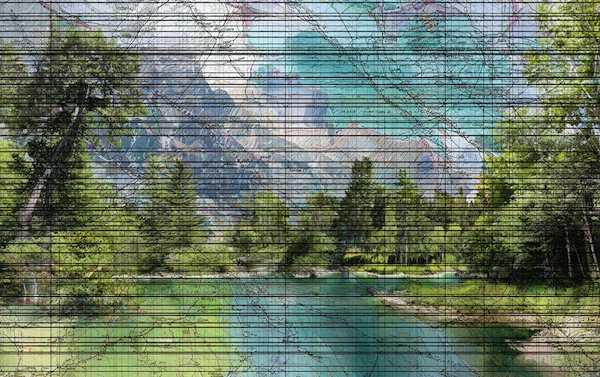Accounts Receivable Automation: Ultimate Guide & Best Practices

Finance teams spend countless hours chasing overdue invoices, manually reconciling payments, and following up with customers—time that could be spent on strategic growth initiatives. The manual accounts receivable process doesn't just drain resources; it delays cash flow and strains customer relationships. In finance, accounts receivable (AR) is a critical function, and optimizing AR processes is essential for maintaining healthy cash flow and operational efficiency.
Accounts receivable automation transforms this tedious process by using software to automatically generate invoices, send payment reminders, and reconcile incoming payments. Accounts receivable software is designed specifically to automate and streamline these AR tasks, offering features that improve accuracy and save time. This technology eliminates repetitive tasks while ensuring no payment slips through the cracks.
With the right accounts receivable solution in place, businesses can accelerate their cash collection cycle, reduce human errors, and free up finance teams for value-added strategic work. Automating accounts receivable is a strategic move for modern businesses seeking to improve transparency, reduce manual effort, and optimize cash flow.
Coming Up
1. Accounts Receivable Management: The Foundation
2. What is Accounts Receivables Automation?
3. How Accounts Receivable Automation Works
4. Why Accounts Receivable Automation Matters for Your Business
5. What are the Benefits of Accounts Receivables Automation?
6. Top Features to Look for in AR Automation Software
7. Accounting Software and AR Automation
8. Best Practices for Implementing AR Automation
9. Step-by-Step Guide to Setting Up AR Automation
10. Common AR Automation Challenges and How to Overcome Them
Accounts Receivable Management: The Foundation
Effective accounts receivable management is the cornerstone of a company’s financial health. It encompasses the entire accounts receivable process, from issuing invoices to tracking customer payments and managing overdue payments. The goal is to ensure that outstanding invoices are collected promptly, supporting timely payments and a steady cash flow.
Traditionally, manual accounts receivable processes can be labor-intensive and susceptible to errors, leading to delayed collections and strained customer relationships. This is why more businesses are adopting accounts receivable automation software to streamline their receivable processes.
With receivable automation, companies can automate routine tasks, monitor customer accounts in real time, and implement consistent follow-up strategies for overdue payments. This not only improves the efficiency of accounts receivable management but also enhances overall financial health by reducing the risk of bad debt and supporting a more predictable cash flow.
What is Accounts Receivables Automation?
Accounts receivable automation is the use of software to streamline and automate repetitive tasks involved in collecting customer payments. Instead of manually creating invoices, sending payment reminders, and reconciling payments, AR automation software handles these processes automatically—accelerating your entire credit-to-cash cycle.
This technology transforms three core areas of your AR process:
- Invoice automation: Automatically generates and sends invoices to customers via email, eliminating manual creation and postal delays
- Collections management: Sends personalized payment reminders at predetermined intervals and escalates overdue accounts according to your business rules
- Payment reconciliation: Automatically matches incoming payments to outstanding invoices, updating your accounting system in real-time
Accounts receivable automation integrates with ERP systems and electronic invoicing platforms to optimize the entire process seamlessly.
Rather than replacing your finance team, automation eliminates tedious administrative work that prevents strategic focus. Instead of manually following up on overdue invoices, your team can analyze payment patterns, negotiate better terms, or identify cash flow optimization opportunities.
By automating the payment collection process, businesses typically see decreased days sales outstanding (DSO) while freeing up time for higher-level financial analysis and customer relationship management. Efficiently managing accounts receivable through automation maintains healthy cash flow and supports business growth.
How Accounts Receivable Automation Works
Accounts receivable automation transforms the traditional receivable process by leveraging software to handle manual tasks such as invoicing, payment tracking, and cash application. The automation software integrates seamlessly with existing accounting systems, enabling real-time data transfer and eliminating the need for manual data entry. This integration ensures that all financial information is up-to-date and accurate across platforms through the use of automated reconciliations.
One of the key features of receivable automation is the ability to send automated reminders to customers, prompting timely payments and reducing the likelihood of overdue invoices. The software can also automatically match incoming payments to outstanding invoices, streamlining the cash application process and minimizing human error.
By automating these critical steps, businesses can improve cash flow management, reduce the administrative burden on finance teams, and focus on proactive credit management and customer relationship management. Ultimately, automating the accounts receivable process leads to faster collections, fewer errors, and a more strategic approach to managing customer accounts and incoming payments.
Why Accounts Receivable Automation Matters for Your Business
The financial impact of inefficient accounts receivable management extends far beyond delayed payments. Manual AR processes create a cascade of business problems: extended cash conversion cycles, increased bad debt write-offs, and finance teams trapped in administrative work instead of driving strategic growth.
Immediate Business Impact
Companies implementing AR automation typically see measurable improvements within months. Automated cash application reduces payment processing time from days to hours, while payment reminder automation can decrease days sales outstanding (DSO).
More importantly, automation virtually eliminates billing errors that damage customer relationships and delay collections. Automation also enables faster payments from customers by streamlining invoicing, sending automated reminders, and leveraging AI-driven tools to accelerate the receipt of payments.
These improvements directly strengthen your balance sheet. Faster collections improve working capital, reduced manual processing cuts operational costs, and fewer disputes mean less time spent on exception handling.
The result? A more predictable, optimized cash flow that supports business growth initiatives. Automation also helps businesses manage and communicate payment timelines more effectively, providing real-time visibility and ensuring customers are aware of expected payment dates.
Elevating Finance from Support to Strategy
Traditional accounts receivable management keeps finance teams reactive—constantly chasing payments, resolving disputes, and updating spreadsheets. Automation flips this dynamic. When repetitive tasks run automatically, CFOs can shift their teams toward strategic activities: analyzing customer payment patterns, negotiating better terms with high-value accounts, and providing data-driven insights that influence sales and operations decisions.
This transformation is particularly critical as businesses scale. Manual processes that worked for 100 customers become unsustainable at 1,000 customers—but automated systems scale effortlessly. Automation also leads to higher customer satisfaction by ensuring timely and accurate communications, which improves the overall customer experience and strengthens relationships.
What are the Benefits of Accounts Receivables Automation?
Once you implement accounts receivables automation and/or accounts payable automation, you’ll notice the advantages almost immediately. Some of the most salient advantages include:
1. Clear Accounts Receivables Process
When you know where your payments stand at any point in time, you have the knowledge needed to make more informed business decisions.
Additionally, you’re able to track and see how your processes are operating, and this helps to make any necessary process improvements. With a clear accounts receivables process, you can also track key metrics, such as days sales outstanding (DSO). Monitoring payment statuses provides real-time visibility into invoice and payment progress, helping to improve cash flow management and automate customer communications.
2. Simplified Payment Procedures
Business is naturally transactional. But, at the same time, you want to build long-lasting relationships with your customers and vendors that move beyond just being paid.
While no one enjoys paying bills, a smooth accounts receivable process can put the payer in the driver’s seat and make them feel more cared for. Automation also streamlines the customer payment process, making payment collection easier and more transparent for both customers and finance teams. Personalized smart reminders are just one way that accounts receivables automation can help achieve this sentiment.
3. Get Paid on Time
Accounts receivables automation streamlines the entire accounts receivables (AR) process. Automation helps businesses collect payment efficiently by integrating digital tools that facilitate seamless payment collection from customers. In turn, you are more likely to get paid on time as late payments won’t slip through the cracks. Automating your AR process is essential to collect payments on time and reduce the risk of late payments.
4. Scale Your Business
Last but certainly not least, accounts receivables automation enables you to scale your business and grow your transactions without falling behind.
It’s no longer necessary to hire more people to handle basic and time-consuming tasks that come along with accounts receivables and collecting money. Automation reduces manual accounting tasks, increasing efficiency and minimizing errors. All the while, accuracy will increase.
Top Features to Look for in AR Automation Software
Choosing the right AR automation software can transform your collections process—but only if it includes essential features that eliminate manual work while providing strategic insights. Here are the must-have capabilities that separate effective solutions from basic billing tools.
1. Automated Invoicing with Smart Templates
Look for software that creates professional invoices automatically when sales are completed, customizes formatting for different customer types, and delivers them via customers' preferred channels (email, portal, API). Automating the invoicing process eliminates inconsistent formatting and delivery delays—two leading causes of payment delays.
2. Intelligent Payment Tracking and Reconciliation
Advanced payment tracking automatically reconciles partial payments, handles multiple payment methods simultaneously, and flags discrepancies for review. This prevents manual reconciliation errors that create incorrect customer balances and duplicate collection efforts.
3. Smart Reminders and Multi-Channel Communications
Automated communications should adapt to customer behavior, not follow rigid schedules. Look for systems that send personalized reminders based on payment history and provide customers with self-service options. Automated payment reminders reduce overdue accounts while maintaining good customer relationships.
4. Real-Time Dashboards and Predictive Analytics
Your software should provide instant visibility into collection performance, aging reports, and cash flow forecasts. AI-powered tools use historical data to predict which customers are likely to pay late and recommend optimal collection strategies, enabling proactive decision-making.
5. Seamless ERP and Accounting Integrations
Look for native integrations with your existing accounting software, CRM, and payment processors that sync data bidirectionally in real-time. Accounts receivable automation work requires seamless data flow—poor integration means your team still manually transfers data between systems.
6. Customizable Collection Strategies and Workflows
Your software should allow automated workflows that vary by customer size, payment history, and account value. Optimizing your accounts receivable workflow for each customer segment ensures your collection approach matches your customer relationship strategy.
Bonus: Scalability and User-Friendly Interface
The best AR automation software grows with your business without requiring additional training. Look for intuitive interfaces that non-technical staff can master quickly.
Accounting Software and AR Automation
Accounting software is a vital component in the journey toward accounts receivable automation. The right accounting software not only streamlines accounts receivable processes but also enhances cash flow management and reduces the need for manual intervention. When evaluating accounting software, businesses should prioritize solutions that offer robust AR automation features, such as automated invoicing, real-time payment tracking, and efficient cash application.
A key advantage of modern accounting software is its ability to integrate with existing accounting systems, providing a unified view of financial data and enabling seamless receivable processes. With features like real-time dashboards, businesses can monitor accounts receivable metrics such as days sales outstanding (DSO) and payment trends, allowing for more informed decision-making and proactive cash flow management.
By leveraging accounting software with built-in AR automation capabilities, companies can improve their financial health, reduce manual errors, and ensure that their accounts receivable operations support long-term business growth and improved cash flow.
Best Practices for Implementing AR Automation
Successful AR best practices require more than just selecting the right software—they demand strategic planning, stakeholder alignment, and careful change management. Companies that follow these proven implementation strategies see faster adoption and better results.
1. Involve All Stakeholders from Day One
Effective receivables management touches multiple departments beyond finance. Include representatives from sales (who make payment promises to customers), customer service (who handle billing inquiries), IT (who manage integrations), and operations (who fulfill orders triggering invoices).
Each team brings unique insights about customer interactions and process pain points. Early involvement prevents later resistance and ensures your automation rules reflect real-world business scenarios.
2. Prioritize System Integration Over Feature Quantity
The most critical AR best practice is ensuring seamless data flow between your AR automation software and existing systems. Poor integration creates more manual work, not less. Establish bidirectional sync with your ERP, CRM, and payment processors before focusing on advanced features. A simple, well-integrated system that automates core processes outperforms a feature-rich solution that requires manual data entry.
3. Configure Smart Automation Rules Based on Customer Segmentation
Not all customers should receive identical treatment. Set up automated cash application rules that reflect your customer relationship strategy: VIP accounts might get personal outreach before automated reminders, while small accounts receive immediate automated follow-ups.
Create different escalation paths based on payment history, account value, and industry. This segmentation prevents automation from damaging important relationships while ensuring consistent follow-up for all accounts.
4. Establish Clear Performance Metrics and Monitoring
Track specific KPIs that measure automation effectiveness: days sales outstanding (DSO), collection success rates, dispute resolution time, and manual intervention frequency. Receivables management automation should reduce these metrics over time.
Set baseline measurements before implementation and review progress monthly. If DSO isn't decreasing or dispute rates are increasing, your automation rules need adjustment.
5. Invest in Comprehensive Team Training and Change Management
The best automation software fails without proper adoption. Train teams not just on how to use the system, but on why processes are changing and how automation benefits their daily work. Create detailed documentation for common scenarios, establish clear escalation procedures for exceptions, and designate automation champions within each department to support ongoing adoption.
Common Implementation Mistakes to Avoid
- Over-automating too quickly: Start with basic invoice generation and payment reminders before implementing complex collection workflows
- Ignoring data quality: Clean up customer information, outstanding balances, and payment histories before automation begins—dirty data creates automated problems
- Neglecting customer communication: Notify customers about new payment processes, portal access, and updated contact information to prevent confusion
- Setting inflexible rules: Build automation workflows that can handle exceptions and allow manual intervention when needed
- Insufficient testing: Run parallel processes for 30-60 days to ensure automated cash application matches payments correctly before fully transitioning
Following these AR best practices helps organizations realize automation benefits quickly while avoiding the common pitfalls that delay ROI and frustrate teams.
Step-by-Step Guide to Setting Up AR Automation
Ready to transform your accounts receivable process? This implementation roadmap breaks down AR automation deployment into manageable phases, helping you avoid common pitfalls while maximizing early wins. As you set up automation, it's crucial to optimize your payment process to streamline payment collection, improve accuracy, and enhance the customer experience.
Step 1: Assess Your Current AR Process
Before selecting any software, document your existing workflow from invoice creation to payment reconciliation. Map out how long each step takes, who's involved, and where bottlenecks occur.
Identify your biggest pain points: Is invoice generation taking too long? Are payment reminders inconsistent? Do you struggle with cash application accuracy? This assessment becomes your baseline for measuring automation success and helps you prioritize which processes to automate first.
Step 2: Choose the Right AR Automation Software
Evaluate solutions based on your specific needs, not just feature lists. Solvexia offers a comprehensive finance automation platform that goes beyond basic AR—integrating accounts receivable with expense analytics, regulatory reporting, and rebate management in a single solution.
Compare integration capabilities, scalability, and support quality across vendors. Request demos that use your actual data scenarios, not generic presentations, and involve end users in the selection process.
Step 3: Map Critical System Integrations
Successful automation depends on seamless data flow between systems. Identify all touchpoints: your ERP system (for invoice data), CRM (for customer information), accounting software (for financial reporting), and payment processors (for transaction data).
Plan the integration sequence—typically starting with your accounting system, then ERP, followed by payment gateways. Document data mapping requirements to ensure customer records, invoice details, and payment information sync accurately across platforms.
Step 4: Configure Automation Workflows and Business Rules
Design your automation logic before implementation begins. Set up invoice generation triggers (automatically create invoices when orders ship), payment reminder schedules (day 7, day 0, day 3, day 10), and escalation paths (when to involve collections specialists).
Configure cash application rules for automatic payment matching and exception handling procedures for disputed charges or partial payments. Create customer segmentation rules so VIP accounts receive different treatment than standard customers.
Step 5: Train Staff and Run Comprehensive Pilot Tests
Train your team on the new system before go-live, focusing on their specific roles and daily workflows. Run parallel processes for 30-60 days: continue manual processes while testing automation to ensure accuracy.
During pilot testing, process a subset of customers through the automated system while monitoring for errors, timing issues, and user adoption challenges. Use this period to refine workflows and address any integration problems.
Step 6: Launch Full Implementation and Monitor Key Metrics
Roll out automation to your complete customer base while closely tracking performance indicators: days sales outstanding (DSO), collection success rates, error frequencies, and staff time savings. Schedule weekly check-ins for the first month to address any issues quickly.
Establish monthly reviews to optimize automation rules based on real performance data. Most companies see measurable improvements within 60-90 days of full implementation.
Pro Tips for Smooth Implementation
- Start simple: Automate invoice generation and basic payment reminders before tackling complex collection workflows
- Clean your data first: Ensure customer information, payment terms, and outstanding balances are accurate before automation begins
- Communicate with customers: Notify clients about new payment portals, updated processes, and contact information changes
- Build in flexibility: Design workflows that accommodate exceptions and allow manual intervention when needed
Following this structured approach helps organizations realize AR automation benefits quickly while avoiding the common implementation challenges that can delay ROI and frustrate teams.
Common AR Automation Challenges and How to Overcome Them
Even the most well-planned AR automation projects encounter obstacles. Understanding these common challenges—and having proven strategies to address them—can mean the difference between a smooth implementation and a costly delay.
Resistance to Change from Finance Teams
The Challenge: Employees worry that automation will eliminate their jobs or make their skills obsolete. Finance teams may resist new processes, especially if they've relied on spreadsheets and manual workflows for years.
The Solution: Frame automation as career enhancement, not replacement. Show staff how eliminating repetitive tasks like data entry and payment matching frees them for strategic work: financial analysis, customer relationship management, and process optimization. Involve team members in software selection and workflow design so they feel ownership of the new system. Provide comprehensive training and highlight early wins to build confidence.
Solvexia's drag-and-drop interface requires no coding skills, making it accessible for finance professionals at any technical level. Pre-built workflow templates help teams get started quickly without overwhelming complexity.
Software Integration Complexity
The Challenge: Connecting AR automation software with existing ERP, CRM, and accounting systems often proves more complex than anticipated. Poor integration creates data silos, requiring manual data transfer that defeats automation's purpose.
The Solution: Prioritize vendors with proven integration capabilities and dedicated implementation support. Map all data touchpoints before implementation begins and test integrations thoroughly during pilot phases. Consider staged rollouts that connect one system at a time rather than attempting full integration simultaneously.
Solvexia offers native integrations with major ERP and accounting systems, plus robust API capabilities for custom connections. Our implementation team provides dedicated support to ensure seamless data flow from day one.
Data Migration and Quality Issues
The Challenge: Migrating customer records, outstanding invoices, and payment histories from legacy systems often reveals data inconsistencies, duplicate records, and incomplete information that can cause automation errors.
The Solution: Conduct thorough data audits before migration begins. Clean up customer information, standardize formatting, and resolve duplicate accounts. Start with a subset of high-quality data for initial testing, then gradually migrate remaining records after establishing proven processes.
Cost Concerns and ROI Uncertainty
The Challenge: Finance leaders struggle to justify automation investments, especially when calculating soft benefits like "time savings" and "improved customer relationships." Upfront costs seem high compared to current manual processes.
The Solution: Build comprehensive ROI models that include both hard and soft costs. Calculate current expenses: staff time for manual processes, error correction costs, late payment penalties, and paper/postage expenses. Project automation benefits: reduced DSO, fewer billing errors, decreased collection costs, and staff redeployment to higher-value activities. Most companies see positive ROI within 12-18 months.
As a comprehensive finance automation platform, Solvexia delivers ROI across multiple functions—not just accounts receivable. Our solution automates expense analytics, regulatory reporting, and rebate management, spreading implementation costs across broader benefits and accelerating payback periods.
Customer Adoption and Communication Challenges
The Challenge: Customers may resist new payment portals, automated communications, or changed processes. Poor communication about automation changes can damage relationships and delay payments.
The Solution: Announce automation changes well in advance with clear explanations of customer benefits: easier payment options, faster dispute resolution, and more consistent communication. Provide multiple transition support channels and maintain personal outreach for high-value accounts during the adjustment period.
Overcoming Implementation Paralysis
The key to successful AR automation is starting with manageable scope and building confidence through early wins. Focus on automating the most time-consuming, error-prone processes first, then expand capabilities as teams become comfortable with the new system. Remember: perfect automation isn't the goal—better efficiency and accuracy are.
Wrap Up
Accounts receivable automation is one of the most impactful finance functions to automate, delivering measurable improvements in cash flow, accuracy, and team productivity.
Finance automation tools like Solvexia increase accuracy, streamline processes, remove key person dependencies, and enhance both customer and employee experiences. Beyond basic AR automation, Solvexia's comprehensive platform delivers cost savings and efficiency gains across your entire finance operation—from expense analytics to regulatory reporting.
Interested to see how automation can transform your finance team? Request a demo with Solvexia today.
FAQ
Intelligent reconciliation solution
Intelligent rebate management solution
Intelligent financial automation solution
Intelligent Financial Automation Solution
Intelligent financial automation solution
Intelligent financial automation solution
Intelligent financial automation solution
Intelligent financial automation solution
Intelligent regulatory reporting solution
Free up time and reduce errors
Recommended for you

Request a Demo
Book a 30-minute call to see how our intelligent software can give you more insights and control over your data and reporting.

Reconciliation Data Sheet
Download our data sheet to learn how to automate your reconciliations for increased accuracy, speed and control.

Regulatory Reporting Data Sheet
Download our data sheet to learn how you can prepare, validate and submit regulatory returns 10x faster with automation.

Financial Automation Data Sheet
Download our data sheet to learn how you can run your processes up to 100x faster and with 98% fewer errors.

Financial Automation Data Sheet
Download our data sheet to learn how you can run your processes up to 100x faster and with 98% fewer errors.

Financial Automation Data Sheet
Download our data sheet to learn how you can run your processes up to 100x faster and with 98% fewer errors.

Financial Automation Data Sheet
Download our data sheet to learn how you can run your processes up to 100x faster and with 98% fewer errors.

Financial Automation Data Sheet
Download our data sheet to learn how you can run your processes up to 100x faster and with 98% fewer errors.

Financial Automation Data Sheet
Download our data sheet to learn how you can run your processes up to 100x faster and with 98% fewer errors.

Rebate Management Data Sheet
Download our data sheet to learn how you can manage complex vendor and customer rebates and commission reporting at scale.

Top 10 Automation Challenges for CFOs
Learn how you can avoid and overcome the biggest challenges facing CFOs who want to automate.
.svg)