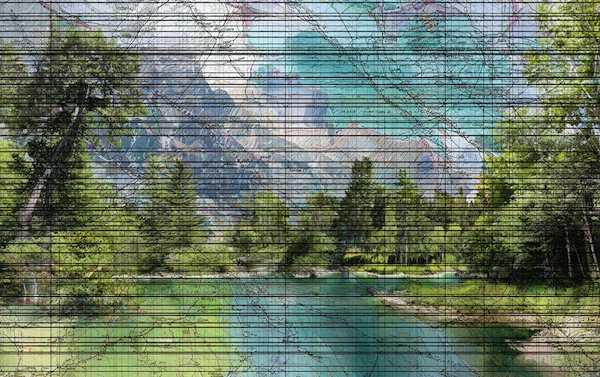Top 7 Financial Reporting Software of 2026: Ultimate Guide
.webp)
Accounting teams have a lot on their plate. With the progress of technology, financial teams have transformed from providing mainly back-office tasks to supporting businesses with insights and key strategic decision-making capabilities. As such, financial reporting software makes it possible for finance teams to handle all their responsibilities efficiently, accurately, and automatically.
Key Takeaways
- Financial reporting software is a tool that helps finance teams to create and share financial reports with stakeholders. It can automate data collection, transformation, and visualization.
- Financial reporting software can benefit finance teams by saving time, reducing errors, improving compliance, and enhancing decision-making. It can also help finance teams to communicate their performance and value to the organization and external parties.
- There are many factors to consider when choosing a financial reporting software, such as the features, functionality, usability, scalability, security, and cost.
- The blog also reviews some of the best financial reporting software in the market, such as Solvexia, Freshbooks, Netsuite, and Quickbooks. It compares their strengths, weaknesses, and suitability for different use cases and scenarios.
Coming Up
1. What is Financial Reporting Software?
2. Benefits of Using Financial Reporting Software
3. How to Choose the Best Financial Reporting Software for Your Business
4. The Top 7 Financial Reporting Software of 2026
5. What are Current Financial Reporting Trends?
6. What are Key Features of Financial Reporting Software?
7. What are Types of Financial Reporting Software?
8. What are the Benefits of Financial Reporting Software?
What is Financial Reporting Software?
Financial reporting software refers to technological solutions that help teams accomplish finance and accounting tasks. From single-entry bookkeeping software to complex double-entry systems that integrate with existing technologies, financial reporting automation boosts productivity.
Financial reports are necessary to provide business leaders and stakeholders with the information they need to make smart decisions. Additionally, they are often regulated, so the accuracy of data is key. That's just a part of why financial statement analysis software and reporting automation tools are so useful.
Benefits of Using Financial Reporting Software
Financial reporting software standardizes and streamlines financial and accounting processes. Some of the benefits include:
- Improve Accuracy: Financial and nonfinancial data is constantly changing. Real-time updates and reporting makes for increased accuracy, where all updates are automatically linked within documents and reports. This ensures that stakeholders always have access to the most up-to-date and precise financial information.
- Reduce Manual Effort: The software can automate repetitive tasks that will save your team time (and money). Workflows can span: managing deadlines, approval processes, alerts, tracking edits, and more. This automation removes time spent on tedious manual spreadsheets and adds time to high-value analysis and insights.
- Enhance Compliance: By standardizing processes and ensuring timely reporting, financial reporting software helps maintain compliance with financial regulations and reporting standards. Your team will never run the risk of missing an important financial-related deadline.
- Expense Management: Up-to-date reports make it possible to review expenses and better manage spending. Having this information handy may evolve into revising business processes and operations to cut expenses.
- Scalability: Rather than choosing a solution that charges by report, choose a solution that can scale with your business needs at no extra cost. As your operations expand, the software can still manage the work so that your team doesn't get overwhelmed or miss deadlines.
While you're optimizing your financial reporting functions, it pays to also incorporate data automation solutions so that your organization can benefit from: hassle-free audits, process approvals, and real-time analysis, to name a few.
Data automation removes the downfall of having key person dependencies as the processes are clearly defined, designed and can run automatically. Therefore, your team will always have access to the most up-to-date data and reports.
Companies who utilize financial reporting software can scale rapidly and proactively manage their needs by enabling agile and adaptive business processes. It also adds time for high-value analysis and insights, improving overall financial management and decision-making.
How to Choose the Best Financial Reporting Software for Your Business
Selecting the right financial reporting software is crucial for optimizing your company's financial management processes. Here are key factors to consider when making your decision:
Business Size and Needs
- Assess your company's scale and complexity. Small businesses may require simpler solutions, while larger enterprises might need more robust, feature-rich software.
- Consider your industry-specific requirements. Some sectors, like healthcare or manufacturing, may have unique financial reporting needs.
- Evaluate your growth projections. Choose software that can scale with your business to avoid the need for frequent changes.
- Identify your primary financial reporting goals, such as improving accuracy, speeding up reporting processes, or enhancing compliance.
Features and Functionality
- Look for real-time reporting capabilities to ensure you always have access to the most current financial data.
- Check for customization options that allow you to tailor reports to your specific business needs.
- Ensure the software integrates well with your existing accounting and financial management tools.
- Consider advanced features like forecasting, budgeting, and scenario planning if they align with your business needs.
- Evaluate the user interface and ease of use to ensure adoption across your team.
- Look for strong data security features to protect sensitive financial information.
Cost and Support
- Compare pricing models (subscription-based, one-time license, per-user pricing) and choose one that fits your budget and usage patterns.
- Consider the total cost of ownership, including implementation, training, and potential hardware upgrades.
- Assess the level of customer support provided, including availability, response times, and support channels.
- Look for vendors offering comprehensive training and onboarding to ensure smooth implementation.
- Check for regular software updates and ongoing development to ensure long-term value.
By carefully considering these factors, you can select financial reporting software that not only meets your current needs but also supports your business as it grows and evolves. Remember, the best solution will balance functionality, usability, and cost-effectiveness while aligning closely with your specific business requirements.
The Top 7 Financial Reporting Software of 2026
When it comes to financial analysis software, there’s no shortage of options available, each offering unique features tailored to various business needs. Choosing the right tool depends on the specific requirements of your organization, such as the size of your business, the complexity of your financial data, and the level of analysis you need. Here's a detailed look at some of the top contenders in the market and what makes them stand out.
1. Solvexia
Overview: Solvexia is a no-code automation platform that helps finance teams streamline financial reporting, analysis, and process improvement. It offers robust features designed to enhance efficiency and accuracy in financial analysis.
Key Features:
- Data Integration: Easily connect and combine data from any source.
- Advanced Analytics: Embed sophisticated analytics into your workflows.
- Custom Dashboards: Create smart dashboards and reports to visualize financial data.
- Compliance: Ensure data governance and audit trails for compliance.
- Process Automation: Automate financial processes to save time and reduce errors.
Benefits:
- Simplifies complex financial processes.
- Improves decision-making with real-time data insights.
- Frees up time for finance teams to focus on value-added tasks.
Pros:
- Simplifies complex financial processes.
- Improves decision-making with real-time data insights.
- Frees up time for finance teams to focus on value-added tasks.
- High level of customization and flexibility.
Cons:
- Requires some initial setup and customization.
- Pricing may be too high for smaller businesses.
2. FreshBooks
Overview: FreshBooks is a cloud-based finance and accounting software ideal for small business owners. It excels in invoicing and expense tracking, making it a great choice for freelancers and small enterprises.
Key Features:
- Invoicing: Create and automate professional invoices.
- Expense Management: Track and manage expenses effortlessly.
- Integration: Syncs with popular apps like Shopify, PayPal, and G Suite.
- Reports: Generate detailed financial reports including profit and loss statements.
Benefits:
- User-friendly interface suitable for non-accountants.
- Affordable pricing plans.
- Helps small businesses stay on top of their finances with ease.
Pros:
- User-friendly interface suitable for non-accountants.
- Affordable pricing plans.
- Helps small businesses stay on top of their finances with ease.
- Excellent customer support.
Cons:
- Limited scalability for larger businesses.
- Basic features may not be sufficient for complex financial needs.
- Some users report occasional software bugs.
3. NetSuite
Overview: NetSuite is an ERP platform tailored for medium-sized and large enterprises. It provides a comprehensive suite of tools for managing various aspects of business operations, including financial management.
Key Features:
- Financial Management: Includes modules for accounting, revenue management, and inventory management.
- Real-Time Reporting: Generate real-time financial reports and forecasts.
- Automation: Automates revenue recognition and financial consolidation processes.
- Scalability: Suitable for growing businesses with complex needs.
Benefits:
- Provides a unified view of financial data across the organization.
- Enhances operational efficiency with automation.
- Supports complex financial processes and regulatory compliance.
Pros:
- Provides a unified view of financial data across the organization.
- Enhances operational efficiency with automation.
- Supports complex financial processes and regulatory compliance.
- Highly scalable and customizable.
Cons:
- Expensive compared to other options.
- Requires extensive training and setup.
- Customer support can be slow at times.
4. QuickBooks
Overview: QuickBooks is a widely-used accounting software that caters to small businesses, startups, and freelancers. It offers a range of tools to manage financial transactions and generate financial reports.
Key Features:
- Tax Calculation: Automatically calculates and files taxes.
- Invoice Management: Create, send, and track invoices.
- Expense Tracking: Monitor expenses and cash flow in real-time.
- Accessibility: Available on both desktop and mobile platforms.
Benefits:
- Easy to use with a minimal learning curve.
- Affordable and flexible pricing plans.
- Comprehensive financial reporting capabilities.
Pros:
- Easy to use with a minimal learning curve.
- Affordable and flexible pricing plans.
- Comprehensive financial reporting capabilities.
- Strong integration with other financial tools.
Cons:
- Limited features for larger businesses.
- Occasional issues with customer support.
- Some advanced features require higher-tier plans.
5. Sage
Overview: Sage Business Cloud Accounting is a cloud-hosted application designed for small businesses. It provides a suite of tools for financial management and reporting.
Key Features:
- Automatic Invoicing: Generate and send invoices automatically.
- Bank Integration: Import and reconcile bank statements.
- Dashboards: Visualize financial data with interactive dashboards.
- Reporting: Multiple reporting options to suit various business needs.
Benefits:
- Cost-effective solution for small businesses.
- Enhances financial visibility and decision-making.
- Offers unlimited support and educational resources.
Pros:
- Cost-effective solution for small businesses.
- Enhances financial visibility and decision-making.
- Offers unlimited support and educational resources.
- Strong user community for peer support.
Cons:
- Limited scalability for larger enterprises.
- Basic features may not meet all business needs.
- Some users report occasional bugs and glitches.
6. Board
Overview: Board combines reporting and analytics to provide comprehensive financial insights. It is particularly useful for organizations looking to leverage data for strategic planning.
Key Features:
- Data Visualization: Create interactive dashboards and visual reports.
- Scenario Analysis: Run what-if scenarios for better decision-making.
- Planning Tools: Use for financial planning and budgeting.
- Automation: Automate financial reporting processes.
Benefits:
- Integrates planning and analysis seamlessly.
- Supports strategic decision-making with detailed insights.
- User-friendly interface suitable for all team members.
Pros:
- Integrates planning and analysis seamlessly.
- Supports strategic decision-making with detailed insights.
- User-friendly interface suitable for all team members.
- Highly customizable reporting capabilities.
Cons:
- Can be expensive for small businesses.
- Requires time to fully utilize all features.
- Customer support response times can be slow.
7. Xero
Overview: Xero offers online accounting solutions for small and medium-sized businesses. It is designed to provide real-time financial data access and compliance.
Key Features:
- Bank Reconciliation: Automate bank reconciliation and track transactions.
- Payroll Management: Manage payroll and employee expenses.
- Electronic Billing: Send and receive electronic bills.
- Financial Reporting: Generate comprehensive financial reports.
Benefits:
- Cloud-based platform accessible from anywhere.
- Adheres to compliance and regulatory requirements.
- Affordable plans starting at $5.50 per month.
Pros:
- Cloud-based platform accessible from anywhere.
- Adheres to compliance and regulatory requirements.
- Affordable plans starting at $5.50 per month.
- Strong user community and customer support.
Cons:
- Limited features for larger enterprises.
- Some users report occasional software slowdowns.
- Basic reporting features may not meet all needs.
Selecting the Best Financial Analysis Software
Selecting the best financial analysis software depends on your business's specific needs and goals. Whether you need advanced analytics, seamless integrations, or user-friendly interfaces, there's a solution out there that fits your requirements. Evaluate the features, benefits, and costs of each option to make an informed decision that will help your business thrive.
What are Current Financial Reporting Trends?
There are certain financial reporting trends occurring as of late, thanks to these technological solutions and automation platforms. The trends include:
Data Visualisation
Financial reporting tools create data visualisations and dashboards that make it easy to understand big data at a glance. Visualisations make it possible for finance teams to share business updates and explain complexities in a manner that any team member can understand.
Non-Financial Data
While financial data is primary in all business decision-making processes, there are non-financial aspects of business that are also integral to pay attention to. Both financial and non-financial data must be reviewed when deciding what path to take.
For example, non-financial information about supply chains, employee satisfaction, and environmental impact are playing a bigger role in organisations these days.
Financial reporting software can be used to review all types of data in a centralised and cohesive way. However, reports can only go so far without analytics and process automation. Finance can incorporate a data automation tool to bring together many systems, including legacy systems, so that you can run analysis and execute processes automatically.
This will save you time and money, while reducing the chance of manual errors that are otherwise inevitable when performing processes manually via spreadsheets and disparate systems.
Predictive Analytics
Using historical data and running scenarios makes way for predictive analytics, which is a way to gain a highly accurate vision of the future before taking an action. This way, businesses can better forecast cash flow, predict financial risks, target high- value customers and more.
What are Key Features of Financial Reporting Software?
Financial reporting software typically will provide users with the following features:
- Accounting Tasks: Naturally, you’re choosing software that can handle accounting tasks for you so that you don’t have to manually fulfill them. Most software will allow for invoicing, vendor management, report generation, income and expense tracking, and client management.
- Estimate Creation: Users can create customised templates and provide clients with quotes. If the estimate turns into an accepted project, the estimate can easily be transformed into an invoice when ready.
- Multi User Access: One of the major differentiators between completing work manually and automatically comes down to accessibility. One of the major pitfalls of working in silos is that bottlenecks and delays can occur, which can be extremely detrimental with regard to financial reporting and regulations. Multi User access is one feature that ensures utmost visibility into processes and relevant insights.
- Tax Preparation: Financial reporting software can aid in filing taxes with automatic tax calculations, tax reporting, and more. If you hire out for this task, then you can utilise the software to prepare necessary information for an accountant and simply send over the data he or she will need.
- Automation: To save your team time, manual effort, and delays, the software can carry out automation such as: automatic billing, recurring payments, and past-due notifications.
Along with automating financial reports, you can automate processes that rely on heavy amounts of data. For example, you can utilise a financial automation tool that will manage your reconciliations for you by making the process more efficient, making them more accurate, and ensuring you never miss a deadline.
What are Types of Financial Reporting Software?
Along with the key features of financial reporting software, it’s good to know the different types of systems you can choose from. The major differentiator between software in this category is the way in which you can deploy the solution. Here’s a look at the options:
- On-premise financial reporting: These systems are hosted on the client’s local service with a single license. Due to its complex setup, on-premise solutions tend to be the most costly option.
- Cloud-hosted financial reporting: Given the cloud set-up, users can take advantage of the relatively low cost of these solutions. There’s universal access and no need to update the system or upkeep maintenance since the solutions are automatically updated.
- Software-as-a-service (SaaS) financial reporting: In most cases, SaaS options are hosted on the vendor’s service and require a monthly subscription fee for usage. As such, business owners don’t have to worry about upkeep and maintenance.
Wrap Up
Financial reporting software has become ubiquitous for organisations of all sizes. With automation, financial reporting, and centralised data, your business can benefit from streamlined workflows, efficiency, and enhanced productivity. These tools also free up your team's time to focus on high-level and value-add tasks rather than repetitive accounting and financing tasks.
Taking your organisation even further, automating more than just financial reporting will further enhance your capabilities. Data automation software can alleviate the time-consuming tasks that your team will otherwise have to do manually.
Not only does manual work increase compliance risk and the chance for errors, but it also can bog down your team in repetitive and monotonous work. Instead, by implementing a data automation solution, your team members can increase their satisfaction by focusing on high-level and analytical work that adds immense value to your organisation.
FAQ
What is financial reporting software?
Financial reporting software is a type of software that helps businesses prepare, analyze, and communicate financial information. It automates the collection, consolidation, and presentation of financial data from various sources, such as accounting systems, spreadsheets, databases, and external sources.
Financial reporting software can generate various types of reports, such as income statements, balance sheets, cash flow statements, budgets, forecasts, and more.
What are the benefits of using financial reporting software?
- Improve the accuracy, timeliness, and consistency of financial information
- Reduce the manual effort, errors, and risks involved in financial reporting
- Enhance the visibility, transparency, and compliance of financial performance
- Enable faster and better decision making based on reliable and actionable insights
- Streamline collaboration and communication among stakeholders
How to choose the best financial reporting software for your business?
Choosing the best financial reporting software for your business depends on several factors, such as:
- Your business size, industry, and specific needs
- The features and functionality of the software, such as data integration, report creation, customization, automation, analytics, and security
- The ease of use, scalability, and flexibility of the software
- The cost, support, and training of the software
- The reviews and feedback of other users and experts
One of the best financial reporting software in the market is Solvexia, which is a no-code automation platform that helps finance teams streamline financial close, reconciliations, analysis, and more.
Solvexia combines, enriches, and matches millions of transactions in seconds and communicates results through rich and beautiful dashboards. It also provides advanced analytics and insights, audit trails and data governance, and seamless integration with other systems.
What are the features of financial reporting software?
Some of the common features of financial reporting software are:
- Data integration: The ability to connect and combine data from various sources, such as accounting systems, spreadsheets, databases, and external sources.
- Report creation: The ability to create and customize various types of financial reports based on business and stakeholder needs.
- Automation: The ability to automate the data collection, consolidation, and presentation of financial information, as well as the distribution and notification of financial reports.
- Analytics: The ability to analyze and visualize financial data, as well as to perform calculations, comparisons, trends, scenarios, and what-if analysis.
- Security: The ability to ensure the control, integrity, and availability of financial data, as well as to comply with the relevant standards and regulations.
How to use financial reporting software to improve business performance?
Financial reporting software can help businesses improve their performance by providing them with reliable and actionable insights into their financial situation, performance, and outlook.
By using financial reporting software, businesses can:
- Monitor and measure their financial performance against their goals, benchmarks, and competitors
- Identify and understand the drivers, opportunities, and challenges of their financial performance
- Evaluate and optimize their financial strategies, plans, and actions
- Communicate and share their financial results and insights with their stakeholders
- Align and motivate their teams and partners towards their financial objectives
Intelligent reconciliation solution
Intelligent rebate management solution
Intelligent financial automation solution
Intelligent Financial Automation Solution
Intelligent financial automation solution
Intelligent financial automation solution
Intelligent financial automation solution
Intelligent financial automation solution
Intelligent regulatory reporting solution
Free up time and reduce errors
Recommended for you

Request a Demo
Book a 30-minute call to see how our intelligent software can give you more insights and control over your data and reporting.

Reconciliation Data Sheet
Download our data sheet to learn how to automate your reconciliations for increased accuracy, speed and control.

Regulatory Reporting Data Sheet
Download our data sheet to learn how you can prepare, validate and submit regulatory returns 10x faster with automation.

Financial Automation Data Sheet
Download our data sheet to learn how you can run your processes up to 100x faster and with 98% fewer errors.

Financial Automation Data Sheet
Download our data sheet to learn how you can run your processes up to 100x faster and with 98% fewer errors.

Financial Automation Data Sheet
Download our data sheet to learn how you can run your processes up to 100x faster and with 98% fewer errors.

Financial Automation Data Sheet
Download our data sheet to learn how you can run your processes up to 100x faster and with 98% fewer errors.

Financial Automation Data Sheet
Download our data sheet to learn how you can run your processes up to 100x faster and with 98% fewer errors.

Financial Automation Data Sheet
Download our data sheet to learn how you can run your processes up to 100x faster and with 98% fewer errors.

Rebate Management Data Sheet
Download our data sheet to learn how you can manage complex vendor and customer rebates and commission reporting at scale.

Top 10 Automation Challenges for CFOs
Learn how you can avoid and overcome the biggest challenges facing CFOs who want to automate.
.svg)