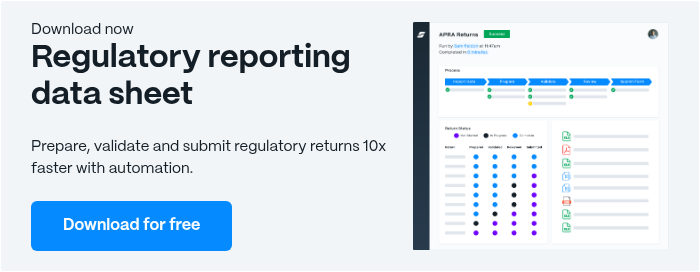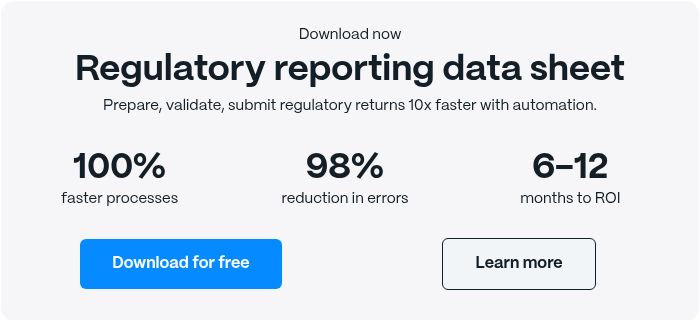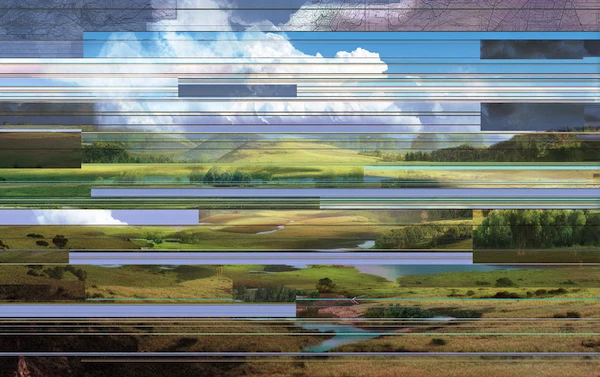Audit Automation: Ultimate Guide for Streamlined Financial Auditing

Audit automation is revolutionizing how organizations combat financial fraud, which currently claims 5% of annual revenue worldwide. While auditing company records and processes remains critical for CFOs and accounting teams, achieving complete accuracy through manual reviews has become impractical as organizations process unprecedented volumes of transactions.
Through continuous monitoring and advanced fraud detection capabilities, audit automation is transforming financial auditing. By replacing manual sampling with comprehensive data analysis, automated auditing tools can examine complete transaction sets, flag anomalies in real-time, and eliminate human error from routine checks. When properly implemented, these systems can process in hours what would take auditing teams weeks to review.
Beyond mere efficiency gains, these technologies are redefining what's possible in financial oversight—enabling continuous monitoring, predictive risk assessment, and deeper insights that traditional auditing methods simply cannot match.
Coming Up
Why is Audit Automation Important?
What Are the Types of Audit Automation?
Top Audit Automation Tools and Techniques
What Are the Benefits of Audit Automation?
How to Implement Audit Automation?
Challenges and Solutions in Audit Automation
Looking Ahead: The Future of Audit Automation
What is Audit Automation?
Audit automation refers to the systematic use of technology to digitize and automate the audit process, transforming traditional manual procedures into streamlined, data-driven operations. This encompasses everything from routine data collection and validation to complex risk assessments and analytical procedures.
At its core, audit automation combines process automation with advanced analytics to handle the entire audit workflow. This includes:
- Automated data extraction from multiple sources
- Real-time transaction monitoring and verification
- Intelligent sampling and risk assessment
- Automated report generation and documentation
- Continuous control monitoring
Modern audit automation goes far beyond simple task automation. It enables a data-driven audit approach where artificial intelligence and machine learning algorithms can analyze 100% of transactions, identify patterns, and flag anomalies that human auditors might miss. This shift from sample-based to complete population testing represents a fundamental change in how audits are conducted.
The technology works by integrating with existing financial systems and data sources, creating a continuous audit environment that operates in real-time rather than periodic reviews. This allows organizations to move from reactive to proactive audit processes, identifying potential issues before they become significant problems. Solvexia is one of the industry’s most powerful, user-friendly, and cost-effective audit automation software options.
Why is Audit Automation Important?
The growing complexity of modern business operations has exposed the severe limitations of manual audit processes. Organizations face several critical challenges that make audit automation not just beneficial, but necessary:
1. Volume and Velocity of Data
- Manual processes can only review a small sample of transactions
- Real-time business operations generate millions of data points, requiring sophisticated data analytics capabilities to handle large data sets and identify anomalies
- Traditional sampling methods leave organizations vulnerable to undetected errors
2. Rising Risk Management Demands
- Regulatory requirements continue to expand
- Stakeholders expect more frequent and detailed oversight
- Cybersecurity threats require constant vigilance
- Global operations increase complexity of compliance
3. Resource Constraints and Human Limitations
- Manual audits consume thousands of staff hours
- Human error rates increase with fatigue and repetition
- Skilled auditors' time is wasted on routine tasks
- Cost of maintaining large audit teams continues to rise
4. Data Security and Integrity
- Manual processes are vulnerable to manipulation
- Lack of standardization leads to inconsistent results
- Audit trails are difficult to maintain and verify
- Data privacy regulations require stricter controls
Audit automation addresses these challenges by providing continuous monitoring, standardized processes, and comprehensive data analysis. It enables organizations to shift from periodic, sample-based reviews to continuous, real-time risk assessment and control monitoring. This transformation not only improves accuracy and efficiency but also strengthens an organization's overall risk management posture.
What Are the Types of Audit Automation?
Whereas traditional manual accounting audits mostly deal with ledgers and balances, audit automation can leverage the power of software to carry out an incredible array of company functions and research.
Examples of the types of audit automation include:
- Data visualization: Using audit information to produce visual information (e.g. graphs, dashboards, charts)
- Predictive analysis: Uses predictive computer programs to assess risk or potential outcomes of given actions based on past data
- Robotic automation: Creates a set system of rules designed to simulate human activity to automate repetitive aspects of the auditing process
- Machine learning: Leverages data accrued over the course of time to simulate or improve given operations
- Artificial Intelligence: Imitates human behavior such as visual cognition, speech patterns and translations
- Natural language generation: Interpreting fixed data to create new non-fixed outcomes
- Natural language processing: Software that pulls from different data sources to generate fixed data outcomes
Top Audit Automation Tools and Techniques
The modern audit landscape demands sophisticated tools that can handle massive data volumes while ensuring accuracy and compliance. Today's audit automation solutions combine multiple technologies to create comprehensive platforms that transform how audits are conducted, monitored, and reported.
Robotic Process Automation (RPA)
RPA represents the core of modern audit automation, handling repetitive tasks that traditionally consumed countless auditor hours. These software robots work tirelessly to collect data, match transactions, and validate records across multiple systems. Leading RPA solutions can automate up to 75% of routine audit tasks, including bank reconciliations, invoice matching, and compliance checks.
AI-Powered Automation
Artificial intelligence takes audit automation beyond simple rule-based processes. AI systems analyze vast amounts of data to identify patterns, predict risks, and detect anomalies that might indicate fraud or errors. Machine learning algorithms continually improve their accuracy by learning from each audit cycle, making them increasingly effective at identifying potential issues before they become problems.
Data Analytics Software
Modern audit teams rely on powerful analytics platforms to process and analyze financial data. Cloud-based solutions like Solvexia transform raw data into actionable insights through:
- Real-time transaction monitoring
- Advanced visualization tools
- Custom risk scoring models
- Automated report generation
- Trend analysis and forecasting
These tools integrate seamlessly with existing financial systems, enabling continuous audit monitoring rather than periodic reviews. As data volumes grow, these platforms automatically scale to handle increased processing demands while maintaining performance.
What Are the Benefits of Audit Automation?
Audit automation offers company decision makers a quantum leap forward in terms of the overall effectiveness and potential positive outcomes of the auditing process.
Examples of the benefits of automating auditing procedures include:
1. Cost-Effectiveness
Quality audit automation software can exponentially improve productivity while at the same time requiring less human intervention. This means increased savings on personnel and office space, both of which are major line items in terms of cost for every company.
2. Accuracy
The information contained in audits will be used for all manner of mission critical company functions, which include tax filing, regulatory reporting and projecting future earnings.
Having the process automated greatly reduces the chance of human error or malfeasance producing inaccurate audits or faulty conclusions.
3. Reliability
Even the most accurate human auditors have bad days, lapses in concentration and other issues that can affect the quality of their work. This is not the case with audit automation because it operates exactly as it is programmed to operate for every audit or function.
Software doesn’t get sick or need to leave work early during quarterly audits to assist with off-work emergencies.
4. Increased Transparency
The accuracy of audit information, combined with a regular audit schedule, creates a very visual and transparent chain of events, operations, and even cash flow that can be shared with stakeholders, partners or even regulators.
5. Risk Reduction
One of the main benefits of audits is that when properly done, they are instrumental in uncovering errors or evidence of malfeasance by company employees.
A regular auditing regime in conjunction with internal audit automation can drastically reduce the chance that mistakes or intentional acts of deception will negatively affect the bottom line.
6. Increased Efficiency
Using audit automation will also result in increased efficiency due to the speed and accuracy with which the software operates. Getting audits, or specific audit functions accomplished via automation means your audits will get done faster, and more effectively.
That will free the auditing team up to use their collective brainpower on analyzing the information revealed in the audit as opposed to wearing themselves down collecting it.
Use Cases of Audit Automation
Modern audit automation transforms every phase of the audit process, from initial planning to final reporting. Here are the key applications reshaping how organizations approach auditing:
Risk Assessment and Planning
Advanced analytics and machine learning now power automated risk assessment across entire organizations. Instead of relying on periodic sampling, these systems continuously monitor operations, evaluate compliance risks, and automatically update risk profiles based on real-time data. Organizations can visualize risk patterns across business units and regions, enabling more strategic audit planning and resource allocation.
Data Collection and Validation
Automated systems have revolutionized the traditionally manual process of data gathering. Modern solutions connect directly to source systems, automatically collecting and validating data across multiple platforms. This eliminates countless hours of manual data entry while ensuring complete data coverage. The system automatically flags data quality issues and inconsistencies, enabling auditors to focus on analysis rather than data collection.
Transaction Analysis and Monitoring
Continuous transaction monitoring has replaced periodic sampling, with AI-powered systems analyzing 100% of transactions in real-time. These systems automatically reconcile financial transactions, detect anomalies, and flag suspicious patterns for investigation. Machine learning algorithms continuously improve their accuracy by learning from historical patterns, providing increasingly sophisticated fraud detection capabilities.
Compliance and Control Testing
Automated testing systems now continuously evaluate internal controls and compliance requirements. Rather than annual testing cycles, these systems monitor control effectiveness in real-time, automatically documenting results and flagging violations. This proactive approach helps organizations identify and address control weaknesses before they lead to significant issues.
Reporting and Documentation
The reporting phase has been transformed by natural language generation and automated documentation tools. These systems automatically generate detailed audit reports, maintain audit trails, and create visual dashboards for stakeholder communication. This not only accelerates the reporting process but ensures consistent, accurate documentation of audit findings.
How to Implement Audit Automation?
A successful transition to automated auditing requires careful planning and systematic execution. Here's a comprehensive roadmap for implementing audit workflow automation:
1. Strategic Assessment and Planning
Start by evaluating your current audit processes and defining clear automation objectives. This includes:
- Identifying high-impact processes suitable for automation
- Mapping existing audit workflows and pain points
- Setting measurable goals for automation outcomes
- Prioritizing automation initiatives based on ROI
- Creating a detailed implementation timeline
2. Infrastructure and Technology Setup
Establish the technical foundation needed to support automated controls testing and continuous monitoring:
- Select appropriate automation tools and platforms
- Ensure system compatibility and integration capabilities
- Set up secure data pipelines and storage
- Configure automated testing environments
- Implement necessary security controls
3. Process Design and Optimization
Transform traditional audit processes into automated workflows:
- Redesign audit procedures for automation
- Develop standardized testing scripts
- Create automated control testing protocols
- Establish exception handling procedures
- Define automated reporting requirements
4. Governance and Control Framework
Implement robust governance structures to oversee automated processes:
- Define roles and responsibilities
- Establish automation oversight committees
- Create change management procedures
- Develop quality assurance protocols
- Set up monitoring and maintenance schedules
5. Training and Change Management
Prepare your team for the transition to automated auditing:
- Conduct comprehensive training programs
- Develop new skill sets in data analytics
- Create documentation and user guides
- Establish support systems
- Monitor adoption and address resistance
A phased implementation approach often works best, starting with pilot projects and gradually expanding automation across the audit function. Regular assessment and adjustment of the implementation strategy ensures long-term success.
Challenges and Solutions in Audit Automation
While audit automation offers significant benefits, transitioning from manual processes to an automated audit management system presents several key challenges. Here's how organizations can address these obstacles effectively:
System Integration and Compatibility
Challenge: Legacy systems and disparate data sources often create integration barriers when implementing an automated audit management system. Organizations struggle to maintain data consistency across multiple platforms and formats.
Solution:
- Deploy modern RPA solutions that bridge legacy and new systems
- Implement API-based integration frameworks
- Use cloud platforms for seamless data synchronization
- Choose audit management systems with broad compatibility
- Regular testing of system interfaces
Implementation and Onboarding
Challenge: Organizations often face difficulties during the transition to an automated audit management system, particularly with installation processes and user adoption.
Solution:
- Select no-code or low-code audit management platforms
- Implement phased rollout approaches
- Provide comprehensive user training
- Choose systems with intuitive interfaces
- Ensure adequate technical support during transition
Change Management and Adoption
Challenge: Staff resistance and inadequate training often hamper implementation success. Teams struggle to adapt to new automated workflows and technologies.
Solution:
- Develop comprehensive training programs
- Create clear documentation and user guides
- Implement gradual, phased automation rollouts
- Establish dedicated support teams
- Regular feedback and improvement cycles
Maintenance and Scalability
Challenge: As automation expands, organizations face increasing complexity in maintaining and scaling their automated systems.
Solution:
- Choose cloud-based solutions for scalability
- Implement automated monitoring and maintenance
- Establish clear update procedures
- Regular performance optimization
- Flexible architecture design for future growth
Success in overcoming these challenges requires a strategic approach combining technology, process, and people-focused solutions. Regular assessment and adjustment of solutions ensure long-term effectiveness.
Looking Ahead: The Future of Audit Automation
Audit automation is evolving from a mere efficiency tool into a strategic imperative. Advanced AI and machine learning capabilities are enabling real-time oversight, predictive risk assessment, and deeper business insights that manual processes simply cannot match.
Organizations that embrace these technologies now will gain a significant competitive advantage through enhanced risk management, improved operational efficiency, and more strategic decision-making. The future of auditing isn't just about automation—it's about transformation.
Ready to transform your audit processes? Request a demo today to see how audit automation can revolutionize your financial oversight.
FAQ
Intelligent reconciliation solution
Intelligent rebate management solution
Intelligent financial automation solution
Intelligent Financial Automation Solution
Intelligent financial automation solution
Intelligent financial automation solution
Intelligent financial automation solution
Intelligent financial automation solution
Intelligent regulatory reporting solution
Free up time and reduce errors
Recommended for you

Request a Demo
Book a 30-minute call to see how our intelligent software can give you more insights and control over your data and reporting.

Reconciliation Data Sheet
Download our data sheet to learn how to automate your reconciliations for increased accuracy, speed and control.

Regulatory Reporting Data Sheet
Download our data sheet to learn how you can prepare, validate and submit regulatory returns 10x faster with automation.

Financial Automation Data Sheet
Download our data sheet to learn how you can run your processes up to 100x faster and with 98% fewer errors.

Financial Automation Data Sheet
Download our data sheet to learn how you can run your processes up to 100x faster and with 98% fewer errors.

Financial Automation Data Sheet
Download our data sheet to learn how you can run your processes up to 100x faster and with 98% fewer errors.

Financial Automation Data Sheet
Download our data sheet to learn how you can run your processes up to 100x faster and with 98% fewer errors.

Financial Automation Data Sheet
Download our data sheet to learn how you can run your processes up to 100x faster and with 98% fewer errors.

Financial Automation Data Sheet
Download our data sheet to learn how you can run your processes up to 100x faster and with 98% fewer errors.

Rebate Management Data Sheet
Download our data sheet to learn how you can manage complex vendor and customer rebates and commission reporting at scale.

Top 10 Automation Challenges for CFOs
Learn how you can avoid and overcome the biggest challenges facing CFOs who want to automate.
.svg)