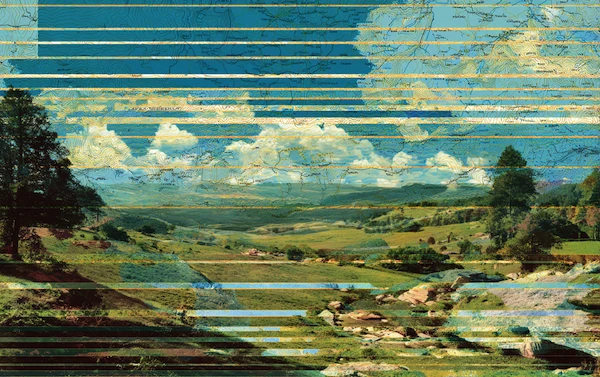Best Automated Account Reconciliation Solution in 2026

Account reconciliation is critical for financial accuracy, but manual methods are slow and error-prone. An automated financial tool that offers account reconciliation solutions—like Solvexia—removes the complexity, reduces risk, and ensures compliance with ease.
In this guide, we’ll explore the best reconciliation software, benefits, features, and how to choose the right automated account reconciliation solution.
What Is Account Reconciliation Software?
Account reconciliation software is designed to automate and streamline the process of matching financial records across different systems. Traditionally, reconciliation involves manually comparing transactions, bank statements, and ledgers—a time-consuming process prone to human error.
Automated account reconciliation solutions replace spreadsheets and manual checks with smart, rules-based technology that identifies discrepancies, flags exceptions, and generates reports in real time.
For finance teams, this means greater efficiency, accuracy, and compliance with regulatory requirements. Automated financial software like Solvexia goes a step further by offering an intuitive, no-code automation platform that integrates seamlessly with existing systems, giving organizations full visibility and control.
By leveraging reconciliation tools, businesses not only save time but also free their teams to focus on strategic financial analysis rather than repetitive manual tasks.
What Is the Best Automated Account Reconciliation Solution?
The best automated account reconciliation software depends on your company’s size, industry, and complexity of financial operations. Each tool has unique strengths, from scalability to ease of use, some even offering an automated account reconciliation solution template to get you started.
Below is a comparison of the top solutions, starting with Solvexia, a leader in automation for finance teams.
1. Solvexia
Solvexia is an easy-to-use finance automation platform built specifically to streamline complex processes such as reconciliations, rebate management, regulatory reporting, and compliance. Its design allows finance teams to own and automate workflows without needing IT involvement.
Solvexia features bank grade security, removes key person dependency, and saves your team a ton of time. Processes that takes days and weeks are completed in just minutes and hours through automated workflows and connected data systems.
Solvexia is especially impressive when working with high volume transactions and across multiple payment providers such as Amazon, ebay, Worldpay, Stripe etc., as the system never slows down and is able to scale without ever sacrificing accuracy.
Pros:
- Purpose-built for finance automation, including account reconciliation.
- Low-code, highly flexible, and scalable.
- Cloud-based and integrates with ERP, CRM, and financial systems.
- Handles high transaction volumes in seconds—combining, enriching, and matching your data across systems.
- Provides insights through dynamic dashboards for faster, more accurate financial reporting.
2. QuickBooks
QuickBooks is a well-known accounting solution tailored for small and mid-sized businesses. It offers user-friendly reconciliation features that allow companies to match transactions with bank feeds directly.
Pros:
- Easy to use and affordable.
- Integrates with banks for automatic transaction imports.
- Well-suited for small business owners.
Cons:
- Limited scalability for enterprises.
- Basic automation compared to dedicated platforms.
3. Prophix
Prophix is a corporate performance management platform designed to help organizations improve budgeting, planning, and reporting. It includes reconciliation tools for banks and other businesses that integrate closely with ERP systems.
Pros:
- Strong focus on financial planning and analysis.
- Integrates with major ERP systems.
- Suitable fit for mid-market organizations.
Cons:
- Setup can be time-intensive.
Less flexible than Solvexia for custom reconciliation workflows.
4. FloQast
FloQast specializes in close management software for accounting teams. It provides reconciliation features alongside workflow management, making it a useful tool for mid-to-large companies.
Pros:
- Designed for accounting departments.
- Collaboration tools and task tracking.
- Solid close management functionality.
Cons:
- Limited reconciliation automation compared to Solvexia.
- Manual configuration is often required.
5. Sage
Sage is a widely used accounting and financial management solution. While primarily known for bookkeeping and compliance, it offers reconciliation features that suit small to medium businesses.
Pros:
- Affordable and widely available.
- Offers integrations and add-ons.
- Good entry-level option for SMEs.
Cons:
- Lacks advanced automation.
- Not ideal for enterprise-level reconciliation.
6. BlackLine
BlackLine is an enterprise-grade financial operations platform focused on reconciliation, compliance, and financial close. It is widely adopted by global organizations with complex accounting needs.
Pros:
- Robust reconciliation and compliance tools.
- Strong global presence and scalability.
- Quality reporting and audit support.
Cons:
- High cost of ownership.
- Requires IT-heavy implementation.
7. OneStream
OneStream is a financial consolidation and reporting software designed for large enterprises managing multiple entities. Its reconciliation features are part of a larger suite of financial tools.
Pros:
- Useful for consolidation across global entities.
- Strong integration with other financial systems.
- Comprehensive reporting features.
Cons:
- Expensive and resource-intensive.
- Overly robust for companies needing only reconciliation.
8. Oracle
Oracle provides a suite of enterprise financial management tools, including advanced reconciliation software. It is designed for corporations with complex, high-volume financial transactions.
Pros:
- Highly customizable and scalable.
- Trusted by large global enterprises.
- Strong security and compliance features.
Cons:
- Expensive and IT-heavy.
- Long implementation timelines.
While each solution brings value, Solvexia stands out as the best automated account reconciliation software for its combination of no-code flexibility, scalability, and ability to empower finance teams directly.
Unlike other tools that rely heavily on IT or limit automation to basic features, Solvexia delivers true end-to-end automation, making it the most effective solution for modern finance teams.
What Are the Benefits of Automated Account Reconciliation Software?
Automated account reconciliation software transforms the way finance teams handle accuracy, compliance, and reporting. Here are the key benefits:
- Time Savings – Automating reconciliations eliminates repetitive manual work, freeing finance teams to focus on analysis and strategy. With Solvexia, that means you can complete tasks 85x faster with 90% fewer errors.
- Improved Accuracy – By removing human error, automation ensures reliable and consistent reconciliations.
- Scalability – Automated reconciliation tools can handle growing transaction volumes without requiring more staff.
- Faster Closing Cycles – Automation accelerates the month-end and year-end close process, reducing delays and stress.
- Enhanced Compliance – Built-in audit trails and controls help organizations meet regulatory requirements with confidence.
- Data Transparency – Solutions like Solvexia provide clear visibility into every transaction and adjustment, improving oversight.
- Cost Reduction – By streamlining reconciliation, companies save on labor costs and avoid costly errors.
- Integration with Existing Systems – The best reconciliation software integrates seamlessly with ERPs and accounting platforms.
- Real-Time Insights – Finance leaders can access up-to-date reconciliation statuses to make faster, smarter decisions.
- Better Collaboration – Teams gain centralized access to reconciliation data, breaking down silos across finance departments.
With Solvexia’s automated account reconciliation solution, businesses experience all these benefits in one powerful, intuitive platform.
When Do You Need an Automated Account Reconciliation Solution?
Organizations typically recognize the need for automation when manual reconciliation becomes too time-consuming or prone to error. If finance teams spend several days each month matching accounts, automation can immediately reduce workload and accelerate the close.
Growing transaction volumes are another signal. Companies experiencing rapid growth, acquisitions, or expansion into new markets often find manual reconciliation unsustainable. Automated solutions can handle complex account structures, multi-currency transactions, and high-volume activity without adding headcount.
Lastly, businesses in regulated industries—such as financial services, healthcare, or publicly traded companies—benefit from the compliance controls built into automation. When accuracy, timeliness, and audit readiness are critical, automated reconciliation becomes a necessity rather than a convenience.
What Are Key Features of Automated Account Reconciliation Software?
The best reconciliation tools include a wide range of features that streamline financial operations. Core features include:
- Transaction Matching – Automatically compares transactions across ledgers, bank feeds, and ERP systems using rules and logic.
- Exception Management – Flags discrepancies, assigns follow-ups, and tracks resolution progress for unmatched items.
- Data Integration – Connects seamlessly with accounting systems, banks, and enterprise platforms to centralize data.
- Real-Time Dashboards & Reporting – Provides visibility into reconciliation status, close timelines, and outstanding exceptions.
- Approval Workflows – Ensures reconciliations are properly reviewed and signed off by the right stakeholders.
- Compliance Tracking – Embeds controls that align with internal policies and external regulatory requirements.
- Audit Trails – Captures detailed histories of reconciliations for transparency and accountability.
Together, these features reduce errors, speed up closing cycles, and enhance financial oversight—especially when using robust finance automation platforms like Solvexia.
How Do Automated Account Reconciliation Solutions Work?
Automated reconciliation solutions work by pulling financial data from multiple sources—such as ERPs, bank accounts, and ledgers—into a central platform.
Using predefined business rules, the software automatically compares transactions across accounts, identifies matches, and flags discrepancies. Exceptions are routed to the appropriate team members for resolution, while all actions are logged for compliance and audit purposes.
Because the system runs continuously, it enables near real-time reconciliation rather than waiting until month-end. This reduces bottlenecks, provides ongoing visibility into account accuracy, and ensures organizations can close faster with fewer errors.
What Is Manual vs. Automated Account Reconciliation?
Manual reconciliation requires accountants to gather data, match transactions, and resolve discrepancies using spreadsheets or basic accounting tools. While this works for small businesses with low transaction volumes, it’s slow, error-prone, and difficult to scale.
Automated reconciliation, on the other hand, uses software to centralize data, apply business rules, and perform matches at scale.
Exceptions are tracked and managed in real time, while audit trails and reporting ensure transparency. The key difference lies in efficiency: manual reconciliation consumes days of effort, while automation reduces the process to hours or minutes with far greater accuracy.
How to Choose the Right Automated Account Reconciliation Solution?
Choosing the right solution starts with identifying your organization’s unique needs. Consider transaction volume, system integrations, and compliance requirements. Look for software that integrates seamlessly with your ERP or accounting system and offers robust exception management tools.
Ease of use is also critical—finance teams should be able to configure rules and dashboards without heavy IT involvement. Scalability matters, too, ensuring the system can grow with your business. Finally, evaluate vendor support, training, and security features. The best solution balances functionality, usability, and compliance while delivering measurable efficiency gains.
Choosing Your Automated Account Reconciliation Solution
Automating account reconciliation helps finance teams work smarter, not harder. By reducing errors, saving time, and improving transparency, automation transforms a once tedious process into a strategic advantage.
Whether your business is growing rapidly or striving for tighter controls, the right automated account reconciliation solution ensures confident, efficient financial reporting.
Ready to see how a finance automation solution like Solvexia can transform your reconciliations? Book a demo today and experience automation in action.
FAQ
Intelligent reconciliation solution
Intelligent rebate management solution
Intelligent financial automation solution
Intelligent Financial Automation Solution
Intelligent financial automation solution
Intelligent financial automation solution
Intelligent financial automation solution
Intelligent financial automation solution
Intelligent regulatory reporting solution
Free up time and reduce errors
Recommended for you

Request a Demo
Book a 30-minute call to see how our intelligent software can give you more insights and control over your data and reporting.

Reconciliation Data Sheet
Download our data sheet to learn how to automate your reconciliations for increased accuracy, speed and control.

Regulatory Reporting Data Sheet
Download our data sheet to learn how you can prepare, validate and submit regulatory returns 10x faster with automation.

Financial Automation Data Sheet
Download our data sheet to learn how you can run your processes up to 100x faster and with 98% fewer errors.

Financial Automation Data Sheet
Download our data sheet to learn how you can run your processes up to 100x faster and with 98% fewer errors.

Financial Automation Data Sheet
Download our data sheet to learn how you can run your processes up to 100x faster and with 98% fewer errors.

Financial Automation Data Sheet
Download our data sheet to learn how you can run your processes up to 100x faster and with 98% fewer errors.

Financial Automation Data Sheet
Download our data sheet to learn how you can run your processes up to 100x faster and with 98% fewer errors.

Financial Automation Data Sheet
Download our data sheet to learn how you can run your processes up to 100x faster and with 98% fewer errors.

Rebate Management Data Sheet
Download our data sheet to learn how you can manage complex vendor and customer rebates and commission reporting at scale.

Top 10 Automation Challenges for CFOs
Learn how you can avoid and overcome the biggest challenges facing CFOs who want to automate.
.svg)