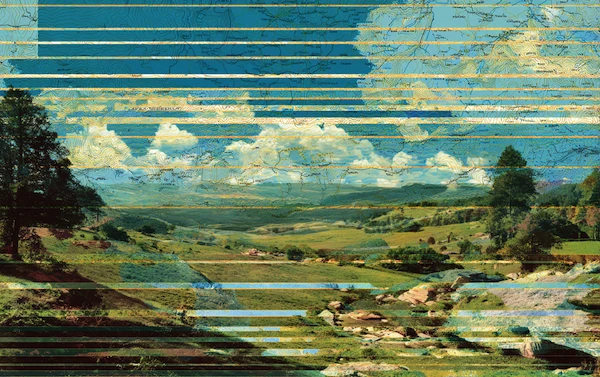What is Account Reconciliation: Tips from CFOs
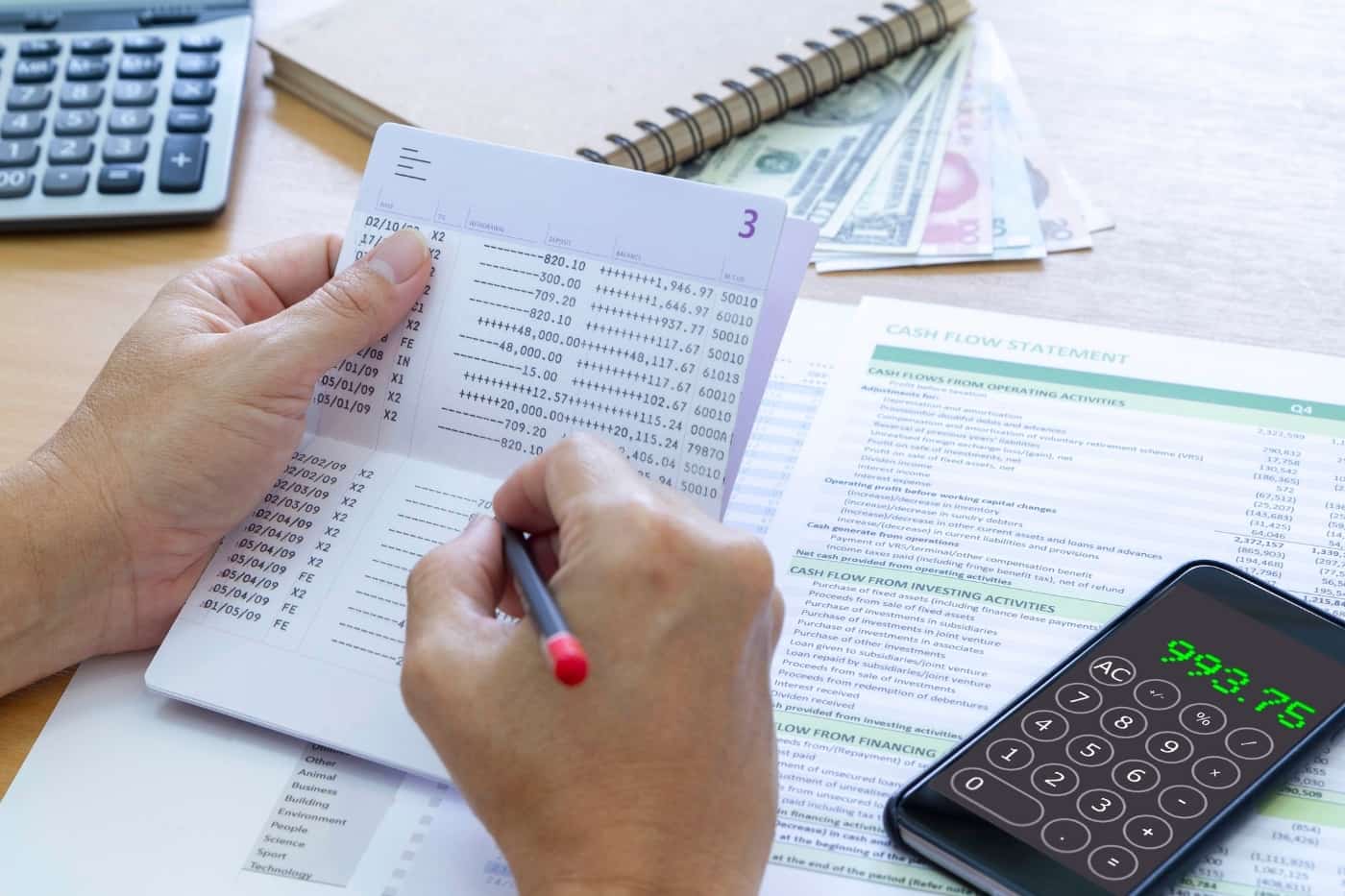
As a CFO, you’re keenly aware of how to answer, “What is account reconciliation?” You’re also probably looking for ways to make the process easier on your team because it’s time-consuming, highly regulated, and naturally, error-prone.
The good news is that there are automation software solutions that can manage account reconciliation in no time with immense accuracy. First, we’ll cover the basics of account reconciliation. Then, we’ll share how automation can completely transform your process for the better.
Coming Up
1. What is Account Reconciliation?
2. What is Double Entry Accounting?
3. Why Does a Double Entry Only Affect the Balance Sheet?
4. What is Reconciliation in Business Accounting?
6. What are the Methods of Account Reconciliation?
7. What is the Reconciliation Process?
8. What is Account Reconciliation Software?
9. What are the Benefits of Account Reconciliation Software?
10. How to Improve Account Reconciliation?
What is Account Reconciliation?
Account reconciliation is the process of comparing sets of financial records to ensure that they match. The general ledger may be compared to external documents like bank statements or other internal sub-ledgers for accuracy.
There are often understandable reasons for why records may not match at the time of reconciliation (for reasons like timing or processing delays), but that’s why account reconciliation is so important. The process is used to explain the differences. If the difference is inexplicable, then it raises a red flag for fraud or theft, which then can be dealt with in a timely manner.
What is Double Entry Accounting?
Double entry accounting is an accounting method that’s used to help balance a company’s accounts.
It’s based on the equation:
Assets = Liability + Equity
This standard accounting method calls for recording every transaction in at least two accounts. Recording expenses and revenue provide a more accurate reflection of profits and losses. This is clearly a tedious process that requires high attention to detail. However, with a mass amount of transactions, it’s easy for spreadsheets and ledgers to get messy.
Your team can leverage the help of an automation solution like Solvexia to perform the data matching for you in seconds. Should there be an issue, the system will flag it for review.
Why Does a Double Entry Only Affect the Balance Sheet?
Double entry accounting is based on the foundational understanding of assets and liabilities. When reviewed, the balance sheet should be in balance such that total assets equal the total liabilities and shareholder equity. This is why double entry accounting is so important to get right. It affects your company’s financial documents, which are regulated.
Double entry accounting affects the balance sheet directly because sources of capital are debt (leading to liabilities) and equity (leading to shareholder equity). That’s why a company’s uses of capital (total assets) should be equal to these two sources of capital.
Account reconciliation helps to find anomalies and any instances of mismatching. Given that financial statements inform business decisions and also used to remain compliant, it’s of utmost importance that the information is accurate.
What is Reconciliation in Business Accounting?
Reconciliation is a continuous process. Most businesses perform balance sheet reconciliation at the end of every month, when the books are closed for the previous month. This is one of the reasons why account reconciliation is ripe for automation. Automation is best suited for processes that have a clear end and beginning, rely on accurate data, and are repetitive in nature.
Once you implement an automation solution, you can actually reconcile accounts more frequently if desired because it alleviates the manual labor on behalf of your staff. This means that your business can benefit from having accurate financial statements at any point in time (which undoubtedly does affect business decisions).
Why Reconcile Accounts?
When looking for the purpose of bank reconciliation, you will find more than one. Firstly, it’s to make sure that the balance sheet is right. Secondly, it can play a role in noticing and rectifying fraud. Lastly, when books get audited, you want to avoid a negative opinion (which can not only cause financial and legal consequences, but may also hurt your company’s reputation).
It’s possible that your bank has overcharged your business credit card. Or, you’re being hit with overdraft fees on your cash accounts. Without reconciling accounts, you may overlook these impactful financial burdens.
By reconciling accounts on a consistent basis, you can maintain better control and oversight of your organisation’s financial standing. It also goes without saying that public companies must reconcile accounts or suffer from potential penalties.
What are the Methods of Account Reconciliation?
Account reconciliation can be performed using one of two main methods. These include:
Documentation Review
This is the more popular method. Documentation review involves pulling up the account information and statements to review transactions line-by-line. It works to make sure that the account data is reflective of the company’s actual expenditures and transactions.
This may involve an accountant looking through receipts to track every transaction on a bank statement to make sure that the amounts match.
Analytics Review
Instead of going line-by-line of current transactions, analytics review is based on data and trends from historical account balances. It requires an estimation of the actual amount that should be in the account based on prior metrics. If something seems off, analytics review can point to potential fraud or theft.
What is the Reconciliation Process?
If you choose to use automation software, the reconciliation process is as easy as starting the process in the system and going about your other business for the day. Should the system pick up any discrepancies, you will be notified and able to help remedy the situation.
If everything is all good, you’ll receive a notification when the process is completed and can easily share the information with those who need to see it.
On the other hand, completing the reconciliation process manually will involve these steps:
- Comparing statements: You’ll want to compare your general ledger with the statement. If you have any transactions on the bank statement that don’t appear in your ledger, or vice versa, make note of it.
- Checking outgoing funds: Outgoing funds should be deducted from the bank statement. These may include ATM transactions or checks, for example. If you have charges on your bank statement that are not reflected on your internal ledger, add them. These can include: check-printing fees, ATM service charges, over-limit fees, overdraft fees, etc.
- Checking incoming funds: It’s possible that you deposited a check, but the bank has yet to process it or the statement was created before it cleared. For these instances, you’ll need to add account credits to the statement balance. The same goes for adding interest to your internal ledger.
- Looking for errors: While it’s not so common, it is possible that the bank will make an error. If this happens, be sure to notify the bank so it can be cleared up as soon as possible.
- Ensuring accuracy: By the end of the process, all records should match. If you had to rectify anything, be sure you make notes of what was adapted.
What is Account Reconciliation Software?
Having answered, “what is account reconciliation?” we arrive at yet another big question, namely,” what is account reconciliation software?”
Account reconciliation software automates the steps above. It pulls data together from various sources, including: banks, ledgers, credit card processors, and ERP systems.
It eliminates the need for manual comparisons as the software can pull big data and compare it in just seconds. For example, a tool like Solvexia uses simple and complex data matching rules and can perform fuzzy logic matching. Each month, there are over one billion transactions being processed with our system, which has led to a 98% reduction in the time it takes to complete the process of reconciliation.
Account reconciliation software can manage many types of reconciliations, including:
- Balance sheet substantiations
- Foreign currency accounts
- Direct payments
- Bank reconciliation
- External suppliers (vendor documents)
What are the Benefits of Account Reconciliation Software?
The benefits of account reconciliation software are many.
Let’s review some of the results you can reap with an automation tool like Solvexia:
- Fraud reduction: The thing about fraud is, you don’t want it to happen. But, if it does, you want to catch it quickly. Automation software makes this doable. Through the software, matching is made easy. If something is off, you will be notified immediately, which can result in a reduction of fraudulent activity.
- Process standardisation: Even if your team is conducting business across the globe, the process of reconciliation should be the same. However, there’s no way to really ensure this is the case with manual activity. By using the software, the account reconciliation process will run in the same way every single time, which benefits everyone involved because this ensures oversight and accuracy.
- Employee satisfaction: No one really likes to do the same thing over and over, especially when there’s a high risk for error and mistakes. By using Solvexia to conduct account reconciliation, your employees can refocus their time on high-level, creative, and exciting tasks. This will lead to a more enthusiastic workforce (and thus, potentially reduce turnover).
- Internal control: When reconciliation is performed manually, your organisation runs the risk of storing data in disparate locations and suffering from untimely communication. You want to meet account close deadlines, and with software, you definitely can! Plus, with access to the system, you can check in on the process at any time, which provides managers and executives with a sufficient level of internal control.
- Accurate data: Automation tools pull data directly from the source and remove the chance of manual error. It’s of primary concern for financial information to be accurate.
- More time: When performed manually, reconciliation can take days or weeks to be completed. Plus, it’s often left until last minute because it’s not the most enticing project. The use of software processes reconciliations in seconds, which gives your team more time to get other work done.
How to Improve Account Reconciliation?
When you’ve been used to conducting account reconciliation manually, your team might be afraid of change and the introduction of technological solutions. To quel such fears, you may focus on one change at a time, like using software for reconciliation, but not for conducting variance analysis, for example.
So, you start adding data from one source into the automation solution to get the job of reconciliation done. And, all goes well. But then, you want to utilise the power of the software to also perform variance analysis. Now, you’ll need to connect another data source and get your team on board yet again.
The best way to improve account reconciliation and the entire finance department is to move forward with confidence in the automation solution you choose. You’ll want to look at the big picture of achieving efficiency and optimising your processes.
You can deploy account reconciliation tools like Solvexia with the aid of our team and resources. All it takes for your team to be on board is the awareness of all the benefits: our financial solution augments their tedious tasks and frees up their time to focus on high-level activities. It will never replace the need for human thinking, but it will remove the need for people to perform data-intensive and timely tasks.
Wrap Up
We know three things are for certain. Firstly, you know all there is to know to answer, “what is account reconciliation?” Secondly, you can be sure that account reconciliations aren’t going anywhere. This being said, your manual account reconciliation should surely be deemed a thing of the past.
And so, this bring us to the third fact: Automation software makes it easy to conduct reconciliations quickly and accurately. With all the benefits it provides for your business, what are you waiting for?
Get started and request a demo with tools like Solvexia today.
FAQ
Intelligent reconciliation solution
Intelligent rebate management solution
Intelligent financial automation solution
Intelligent Financial Automation Solution
Intelligent financial automation solution
Intelligent financial automation solution
Intelligent financial automation solution
Intelligent financial automation solution
Intelligent regulatory reporting solution
Free up time and reduce errors
Recommended for you

Request a Demo
Book a 30-minute call to see how our intelligent software can give you more insights and control over your data and reporting.

Reconciliation Data Sheet
Download our data sheet to learn how to automate your reconciliations for increased accuracy, speed and control.

Regulatory Reporting Data Sheet
Download our data sheet to learn how you can prepare, validate and submit regulatory returns 10x faster with automation.

Financial Automation Data Sheet
Download our data sheet to learn how you can run your processes up to 100x faster and with 98% fewer errors.

Financial Automation Data Sheet
Download our data sheet to learn how you can run your processes up to 100x faster and with 98% fewer errors.

Financial Automation Data Sheet
Download our data sheet to learn how you can run your processes up to 100x faster and with 98% fewer errors.

Financial Automation Data Sheet
Download our data sheet to learn how you can run your processes up to 100x faster and with 98% fewer errors.

Financial Automation Data Sheet
Download our data sheet to learn how you can run your processes up to 100x faster and with 98% fewer errors.

Financial Automation Data Sheet
Download our data sheet to learn how you can run your processes up to 100x faster and with 98% fewer errors.

Rebate Management Data Sheet
Download our data sheet to learn how you can manage complex vendor and customer rebates and commission reporting at scale.

Top 10 Automation Challenges for CFOs
Learn how you can avoid and overcome the biggest challenges facing CFOs who want to automate.
.svg)