What is Month End Reconciliation? Best Practices for Finance

Management, regulatory agencies, lenders, and stakeholders all rely on accurate financial statements to make their decisions. In order to ensure that a company’s financial position is properly reflected, the month end reconciliation process is required.
Depending on the size and complexity of a business’ transactions, the month end reconciliation can vary greatly. Yet, one fact remains certain which is that financial automation software can help streamline the process, save time and reduce errors.

Coming Up
1. What is the Month End Reconciliation Close Process?
2. Why is Month End Reconciliation Important?
3. Where Does the Month End Close Process Begin?
4. How to Reconcile Accounts for Month End?
5. How Long Does a Month-End Close Take?
6. What is the Month End Close Checklist?
7. Why is Month End Chaotic & Complex?
8. How to Achieve the Perfect Month End Reconciliation Process
9. Benefits of Flux Analysis & Automation to Identify Reconciliation Problems
10. SEC Reporting Requirements
11. What are Balance Sheet Reconciliations?
12. What are Process Integrity Tests?
13. What are Analytical Reviews?
14. What are Best Practice Tips for Month End Reconciliations?
15. Importance of Closing Books Monthly
16. How to Automate Month End Reconciliations?
What is the Month End Reconciliation Close Process?
The month end close process refers to a set of accounting steps to review, record and reconcile accounts. In order to close books for each period, it’s required to collect information from various sources and ensure that records have been properly kept.
While the process itself will depend on the type of business and account methods applied, it’s typical to review information like:
- Inventory totals
- Balance sheets
- Total fixed assets
- Bank account information
- Revenue totals
- Income and expense account information
- General ledger data
Why is Month End Reconciliation Important?
Month end reconciliation is critical to perform, whether you have a handful of transactions or countless transactions.
Here’s why:
1. Financial Statement Accuracy
By conducting reconciliation, you can ensure that your account balances are correct to generate accurate financial statements.
2. Fraud Detection
Fraud is something that often takes place under the radar, which is why reconciliation is necessary to bring it to light. By detecting fraudulent activity early on, it’s easier to halt it and prevent financial loss.
3. Maintain Compliance
Account reconciliation is needed to prepare tax documents and adhere to regulations. Without having the right financial data, your business may be prone to legal ramifications and penalties.
4. Improved Relationships
Month end reconciliation can also help boost your relationships with lenders and investors. This is because you’ll be able to ensure the accuracy of your financial statements, which leads to more favorable lending terms and potentially expanded access to capital.
Where Does the Month End Close Process Begin?
The month end reconciliation close process finds its foundation in the General Ledger. As payments are sent out and received during the month, bookkeepers, clerks and accountants will record debits and credits. These records should match with external accounts like bank statements.
Finally, this information must then be transformed so that key decision holders, stakeholders, banks, investors and the like can have access to your company’s financial information. In fact, much of this work can be automated, which decreases the potential for human errors or the risk of missing information.
To “close the books,” account balances have to be adjusted to take them from a cash basis to accrual basis while adhering to the Generally Accepted Accounting Principles (GAAP).
Cash basis is an accounting method that is based on the cash coming into and out of a business. However, there’s a delay in transaction time, so the records may be distorted from reality. On the other hand, the accrual basis records transactions based on the period that they occur, even if timing of payments is different.
How to Reconcile Accounts for Month End?
The process of reconciling accounts typically looks similar for all organizations. Here are the steps you can expect to cover when you want to reconcile accounts for month end:
1. Record Incoming Cash
Record the funds you’ve received during the month in terms of loans, revenue, invoice payments, etc. Make sure that all your records and invoices are matching.
2. Review Accounts Payable
Take a look at your accounts payable because it’s likely that you haven’t been recording income that’s due on a daily basis in your account. Ensure that it’s updated.
3. Reconcile Accounts
Now, it’s time to check that all your internal records match external account statements. Break accounts down into: cash/checkings/savings, bank loans and notes, and accrued accounts. Begin working your way through reconciling each account.
4. Reconcile Petty Cash
Don’t forget about your petty cash, or cash on hand. Record the receipts that you paid for using petty cash and make sure that your ending balance of cash is accurate.
5. Review Fixed Assets and Inventory
You’ll have to also make note of your fixed assets that are long-term items adding value to your business. Because they are typically larger purchases, they depreciate over time. Record any payments that are related to your fixed assets at this time per the depreciation schedule. Additionally, count your inventory.
6. Assemble Financial Statements
With all your records in line and transactions matching, you can review financial statements, including the general ledger, profit and loss statement, and business balance sheet.
7. Final Review
Make sure all information is accurate before closing your books and preparing for next month.
How Long Does a Month-End Close Take?
The amount of time that it takes your team to complete the month-end close process depends on several variables. For some businesses, it could take days or weeks. For others, especially those who leverage financial automation tools, the entire process can be shaved down dramatically.
Per a survey conducted by CFO of 2,3000 organizations, the bottom 25% of companies reported needing at least 10 days to execute the month end close process. The top performers reported needing 4.8 days or less.
That being said, all CFOs and accounting teams would agree that they wish the month end close process was more efficient. This way, accounting personnel could allocate their time to high-level tasks instead. Financial automation tools can make this ideal scenario a reality.
What is the Month End Close Checklist?
Whether you perform the month end close process manually or automatically, having a checklist in place can help ensure that nothing falls through the cracks.
Here’s a look at what this entails:
1. Confirm transactions
- Post payroll (ensure timesheets have been approved)
- Verify all accounts payable bills are existing in your accounting system
- Generate all recurring invoices
- Verify all accounts receivable invoices are existing in your accounting system
- Verify that expense reports have been submitted and approved
- Record all invoice payments
- Post all credit and debit card charges
2. Posting closing entries in the general journal
- Post depreciation, amortization, or other expenses and revenue
- Ensure the accuracy of all entered records
- Post accruals, deferrals, and reversals
- Review revenue recognition and post from schedules
3. Close sub-ledgers
4. Reconcile all accounts
- Bank statements
- Charge accounts
- Accounts payable aging to sub-ledger (and sub-ledger to general ledger)
- Accounts receivable agings sub-ledger (and sub-ledger to general ledger)
- Prepaids, fixed assets, deferred revenue accounts, work in progress
- Inventory
5. Review reports
- Profit & Loss variance
- Budget vs. actual
Why is Month End Chaotic & Complex?
If you think about the amount of transactions that happen on a daily basis within your business, it’s easy to see how this process can become complex. Even if there aren’t many transactions, timing can play a role in complicating the process. Ultimately, month end close requires that various team members be in the loop and sequentially complete their tasks without delay.
To complete this process properly, two main tasks must be completed – account balances must be reconciled so that they display the proper amounts in the right accounts and there must be a clear cut line between one accounting period and the next. However, expenses and matching revenue have to be recorded in the same period. Yet, it could be the case that expenses are paid out later than the period in which their matching revenue exists, which calls for accrual.
With all the moving pieces and time-sensitive data, automation software can help to lighten the manual load. Data automation tools like Solvexia collect data from various sources in seconds and match records. If an anomaly exists, Solvexia will notify its user on the spot so that it can be investigated and rectified.
How to Achieve the Perfect Month End Reconciliation Process
When you face any challenging situation, it’s often useful to break it down into parts. The same can be said for the month end reconciliation process. Some companies realize the benefit of reconciling high-risk accounts daily, or at least more frequently than on a monthly basis.
High-risk accounts typically include: accounts receivable, inventory, accounts payable and cash flow given their high volume of transactions. However, reconciliation takes time and resources to manage. While it’s possible to wait to reconcile accounts on a monthly basis, it increases the risk for error and can create a snowball effect if a small issue wasn’t corrected as soon as it happened.
Thanks to automation tools, it’s possible to reconcile accounts immediately with little to no human intervention. Consistently reviewing accounts by way of an accounting tool will help to decrease compliance risk, correct issues on the spot, and alleviate your team from the burden of having to spend days or weeks reviewing massive amounts of information under strict deadlines.
Benefits of Flux Analysis & Automation to Identify Reconciliation Problems
Combing through massive amounts of data to find discrepancies is undoubtedly a large task to take on. Additionally, teams may do so and find no errors at all, which is desired, but leaves a bad taste that all the time spent doing so was in vain.
There are a few paths you can take to avoid this sentiment. Flux analysis, short for fluctuation analysis (or also known as variance analysis), is one method that teams can use to identify signs of errors early on. It works by way of aggregating data and noticing instances of variance from what’s expected. However, if flux analysis is performed manually, it turns out to be time consuming and tedious. It also may be too late to correct issues by the time they are recognized.
Instead, automation tools can do this work for your team. Automation tools can easily conduct variance analysis by pulling data from disparate sources, reviewing the data and calling out any notable discrepancies or changes in patterns from the historical data.
SEC Reporting Requirements
On top of the pressure to produce precise financial statements for the sake of stakeholders and management teams is the need to comply with SEC regulations. While banks and investors expect to review reports that are in accordance with GAAP principles, the SEC and IRS require faultless financial statements.
Additionally, auditors may be asked to review your team’s work, which brings audit risk to light. The creation of an audit report doesn’t need to suck up any more of your team’s time. With automation software, it’s easy to create audit reports because the system stores every action that’s been taken within the system so audit trails are created automatically in the system.
If an auditor wishes to review any of your processes, they can easily do so as the process is mapped out and actions and approvals are all recorded. Furthermore, they can have the ability to review any notes that your team members have attached to steps within the process.
Carefully managing and controlling the month end process will help to avoid potential legal and financial consequences of having any mistakes
What are Balance Sheet Reconciliations?
The month end close process varies, but the balance sheet reconciliation is an essential piece of the process.
Balance sheet reconciliations make sure that your balance sheet correctly reflects your financial position as it displays current value of assets and liabilities. It’s completed by comparing your general ledger to external accounts like a bank statement, or even to internal accounts like a sub-ledger.
It’s crucial that this is right because it’s often one of the most utilized financial reports when it comes to making business decisions.
What are Process Integrity Tests?
No matter how smoothly or properly a process runs, if there is missing or incorrect data, then outcomes could be misconstrued. As such, process integrity checks can be applied to make sure that all records are accounted for in financial statements.
Depending on your organization, there are various process integrity checks to choose from. Here’s an abbreviated list of what they could be:
- Sales orders - All inventory sales order lines have been shipped
- Recurring billing - All recurring billing contracts have been billed
- Purchase orders - All purchase orders have been recorded in the Accounts Payable account
- Work orders - All work orders have been processed and created.
What are Analytical Reviews?
Process integrity checks are just one way to make sure that data is right. Organizations can also utilize analytical reviews, which help to verify that General Ledger account balances are reasonable. For example, if there is a large variance or fluctuation in any account balance, it could signal that there’s been a mistake or error in reporting.
When a team notices anomalies in the data, then it’s important to conduct an investigation and fix the issue. For example, you can review your Profits and Losses by period to see that transactions in the accounting period and general ledger are in accordance.
What are Best Practice Tips for Month End Reconciliations?
Organization is key throughout the month end closing process. Utilizing a data automation tool like Solvexia will bring with it an unparalleled and organized process. This is because the automated system is designed to conduct reconciliation according to your desired frequency and standardizes the process across your organization.
Whether or not you choose to manage reconciliation with automation, the following tips will help you set up a process that can be repeated as needed:
- Record incoming cash - make sure each customer has received an invoice and that all payments have been made
- Update accounts payable - with organized receipts and records, you can update accounts payable to document when invoices have been paid
- Reconcile - match records with external statements and resolve discrepancies
- Petty cash - don’t forget to record all transactions that have been made using petty cash
- Fixed assets - record payments that are related to fixed assets like furniture, vehicles buildings, equipment, etc. as they depreciate in value over time
- Inventory - monthly inventory counts can help to make sure that your books are right
- Review statements - check that your balance sheet, profit and loss statement, and general ledger are in good shape
- Double check - have another set of eyes take a look before moving into the next period’s process
- Maintain records - Be sure to keep records of all transactions and documentation. You’ll require this information for reconciliation, but also you may need to refer back to historical records in the future.
- Reconcile regularly - Have a set schedule as to when you will conduct reconciliations. It’s recommended to do so at least monthly, but whatever frequency you choose, be sure that everyone on your accounting team is aware of their deadlines. With automation software like Solvexia, it’s possible to reconcile accounts daily because transaction matching occurs in minutes, rather than days or weeks.
Importance of Closing Books Monthly
The monthly process of closing your books is vital for many reasons.
Firstly, it helps to make sure that your financial statements are correct. These statements are used for many purposes, including receiving investment and making important business decisions, so you want the data to be right.
Secondly, if you’re running a public company, you can run the risk of immense damage for having incorrect financial statements.
Thirdly, the monthly process makes it easier to spot honest mistakes and correct them as they happen. It also makes it easier to:
- Submit tax filings
- Have a clear view of your business’ financial position
- Prevent future mistakes
- Backup audits
How to Automate Month End Reconciliations?
Automating month end reconciliation doesn’t mean that you have to completely rehaul the way you work. In fact, you can keep your process flow as it is, you’ll just be streamlining it with technology.
In order to implement automation software successfully, it’s useful to:
1. Identify Opportunities
Start by identifying which processes you wish to automate. This way, you can find a software that fits the need.
2. Research Software
Review your options. Consider the features, budget, and ease-of-use, as well as customer support available.
3. Define Rules
Once you’ve chosen your software, it’s time to set up your transaction matching rules.
Month end reconciliation software like Solvexia allows you to set simple or complex rules and customize your reconciliation process as much as you want to. You also have the option to use pre-built workflow templates or design your own with drag-and-drop functionality.
4. Monitor and Improve
Review how the automation software is working and make any adjustments that may be necessary.
Final Words
Month end reconciliation doesn’t have to be tricky or overwhelming. Reconciliation tools like Solvexia can manage the process for you. The ability to collect, store and compare records in a centralized system boosts accuracy, transparency and efficiency.
Every business leader recognizes the value of a month end close process that is error-free and easy to perform. If you want to get started using automation to better manage month end reconciliation and financial close, request a free demo with a data automation tool to learn more.
FAQ
Intelligent reconciliation solution
Intelligent rebate management solution
Intelligent financial automation solution
Intelligent Financial Automation Solution
Intelligent financial automation solution
Intelligent financial automation solution
Intelligent financial automation solution
Intelligent financial automation solution
Intelligent regulatory reporting solution
Free up time and reduce errors
Recommended for you

Request a Demo
Book a 30-minute call to see how our intelligent software can give you more insights and control over your data and reporting.

Reconciliation Data Sheet
Download our data sheet to learn how to automate your reconciliations for increased accuracy, speed and control.

Regulatory Reporting Data Sheet
Download our data sheet to learn how you can prepare, validate and submit regulatory returns 10x faster with automation.

Financial Automation Data Sheet
Download our data sheet to learn how you can run your processes up to 100x faster and with 98% fewer errors.

Financial Automation Data Sheet
Download our data sheet to learn how you can run your processes up to 100x faster and with 98% fewer errors.

Financial Automation Data Sheet
Download our data sheet to learn how you can run your processes up to 100x faster and with 98% fewer errors.

Financial Automation Data Sheet
Download our data sheet to learn how you can run your processes up to 100x faster and with 98% fewer errors.

Financial Automation Data Sheet
Download our data sheet to learn how you can run your processes up to 100x faster and with 98% fewer errors.

Financial Automation Data Sheet
Download our data sheet to learn how you can run your processes up to 100x faster and with 98% fewer errors.

Rebate Management Data Sheet
Download our data sheet to learn how you can manage complex vendor and customer rebates and commission reporting at scale.

Top 10 Automation Challenges for CFOs
Learn how you can avoid and overcome the biggest challenges facing CFOs who want to automate.
.svg)



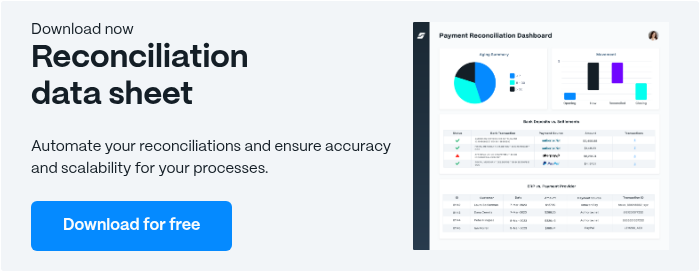
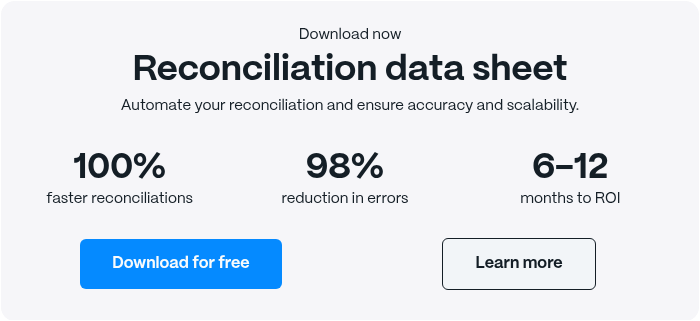

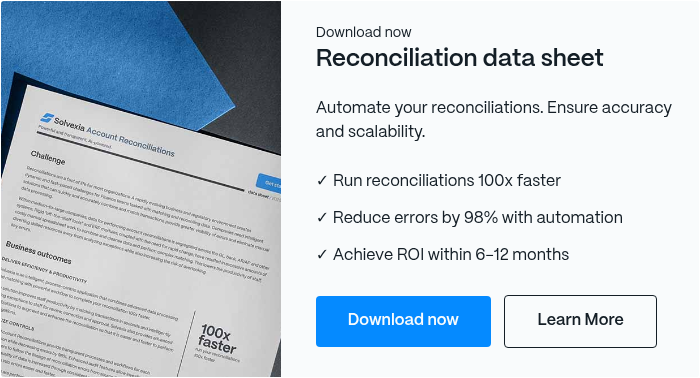

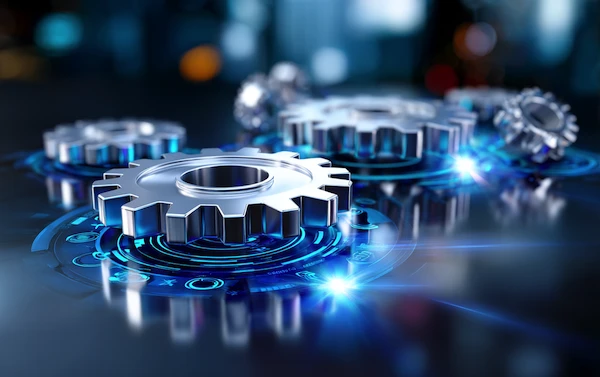
.jpeg)