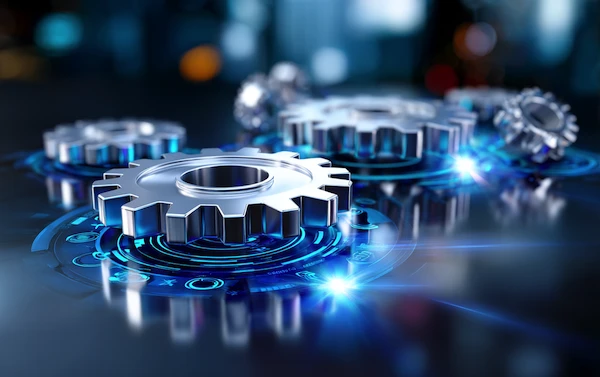Account Reconciliation: What it is & How it Works

Financial accuracy isn't just about having the right numbers—it's about having confidence in those numbers. Account reconciliation serves as the critical checkpoint that ensures your business's financial records reflect reality, protecting you from costly errors, fraud, and compliance issues.
Whether you're a small business owner reconciling bank statements manually or a CFO overseeing complex multi-entity reconciliations, understanding this fundamental process is essential for maintaining financial integrity. This comprehensive guide covers everything from basic reconciliation concepts to advanced automation strategies, helping you build robust financial controls that scale with your business.
Coming Up
1. What is Account Reconciliation?
2. Why Account Reconciliation is Important
3. Types of Account Reconciliation
4. Methods: Analytics Review vs Document Review
5. Step-by-Step: Account Reconciliation Process
6. Manual vs Automated Reconciliation: Pros & Cons
7. Financial Close and Account Reconciliation
8. How Account Reconciliation Software Works
9. Best Practices for Accurate and Efficient Reconciliation
10. Common Challenges and How to Avoid Them
11. Take Control of Your Financial Accuracy
What is Account Reconciliation?
Account reconciliation is the process of comparing internal financial records, such as your general ledger, with external documents like bank statements, credit card statements, and vendor invoices to ensure they match. Think of it like checking your receipts against your banking app to make sure every transaction is accounted for correctly.
This essential accounting procedure helps businesses verify that their recorded transactions are accurate and complete. During reconciliation, finance teams cross-reference internal documents against external statements to identify and resolve any discrepancies through necessary adjustments.
Account reconciliation is a standard component of month-end and year-end financial close processes. It ensures financial accuracy, supports internal audits, and helps maintain compliance with regulatory requirements.
While businesses without specialized software often rely on manual, paper-based processes, companies using automated reconciliation platforms can streamline the process significantly and quickly identify discrepancies through automated matching features.
Why Account Reconciliation is Important
Account reconciliation is an essential practice for businesses of all sizes, from small startups to large enterprises. While it’s mandatory for public companies under regulations like the Sarbanes-Oxley Act, it’s considered best practice for any organization that wants to maintain financial accuracy and operational integrity.
Conducting regular reconciliation—such as monthly or quarterly reconciliations—helps ensure ongoing financial accuracy and reduces the risk of errors or fraud. Regular account reconciliation is also key to maintaining regulatory compliance and preventing fraud. Consistent reconciliation practices contribute significantly to the long-term financial stability of the business. Let's explore the full benefits of regular account reconciliation:
Preventing Fraud and Financial Misstatements
Regular reconciliation serves as a critical line of defense against fraudulent activity and financial errors. The process helps catch unauthorized transactions, duplicate payments, and altered invoices before they can significantly impact your business. By comparing internal records with external statements, you can quickly identify suspicious activity such as:
- Fraudulent or unauthorized credit card transactions
- Theft or misappropriation of funds
- Errors in data entry or transaction recording
- Duplicate or fictitious vendor payments
Ensuring Accurate Cash Flow Tracking
Effective cash flow management depends on having accurate, up-to-date financial information. Account reconciliation helps prevent cash flow surprises by identifying discrepancies that could lead to overdrafts, missed payments, or inaccurate cash position reporting.
Reconciling transactions from multiple payment methods is essential for accurate cash flow tracking, as businesses often receive payments through various sources and need to ensure all are properly accounted for. This is particularly crucial for smaller businesses where cash flow miscalculations can have serious operational consequences.
Preparing for Audits and Compliance
Regular reconciliation significantly reduces compliance risk and makes audit processes smoother and more efficient. When your records are consistently reconciled and documented, you can:
- Provide auditors with clean, verified financial data
- Demonstrate strong internal controls
- Establish a formal review and approval process to ensure reconciliations are independently verified before finalization
- Reduce the time and cost of audit procedures
- Maintain compliance with regulatory requirements
For public companies, Section 404 of the Sarbanes-Oxley Act specifically requires management to establish and maintain adequate internal controls over financial reporting, making reconciliation not just best practice but legal necessity.
Protecting Balance Sheet Accuracy
One of the most significant benefits of account reconciliation is its role in maintaining the accuracy of your company's balance sheet. Since balance sheets rely on all financial inflows and outflows—including cash transactions, credit card activity, and loan payments—ensuring these numbers match external statements is essential for presenting an accurate view of your financial position to stakeholders, lenders, and investors.
Types of Account Reconciliation
Different types of reconciliation accounting serve specific purposes in maintaining financial accuracy. Understanding these various reconciliation types helps businesses implement comprehensive financial controls across all areas of their operations.
Bank Reconciliation
Bank reconciliation is the most common type, involving the comparison of your company’s cash account with the bank account as reflected on the bank statement. This process includes reviewing all bank transactions for the period to identify timing differences from outstanding checks, deposits in transit, bank fees, and any unauthorized transactions. Bank reconciliation ensures your recorded cash balance accurately reflects what’s actually available in your accounts, and it is important to verify the beginning balance at the start of the reconciliation period to ensure accuracy.
Accounts Payable Reconciliation
This process involves reconciling your accounts payable ledger with vendor statements and invoices, also known as vendor reconciliation. Accounts payable reconciliation helps identify duplicate payments, missed invoices, payment timing discrepancies, and ensures all vendor obligations are properly recorded. It’s essential for maintaining good vendor relationships and accurate expense reporting.
Accounts Receivable Reconciliation
Accounts receivable reconciliation, also known as customer reconciliation, compares your receivable records with customer account statements and payment receipts. Accurate receivable records are essential for matching with customer statements. This type helps identify collection issues, disputed charges, payment allocation errors, and ensures revenue recognition accuracy. Supporting documentation such as customer invoices is used to verify the accuracy of receivables.
Intercompany Reconciliation
For businesses with multiple subsidiaries or divisions under the same parent company, intercompany reconciliation ensures that intercompany transactions—such as revenues, receivables, and payables—between related entities are properly recorded, reconciled, and eliminated during financial consolidation. This process prevents double-counting of revenues and expenses and maintains accurate consolidated financial statements.
Petty Cash Reconciliation
Petty cash reconciliation involves verifying the petty cash fund to ensure all transactions are properly documented by comparing physical cash on hand with recorded petty cash transactions and receipts. This process ensures small cash expenditures are properly documented and helps prevent misuse of company funds, even for minor amounts.
Credit Card Reconciliation
Credit card reconciliation involves matching credit card transactions with the credit card statement, along with expense reports and supporting documentation. This process helps identify unauthorized charges, ensures proper expense categorization, and maintains compliance with company expense policies while streamlining the reimbursement process.
General Ledger Reconciliation
General ledger reconciliation is a cornerstone of maintaining accurate financial records. This process involves comparing the balances and transactions recorded in your general ledger accounts with external records, such as bank statements or supplier statements, to ensure consistency and accuracy.
During the reconciliation process, accounting teams review individual transactions, looking for discrepancies, missing transactions, or errors in how financial transactions have been recorded. When differences are identified, they are investigated and resolved—often by making adjusting journal entries to correct the general ledger accounts.
Regular general ledger reconciliation is essential for identifying and correcting errors before they impact your financial statements. It also helps ensure compliance with financial regulations by providing a clear audit trail and supporting documentation for all adjustments. By keeping your general ledger accurate and up-to-date, you lay the foundation for reliable financial reporting and sound business decision-making.
Methods: Analytics Review vs Document Review
When performing account reconciliation, businesses can choose between two primary methodologies depending on the account type, risk level, and available resources.
Document Review Method
Document review involves detailed, transaction-by-transaction matching between your internal records and external statements. This methodical approach examines each individual line item on statements and compares them to company records.
Best used for: Bank reconciliations, vendor reconciliations, high-risk accounts, and month-end closing procedures requiring complete accuracy.
Analytics Review Method
Analytics review uses historical data and trends to identify unusual patterns or significant variances that warrant investigation. Rather than examining every transaction, this method compares current balances to historical estimates and focuses on outliers.
Best used for: Low-risk accounts with predictable patterns, high-volume accounts, preliminary reviews, and monthly trend analysis.
Many businesses use a hybrid approach, applying analytics review for initial screening and document review for detailed investigation of identified discrepancies.
Step-by-Step: Account Reconciliation Process
Whether you’re reconciling bank statements, vendor invoices, or any other financial accounts, following a systematic approach ensures accuracy and completeness. Here’s how to reconcile accounts effectively:
1. Gather Internal and External Data
Collect all relevant business's financial records for the reconciliation period. This includes your general ledger accounts, bank statements, credit card statements, vendor invoices, and any supporting documentation like receipts or contracts.
2. Compare Records
Review your internal records against external statements line by line. Look for matching transactions, ensuring amounts, dates, and descriptions align between your books and external sources.
3. Identify Discrepancies
Note any differences between your internal records and external statements. Common discrepancies include timing differences, missing transactions, duplicate entries, or amount variances.
4. Investigate Causes
Determine why discrepancies exist. Check for outstanding items (like uncleared checks), bank fees not yet recorded, data entry errors, or timing differences between when transactions were recorded internally versus externally.
5. Make Adjustments
Record necessary journal entries to correct errors or account for legitimate differences. This might include recording bank fees, correcting data entry mistakes, or adjusting for timing differences.
6. Document Everything
Maintain detailed documentation of your reconciliation process, including explanations for all adjustments made and supporting evidence for discrepancies resolved. This documentation is essential for audit trails and future reference. Documentation should also include evidence of the approval process for all reconciliations.
The goal is to ensure your adjusted internal balance matches the external statement balance, providing confidence in your financial records’ accuracy.
Manual vs Automated Reconciliation: Pros & Cons
Businesses today can choose between manual reconciliation processes and automated reconciliation software. Understanding the advantages and limitations of each approach helps organizations make informed decisions about their financial close procedures.
Manual Reconciliation Process
Many businesses still perform account reconciliation manually using Excel spreadsheets, paper-based systems, or basic accounting software without dedicated reconciliation features. This traditional approach involves finance teams manually comparing data sources, identifying discrepancies, and documenting resolutions.
While manual reconciliation provides complete control over the process, it comes with significant limitations including increased time requirements, higher risk of human error, and lack of real-time visibility into reconciliation status across the organization.
Automated Reconciliation Software
Automated reconciliation systems, such as Solvexia, collect and process data from multiple sources with minimal human intervention. These platforms integrate with ERP systems, bank feeds, and other financial data sources to automatically match transactions and flag discrepancies for review.
While manual processes may work for small businesses with limited transactions, growing organizations typically benefit from automated reconciliation software that improves efficiency, reduces errors, and frees finance teams to focus on higher-value analysis and strategic initiatives.
Financial Close and Account Reconciliation
The financial close process is a critical period at the end of each accounting period, where businesses ensure that their financial statements are complete and accurate. Account reconciliation is a key step in this process, as it helps identify and resolve discrepancies in financial records before the books are closed.
During the financial close, accounting teams compare internal records with external records—such as bank statements—to verify that account balances are correct and all financial transactions have been properly recorded. This reconciliation process is essential for producing reliable financial statements that comply with financial regulations and can withstand audit scrutiny.
A thorough financial close process typically includes conducting account reconciliations, reviewing and approving financial statements, and ensuring that any discrepancies are investigated and resolved. By making account reconciliation a central part of your financial close, you help ensure the integrity of your business’s financial data and support informed decision-making.
How Account Reconciliation Software Works
Account reconciliation software excels at automating processes that are repetitive, require attention to detail, and occur frequently—making it perfectly suited for financial reconciliation tasks. Understanding how these platforms operate helps businesses evaluate which solution best fits their needs.
1. Data Ingestion and Integration
Modern reconciliation software connects to multiple data sources simultaneously, including ERP systems, bank feeds, credit card processors, merchant services, and accounting platforms. This automated data collection eliminates manual data entry and ensures all relevant financial information is captured in real-time.
2. Intelligent Matching and Exception Flagging
The software uses sophisticated matching logic to compare data across sources, identifying exact matches, probable matches, and clear discrepancies. Advanced platforms can handle complex matching rules, such as many-to-one relationships, partial amounts, and timing differences. When discrepancies are found, the system automatically flags exceptions for human review and investigation.
3. Workflow Management and Audit Trails
Automated approval workflows ensure proper segregation of duties and maintain compliance standards. The software tracks every action taken during the reconciliation process, creating comprehensive audit trails that show who performed each step and when. This documentation is essential for both internal controls and external audits.
Key Software Features
Leading reconciliation platforms typically include:
- Custom reconciliation templates for standardizing processes across different account types
- Real-time dashboards providing visibility into reconciliation status and outstanding items
- Automated approval workflows with role-based access controls
- Document storage for supporting evidence and audit documentation
- Exception reporting to highlight high-risk discrepancies requiring immediate attention
Solvexia's Approach
Solvexia's reconciliation platform combines these core capabilities with bank-grade security trusted by major financial institutions. The solution offers configurable templates that adapt to unique business requirements, comprehensive reconciliation dashboards for real-time monitoring, and seamless integration with existing financial systems to streamline the entire reconciliation process.
Best Practices for Accurate and Efficient Reconciliation
Implementing proven best practices transforms reconciliation from a time-consuming burden into a strategic advantage that strengthens financial controls and accelerates the close process.
Establish Strong Internal Controls
Implement clear approval hierarchies and segregation of duties to ensure no single person can prepare, review, and approve the same reconciliation. This fundamental control prevents errors and reduces fraud risk while maintaining audit compliance. Assign specific roles for preparation, review, and final approval, with clear escalation procedures for significant discrepancies.
Create Consistent Documentation Standards
Develop standardized documentation processes that every team member follows. This includes using uniform naming conventions for supporting documents, maintaining detailed explanations for all adjustments, and ensuring all reconciliations include proper sign-offs and dates. Consistent documentation makes reconciliations easier to review and provides clear audit trails.
Establish Appropriate Review Frequencies
Determine optimal reconciliation schedules based on account risk and transaction volume. High-risk accounts like cash and accounts receivable typically require monthly reconciliation, while lower-risk accounts might be reconciled quarterly. Critical accounts with daily activity may need more frequent review to prevent small discrepancies from becoming major issues.
Use Standardized, Audit-Ready Templates
Implement reconciliation templates that capture all necessary information consistently across different accounts and team members. Effective templates include sections for beginning balances, transaction details, identified discrepancies, corrective actions taken, and final reconciled amounts. This standardization improves efficiency and ensures nothing is overlooked.
Leverage Technology for Scalability
As transaction volumes grow, manual processes become increasingly unsustainable. Modern reconciliation software like Solvexia automates routine matching tasks, flags exceptions requiring attention, and maintains comprehensive audit trails—allowing finance teams to focus on investigating complex discrepancies rather than performing repetitive data comparison tasks.
By following these best practices, organizations create reconciliation processes that are not only more accurate and efficient but also scalable as business complexity increases.
Common Challenges and How to Avoid Them
Account reconciliation can present several challenges, especially as businesses grow and financial transactions become more complex. Here are the most common pitfalls and how to prevent them:
Delayed Reconciliation
Postponing reconciliations until quarter-end or year-end allows small discrepancies to accumulate into major problems and makes it harder to identify error sources.
Prevention: Establish monthly reconciliation schedules with automated reminders and clear deadlines.
Ignoring Small Discrepancies
Dismissing minor differences as "immaterial" can mask systematic errors or fraudulent activity that compounds over time.
Prevention: Investigate all discrepancies or establish clear materiality thresholds with documented approval processes.
Inadequate Documentation
Failing to properly document adjustments creates audit challenges and makes it difficult to identify recurring issues or train staff effectively.
Prevention: Require detailed explanations for all adjusting entries using standardized forms or software templates.
Insufficient Staff Training
Untrained staff may miss important discrepancies, apply incorrect procedures, or fail to escalate significant issues appropriately.
Prevention: Implement comprehensive training programs with regular refreshers and detailed procedure manuals.
Manual Process Overreliance
Continuing manual processes as transaction volumes grow creates bottlenecks, increases error risk, and becomes unsustainable as businesses scale.
Prevention: Regularly assess efficiency and consider automation tools when manual processes become time-consuming or error-prone.
To overcome these challenges, many organizations turn to automated account reconciliation software, which streamlines the reconciliation process, reduces the risk of human error, and enhances internal controls. Regular training and periodic review of reconciliation processes are also essential to ensure that accounting teams are equipped to handle common issues and maintain accurate, reliable financial records. By addressing these challenges proactively, businesses can ensure their reconciliation processes support strong financial management and compliance.
Take Control of Your Financial Accuracy
Account reconciliation forms the backbone of reliable financial reporting, serving as your first line of defense against errors, fraud, and compliance issues. From understanding the fundamental process to implementing best practices and avoiding common pitfalls, mastering reconciliation is essential for any business committed to financial excellence.
While manual reconciliation processes can work for smaller organizations, growing businesses increasingly benefit from automated solutions that improve accuracy, reduce processing time, and free finance teams to focus on strategic analysis rather than repetitive data matching.
Ready to transform your reconciliation process? Discover how Solvexia's automated reconciliation platform can help you achieve faster, more accurate financial closes while maintaining the robust controls your business needs. Schedule a demo today to see how automation can revolutionize your financial operations.
FAQ
Intelligent reconciliation solution
Intelligent rebate management solution
Intelligent financial automation solution
Intelligent Financial Automation Solution
Intelligent financial automation solution
Intelligent financial automation solution
Intelligent financial automation solution
Intelligent financial automation solution
Intelligent regulatory reporting solution
Free up time and reduce errors
Recommended for you

Request a Demo
Book a 30-minute call to see how our intelligent software can give you more insights and control over your data and reporting.

Reconciliation Data Sheet
Download our data sheet to learn how to automate your reconciliations for increased accuracy, speed and control.

Regulatory Reporting Data Sheet
Download our data sheet to learn how you can prepare, validate and submit regulatory returns 10x faster with automation.

Financial Automation Data Sheet
Download our data sheet to learn how you can run your processes up to 100x faster and with 98% fewer errors.

Financial Automation Data Sheet
Download our data sheet to learn how you can run your processes up to 100x faster and with 98% fewer errors.

Financial Automation Data Sheet
Download our data sheet to learn how you can run your processes up to 100x faster and with 98% fewer errors.

Financial Automation Data Sheet
Download our data sheet to learn how you can run your processes up to 100x faster and with 98% fewer errors.

Financial Automation Data Sheet
Download our data sheet to learn how you can run your processes up to 100x faster and with 98% fewer errors.

Financial Automation Data Sheet
Download our data sheet to learn how you can run your processes up to 100x faster and with 98% fewer errors.

Rebate Management Data Sheet
Download our data sheet to learn how you can manage complex vendor and customer rebates and commission reporting at scale.

Top 10 Automation Challenges for CFOs
Learn how you can avoid and overcome the biggest challenges facing CFOs who want to automate.
.svg)