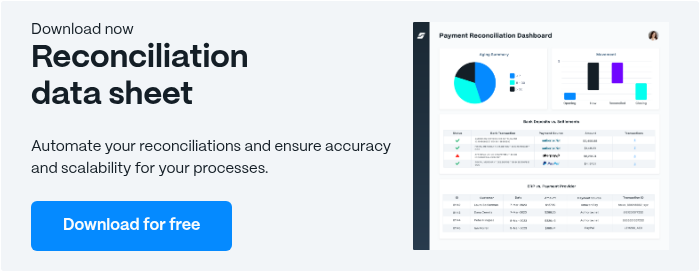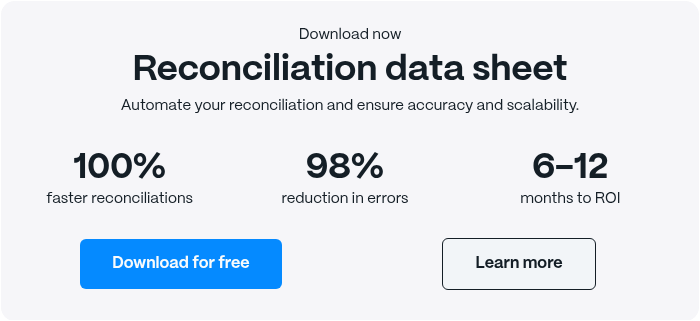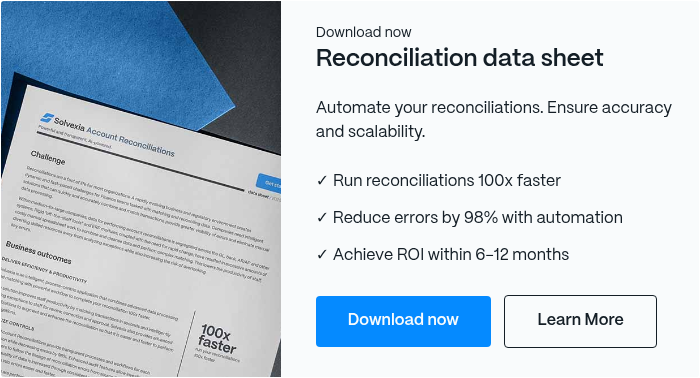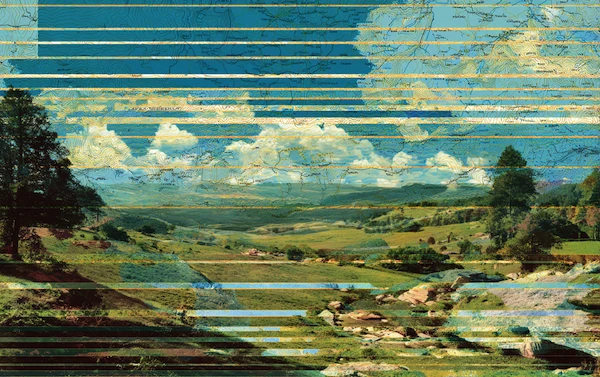What is Finance Reconciliation: Best Practices for 2026

Accurate financial records are crucial for informed business decisions. Finance reconciliation is a key process in ensuring these records are reliable. Whether your business handles a few or many transactions each month, automation tools can help reconcile accounts quickly and accurately.
This guide provides a detailed, step-by-step process to help you manage your finance reconciliation effectively in 2026. Let’s dive into everything you need to know about finance reconciliation and how to manage it properly.
Coming Up
1. What is Finance Reconciliation?
2. Why is Financial Reconciliation Important?
3. What are the Benefits of Financial Reconciliation?
4. How Often is Financial Reconciliation Performed?
5. What is the Finance Reconciliation Process?
6. What are the Types of Finance Reconciliation?
7. What are the Best Practices for Finance Reconciliation?
8. How Automation Enhances Finance Reconciliation?
9. What are the Common Challenges and Solutions in Finance Reconciliation?
What is Finance Reconciliation?
Reconciliation is an accounting process that looks at internal records against external financial records, like bank statements, to find and resolve discrepancies. In its simplest terms, reconciliation ensures that money leaving an account is being properly spent and that the bank records accurately reflect the transactions.
If your business finds that two records are mismatched between financial records or account balances, then account reconciliation is useful in figuring out why. Sometimes, differences are easily explained by timing differences or processing delays. However, when significant discrepancies happen that are unexplainable, then it could be a simple way to highlight fraudulent charges or a business that is “cooking the books.”
Businesses reconcile accounts either daily, weekly, monthly or annually or a combination of all of these.
There are various types of reconciliation that businesses perform, including bank reconciliation, accounts receivable reconciliation, accounts payable reconciliation, and inventory reconciliation, among others. Each type serves a specific purpose in maintaining accurate financial records and will be explored in more detail later in this guide.
Why is Financial Reconciliation Important?
Financial reconciliation is essential for maintaining the accuracy and integrity of your financial records. By regularly reconciling accounts, you ensure that the information you rely on for decision-making is both accurate and up to date. Key reasons for its importance include:
- Accuracy in Reporting: Reconciliation ensures that your financial statements reflect the true state of your accounts, reducing errors and discrepancies.
- Fraud Prevention: Regularly reconciling accounts helps detect and prevent fraudulent activities by identifying any unusual transactions or inconsistencies.
- Regulatory Compliance: Proper reconciliation ensures you meet regulatory requirements, such as GAAP or IFRS, avoiding potential fines or penalties.
- Cash Flow Management: By accurately tracking your finances, you can manage cash flow more effectively, ensuring funds are available when needed.
- Informed Decision-Making: Reliable financial data provides a solid foundation for strategic decisions, helping your team make informed choices that drive growth.
- Improved Audit Readiness: Reconciled accounts simplify the audit process by providing clear, accurate records for external reviewers.
- Business Continuity: Ensuring accurate records enables better long-term planning and minimizes disruptions to operations.
- Risk Mitigation: Reconciliation helps identify financial risks early, allowing for proactive management and resolution.
- Stakeholder Confidence: Accurate financial reports improve credibility with investors, regulators, and other stakeholders.
By implementing automated reconciliation tools, such as Solvexia’s financial automation software, you can enhance your processes, reduce errors, and ensure compliance.
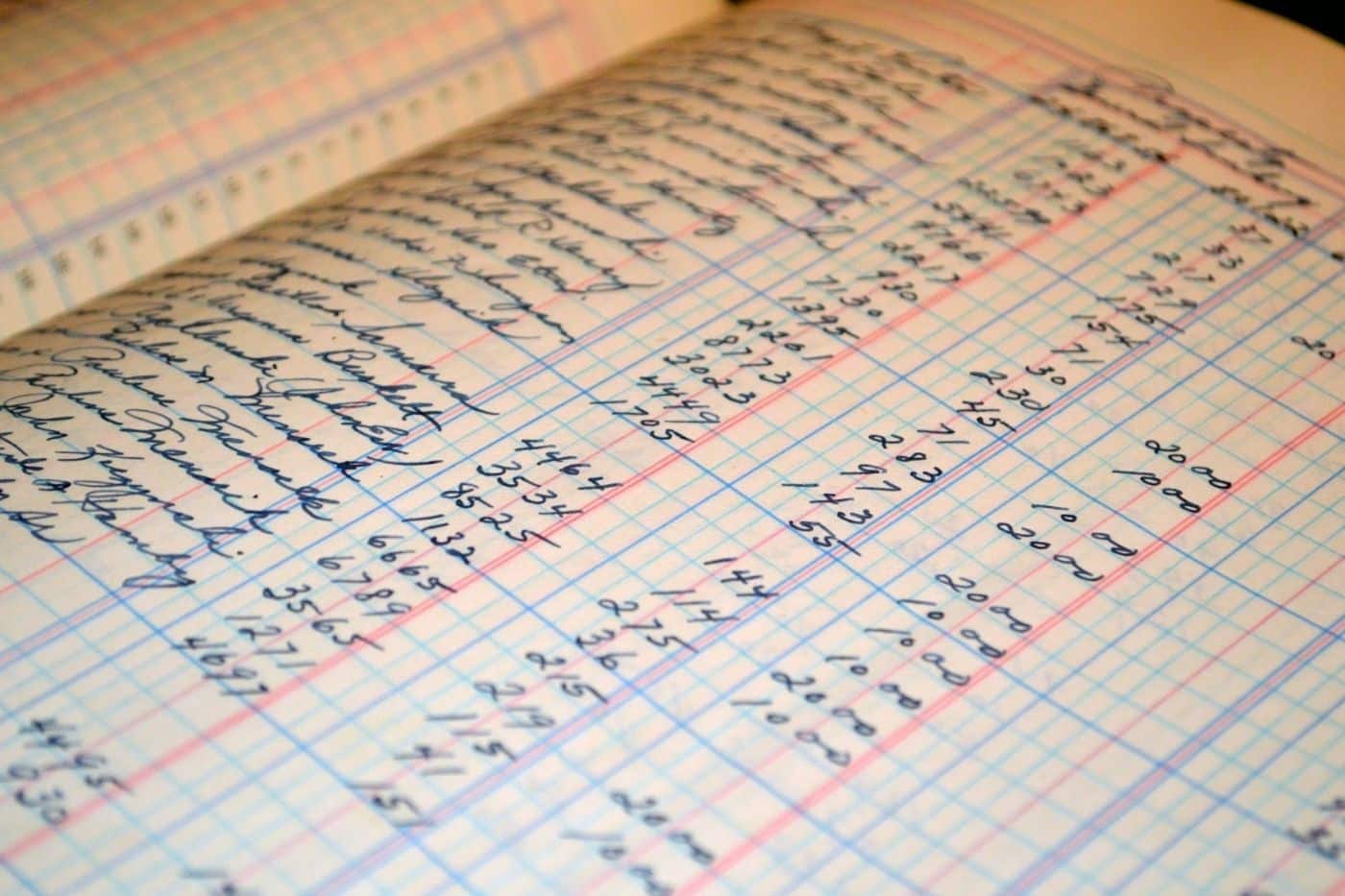
What are the Benefits of Financial Reconciliation?
Financial reconciliation offers numerous advantages that help streamline your finance operations:
- Error Reduction: Identify discrepancies and ensure data accuracy, minimizing costly mistakes.
- Compliance: Ensure adherence to regulatory standards and internal policies.
- Increased Efficiency: Automate reconciliation tasks to save time and reduce manual workloads.
- Improved Decision-Making: Access real-time, accurate financial data for better business insights.
- Fraud Detection: Quickly uncover inconsistencies that may indicate fraudulent activities.
By automating financial reconciliation, you enhance accuracy and efficiency, leading to better business outcomes. Solvexia's financial automation solutions can help streamline this process, while our blog on automating reconciliation provides further insights.
How Often is Financial Reconciliation Performed?
The frequency of financial reconciliation depends on the type of account and business needs. Typically, high-volume accounts like bank transactions are reconciled daily or weekly. Other accounts, such as balance sheets and general ledgers, are reconciled monthly or quarterly.
Regular reconciliation ensures timely error detection, helps maintain accurate financial records, and supports compliance with regulatory standards. Automating the process with finance automation tools ensures you meet these schedules efficiently.
Step-by-Step Finance Reconciliation Process
The account reconciliation process follows straightforward steps, whether performed manually or automatically. Here's how it works:
1. Comparing Internal Records with Bank Statements
The process begins by comparing all transactions noted in your internal ledger against your bank statement. This crucial first step lays the foundation for identifying any discrepancies between your records and the bank's records.
2. Identifying and Recording Discrepancies
During this phase, you'll:
- Identify all payments recorded in the internal cash register but not reflected in the bank statement. These payments should be deducted from the bank statement because they are cash payments.
- Look for checks deposited into the bank that may not yet be reflected due to processing delays. These transactions could be a cause for discrepancy.
- Confirm and record identified transactions. If you have receipts from the cash register that are not reflected in the bank statement, add them, and vice versa.
3. Resolving Errors and Balancing Records
In this final stage:
- Check for potential bank errors. Although unlikely, mistakes such as duplicate records, incorrect transaction records, or commission errors can occur. To reconcile the bank statement correctly, you must notify the bank of these errors for modification.
- Balance records. Once you've found discrepancies or resolved errors, ensure that the records are balanced and accurate.
Account reconciliation software performs all these steps automatically by pulling data from every source of financial information, including bank statements, merchant services, credit card processors, and ERP systems.
Types of Finance Reconciliation
Finance reconciliation is a crucial process that comes in various forms, each addressing specific aspects of a company's financial activities. Let's explore some of the most common types:
Bank Reconciliation
Bank reconciliation involves comparing the company's internal financial records with the statements provided by the bank. This process helps identify discrepancies such as outstanding checks, unrecorded deposits, or bank errors. Regular bank reconciliation ensures that your cash position is accurately represented and helps detect any fraudulent activities.
Accounts Receivable Reconciliation
This type of reconciliation focuses on matching the money owed to a company by its customers with the actual payments received. It helps identify unpaid invoices, track customer payment patterns, and ensure all incoming payments are properly recorded.
Accounts Payable Reconciliation
Accounts payable reconciliation involves verifying that all outgoing payments match the company's purchase orders, invoices, and vendor statements. This process helps prevent overpayments, missed payments, and ensures accurate financial reporting.
Intercompany Reconciliation
Intercompany reconciliation is the process of reconciling transactions between different units, divisions, or subsidiaries of the same parent company. This type of reconciliation is crucial for consolidated financial reporting and identifying any discrepancies in inter-organizational transactions.
Inventory Reconciliation
Inventory reconciliation involves matching physical inventory counts with recorded inventory levels in the company's books. This process helps identify discrepancies, prevent stock-outs, and ensure accurate valuation of inventory assets.
General Ledger Reconciliation
General ledger reconciliation involves verifying that all transactions in the general ledger are correct and properly categorized. This comprehensive reconciliation ensures the accuracy of the company's overall financial records and supports the creation of reliable financial statements.
Credit Card Reconciliation
Credit card reconciliation compares purchase receipts and records with credit card statements provided by the card issuer. This process helps identify unauthorized charges, ensures all business expenses are properly recorded, and supports accurate expense reporting.
Vendor Reconciliation
Vendor reconciliation involves comparing statements provided by vendors or suppliers with the company's own accounts payable ledger. This process helps maintain good relationships with suppliers, ensures all payables are accounted for, and identifies any discrepancies in pricing or quantities.
By regularly performing these various types of reconciliation, businesses can ensure the accuracy of their financial records, detect errors or fraud early, and maintain compliance with accounting standards and regulations. Implementing automated reconciliation tools can significantly streamline these processes, reducing the risk of human error and freeing up time for more strategic financial analysis.
Best Practices for Accurate Finance Reconciliation
Naturally, given the importance of financial reconciliation, there are established best practices that should be followed to get it right. Consider the following:
1. Regular Reconciliation
- Frequency: Conduct reconciliations on a regular basis, ideally monthly or more frequently based on the volume of transactions.
- Consistency: Prompt and consistent reconciliation allows for quick identification and resolution of discrepancies before they cause significant issues.
2. Documentation and Record-Keeping
- Accuracy: Documenting accurate records of transactions requires a sound internal control system. For every activity, it’s best practice to define what will be recorded and the source documents needed to compare statements.
- Storage: Store source documentation securely and in an organized manner, so receipts and information are easy to find. An automation software tool can help organize and store financial data securely and connect to all your data systems, including legacy systems.
3. Segregation of Duties
- Role Division: Implement segregation of duties to ensure that different individuals are responsible for recording, reconciling, and approving financial transactions. This separation helps prevent errors and fraud.
- Approval Process: When you implement an automation solution, set up the process with a defined approval workflow. For example, if an employee needs reimbursement, determine what information is necessary (i.e., source documents and receipts, the employee’s name, the reason for the expense, exact amount, etc.).
4. Clear Reconciliation Procedures
- Standardization: Establish standardized reconciliation procedures, clearly defining steps, roles, responsibilities, and specific deadlines.
- Clarity: Clear procedures promote consistency, minimize errors, and ensure the process is conducted in an organized manner.
5. Error Correction
- Timeliness: No matter the reason for errors, they must be identified and resolved promptly. Outline a plan for how to fix errors when they come to light.
- Understanding: Ensure everyone involved in the process understands what is expected of them in terms of error identification and correction.
6. Matching to the Source
- Verification: Transactions are a source of data. It is useful to match recorded transactions with source documents like receipts and invoices to verify accuracy.
- Security: Store these documents securely and accessibly to facilitate easy retrieval during reconciliation.
7. Reconciliation Automation
- Efficiency: Use accounting software or reconciliation tools to automate the reconciliation process where possible. Automation reduces manual errors, improves efficiency, and provides a systematic framework for reconciling accounts and records.
8. Thorough Comparison and Investigation
- Analysis: Conduct a thorough comparison of financial records, identifying any discrepancies. Investigate and resolve discrepancies promptly by tracing root causes, correcting errors, and adjusting financial records accordingly.
- Prevention: Proper investigation helps prevent recurring errors and ensures accuracy.
9. Ongoing Communication
- Collaboration: Foster open communication among relevant departments and individuals involved in the reconciliation process. Regular communication helps resolve issues, clarify doubts, and share information effectively.
- Coordination: Collaboration and coordination are crucial for a comprehensive and accurate reconciliation process.
10. Reconciliation Review and Approval
- Independent Review: Implement a review and approval process to ensure an independent review of reconciled records.
- Assurance: This process should include reviewing the accuracy and appropriateness of reconciled balances and investigating significant discrepancies. Approval by a designated authority adds an extra layer of assurance to the process.
11. Continuous Improvement
- Evaluation: Regularly evaluate and enhance the reconciliation process by identifying areas for improvement.
- Adaptation: Analyze patterns of discrepancies, identify potential weaknesses, and implement appropriate measures to prevent future errors. Refining the process on an ongoing basis maximizes accuracy, efficiency, and overall financial control.
12. Training
- Education: Provide regular training for staff involved in reconciliation to ensure they are updated on best practices and any changes in procedures or tools.
- Competency: Training enhances the competency of your team, ensuring that they can effectively manage and execute the reconciliation process.
13. Visual Aids
- Flowcharts: Use visual aids such as flowcharts or checklists to illustrate the reconciliation process steps.
- Clarity: This can enhance understanding and adherence to the process.
Implementing these best practices will enhance the accuracy of financial records, strengthen internal controls, detect and prevent fraud, and maintain compliance with regulatory requirements. These practices contribute to reliable financial reporting, which is integral to almost every aspect of operating and growing a business.
How Automation Enhances Finance Reconciliation
In today's fast-paced business environment, automated reconciliation tools are revolutionizing finance departments. Reconciliation software is particularly valuable because financial processes often involve repetitive, data-heavy, and time-sensitive tasks - perfect candidates for automation.
Implementing automated reconciliation systems offers numerous benefits:
- Reduced Manual Errors: Traditional manual data entry is prone to mistakes. Reconciliation software minimizes these errors by directly pulling data from various sources, ensuring accuracy in the reconciliation process.
- Enhanced Efficiency: Automated reconciliation dramatically speeds up the process. What once took hours can now be completed in minutes. Whether performing document review or analytics review, reconciliation software quickly identifies anomalies and discrepancies, freeing your team to focus on higher-value tasks.
- Centralized Data Management: Automated reconciliation tools provide a secure, centralized repository for all financial data. This eliminates the need for scattered spreadsheets and documents across multiple desktops, improving organization and accessibility.
- Improved Access Control: Reconciliation software allows you to grant specific access to team members who need to review or approve transactions and accounts, enhancing security and maintaining data integrity.
- Strengthened Auditing and Compliance: Automated reconciliation systems create comprehensive audit trails, recording all data movements within the system. This standardized process documentation reduces compliance risks and simplifies auditing procedures.
- Real-time Insights: Many reconciliation software solutions offer real-time reporting and analytics, providing immediate visibility into your financial status and helping to identify trends or issues promptly.
- Scalability: As your business grows, automated reconciliation tools can easily handle increased transaction volumes without a proportional increase in time or resources.
- Integration Capabilities: Advanced reconciliation software often integrates with other financial systems, such as ERP or accounting software, creating a seamless flow of data across your financial ecosystem.
By leveraging automated reconciliation tools, businesses can transform their finance departments, achieving greater accuracy, efficiency, and strategic insight. As technology continues to evolve, the capabilities of reconciliation software will only expand, further cementing its role as an indispensable tool in modern financial management.

Common Challenges and Solutions in Finance Reconciliation
Finance reconciliation can be a complex and challenging process due to various factors. Understanding these challenges and implementing effective solutions can significantly enhance the accuracy and efficiency of the reconciliation process.
1. Data Entry Errors
Challenge: Manual data entry errors are one of the most common issues in finance reconciliation. Mistyped numbers, duplicate entries, and omissions can lead to discrepancies between internal records and external statements.
Solution:
- Automation: Implement accounting software and reconciliation tools to automate data entry. Automation reduces the risk of human error by directly importing data from various sources.
- Double-Check: Establish a protocol for double-checking entries, especially for high-value transactions. Regular audits and cross-verification can help catch errors early.
- Training: Provide training for staff on accurate data entry practices and the importance of attention to detail.
2. Timing Differences
Challenge: Transactions may appear in the company’s internal records at a different time than they appear on external statements, leading to temporary discrepancies.
Solution:
- Cutoff Procedures: Implement cutoff procedures to ensure that transactions are recorded in the correct accounting period.
- Communication: Maintain clear communication with banks and other financial institutions to understand their processing times and cycles.
- Reconciliation Schedule: Conduct reconciliations more frequently, such as weekly or bi-weekly, to minimize the impact of timing differences.
3. Unrecorded Transactions
Challenge: Some transactions may be missed or unrecorded in the company’s internal system, resulting in discrepancies.
Solution:
- Regular Review: Schedule regular reviews of all financial transactions and compare them with external statements to identify any missing entries.
- Alerts and Notifications: Set up alerts within the accounting software to notify the finance team of any unrecorded or pending transactions.
- Standard Operating Procedures (SOPs): Develop SOPs for recording all types of transactions, ensuring that no entries are missed.
4. Fraudulent Transactions
Challenge: Fraudulent activities, such as unauthorized transactions, can create significant discrepancies and financial losses.
Solution:
- Internal Controls: Strengthen internal controls, such as segregation of duties and approval workflows, to detect and prevent fraudulent activities.
- Monitoring and Reporting: Use transaction monitoring tools that flag unusual activities and generate reports for further investigation.
- Regular Audits: Conduct regular internal and external audits to identify and address fraudulent transactions promptly.
5. Complex Transactions
Challenge: Complex transactions, such as intercompany transfers, foreign currency transactions, and multi-element contracts, can complicate the reconciliation process.
Solution:
- Specialized Software: Use specialized reconciliation software designed to handle complex transactions and provide detailed tracking and reporting.
- Documentation: Maintain comprehensive documentation for all complex transactions, including supporting documents and detailed descriptions.
- Expertise: Ensure that the finance team has the expertise and training to manage and reconcile complex transactions accurately.
6. Lack of Standardization
Challenge: Inconsistent reconciliation processes across different departments or entities can lead to inefficiencies and errors.
Solution:
- Standardized Procedures: Develop and implement standardized reconciliation procedures and templates across the organization.
- Centralization: Centralize the reconciliation process to ensure consistency and adherence to best practices.
- Training: Provide regular training and updates on standardized procedures to all relevant staff members.
7. Volume of Transactions
Challenge: A high volume of transactions can overwhelm the reconciliation process, leading to delays and potential errors.
Solution:
- Batch Processing: Use batch processing techniques to handle large volumes of transactions efficiently.
- Scalable Solutions: Invest in scalable reconciliation software that can handle high transaction volumes without compromising accuracy.
- Resource Allocation: Allocate sufficient resources, including staff and technology, to manage the reconciliation process effectively.
8. Inadequate Technology Integration
Challenge: Lack of integration between different financial systems can result in fragmented data and reconciliation challenges.
Solution:
- Integrated Systems: Implement integrated financial systems that allow seamless data flow between accounting, banking, and other financial platforms.
- API Connectivity: Use APIs to connect disparate systems and ensure real-time data synchronization.
- Regular Updates: Keep all financial systems and software updated to the latest versions to leverage new features and improve integration capabilities.
By recognizing these common challenges and implementing the appropriate solutions, businesses can streamline their finance reconciliation processes, reduce errors, and enhance overall financial accuracy and control.
Wrap Up: Streamlining Your Finance Reconciliation Process
Finance reconciliation is a standard process within every business. Since it follows a set flow of steps and is repetitive, it’s a perfect fit for automation tools. Automation software can manage your reconciliation process with greater control and accuracy, providing you with the reports you need promptly. You will be able to reduce human manual error, speed up the process and store data in a centralized location with a finance automation tool like Solvexia.
To see how Solvexia can help your company perform its financial reconciliations, request a demo!
FAQ
Intelligent reconciliation solution
Intelligent rebate management solution
Intelligent financial automation solution
Intelligent Financial Automation Solution
Intelligent financial automation solution
Intelligent financial automation solution
Intelligent financial automation solution
Intelligent financial automation solution
Intelligent regulatory reporting solution
Free up time and reduce errors
Recommended for you

Request a Demo
Book a 30-minute call to see how our intelligent software can give you more insights and control over your data and reporting.

Reconciliation Data Sheet
Download our data sheet to learn how to automate your reconciliations for increased accuracy, speed and control.

Regulatory Reporting Data Sheet
Download our data sheet to learn how you can prepare, validate and submit regulatory returns 10x faster with automation.

Financial Automation Data Sheet
Download our data sheet to learn how you can run your processes up to 100x faster and with 98% fewer errors.

Financial Automation Data Sheet
Download our data sheet to learn how you can run your processes up to 100x faster and with 98% fewer errors.

Financial Automation Data Sheet
Download our data sheet to learn how you can run your processes up to 100x faster and with 98% fewer errors.

Financial Automation Data Sheet
Download our data sheet to learn how you can run your processes up to 100x faster and with 98% fewer errors.

Financial Automation Data Sheet
Download our data sheet to learn how you can run your processes up to 100x faster and with 98% fewer errors.

Financial Automation Data Sheet
Download our data sheet to learn how you can run your processes up to 100x faster and with 98% fewer errors.

Rebate Management Data Sheet
Download our data sheet to learn how you can manage complex vendor and customer rebates and commission reporting at scale.

Top 10 Automation Challenges for CFOs
Learn how you can avoid and overcome the biggest challenges facing CFOs who want to automate.
.svg)