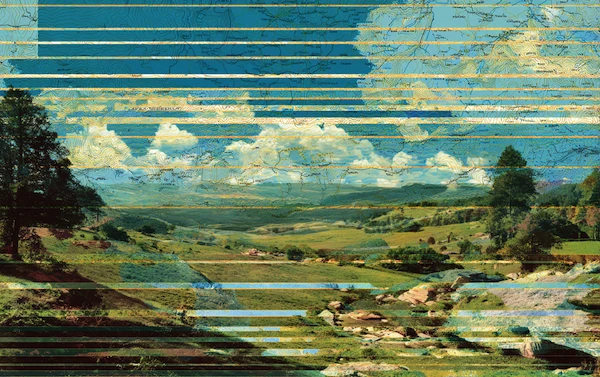Sales Commission Report: Expert Tips & Best Practices

When dealing with commissions, it’s in everyone’s best interest to keep track of their status. From key stakeholders of the business to salespeople themselves, transparency and ease are of utmost importance when it comes to accounting, processing, and tracking. Sales commission reports make this possible to do.
In this article, we will look at what sales commission reports should possess for each responsible party involved. We’ll also see how valuable rebate management software can be in helping your team to overcome the challenges of commission reports.
Coming Up
1. What is a Sales Commission Report?
2. How to Build a High Performing Sales Team?
3. What are the Challenges of Commission Reporting?
4. What do Salespeople Need in Sales Commission Reports?
5. What do Executives Need in Sales Commission Reports?
6. What does Finance Need in Sales Commission Reports?
7. What do Administrators Need in Sales Commission Reports?
8. What are Best Practice Tips for Sales Commission Reports?
9. How Finance Automation Helps Sales Commission Reporting
What is a Sales Commission Report?
A sales commission report is an organized list of sales commissions within the current period.
The type of commission information that you can typically expect to see on sales commission reports include:
- Invoice number
- The total spend
- The cost
- Gross profit
- Percent-of-profit earned
- Invoice date
The report makes note of the total of all commissions reported, the invoice amount paid, and the commissions payable across an array of different commission pay examples.
How to Build a High Performing Sales Team?
When working with commissions, your sales team members are going to be the star players since they push the product and are incentivized to earn the commission.
Before we get into the ins and outs of sales commission reports, let’s briefly touch on what makes for a powerhouse sales team. This way, you can maximize the potential of your commission program.
- Maintain a culture of accountability
- Allow for a healthy amount of competition between salespeople (this could include using an automation tool that tracks commissions and presents a leaderboard)
- Utilise data appropriately and accurately (again, a financial automation tool like Solvexia makes this seamless as the out-of-the-box solution ensures data security and accuracy)
- Develop a sales process that each individual salesperson can make their own and enhance
- Train sales managers to also be coaches
- Use technology wisely to increase sales
- Make sure that every person on the team is aware of their contribution and role as everyone works to achieve organisational goals
What are the Challenges of Commission Reporting?
When it comes to sales commission reports, the adage of “less is more” seems to hold true. While a lot of information may appear to be pleasing, it actually can have a counterproductive effect and cause overwhelm. It’s more important to make sure that the information presented is accurate and up-to-date.
If you’ve been creating sales commission reports manually, then you are likely aware of the challenges involved in the process. Here’s a look at what you can expect to have to deal with and how rebate management software like Solvexia can help you overcome the hurdles:
1. Data
You’ll want a centralised, secure, and consistent location in which you can trust you’ll find the data you need. When you have sales teams or departments running several commission structures at once, you need to know how to keep track of each sale and get the data you need. Manually, this is going to cause many bottlenecks and delays. Using software, you can streamline and automate the data collection and storage process while adhering to specific sales commission programmes.
2. Spreadsheets
Working with spreadsheets can have their upsides, but for the most part, you run the risk of manual errors and key person dependencies. Instead, you can utilise a software solution to eliminate the use of spreadsheets entirely and benefit from automated calculations and reports.
3. Analysis
If you have many different sales commission reports across different computers, how can you know if your sales commission programme is running as you’d have hoped? Rebate management software can execute analysis so you can adjust your sales commission structures as needed.
What do Salespeople Need in Sales Commission Reports?
Sales commission reports should be customised based on the person who is viewing the report since every responsible party has their unique points of interest.
For a salesperson, they may seek quick and easy access to valuable information. When they are on the go and pitching the sale, mobile access to sales commission reports can be of great use, too. Rather than having salespeople bogged down looking for the figures they need and reducing the time they spend selling, you can customise reports for salespeople using rebate management software.
For example, a salesperson’s commission report may likely highlight their actual revenue versus their target revenue, how they are tracking towards their monthly quotas, or what their all-time sales have been.
What do Executives Need in Sales Commission Reports?
While executives may be interested in how each individual salesperson is performing, they are unlikely to spend a lot of time on that information because it’s more of a direct manager’s interest. Instead, executives need a high-level view of how the sales department is doing on the whole.
They may want their sales commission report to reflect year-over-year changes, how much revenue is being paid out to salespeople, and if there are any anomalies that stand out in commission payments. With an commission automation tool like Solvexia, it becomes easy to scale commission programmes without having to worry about tracking each salesperson’s activity on a one-by-one basis.
What does Finance Need in Sales Commission Reports?
If you ask your finance team, “What is commission in accounting?” they’ll probably tell you that if they do it manually, it’s the cause of many headaches!
It’s no wonder why the department that is often most concerned about sales commission reports is your finance team. Not only are sales commission reports important to adhere to compliance and regulations, but sales commission accounting will inherently affect financial statements, and ultimately, business decisions.
For the finance team, sales commission reports should be able to draw attention to anything that seems like an outlier during the reporting period. This way, finance teams can catch problems or mistakes in a timely manner to correct them before they domino effect their way into other documents or statements. Financial automation solutions will help finance teams streamline the sales commission reports and reporting processes.
For example, by using a solution like Solvexia, finance teams can calculate commissions without even having to know how to calculate a sales commission formula (because it’s automated!), calculate commissions in much less time than the manual route, and even allocate their time back to working alongside sales teams to improve commission programmes and structures rather than being bogged down in data.
What do Administrators Need in Sales Commission Reports?
Administrators are in charge of making sure that whatever is documented on sales commission reports actually takes place in reality. This means that they have to ensure total payables for the month are right and paid out. While they are handling their many duties, a sales commission report that provides them with a checklist to manage their process can be of great use.
This way, they can ensure that none of their duties get overlooked. Administrators also may be responsible for reconciling the data on sales commission reports back to the source data. While this can be a lengthy process, they can cut their time down by utilising automation solutions that can perform reconciliation for them.
What are Best Practice Tips for Sales Commission Reports?
Sales commission reports are highly valuable for every stakeholder involved within the business that has skin in the game when it comes to commissions and sales.
The ability to customise reports based on the audience reviewing the information is likely to be a game changer and most definitely will be a time saver. In an effort to create the best customised sales commission reports, keep in mind these best practices:
1. Focus on Audience
When designing your sales commission report, think about each audience based on their needs. This way, you can eliminate data that is irrelevant to that party and only include the information that they’d be interested in seeing.
2. Label the Data
It could be the case that you’re more familiar than most with the data you’re using, so be sure to identify and label data as if the reader will come to the report with zero background knowledge. This can help them understand the information more speedily.
3. Balance the Layout
No one wants to strain their eyes looking at a number-heavy page. When you create your sales commission reports, try to balance text and visual elements like graphs, charts, and tables. If you need to add additional information to a visual element, try and use bullet points to make it easier to read (as opposed to big blocks of descriptive text).
4. Create a Flow
Think about the format of the page and how the information will be processed. Lay it out logically based on how the reader is going to interpret the data. For example, you can choose to display data chronologically.
How Finance Automation Helps Sales Commission Reporting
Finance automation solutions help with sales commission reporting and much more.
A solution like Solvexia will help to increase sales accounting precision, automate commission calculations, provide support to better manage administrative processes, ensure timely payouts of commissions, and in the end, free up your accounting team’s time to focus their energy on high-level tasks.
With automation solutions, you can customise sales commission reports as you see fit and even automate their send. With user access control, various stakeholders can gain access to the transparent solution for commission calculations and sales tracking.
The days of dealing with disparate spreadsheets can be a thing of the past. SoleXia’s no-code/low-code solution is cloud-based and integrates with your existing toolstack.
Ready to try it out for yourself? Schedule a demo to see how Solvexia can boost your team’s efficiency, accuracy, and productivity levels.
The Bottom Line
Sales commission reports hold a lot of valuable and mandatory information for sales teams, accounting personnel, and executives within a business. The option to automate and customise sales commission reports and processes leads to time savings, cost savings, and an overall more productive organisation.
FAQ
Intelligent reconciliation solution
Intelligent rebate management solution
Intelligent financial automation solution
Intelligent Financial Automation Solution
Intelligent financial automation solution
Intelligent financial automation solution
Intelligent financial automation solution
Intelligent financial automation solution
Intelligent regulatory reporting solution
Free up time and reduce errors
Recommended for you

Request a Demo
Book a 30-minute call to see how our intelligent software can give you more insights and control over your data and reporting.

Reconciliation Data Sheet
Download our data sheet to learn how to automate your reconciliations for increased accuracy, speed and control.

Regulatory Reporting Data Sheet
Download our data sheet to learn how you can prepare, validate and submit regulatory returns 10x faster with automation.

Financial Automation Data Sheet
Download our data sheet to learn how you can run your processes up to 100x faster and with 98% fewer errors.

Financial Automation Data Sheet
Download our data sheet to learn how you can run your processes up to 100x faster and with 98% fewer errors.

Financial Automation Data Sheet
Download our data sheet to learn how you can run your processes up to 100x faster and with 98% fewer errors.

Financial Automation Data Sheet
Download our data sheet to learn how you can run your processes up to 100x faster and with 98% fewer errors.

Financial Automation Data Sheet
Download our data sheet to learn how you can run your processes up to 100x faster and with 98% fewer errors.

Financial Automation Data Sheet
Download our data sheet to learn how you can run your processes up to 100x faster and with 98% fewer errors.

Rebate Management Data Sheet
Download our data sheet to learn how you can manage complex vendor and customer rebates and commission reporting at scale.

Top 10 Automation Challenges for CFOs
Learn how you can avoid and overcome the biggest challenges facing CFOs who want to automate.
.svg)