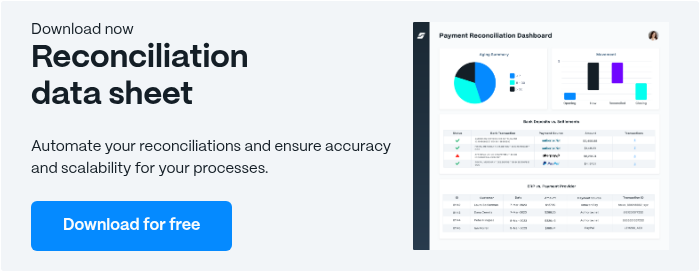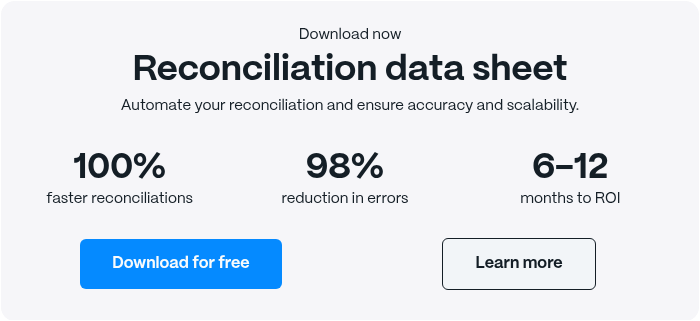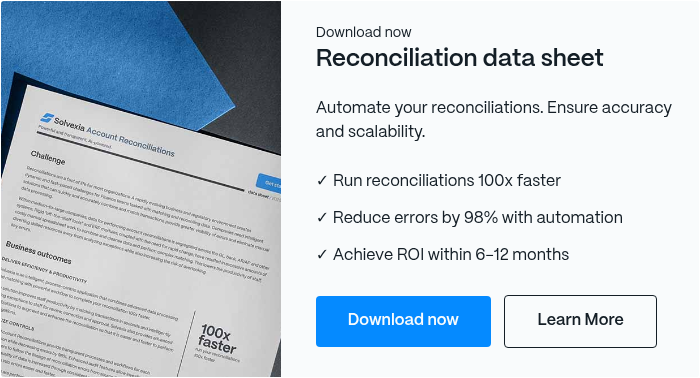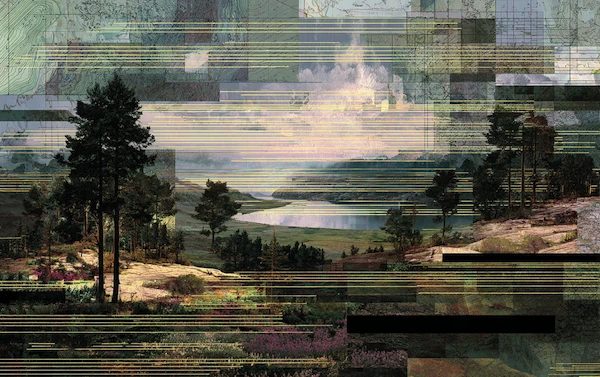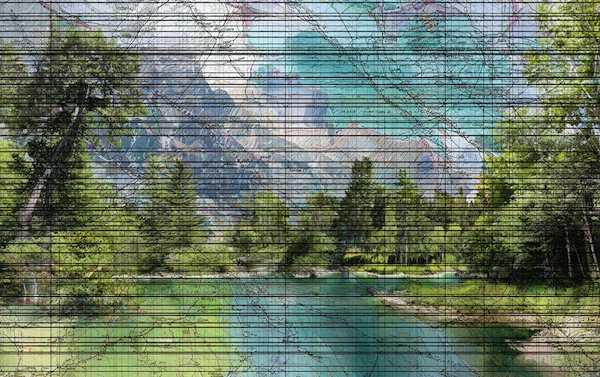Best Bank Reconciliation Software in 2026: Top 10 Expert Picks

Are you tired of the tedious and time-consuming process of a manual bank reconciliation? As an accountant or bookkeeper, you understand the importance of accurate financial records, but the monthly reconciliation process can be a real headache. The good news is that there’s a solution: automated bank reconciliation software. Bank reconciliation software is a type of account reconciliation software designed to streamline and automate the matching of transactions. Bank account reconciliation software is a digital tool that automates the process of matching your bank statements with your accounting records, improving financial accuracy and compliance.
The best bank reconciliation software automates the matching process, which saves time by reducing manual effort and minimizing the risk of errors. By automating the matching of transactions between your bank statements and internal records, these powerful tools streamline the reconciliation process, giving you more time to focus on strategic tasks.
In this article, we’ll explore the top 10 bank reconciliation software solutions for 2026. We’ll dive into the key features and benefits, helping you decide which software is right for your business. Get ready to say goodbye to manual reconciliation headaches and hello to a more efficient, accurate, and stress-free financial close process.
Coming Up
1. Understanding Bank Reconciliation: Definition and Importance.
2. What is Bank Reconciliation Software?
3. Key Features of Bank Reconciliation Software
4. Top Benefits of Using Automated Bank Reconciliation Software
5. Choosing the Best Bank Reconciliation Software: Factors to Consider
6. Top 10 Bank Reconciliation Software Solutions for 2026
7. Transform Your Financial Processes with Game-Changing Automation
Understanding Bank Reconciliation: Definition and Importance
Bank reconciliation is a critical accounting process that involves comparing a company’s internal financial records, such as the general ledger, with its bank statements to ensure that the recorded balances match. This process helps identify discrepancies, errors, and potential fraud, ensuring the accuracy and integrity of financial records. Bank reconciliation is a key component of the broader account reconciliation process, which encompasses verifying and matching all types of financial accounts to maintain overall financial integrity.
When performed manually, the bank reconciliation process can be time-consuming and prone to errors, especially when dealing with high transaction volumes and multiple payment processors. Accountants and bookkeepers must meticulously compare each transaction in the bank statement with the corresponding entry in the company’s records, noting any differences and making necessary adjustments. This manual process is labor-intensive and increases the risk of human errors, such as typos, transposed numbers, and missed transactions.
Moreover, manual reconciliation can make it easier for fraudulent activities to go unnoticed, as discrepancies may not be detected promptly. In today’s business environment, where companies handle many transactions across various payment platforms, manual reconciliation can lead to inaccurate financial statements and delayed decision-making.
This is where automated bank reconciliation software comes into play. By leveraging advanced technology and algorithms, these solutions can streamline the reconciliation process, reducing the time and effort required while significantly improving accuracy. Automation enhances data accuracy and financial accuracy by minimizing manual entry errors and providing real-time updates. Automated software can match transactions between bank statements and internal records in minutes, flagging discrepancies or suspicious activities for further investigation. Additionally, automation ensures regulatory compliance by maintaining accurate and consistent records that adhere to industry standards.
The Risks of Manual Bank Reconciliation
- High risk of human errors, such as typos and missed transactions
- Time-consuming and labor-intensive process
- Increased likelihood of undetected fraudulent activities
- Delayed decision-making due to inaccurate financial statements
What is Bank Reconciliation Software?
Bank reconciliation software aims to automate the financial close process through a centralised system. Users of the software are able to review general ledger balances in real-time, carry data into upcoming periods from prior periods, and automatically compare records across internal and external documents. The software also integrates with ERP systems to automate data synchronization, ensuring immediate updates and seamless data flow.
When the bank reconciliation process is completed, it won’t run the risk of being stuck on someone’s desk for approval. Instead, the system sends the reconciliation documents over to the approver for signoff. Through every step, the system stores an audit trail that can be reviewed at any time and on an as-needed basis. The software provides real-time reconciliation reports and allows users to track reconciliation progress, giving instant insights into ongoing activities. Real-time reporting further enhances financial oversight and supports faster, more informed decision-making.
Key Features of Bank Reconciliation Software
Bank reconciliation software is designed to automate and streamline matching a company’s internal financial records with its bank statements. This software offers several key features that enhance financial management accuracy, efficiency, and transparency. It also protects sensitive financial data through robust security features such as data encryption and role-based access controls. Below, we list and explain these features and their specific benefits.
Automated Transaction Matching
Automated transaction matching is a core feature of bank reconciliation software. It uses algorithms to automatically compare and match transactions from the bank statement with those in the company's general ledger or accounting records. This continuous process can handle high volumes of transactions, including complex scenarios like one-to-many and many-to-many relationships.
Benefits:
- Time Savings: Automating the matching process significantly reduces the time required compared to manual reconciliation, allowing accounting teams to focus on more strategic tasks.
- Improved Accuracy: The precision of algorithms minimizes human errors, ensuring that transactions are matched correctly and financial records are reliable.
- Scalability: The software can handle increasing transaction volumes as the business grows, maintaining performance and accuracy.
Issue Management
Issue management involves identifying discrepancies between the bank statement and internal records and managing exceptions. The software flags unmatched transactions and provides tools for investigating and resolving these issues. It can also suggest potential matches for the user to review.
Benefits:
- Error Reduction: The software helps reduce errors that could go unnoticed in manual processes by quickly identifying and flagging discrepancies.
- Enhanced Fraud Detection: Early detection of unauthorized or suspicious transactions helps prevent significant financial losses due to fraud.
- Efficient Resolution: Automated workflows and configurable rules streamline the process of resolving exceptions, saving time and reducing the risk of unresolved issues.
Classifications
Classification capabilities allow the software to assign type classes to transactions, making matching and categorizing them easier. This feature can include user-defined tagging rules and automatic categorization based on predefined criteria.
Benefits:
- Improved Data Organization: Classifying transactions helps organize financial data more effectively, making it easier to analyze and report.
- Consistency: Automated classification ensures that transactions are categorized consistently, reducing the risk of misclassification and improving data quality.
- Ease of Use: Simplifies the reconciliation process by grouping similar transactions, making it easier for users to review and approve matches.
Reporting
Bank reconciliation software generates comprehensive reconciliation reports that summarize the reconciliation process. These reports include details such as cleared and uncleared transactions, discrepancies, and the overall reconciliation status. The software also provides real time reports, delivering immediate financial insights and supporting compliance monitoring.
Benefits:
- Transparency: Detailed reports provide a clear view of the reconciliation process, helping stakeholders understand the financial status and identify any issues.
- Compliance: Maintaining an audit trail and generating reports that meet regulatory requirements ensure financial regulation compliance.
- Informed Decision-Making: Accurate and comprehensive reports enable better financial analysis and decision-making, supporting strategic planning and management.
Real-Time Reconciliation
Advanced bank reconciliation software offers real-time reconciliation capabilities, allowing businesses to reconcile transactions as they occur. This feature ensures that financial records are always up-to-date and eliminates the need for end-of-period reconciliations. Real-time reconciliation also enhances financial oversight by providing up-to-date information and greater control over financial data.
Benefits:
- Timely Financial Insights: Real-time reconciliation provides businesses with accurate and current financial information, enabling them to make informed decisions quickly.
- Reduced Period-End Workload: The software reduces the workload and stress associated with end-of-period reconciliations by continuously reconciling transactions.
- Improved Cash Flow Management: Real-time visibility into cash positions allows businesses to manage their cash flow more effectively and identify potential issues early.
Top Benefits of Using Automated Bank Reconciliation Software
Automated bank reconciliation software offers numerous advantages that significantly enhance the efficiency and accuracy of financial management processes. Below are the top benefits, each explained in detail.
Choosing the Best Bank Reconciliation Software: Factors to Consider
Selecting the best bank reconciliation software for your organization is a strategic decision that can have a significant impact on your financial management processes. To ensure you choose a solution that truly meets your needs, consider the following key factors:
- Level of Automation: Look for reconciliation software that offers robust automated transaction matching, reducing manual intervention and ensuring accurate financial records.
- Ease of Use: The best bank reconciliation software should feature an intuitive interface, making it easy for your finance team to manage account reconciliations and review audit trails without extensive training.
- Scalability: As your business grows, your software should be able to handle increasing transaction volumes, multiple bank accounts, and complex intercompany transactions without sacrificing performance.
- Integration Capabilities: Seamless integration with your existing financial systems is essential. The software should connect easily with your ERP, accounting software, and other financial platforms to provide real time financial insights and streamline data flow.
- Real-Time Insights and Reporting: Choose a solution that delivers real time financial insights, detailed audit trails, and comprehensive reconciliation reports to support informed decision-making and regulatory compliance.
- Support for Multiple Bank Accounts: If your business operates several bank accounts or entities, ensure the software can manage account reconciliations across all of them efficiently.
- Regulatory Compliance: The software should help you maintain compliance by providing accurate records, supporting documentation, and audit trails that meet industry standards.
By carefully evaluating these factors, you can select the best bank reconciliation software to automate your reconciliation processes, maintain accurate financial records, and support your organization’s long-term financial management goals.
Top 10 Bank Reconciliation Software Solutions for 2026
Choosing the best bank reconciliation software is crucial for streamlining financial processes, reducing errors, and ensuring accurate financial records. With numerous options available, it is important to compare different solutions to find the best fit for your organization's needs. Below, we provide a detailed comparison of some top bank reconciliation software, including key features, pricing, and unique selling points.
1. Solvexia
Best for: Enterprises needing advanced reconciliation automation
Overview: Solvexia is a no-code automation platform designed for finance teams. It offers comprehensive tools for automating financial processes, including bank reconciliation, financial close, and data management.
Key Features:
- Automated transaction matching and reconciliation
- Data integration from multiple sources (ERP, accounting systems, banks)
- Workflow automation and exception management
- Real-time visibility and reporting
- Scalable and secure cloud-based platform
Pricing: Custom pricing based on requirements.
Unique Selling Points:
- Highly extensible and customizable platform
- No-code environment for easy adoption by finance teams
- Seamless integration with existing systems and processes
- Proven track record with enterprise-level clients
G2 rating: 4.7/5
2. QuickBooks Online
Best for: Small businesses and freelancers
Overview: QuickBooks Online is a popular cloud-based accounting software that simplifies financial management for businesses of all sizes. It offers robust bank reconciliation features.
Key Features:
- Automatic transaction updates and categorization
- Integration with bank accounts for real-time data import
- Comprehensive mobile app for financial management on the go
- Invoicing, bill pay, and inventory tracking
Pricing: Starting at $30 per month.
Unique Selling Points:
- User-friendly interface
- Effective bank integration
- Suitable for small businesses, e-commerce ventures, and invoicing
G2 rating: 4/5
3. ReconArt
Best for: Large enterprises with complex reconciliation needs
Overview: ReconArt is a web-based reconciliation solution designed to automate and manage all aspects of the reconciliation lifecycle, including high-volume transactions.
Key Features:
- Powerful matching engine for high-volume transactions
- Exception management and workflow automation
- Period-end balance sheet reconciliation and certification
- Configurable approval workflows and audit trails
Pricing: Starting at $1,700 per month for five users.
Unique Selling Points:
- Specialized focus on reconciliation processes
- Scalable for high transaction volumes
- Flexible and customizable workflows
G2 rating: 3.6/5
4. BlackLine
Best for: Enterprise finance teams and public companies
Overview: BlackLine is a cloud-based financial automation solution that offers robust account reconciliation capabilities and other financial close processes.
Key Features:
- Automated transaction matching and reconciliation
- Configurable matching rules and workflows
- Centralized repository for supporting documents
- Audit trails and compliance reporting
- Integration with various ERP and accounting systems
Pricing: Custom pricing based on requirements.
Unique Selling Points:
- Comprehensive financial close management solution
- Strong compliance and audit trail capabilities
- Scalable for enterprise-level organizations
G2 rating: 4.5/5
5. Sage Intacct
Best for: Growing mid-market businesses
Overview: Sage Intacct offers real-time transaction reconciliation across a global network of banks equipped with tools for advanced financial management and fraud detection.
Key Features:
- Automatic transaction matching
- Swift customer payment processing
- Integration with various financial systems
- Advanced financial reporting
Pricing: Custom pricing based on requirements.
Unique Selling Points:
- Robust account reconciliation solutions
- Real-time transaction reconciliation
- Ideal for small businesses seeking advanced features
G2 rating: 4.3/5
6. Xero
Best for: SMBs and accounting firms
Overview: Xero includes bank reconciliation features such as bank feeds, transaction matching, and real‑time dashboards, aimed at small to medium businesses.
Key Features:
- Automated bank feeds, simple transaction matching
- Mobile access and friendly UX for accountants and SMBs
Pricing: From approx. US $20‑80/month depending on region and plan
Unique Selling Points: - Intuitive design, quick setup, strong bank integration
- Suitable for businesses moving beyond spreadsheets
Cons: - Reconciliation logic and advanced rules may be limited compared to enterprise tools
- Less suited for extremely high‑volume or enterprise‑grade reconciliation requirements
G2 rating: 4.4/5
7. Nomentia
Best for: Multinationals and treasury teams
Overview: Nomentia’s reconciliation module offers bank‑data aggregation, matching, GL posting, and is part of a broader treasury and cash‑management suite.
Key Features:
- Bank statement aggregation across multiple institutions, real‑time matching, GL posting
- Designed for global finance operations, support for complex bank/ERPs integration
Pricing: Custom pricing
Unique Selling Points: - Strong for organisations with multiple banks, currencies, and global footprint
- Treasury‑focused reconciliation, real‑time cash visibility
Cons: - Might be over‑engineered (and expensive) for simple bank reconciliation needs in SMBs
- Requires higher‑level finance/IT resources to implement effectively
G2 rating: 4.6/5
8. FreshBooks
Best for: Freelancers and microbusinesses
Overview: FreshBooks offers bank‑reconciliation features (bank connections, transaction matching) along with general purpose bookkeeping, expense tracking and invoicing.
Key Features:
- Bank connection and matching, expense tracking, simple UI
- Pricing: From approx. US $17/month (region dependent)
- Unique Selling Points:
- Very easy to use, suitable for non‑finance users and solo business owners
- Affordable and integrates bookkeeping + reconciliation in one
Cons: - Reconciliation features are relatively basic — not designed for high volume or complex workflows
- Limited advanced features compared to dedicated reconciliation or enterprise tools
G2 rating: 4.5/5
9. Zoho Books
Best for: Startups and SMBs
Overview: Zoho Books offers bank feeds, reconciliation wizard, multi‑bank support, and is part of the broader Zoho suite for SMBs.
Key Features:
- Bank feeds, manual and semi‑automated matching, reconciliation wizard
- Multi‑bank account support, integration with Zoho ecosystem
Pricing: From approx. US $15/month (region dependent)
Unique Selling Points: - Very cost‑effective for SMBs, integrates well with other Zoho tools
- Good starting point for small businesses with bank reconciliation needs
Cons: - Matching logic and automation are less advanced than enterprise‑grade tools
- May require more manual effort for exception handling and large volumes
G2 rating: 4.4/5
10. HighRadius
Best for: Large enterprises with complex cash flows
Overview: HighRadius provides bank‑reconciliation and broader reconciliation/financial‑close automation with AI/machine‑learning, ERP integration, and high‑volume capabilities.
Key Features:
- AI‑driven transaction matching, high auto‑match rates, ERP integrations (SAP, Oracle, NetSuite)
- Real‑time updates, exception workflows, rule engine for complex reconciliation scenarios
Pricing: Custom pricing (vendor quote)
Unique Selling Points: - Designed for enterprise scale with significant automation and analytics capabilities
- Strong support for global finance operations and complex reconciliation environments
Cons: - Likely higher cost and requires significant setup/IT resources
- May be more than what a smaller or simpler reconciliation use‑case needs
G2 rating: 4.3/5
Transform Your Financial Processes with Game-Changing Automation
Automating your bank reconciliation process is crucial for maintaining accurate financial records, reducing errors, and preventing fraud. By implementing bank reconciliation software, you can revolutionize your financial processes and unlock a new level of efficiency and accuracy. These powerful solutions streamline the reconciliation process, minimizing the time and effort required while providing real-time visibility into your financial data.
Bank reconciliation software empowers your team to focus on high-value tasks rather than repetitive and time-consuming manual reconciliation. You can improve job satisfaction and overall productivity by freeing up your employees' time and reducing the monotony of manual tasks. With the right tools, you can ensure the accuracy and integrity of your financial records while streamlining your operations and reducing costs.
Take the first step towards transforming your financial processes today. Request a demo of a leading bank reconciliation solution like Solvexia and experience the benefits of automation firsthand. Embrace the future of financial management and unlock the full potential of your finance function.
FAQ
Intelligent reconciliation solution
Intelligent rebate management solution
Intelligent financial automation solution
Intelligent Financial Automation Solution
Intelligent financial automation solution
Intelligent financial automation solution
Intelligent financial automation solution
Intelligent financial automation solution
Intelligent regulatory reporting solution
Free up time and reduce errors
Recommended for you

Request a Demo
Book a 30-minute call to see how our intelligent software can give you more insights and control over your data and reporting.

Reconciliation Data Sheet
Download our data sheet to learn how to automate your reconciliations for increased accuracy, speed and control.

Regulatory Reporting Data Sheet
Download our data sheet to learn how you can prepare, validate and submit regulatory returns 10x faster with automation.

Financial Automation Data Sheet
Download our data sheet to learn how you can run your processes up to 100x faster and with 98% fewer errors.

Financial Automation Data Sheet
Download our data sheet to learn how you can run your processes up to 100x faster and with 98% fewer errors.

Financial Automation Data Sheet
Download our data sheet to learn how you can run your processes up to 100x faster and with 98% fewer errors.

Financial Automation Data Sheet
Download our data sheet to learn how you can run your processes up to 100x faster and with 98% fewer errors.

Financial Automation Data Sheet
Download our data sheet to learn how you can run your processes up to 100x faster and with 98% fewer errors.

Financial Automation Data Sheet
Download our data sheet to learn how you can run your processes up to 100x faster and with 98% fewer errors.

Rebate Management Data Sheet
Download our data sheet to learn how you can manage complex vendor and customer rebates and commission reporting at scale.

Top 10 Automation Challenges for CFOs
Learn how you can avoid and overcome the biggest challenges facing CFOs who want to automate.
.svg)