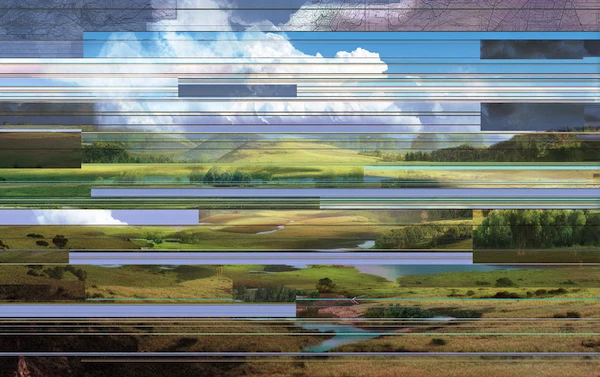Best Business Process Automation Tools & Expert Guide

According to Reporterlinker.com, the global market for business process automation is expected to grow from $9,546.32 million in 2020 to $18,673.49 million by the end of 2025. Business process automation tools (BPA) can help organisations save time, cut costs, maximise productivity, and reduce errors.
Business process automation software works well alongside RPA-based solutions like Solvexia.
Here, we will share what business process automation tools can mean for your business.
Coming Up
1. What is an Automated Business Process?
2. What is the Difference between Business Process Automation vs Business Process Management?
3. What is the Difference Between Business Process Automation vs Robotic Process Automation?
4. How to Choose the Best Business Process Automation Tool?
5. What are the Benefits of Business Process Automation?
6. Why Automated vs Manual Business Processes?
7. What are the Best Workflow Automation Tools?
8. How to Build an Automated Business Process?
9. What are the Best Practices of Business Process Automation?
What is an Automated Business Process?
An automated business process means that a software is in place which relies on business rules and the automation of tasks to achieve a business goal.
Business process automation software connects applications by integrating business processes and systems so that workflows can be carried out seamlessly. Rather than having people manually perform tasks to complete processes, this software is programmed to carry out the steps without errors.
Business process automation is focused on general use cases, or workflows that can be automated. In order for BPA to deliver results, it must be able to integrate easily with your existing toolstack and specialised automation software.
Business process automation is best used for activities that are: time-sensitive, performed constantly, high-volume, regulated, and can impact other business functions. For example, human resource (HR) functions like onboarding and finance functions like reporting are good candidates for BPA. Some other departments in which business process automation can aid include:
- Logistics and delivery
- Inventory tracking
- Product development
- Sales
- Procurement
- Education
- Training
What is the Difference between Business Process Automation vs Business Process Management?
Business process automation and business process management (BPM) are often used synonymously, but they are different concepts. In fact, business process automation can be seen as a subset of business process management.
In this case, BPA is the technology used to automate tasks, whereas business process management establishes what processes should exist and how they should operate. BPM is like a blueprint and BPA can be used to execute the workflows that BPM has dictated are necessary from an operational standpoint.
What is the Difference Between Business Process Automation vs Robotic Process Automation?
Furthermore, another term that gets easily conflated with BPA is robotic process automation, or RPA. RPA is the use of software bots that mimic human actions to execute a specific, finite task.
While both software types are used to automate processes, BPA relies on an administrator to manually set up the process using workflow builders. RPA can interact with programs, or be deployed through screen recording to copy what would otherwise have been manual actions.
To exemplify, a software solution like Solvexia which can provide RPA doesn’t need any coding to begin executing tasks.
How to Choose the Best Business Process Automation Tool?
When narrowing down your options for the best business process automation tool, it’s recommended to consider these attributes:
- Interoperability: How well does the software work with your existing technologies? Additionally, does it work on-premise or through the cloud?
- Core functionality: Automation tools vary in the depth of what they can offer. Figure out what key features you require to achieve business goals. For example, do you need advanced reporting, CSS editing, or conditional logic?
- Pricing: Of course, price plays a role in your decision. Your choices will be automatically narrowed down based on your budget.
- User interface: When having to deal with a workflow diagram, you’ll want a solution with a clear user interface, and most likely, drag-and-drop functionalities. Pick a tool with a modern layout and simple user experience.
- Demos: Most vendors provide the option for a free demo or trial.
What are the Benefits of Business Process Automation?
To put it simply, manual work takes more time than necessary and also is highly error prone. In business settings, both the initial work and the corrective work ends up draining your workforce of valuable time that they could otherwise spend on high-value add tasks.
Business process automation eliminates the tedious, repetitive, and laborious manual tasks. Not only does this save time, and in turn, money for your entire organisation, but there are additional benefits like:
- Enhanced compliance
- Greater transparency into workflows
- Streamlined processes
- The removal of bottlenecks
- Prevention of errors
- Increased collaboration between teams
- Automated reporting
Why Automated vs Manual Business Processes?
When processes are performed manually, every individual exists in their own lane. These siloes create division, and also can be the cause of bottlenecks and missing deadlines. Furthermore, manual processes can suffer from human errors and reduced visibility.
Business process automation resolves these issues. By complementing your BPA tool with a human analytical automation solution like Solvexia, you can enhance transparency within your organisation, connect data in a centralised and safe location, and also reduce key person dependencies.
What are the Best Workflow Automation Tools?
The market for workflow automation tools is packed with solid options. From on-premise to cloud solutions, these choices vary in their scalability, pricing, and core capabilities.
Let’s take a look at some top-tier solutions. We will also explore how Solvexia can work as a complementary tool alongside your choice for business process automation.
ProcessMaker
ProcessMaker is a low-code solution that provides businesses with an easy way to deploy business processes. The tool makes it possible to automate processes across departments. The user interface is easy-to-understand as there are drag-and-drop tasks and decision points for simple workflow diagrams.
Kissflow
Kissflow’s cloud-based automation software automates business processes and tracks their progress. Businesses of all sizes can benefit from the software’s capabilities, like: payment process approvals, purchase order management, and more. The software also integrates with other technologies and apps.
Nintex
Nintex is considered to be an automation tool, as well as process improvement software. The features provide users a way to visualise workflows, build workflows, and improve existing processes through the use of analytics and reporting. Nintex also has a compatible mobile app.
Comindware
Comindware is a no-code workflow automation software that connects data and people to streamline processes. Users can easily design workflows and monitor progress in real-time. The software can either be run on-premise or with cloud deployment.
Some features include: electronic forms design, graphical workflow builder, workflow reporting, team collaboration, and integration.
Solvexia
Solvexia is an automation solution that deploys no code RPA to execute specific processes from start to finish. Solvexia is a complementary tool that integrates easily and out-of-the-box with other solutions to ensure utmost visibility into business processes, collect data for advanced analytics, and generate visual reports for stakeholders.
Some features include: no-code automation, data analytics, a collaborative platform, governance, bank-grade security, and a scalable product.
How to Build an Automated Business Process?
Building automated processes shouldn’t be overwhelming. By choosing an easy-to-use platform with a useful interface, like Solvexia, you can get up and running in no time.
The typical steps required to automate business processes include:
- Designing the process with drag-and-drop features
- Documenting the process with a process modelling tool and confirming that it is correctly outlined
- Designing the process using tasks, forms, recipients, and notifications
- Testing the process within the software
- Rolling the processes out to designated users
- Monitoring the processes through notifications, customisable dashboards, adn real-time reports
What are the Best Practices of Business Process Automation?
The core principles to keep in mind and practice when deploying business process automation are:
- Developer training: If you choose a tool that requires coding, make sure that you clearly communicate to your IT team or developers what the processes are and their importance to the organisation.
- Task list: create a task list that defines all the tasks that will be automated. This allows you to perform proper due diligence to ensure that no step has been missed. It also showcases the type of data and decision points required to keep the process running smoothly.
- Simplify: As you model your business processes, you may notice that there is inefficiency. Don’t be afraid to redesign or alter processes to optimise them while you’re automating them.
- Integrate wisely: Your BPA software will rely on data and tasks from other software within your organisation. Detail out where this is necessary and set up relevant integrations.
- Training and communication: Take time to train your team and communicate the benefits of these software solutions with your team. This way, everyone will be aligned to achieve business goals and unafraid to adopt these tools in their daily routines.
Final Thoughts
Business process automation tools can greatly maximise your team’s productivity. These solutions work to cut the time it takes to get crucial business processes completed. While they automate tasks, your team benefits from having more free time to work on duties that require human thought, capacity, and creativity.
A complementary tool like Solvexia’s human analytical automation tool can further maximise your organisation’s business process automation and business process management plans.
FAQ
Intelligent reconciliation solution
Intelligent rebate management solution
Intelligent financial automation solution
Intelligent Financial Automation Solution
Intelligent financial automation solution
Intelligent financial automation solution
Intelligent financial automation solution
Intelligent financial automation solution
Intelligent regulatory reporting solution
Free up time and reduce errors
Recommended for you

Request a Demo
Book a 30-minute call to see how our intelligent software can give you more insights and control over your data and reporting.

Reconciliation Data Sheet
Download our data sheet to learn how to automate your reconciliations for increased accuracy, speed and control.

Regulatory Reporting Data Sheet
Download our data sheet to learn how you can prepare, validate and submit regulatory returns 10x faster with automation.

Financial Automation Data Sheet
Download our data sheet to learn how you can run your processes up to 100x faster and with 98% fewer errors.

Financial Automation Data Sheet
Download our data sheet to learn how you can run your processes up to 100x faster and with 98% fewer errors.

Financial Automation Data Sheet
Download our data sheet to learn how you can run your processes up to 100x faster and with 98% fewer errors.

Financial Automation Data Sheet
Download our data sheet to learn how you can run your processes up to 100x faster and with 98% fewer errors.

Financial Automation Data Sheet
Download our data sheet to learn how you can run your processes up to 100x faster and with 98% fewer errors.

Financial Automation Data Sheet
Download our data sheet to learn how you can run your processes up to 100x faster and with 98% fewer errors.

Rebate Management Data Sheet
Download our data sheet to learn how you can manage complex vendor and customer rebates and commission reporting at scale.

Top 10 Automation Challenges for CFOs
Learn how you can avoid and overcome the biggest challenges facing CFOs who want to automate.
.svg)