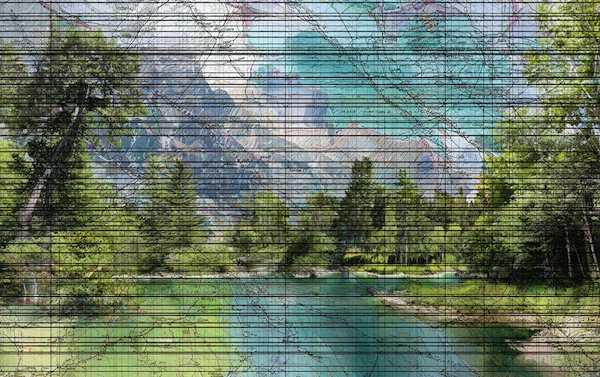Digital Process Automation: Experts Guide for Success

What if we told you that you can press a button, (then divert your attention to strategic and high-level responsibilities), all while ensuring that your process gets completed with utmost accuracy, efficiency, and ease? Digital process automation affords your business this possibility, along with many more advantages.
We’re going to define what digital process automation is and how digital process automation tools can help improve your business.
Coming Up
What is Digital Process Automation?
What are the Benefits of Digital Process Automation?
What are Examples of Digital Process Automation Use Cases?
What is Digital Process Automation vs Business Process Management?
What is Digital Process Automation vs RPA?
How to Implement Digital Process Automation?
What are Pros and Cons of Digital Process Automation?
What is Digital Process Automation?
Digital process automation (DPA) leverages low-code technology to streamline business processes by automating repetitive tasks and removing (or possibly reducing) the need for human intervention.
But, it goes deeper than automating processes in single departments or for certain types of processes, such as back-office tasks (which is the focus of robotic process automation).
Rather, digital process automation is all about digitizing entire processes all throughout an organization, especially those that impact a customer’s experience through digital means.
What are the Benefits of Digital Process Automation?
There are several benefits of digital process automation, which can be brought on with digital process automation software.
Here are a few of the most notable advantages that you can gain through implementation:
1. Save Time
With automation, you undoubtedly and immediately save your business and its people time. Rather than having to deal with repetitive tasks, the best automation software handles it for you. This frees up your team’s time to allocate towards duties that require human thought and strategy.
2. Reduce Costs
Labor is expensive, which is especially true when employees are spending countless hours on repetitive and data heavy tasks. With automation, you can reduce costs associated with human resources, and also with costs of mistakes that are inevitable due to human error.
3. Improve Accuracy
Given human errors, mistakes happen. No business wants to have to spend time backtracking to rectify an issue or mistake that occurred. Digital process automation tools increase accuracy due to automation and proper data handling.
4. Enable Adaptability and Scalability
With digital process automation, businesses have tools in their wheelhouse to scale their business. Business process automation leverages software that can work 24/7 and be adjusted as needed and on the fly. So, if you have to edit processes, it can be done so quickly.
5. Reduce Delays
Having many hands involved in a process and relying on paper-based processes tends to lead to delays. Whether a paper trail gets stuck on someone’s desk or it takes time to source necessary data for a process, delays can cause a business time and money.
With digital process automation, processes get streamlined and accessibility is increased. With a centralized source of data and automated workflows, businesses can say goodbye to delayed processes.
6. Remove Key Person Dependencies
Many businesses assign responsibilities to certain people based on their roles. But, if that said person is on vacation, out of office, sick, or ends up leaving the business, there’s potential for catastrophe.
This is especially true when it comes to finance functions that are data-heavy and time sensitive. With digital process automation, you can prevent key person dependencies as low-code solutions make it easy for anyone to run a specific process.
Digital process automation tools aim to transform a business for the better. They are intended for use by a wide audience as their low-code platform and interactive interface makes it simple to understand.
What are Examples of Digital Process Automation Use Cases?
What does digital process automation look like in a practical sense? Let’s take a look at two examples that every type of business can relate to:
Customer Onboarding
HR staff spends countless hours recruiting, onboarding, and retaining employees. Many times, they are stuck using paper-based processes across office locations, leaving them to manually enter an employee’s data and track the application process.
With digital process automation, software solutions enable HR teams to automate applicant tracking and the entire onboarding process. New hires receive the documents they need to continue forward in the process, without human intervention, and in the end, both staff and the new hires enjoy the seamless experience with less back and forth.
Invoice Processing
Digital process automation software can also be used in accounting and finance settings. In fact, finance automation tends to deliver some of the highest ROI because the nature of the department and its tasks are data-heavy, repetitive, time-sensitive, and critical for other processes to flow.
With finance automation, companies can streamline the accounts receivable process, including invoice creation, sending, and processing. While all information is stored in a centralized location, it’s easy for stakeholders and finance team professionals to check in on the status of payments. It’s also beneficial for auditing and compliance with audit trails and version history.
Beyond invoice processing, there are finance automation tools that can execute entire reconciliation processes to boost efficiency and accuracy during the month-end close process.
What is Digital Process Automation vs Business Process Management?
Digital process automation and business process management (BPM) are quick to be confused with one another because they rely on the same technologies and strategies.
However, it’s easier to understand their respective meanings by defining their differences, namely:
- Digital process automation tends to focus on customer experiences and innovation
- Digital process automation is about end-to-end automation across the organization’ business process management tends to focus on back office tasks
- Digital process automation is broader in reach than business process management
- Digital process automation leverages artificial intelligence-based automation
What is Digital Process Automation vs RPA?
Digital process automation is about the combination of software applications and humans involved in processes in order to enact end-to-end automation.
While humans don’t have to be involved in the process itself, the process ends up in the hands of the right person through the use of dynamic rules that have been pre-set.
Robotic process automation is based on the completion of specific tasks. It puts in place bots to mimic human actions to move through a process, for example, by performing mouse clicks or opening applications. Robotic process automation is typically applied to back-office, low-level, and repetitive tasks.
How to Implement Digital Process Automation?
When you’re ready to implement digital process automation into your business, there are some tried and true steps to follow.
We’re going to break them down for you as a reference point:
1. Identify Processes
Begin by figuring out what processes you wish to automate. For DPA, it’s recommended to zero in on processes that affect the employee and customer experience.
2. Map the Workflow
Use process mapping tools to visually outline the process. During this time, it’s best to remove any redundancies or wasted efforts within a process.
3. Define KPIs
How will you measure the success of DPA? Define goals and key performance indicators that will reflect upon how it’s working out once implemented. This way, you can determine the before and after to deduce ROI.
4. Select Digital Process Automation Software
To make DPA work, you’ll need to deploy a low-code automation software. The best tools feature a drag-and-drop builder so anyone can map out a process visually, without the need to code or a dedicated IT team to deploy. These solutions save time, increase accuracy, and aid in better internal control.
5. Track Results
Once you’ve deployed the solution and automated processes, it’s time to review how it’s performing. Are employees and customers more satisfied? Have you saved time? Ultimately, you want to optimize core business functions and workflows.
What are Pros and Cons of Digital Process Automation?
Digital process automation can be a game changer for a business. But in order to make the most out of it, it’s useful to know its pros and cons before getting going.
Pros:
- Less human intervention
- Boosted productivity
- Opportunity for innovation and increased business value
- Greater product quality
- Improved consistency and standardization
- Lower costs
- Less mistakes
Cons:
- Potentially high initial investment costs
- Need to constantly modify or monitor
Realistically, there are far more advantages than disadvantages of deploying digital process automation software. What matters most is that you have a clear plan of action, select a tool that fits within your budget, and is geared towards accomplishing business goals.
With adequate buy-in on behalf of employees, the implementation of digital automation software improves the lives of both employees and customers alike. In turn, the business prospers.
Closing Thoughts
Digital process automation aids in streamlining business processes and increasing the speed at which business decisions can be made.
Even with no technical acumen, a low-code digital automation software solution makes it possible for anyone to begin expediting critical workflows, reducing key person dependencies, and boosting efficiency.
FAQ
Intelligent reconciliation solution
Intelligent rebate management solution
Intelligent financial automation solution
Intelligent Financial Automation Solution
Intelligent financial automation solution
Intelligent financial automation solution
Intelligent financial automation solution
Intelligent financial automation solution
Intelligent regulatory reporting solution
Free up time and reduce errors
Recommended for you

Request a Demo
Book a 30-minute call to see how our intelligent software can give you more insights and control over your data and reporting.

Reconciliation Data Sheet
Download our data sheet to learn how to automate your reconciliations for increased accuracy, speed and control.

Regulatory Reporting Data Sheet
Download our data sheet to learn how you can prepare, validate and submit regulatory returns 10x faster with automation.

Financial Automation Data Sheet
Download our data sheet to learn how you can run your processes up to 100x faster and with 98% fewer errors.

Financial Automation Data Sheet
Download our data sheet to learn how you can run your processes up to 100x faster and with 98% fewer errors.

Financial Automation Data Sheet
Download our data sheet to learn how you can run your processes up to 100x faster and with 98% fewer errors.

Financial Automation Data Sheet
Download our data sheet to learn how you can run your processes up to 100x faster and with 98% fewer errors.

Financial Automation Data Sheet
Download our data sheet to learn how you can run your processes up to 100x faster and with 98% fewer errors.

Financial Automation Data Sheet
Download our data sheet to learn how you can run your processes up to 100x faster and with 98% fewer errors.

Rebate Management Data Sheet
Download our data sheet to learn how you can manage complex vendor and customer rebates and commission reporting at scale.

Top 10 Automation Challenges for CFOs
Learn how you can avoid and overcome the biggest challenges facing CFOs who want to automate.
.svg)