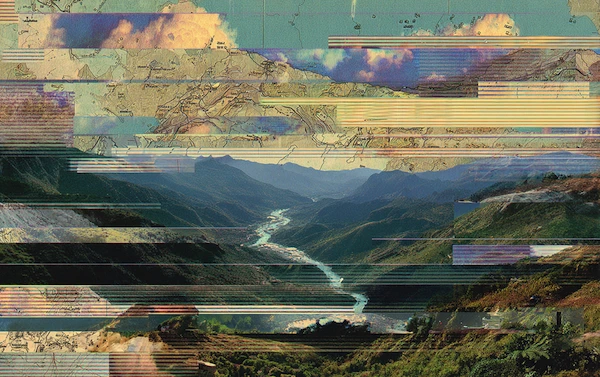Improve Business Processes: Step by Step Guide & Tips

It’s a fact - every business has its share of processes. And, another fact is that every business would favor being able to improve business processes. With process improvement strategies (and the right tools), it’s very possible to do!
We’re going to share what business process optimization means and how business process management, supported by automation solutions, can be a practical endeavor.
Coming Up
What is Business Process Improvement?
Why is it Important to Have Efficient Processes?
What are Characteristics of an Efficient Business Process?
How to Streamline Your Business Processes?
What are the Steps to Improve Business Processes?
What are Business Improvement Methodologies?
What are Business Improvement Examples?
What are Business Improvement Best Practices?
What Are Business Processes?
A business process refers to repeatable steps taken to achieve a business goal. They can be performed by an individual or team.
Business processes are repeatable. Since they occur over and over again, it is optimal to make them as efficient as possible. A little bit ends up going a long way. When you improve business processes, you can save time, cut costs, and make your organization more collaborative.
What is Business Process Improvement?
Business process improvement is a management practice, filled with strategies and methodologies intended to reduce inefficiencies. Process improvement is intended to be executed on a continuous basis, as opposed to a one-and-done implementation.
With business process improvement, you stand to gain streamlined workflows, more satisfied employees, better customer relationships, and business growth on the whole.
Why is it Important to Have Efficient Processes?
The desire to have efficient processes seems obvious, doesn't it? But, let’s spell out why it matters so much.
When you have efficient processes, you can count on:
- Having a less frustrated workforce (which translates to less turnover)
- Supporting customers who will have fewer complaints
- Removing wasted resources
- Eliminating double work
- Reducing costs
- Preventing bottlenecks and delays
Creating efficient processes looks different for every business, but there’s one thing that undoubtedly helps the cause, namely automation.
Automation software can streamline workflows, enable collaboration, increase internal control, reduce manual errors, and allow your teams to focus on high-level and value-add responsibilities instead of being bogged down by manual and tedious work.
What are Characteristics of an Efficient Business Process?
So, what do efficient processes even look like, and how do you know if you’ve made it to having them? Well, it’s good to remember that process improvement doesn’t end. That’s actually good news because it means there’s always opportunity for growth!
However, there are a few characteristics that are useful to support efficiency. For starters, it’s beneficial to have clearly documented processes that list every step and person involved.
When you utilize automation software, this is a no-brainer because you design the workflows step-by-step (or choose from pre-built templates of workflows).
Additionally, the development of efficient processes incorporates feedback from those who are actually involved on the ground, since they are the people that know what can be made better and how to do so.
How to Streamline Your Business Processes?
Streamlining and innovating business processes is a continuous effort. Here are a few pro tips for how you can get started or optimize your existing plan of action.
1. Assessment
Involve the people who are on-the-ground handling processes to get their feedback and ideas of how to make them better. This initial feedback often makes a large difference for how teams move forward.
2. Address Goals
All business processes are tied to achieving business goals. Be clear with your team why you do what you do and how these processes work towards the goals.
3. Automate
Wherever possible, make use of software automation tools because it will surely alleviate the strain on your team, help save time, and also reduce mistakes.
You can apply automation software to all types of business processes, including those that have to do with customer service, HR, finance, and more.
What are the Steps to Improve Business Processes?
Once you’ve prioritized your business processes (that are aligned with business goals), you can follow these steps to update the process to make it better.
1. Map the Process
Clearly list out every step of the process. It’s best to do this with a visual tool like a flowchart because then everyone can see the steps involved and the people who play a part in the process.
Oftentimes, processes contain substeps that you wouldn’t be aware of without clearly documenting every step.
2. Review the Process
Analyze the process to see where any delays or bottlenecks may occur. Look for areas that can cause stress or confusion on behalf of team members or customers, where costs may be incurred or quality may be at risk, and assess which steps take the most time.
These are often your hints of where improvements can be made!
3. Redesign the Process
With a clear idea of what you wish to alter, it’s time to redesign the process. Again, leverage the team that is involved as they tend to come up with the best solutions or ways around the issues.
When you get everyone involved, be clear about what the process’ intention is and what challenges are currently experienced. Based on practicality, resources, and costs, you can start to narrow down the potential solutions that have been pitched.
4. Implement Resources
With a chosen plan of action, it’s time to get the resources needed to make it come to fruition. Whether that involves human resources and/or software solutions, here is where you bring everything together for implementation.
5. Deploy the Plan
Chances are, the new plan will involve altering systems and/or teams, so it’s paramount to clearly communicate the new process. It’s also of value to test it out on a small scale first to ensure it goes smoothly.
6. Review the Changes
Be sure to monitor the newly implemented plan to assess how it is performing. It could be the case that more adjustments are needed. If everything is running smoothly, then you can continue the new plan’s execution.
Process improvement requires continuous monitoring and updates. Automation software can help by providing access to analytics so you can review dashboards and reports to watch your business processes in action.
What are Business Improvement Methodologies?
There are several business improvement methodologies that can be used in your journey of process improvement. Take a look at some of the most popular techniques below:
1. Kanban
Kanban uses visual workflow management tools to see and manage work. With a Kanban Board, team members can see work items move through the process and find where the workflow gets interrupted.
2. PDCA
PDCA stands for Plan, Do, Check and Act. It follows the flow of: creating the plan to reach a goal, implementing said plan, measuring the results, and implementing any adjustments along the way.
3. 5S
5S stems from lean manufacturing and is a Japanese concept, with terms that translate to English with “S” beginnings, too, namely:
- Seiri - Sort
- Seiton - Set in Order
- Seiso - Shine
- Seiketsu - Standardize
- Shitsuke - Sustain
The end goal is to design efficient and organized work spaces so teams can maximize their productivity.
What are Business Improvement Examples?
Business process improvement examples can be found at every turn, in every business. To spark your start, consider the following examples:
1. Hasten Billing Cycles
Manual data entry can bog down teams and delay the most important outcomes, such as getting paid. Process improvement to expedite billing cycles is as simple as using an automation software to create and track invoices.
2. Boost Customer Service
With chatbots, teams can help resolve customer issues faster than ever. Many customers tend to call in or contact businesses regarding the same issues or questions.
Chatbots can be trained to be able to answer them on the spot, removing the need for a person on the other end to filter through the messages.
What are Business Improvement Best Practices?
There’s always betterment to be had. When you’re on your road of process improvement, it will look different case-by-case. That being said, there are a few facts that hold true for any process improvement attempt.
1. Automation Helps
Undoubtedly, automation software makes process improvement a painless and clear possibility. With automation tools, you can save time, reduce errors, and streamline processes.
All the while, you get to remove key person dependencies and prevent bottlenecks from occurring because the software connects data, improves collaboration, and enhances internal control.
This makes it easier to complete simple and complex functions, such as reconciliation, rebate management, expense management, regulatory reporting, APRA reporting, and the like.
2. Monitoring is Key
Avoid guesswork. Making small and big changes alike is a commitment, and it will affect your people, organization, and its bottom line. So, it’s only reasonable that you’d monitor the outcomes and keep an eye on how the changes are actually affecting outcomes (positively or negatively).
Closing Thoughts
The desire to improve business processes is a noble cause that requires constant attention and buy-in. With the right tools in place, such as automation software, it becomes easier to strengthen your organization for the better in less time.
You get to avoid the guesswork, showcase the benefits, and reap the positive results fairly immediately when you have a fitting solution by your side.
FAQ
Intelligent reconciliation solution
Intelligent rebate management solution
Intelligent financial automation solution
Intelligent Financial Automation Solution
Intelligent financial automation solution
Intelligent financial automation solution
Intelligent financial automation solution
Intelligent financial automation solution
Intelligent regulatory reporting solution
Free up time and reduce errors
Recommended for you

Request a Demo
Book a 30-minute call to see how our intelligent software can give you more insights and control over your data and reporting.

Reconciliation Data Sheet
Download our data sheet to learn how to automate your reconciliations for increased accuracy, speed and control.

Regulatory Reporting Data Sheet
Download our data sheet to learn how you can prepare, validate and submit regulatory returns 10x faster with automation.

Financial Automation Data Sheet
Download our data sheet to learn how you can run your processes up to 100x faster and with 98% fewer errors.

Financial Automation Data Sheet
Download our data sheet to learn how you can run your processes up to 100x faster and with 98% fewer errors.

Financial Automation Data Sheet
Download our data sheet to learn how you can run your processes up to 100x faster and with 98% fewer errors.

Financial Automation Data Sheet
Download our data sheet to learn how you can run your processes up to 100x faster and with 98% fewer errors.

Financial Automation Data Sheet
Download our data sheet to learn how you can run your processes up to 100x faster and with 98% fewer errors.

Financial Automation Data Sheet
Download our data sheet to learn how you can run your processes up to 100x faster and with 98% fewer errors.

Rebate Management Data Sheet
Download our data sheet to learn how you can manage complex vendor and customer rebates and commission reporting at scale.

Top 10 Automation Challenges for CFOs
Learn how you can avoid and overcome the biggest challenges facing CFOs who want to automate.
.svg)