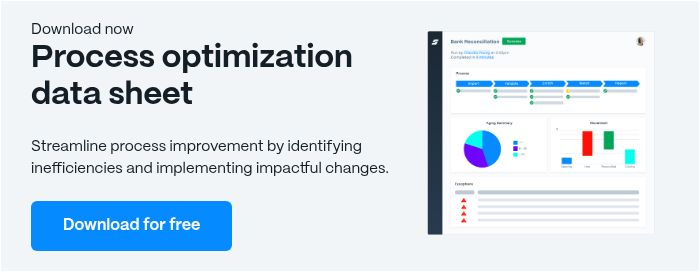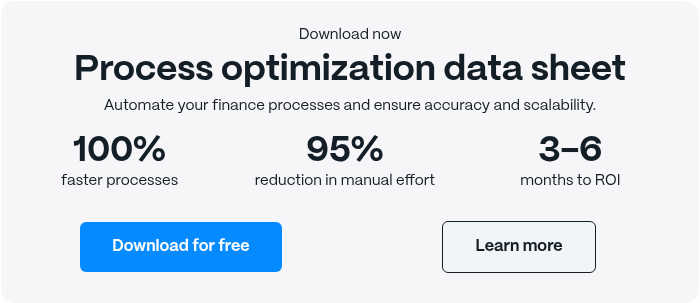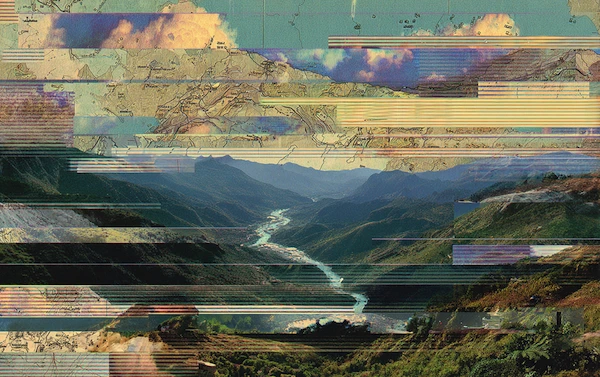What is the Purpose of a Process Model? Benefits & Methods
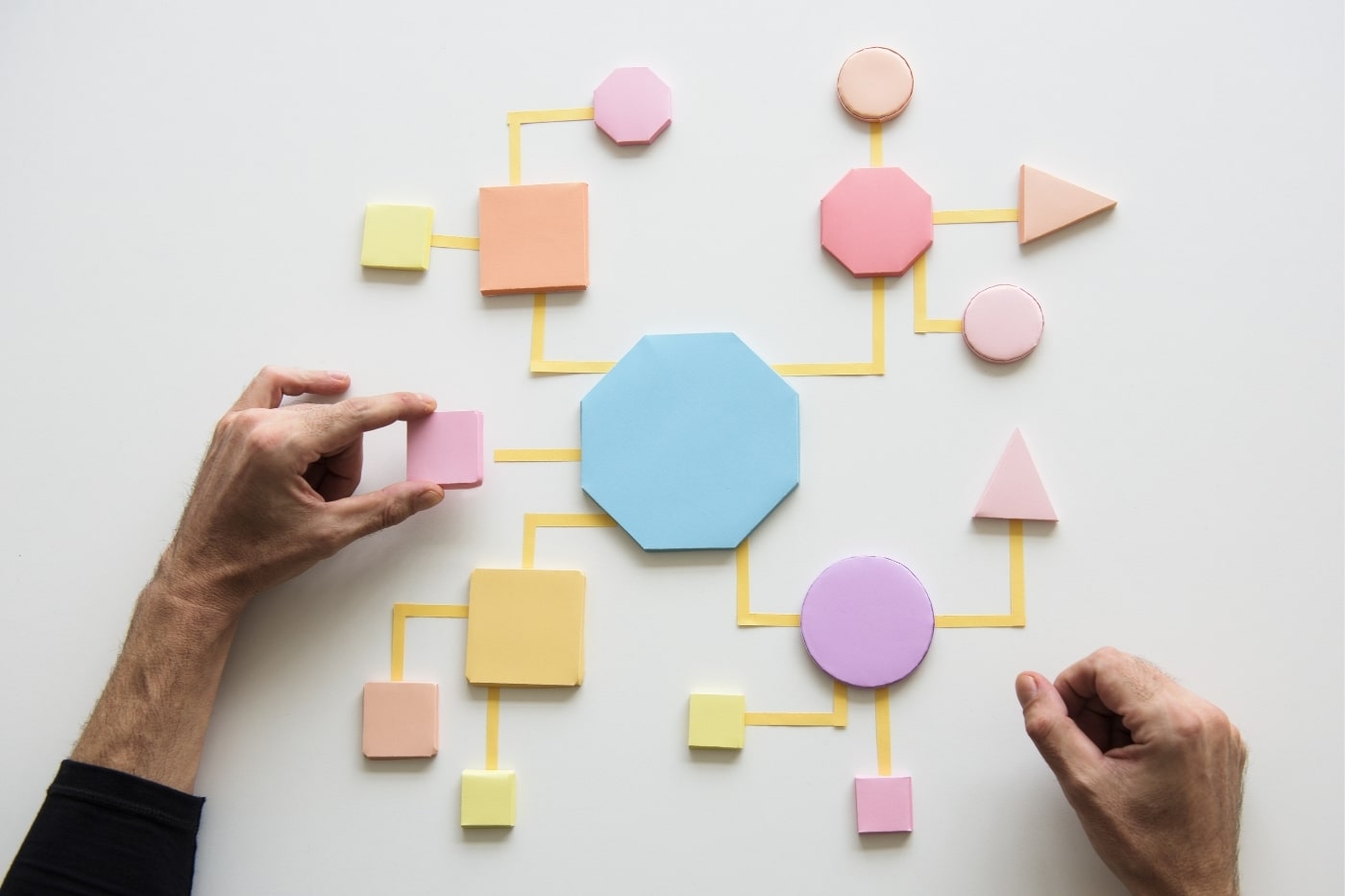
Working in business translates to running processes. As your organisation scales, processes may shift and scale accordingly. Have you ever spent any time considering how your processes are running and if changes need to be made to improve workflows? Could you answer the question: “What is the purpose of a process model?”
We’re here to share with you what you need to know.
Coming Up
2. What are the Components of a Process Model?
3. What is the Goal of a Process Model?
4. Why Use a Business Process Model?
5. What are Business Process Modelling Methods?
6. How to Do Process Modelling?
7. Why Use Process Modelling Software?
What is a Process Model?
A business process is a list of sequential tasks that transforms inputs into outputs with a clear beginning and end. A process model is a method to design, explain, and assess the process. The intention behind using a process model is to find inefficiencies and correct them. The end goal is to achieve optimisation.
It’s a common occurrence to conflate process modelling with process mapping. While both do work to break down a process into its parts, they exist for different purposes. A process map is meant to clarify roles and procedures. A process model includes workflow, business rules, and is geared towards making a process better.
By being able to visualise a process, it becomes easier to see where gaps or bottlenecks reside. Once you’re aware of inefficiencies, you and your team can devise, test, and implement solutions (consider: automation software to maximise productivity….more on this to come).
What are the Components of a Process Model?
A process model is made up of the following components and information:
- Inputs: This is anything that is transformed or used. It may be the exchange of information or a physical representation. Changing its beginning state is done so for the purpose of adding value to the customer or end user.
- Outputs: Outputs are the results of what come from transforming inputs.
- Enablers: Enablers are what make the transformation from input to output possible. This could include human resources, automation software, manufacturing equipment, etc.
- Guides: Guides help give additional information like rules, performance reports, or additional information.
The activities are typically depicted using different types of diagrams, including:
- Node trees: Display tasks in a hierarchical format
- Decomposition diagrams: Depict lower-level activities and the relationship of inputs, outputs, controls, and enablers
- Context diagrams: Show activities with inputs, outputs, controls, and enablers
What is the Goal of a Process Model?
As mentioned, the ultimate goal of a process model is to optimise a process. However, there are many benefits that come along with this practice.
These include:
- Provide a clear understanding of how processes work
- Create consistency and a way to standardise and control processes
- Set clear expectations
- Delineates a start and end point of a process
- Works to reduce redundancies
- Adds a level of accountability
Processes are just one (big) piece of the puzzle within an organisation. Processes are interrelated to the people or systems that carry them out, data, information, market changes, and more. All of these factors will continuously take new shapes as businesses evolve. With process models, leaders and stakeholders can take a clear look at how the nitty-gritty inner workings of the organisation are being carried out.
With a process model, people have the chance to see the “as is” process today, as well as describe the “to be” process to make processes run more smoothly.
Why Use a Business Process Model?
So, what is the purpose of a process model?
By using a business process model, everyone within an organisation can reap the upsides. From employees who have their hands on deck to external stakeholders who have a vested interest in how things run.
This is because the first step in maximising productivity and reducing waste is to know how processes currently run. Process models can lead to:
- Increased efficiency: Since the purpose of a process model is to make the process better, it should ultimately result in increased efficiency. With better quality outputs, you can boost your bottom line.
- Standardisation: If different teams have to run the same process, having it visually displayed can aid in standardising the process.
- Transparency: With process models, everyone becomes aware of what processes exist and the reasons for them. This not only helps to hold responsible parties accountable, but it can also boost morale when employees understand the bigger picture of why they do what they do.
- Agility: Creating an environment where process improvement is a norm will help to shift the entire corporate culture. In a business setting that strives for greatness, it becomes easier to enact change management and adjust processes to keep up with the times.
All of the aforementioned benefits can also come from process automation. Once you model a process and have a clear and set path for how it should run, you can leverage robotic process automation to carry out many business processes. This frees up time for your human resources to focus on intellectual and creative tasks that can further enhance your business.
What are Business Process Modelling Methods?
There are various technical ways to actually depict processes. In order to create a diagram or flowchart, you need to get close to the process and involve the people who work on the process day-in and day-out.
To achieve this, consider these methods to first understand the “as is” processes taking place:
- Facilitated sessions: Meet with groups or teams of people to discuss the process. This may involve individuals from different departments.
- Interviews: Conduct one-on-one interviews
- Top-down: Break up the process into its individual steps
- Bottom-up: Analyse the process from its smaller pieces and then build it up to review the whole goal
Given the insight from your team, you can now choose from any one of the process modelling techniques. These include:
- Process flowcharts: As one of the most popular techniques, a process flowchart is a visual diagram of the process flow from one step to the next. It can be created with pen and paper by hand, or you can choose to use a flowchart software instead.
- Business process model and notation (BPMN): BPMN is an industry standard for business process modeling. It’s like a flowchart, but designed by using the elements of the standardised notation as opposed to whatever graphical elements you’d choose yourself when creating your own flowchart.
- Data flow diagrams (DFD): Data flow diagrams show how data moves between sources. It’s not about technical software, but rather it’s about how data moves through processes and is shared between different people who make use of the data to complete a process.
With automation software, you can easily design new processes with drag-and-drop interfaces. You can test run processes with sample data to ensure that it’s functioning as you’d hope. Once the results are in line with your expectations, you can apply the new process in its live environment and monitor results in real-time.
How to Do Process Modelling?
Once you have a clear understanding of any process, you’ll can conduct process modelling by fulfilling these three steps:
- Model the process: Utilising the information gleaned from the above methods, you can now work on your flowchart or diagram to create the “as is” process model.
- Find inefficiencies: Look to find where the process is either failing or has room for improvement.
- Create the “to be” process: Design the new process and test it out. Once your test has proven successful, roll out the new process across the organisation.
Why Use Process Modelling Software?
Process modelling software makes it easy to create process models. They provide your team with a graphical interface in which to model a process, as well as a way to simulate the workflow before you implement any changes. It’s a good investment so that you can share your models throughout your organisation.
Similarly, when looking to invest in tools that make your organisation work more efficiently, consider the benefits of an automation solution. This technology can automate your business processes, which provides a surefire way for standardisation and increased compliance.
At the same time, it offers immense oversight. Automation tools have user access control and will document anything and everything that takes place within the system, which makes the creation of audit reports or simple analytical reports a no brainer.
With automation, your team can benefit from increased efficiency, a reduction of costs and waste, and a streamlined way to collaborate between departments and people.
Wrap Up
Having read up until now, you should have a solid answer to the question: What is the purpose of a process model?
Given the option to improve your business’ processes, every leader would choose to do so. However, it often seems to come at a cost or with the potential feelings of fear of change. To overcome these struggles, your team can utilise business process modelling to visualise processes and work together to make them better.
When you can visualise an optimised business process, you can transform it into reality with the aid of business automation software. With an automation tool, you can design your process, test it, and roll it out across your organisation with confidence only once you have proven its merits.
FAQ
Intelligent reconciliation solution
Intelligent rebate management solution
Intelligent financial automation solution
Intelligent Financial Automation Solution
Intelligent financial automation solution
Intelligent financial automation solution
Intelligent financial automation solution
Intelligent financial automation solution
Intelligent regulatory reporting solution
Free up time and reduce errors
Recommended for you

Request a Demo
Book a 30-minute call to see how our intelligent software can give you more insights and control over your data and reporting.

Reconciliation Data Sheet
Download our data sheet to learn how to automate your reconciliations for increased accuracy, speed and control.

Regulatory Reporting Data Sheet
Download our data sheet to learn how you can prepare, validate and submit regulatory returns 10x faster with automation.

Financial Automation Data Sheet
Download our data sheet to learn how you can run your processes up to 100x faster and with 98% fewer errors.

Financial Automation Data Sheet
Download our data sheet to learn how you can run your processes up to 100x faster and with 98% fewer errors.

Financial Automation Data Sheet
Download our data sheet to learn how you can run your processes up to 100x faster and with 98% fewer errors.

Financial Automation Data Sheet
Download our data sheet to learn how you can run your processes up to 100x faster and with 98% fewer errors.

Financial Automation Data Sheet
Download our data sheet to learn how you can run your processes up to 100x faster and with 98% fewer errors.

Financial Automation Data Sheet
Download our data sheet to learn how you can run your processes up to 100x faster and with 98% fewer errors.

Rebate Management Data Sheet
Download our data sheet to learn how you can manage complex vendor and customer rebates and commission reporting at scale.

Top 10 Automation Challenges for CFOs
Learn how you can avoid and overcome the biggest challenges facing CFOs who want to automate.
.svg)