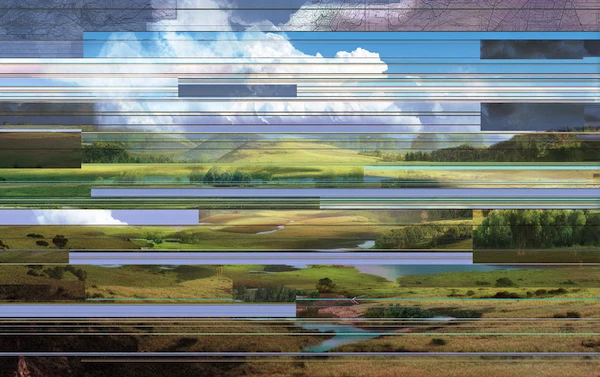Reconcile Credit Card: Process, Automation & Best Practices

Credit cards are growing in their popularity as the preferred form of payment. In the United States alone, there are 1.06 billion credit cards in use. WIth the growing number of payment processors and transaction volume for businesses, the need to reconcile credit card transactions is integral to maintain financial accuracy.
Here, we’ll share how to reconcile credit card transactions and how automated credit card reconciliation can save your business time and money, while reducing risk.
Coming Up
1. What is Reconciling a Credit Card?
2. What is Credit Card Income vs Credit Card Expenses?
3. What are the Types of Credit Card Reconciliation?
4. Why is it Important to Reconcile Credit Cards?
5. How Do You Reconcile Credit Card Statement Charges?
6. How do you Reconcile Credit Card Merchant Services Charges?
7. What are the Challenges of Reconciling Credit Cards?
8. How to Improve Credit Card Reconciliations?
9. How Does Credit Card Reconciliation Software Work?
What is Reconciling a Credit Card?
Like any type of account reconciliation, credit card reconciliation entails the comparison of internal and external documentation to ensure they are right. To reconcile credit card payments, companies will review the general ledger with the credit card statement to make sure that transactions on both sides are in accordance with one another.
Credit card reconciliation is a vital step in the closing process. Credit card reconciliation software is a valuable tool to expedite the process and ensure accuracy through automation.
What is Credit Card Income vs Credit Card Expenses?
To reconcile credit card transactions, there are two aspects of the business that are affected. For businesses that accept credit cards as a form of payment from customers, you’ll have to ensure that your bank account records match up with your various payment processors, such as Stripe, Paypal, and the like. This is credit card income.
Credit card expenses are the expenses that you use credit cards to pay on behalf of the business. In this case, you likely have company credit cards or the need to approve and reimburse employee expenses.
What are the Types of Credit Card Reconciliation?
For either type, be it credit card expenses or credit card income, there’s the importance of credit card reconciliation. These are as follows:
1. Credit Card Statements
On the expense side, credit card statements showcase what your organisation has spent using credit cards to pay for goods and services. To reconcile credit card expenses, you compare monthly credit card statements.
Keep in mind that there may be several credit card statements to reconcile if you have multiple company credit cards per executive or employee.
2. Credit Card Merchant Services
On the income side, if a customer pays using a credit card, then your business processes it through your merchant account provider.
Complexity is more common on the credit card income side when it comes to reconciliation, but we will share how to overcome any associated challenges in this post.
Why is it Important to Reconcile Credit Cards?
Every business should reconcile credit cards. For starters, mistakes happen. Whether it’s a human error, bank error, or credit card processor mistake, the process of reconciliation is how you can spot and rectify such occurrences.
Reconciliation makes sure that you pay what you’re supposed to and that you collect what you deserve to. It’s also likely that auditors will want to review your reconciliation reports.
Along with getting and paying what’s right, you’ll be able to mitigate fraud and reduce risks when you reconcile credit cards with consistency.
How Do You Reconcile Credit Card Statement Charges?
Reconciling credit card expenses and credit card income entails similar steps. For credit card statement charges, you’ll want to:
1. Collect Documentation
Start by collecting all the paper trails and digital data you need. This will include statements and receipts for all company credit card accounts.
Keep in mind that if multiple employees or executives have their own accounts, you’ll have to herd them in. Alternatively, having an automation software that connects all your data and seamlessly pulls this information together can streamline this often time-consuming step.
2. Transaction Matching
Now comes the fun part of matching records with your general ledger. Be sure to check that you’ve recorded any interest charges or credit card fees in your internal documentation.
At this step, an automation solution like Solvexia would be able to perform the transaction matching for you in minutes instead of days and alert you if there are any discrepancies that need to be investigated.
3. Accounting Codes
Lastly, you’ll want to make sure that every purchase is properly coded into the correct chart of accounts.
How do you Reconcile Credit Card Merchant Services Charges?
The process to reconcile credit card merchant services charges can be a little trickier. The steps are similar as above, and include:
1. Collect Documentation
Pull all sales records, merchant services processor statements and bank statements. You’ll need to access terminal batch tapes if you use a terminal or gateway transaction records if payments go through online payment gateways.
2. Transaction Matching
Run a transaction batch summary report from your payment gateway or access terminal batch records. Compare these reports with your sales records and look for any discrepancies.
Be sure to keep an eye out for timing differences and variances like rejected transactions or chargebacks. Keep in mind that with more payment processors and higher volumes of transactions, the time it takes to complete this step will get longer.
That’s why so many businesses are turning to automated credit card reconciliation software like Solvexia that is able to access all data in a centralised location, quickly and accurately perform transaction matching, and help you to resolve issues in a timely manner.
With automation software reconciliation can be reduced from days to minutes, and improve accuracy by 98%.
3. Check Bank Statements
Another step is to review your bank statements versus your merchant reports. This step is essential to ensure that all revenue and fees are properly recorded.
What are the Challenges of Reconciling Credit Cards?
We’ve mentioned the complexity of credit card reconciliation throughout this article. But, now it’s time to spell out what the challenges can be.
1. Fees
Credit card processors have fees for processing every transaction, which are then deducted from your business’ bank account. As such, the transaction amounts in your sales reports will not match up entirely with your bank deposits.
2. Variances
Additionally, sales transactions are broken down and detailed. On the other hand, bank deposits show up as lump sum line items. When these amounts don’t match each other on a daily basis because of timing delays, for example, then it becomes harder to cross-check line items.
Many accounting teams have solutions to deal with timing delays, such as setting up clearing accounts. But, this requires meticulous oversight and detailed memos so that each person working in the team will be aware of what’s happening.
3. Chargebacks
Beyond timing delays and feels, customers may challenge a transaction, in which case credit card processes refund the credit card and take the associated fees back from your bank account. It’s important to stay on top of credit card reconciliation for this reason to avoid fraud.
How to Improve Credit Card Reconciliations?
Credit card reconciliations consist of multiple steps, and the more transactions, payment processors, and credit card statements you have, the more time-consuming and risk prone the process will become.
On the expense side, it can be helpful to implement:
1. Organised Processes
Keep track of your employee credit cards and create an organised system for approvals and tracking.
2. Digitisation
Digitising receipts will also prove to be incredibly helpful.
3. Automation Software
Automation software can pull together all the data you need and manage the expense approval processes on behalf of your team.
On the income side when performing credit card reconciliation on behalf of customer payments, you will undoubtedly improve the process with the use of automation software. You’ll be able to:
1. Streamline Transaction Matching
Automation software removes the need to manually cross-check each line item and work across systems and spreadsheets.
2. Remove Key Person Dependencies
With the workflow outlined in an automation solution, you can run the reconciliation process at any time, regardless of who is in the office or at work that day. This means you can keep up with reconciliation without running the risk of key person dependencies.
3. Increase Accuracy
With the expansion of payment processors and growing transaction volume, data is overflowing within companies at a rapid pace. Automation software pulls together all data in a centralised system, while removing manual human errors from the process.
How Does Credit Card Reconciliation Software Work?
Credit card reconciliation software, like Solvexia, removes the need for manual, repetitive, and time-consuming labour. Instead, the system automates every step of reconciliation, starting with data collection.
A tool like Solvexia can connect via your legacy systems, accounting software, and all your payment processors via APIs like Amazon, Stipe, Worldpay and Paypal. It also offers the option to upload spreadsheets as a data source.
Once the system has access to the required data, it will perform transaction matching, analysing, and comparing documentation to identify any discrepancies or anomalies.
This saves your accounting team a tremendous amount of time and allows them to instead focus on high-level tasks that require human thought. What may have taken days before will now take minutes and reduce accuracy by 98%.
Upon completion and approval of the accounts’ accuracy, you will be able to access a reconciliation report and maintain an audit trail should you need to return back to the information at a later date.
Closing Thoughts
The need to reconcile credit card income and expenses cannot be overlooked. With automation software like Solvexia, the process is made to be streamlined and efficient. Given the time savings, automation solutions also make it possible to perform credit card reconciliation more frequently, which helps to nip errors early on before they spiral out of control.
Ready to see how you can use Solvexia to increase your business’ financial accuracy? We invite you to book a demo so you can see how easy the solution is to implement and use to automate your financial processes.
FAQ
Intelligent reconciliation solution
Intelligent rebate management solution
Intelligent financial automation solution
Intelligent Financial Automation Solution
Intelligent financial automation solution
Intelligent financial automation solution
Intelligent financial automation solution
Intelligent financial automation solution
Intelligent regulatory reporting solution
Free up time and reduce errors
Recommended for you

Request a Demo
Book a 30-minute call to see how our intelligent software can give you more insights and control over your data and reporting.

Reconciliation Data Sheet
Download our data sheet to learn how to automate your reconciliations for increased accuracy, speed and control.

Regulatory Reporting Data Sheet
Download our data sheet to learn how you can prepare, validate and submit regulatory returns 10x faster with automation.

Financial Automation Data Sheet
Download our data sheet to learn how you can run your processes up to 100x faster and with 98% fewer errors.

Financial Automation Data Sheet
Download our data sheet to learn how you can run your processes up to 100x faster and with 98% fewer errors.

Financial Automation Data Sheet
Download our data sheet to learn how you can run your processes up to 100x faster and with 98% fewer errors.

Financial Automation Data Sheet
Download our data sheet to learn how you can run your processes up to 100x faster and with 98% fewer errors.

Financial Automation Data Sheet
Download our data sheet to learn how you can run your processes up to 100x faster and with 98% fewer errors.

Financial Automation Data Sheet
Download our data sheet to learn how you can run your processes up to 100x faster and with 98% fewer errors.

Rebate Management Data Sheet
Download our data sheet to learn how you can manage complex vendor and customer rebates and commission reporting at scale.

Top 10 Automation Challenges for CFOs
Learn how you can avoid and overcome the biggest challenges facing CFOs who want to automate.
.svg)