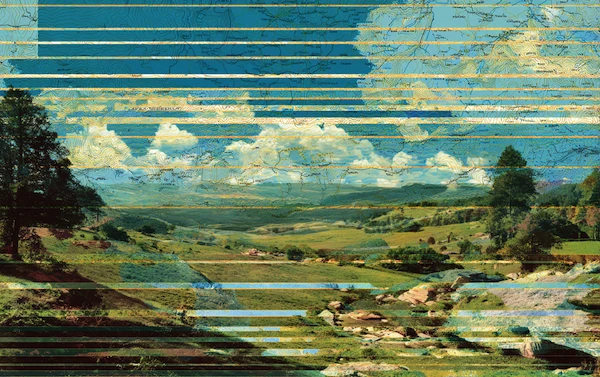Reconciliation Process & Best Practice Tips

Every CFO would agree that accuracy is of utmost importance in regard to business finances. And, most CFOs and finance teams would also agree that the financial close process is filled with cumbersome tasks that often take longer than they should.
With the reconciliation process as a primary piece of the to-do list, automating the reconciliation process in accounting can free up a ton of time.
We’re going to share what a reconciliation statement is, and how finance automation software can take your business to the next level!
Coming Up
Why is Reconciliation Important?
How to Understand Reconciliation?
What are the Types of Reconciliation?
What are Reconciliation Methods?
What is the Reconciliation Process?
What are Reconciliation Best Practices?
What is Reconciliation?
Reconciliation is the process of comparing two sets of records, internally and externally, to ensure that they are in agreement with one another.
By doing so, account reconciliation helps businesses to keep their general ledger up-to-date and accurate so that all their financial statements are correct. From regulatory reporting to making the most informed business decisions, reconciliation is a crucial part of the month end close process for businesses of any size.
Why is Reconciliation Important?
Along with remaining compliant, reconciliation is necessary to perform on a consistent basis for several other purposes. These include:
- Ensuring the accuracy of financial information
- Checking that all transactions have been authorised
- Helping to spot fraud early on to remedy and stop it
- Making data-driven business decisions
- Detecting errors (i.e. double payments, missed payments, errors in calculations, etc.)
- Tracking accounts payable and accounts receivable
- Having a good understanding of cash flow
When performed manually, the reconciliation process can end up taking more than 10 days, on average. As a result, many finance teams dread the process.
However, the best finance automation software can be used to connect all your data systems, format data for automated transaction matching, and generate reporting and customised dashboards so that every stakeholder has the information they need at any moment in time.
Along with these benefits, you receive utmost accuracy as the removal of error-prone manual labour translates to the reduction of otherwise costly mistakes. Therefore, you save time while also receiving greater insights for the business.
How to Understand Reconciliation?
Given the different types of reconciliation and various different businesses that perform it, there’s no one-size-fits-all approach. Rather, it’s standard procedure for companies to follow the generally accepted accounting principles (GAAP) when performing account reconciliation.
This means that double entry accounting processes are upheld, namely every transaction is documented as both a credit and a debit in the general ledger so that they cancel each other out on the balance sheet, effectively. In turn, the balance sheet ends up being balanced.
If it isn’t at the month end close, then it’s a sign that there’s some investigation to be performed. While there are many fair reasons why the line items may not add up (i.e. timing delays), it’s still necessary to make note of such circumstances so that the business knows all finances are in order.
What are the Types of Reconciliation?
As alluded to above, there are several types of reconciliation, including:
1. Personal Reconciliation
If you’re in charge of your own bank account and credit card bills, then personal reconciliation can be done to ensure that your physical receipts, bank account, and credit card statements are all correct. This way, you can spot any errors and make the necessary adjustments.
2. Business Reconciliation
Most businesses perform reconciliation on a consistent schedule, be it daily, weekly, monthly, or quarterly. The process helps businesses to oversee cash flow, spot fraud, and prompt a positive opinion from auditors.
3. Bank Reconciliation
As one of the most popular forms of reconciliation, bank reconciliation compares a bank account balance with a company’s internal statements to make sure that they match up with one another.
4. Customer Reconciliation
When customers are provided with credit terms, the business performs customer reconciliation to see that the accounts receivable ledger and receivables control account within the general ledger are in agreement.
5. Intercompany Reconciliation
For parent companies, intercompany reconciliation makes sure that its consolidated accounts for its subsidiaries are correct.
What are Reconciliation Methods?
Across the types of reconciliation processes, there are two main methods to execute the reconciliation process, including:
1. Document Review
Document review is the standard practice of what it sounds like–reviewing internal and external documents. This way, you can make sure that the amounts recorded were actually the amounts that were spent by the business.
2. Analytics Review
Alternatively, you can use analytics review which leverages historical activity to estimate the amount that should be reflected in any account at the current time. If the figures are very different from what you’d expect to see, it’s a sign to do some digging.
What is the Reconciliation Process?
With an automation software implemented, your reconciliation process is streamlined, accurate, and easy to standardise. However, if you choose to manage the reconciliation process manually, or are simply interested in what takes place, here’s a look at the steps involved:
1. Document Collection
Start by pulling together all the necessary data. If you do this by hand, it can take a lot of time to locate all the statements and transactions, especially when you’re working across locations and desktops. Automation software centralises data through API connectors.
2. Transaction Matching
Once your data is side-by-side and neatly formatted, it’s time to compare! Here is where you check for discrepancies. If you notice any anomalies, take time to investigate the reasoning. It could be a timing delay or incoming funds that have yet to be recorded. If not, be on the lookout for fraud or genuine mistakes.
3. Review Balances
Once you’ve done all the due diligence, or allowed for an automation software to do the tedious tasks for you, you’ll want to check that your balances are the same across internal and external documentation.
What are Reconciliation Best Practices?
With the importance of reconciliation held high, let’s review some of the best practices you can keep in mind when you execute your business’ reconciliation process.
1. Focus on Accuracy
While you may be tempted to focus on speed to free up your time, it’s most critical to priortise accuracy. This all begins during the data collection and formatting stage, because after all, that’s the information that you’ll be checking against external statements.
With automation software, you no longer have to worry about taking too much time to perform account reconciliation because the repetitive and time-consuming aspects become automated.
2. Error Correction
If and when you do spot an error, be sure to give it the attention it deserves. The purpose of account reconciliation is to close the books with the right information, so errors can’t be overlooked.
Automation solutions will notify you of discrepancies so that human intellect and thought processes can be involved in its correction.
3. Assign Roles
Since there are moving parts and several hands involved in account reconciliation, it’s useful to assign roles and responsibilities. This way, everyone involved can be held accountable.
When you initiate your process via a finance automation software, you can clearly delineate the reconciliation process visually and ensure everyone is aware of where they come into the process.
4. Use Technology
There’s no need to struggle with the error-prone process of manual account reconciliations any longer.
Automation software can be used to streamline the entire process from A to Z. At the same time, when you choose a finance automation platform that is robust in its offerings, you can also use the same tool to help with regulatory reporting, expense management, rebate management, analytics, and more.
This enables your business to benefit from real-time data insights to make optimal decisions at every turn.
5. Execute Consistently
The higher the transaction volume and amount of payment processors that your business uses, the more time that account reconciliation will take. While that’s a blessing to have a high volume of transactions, you don’t want account reconciliation to feel like a curse.
Additionally, the nature of many transactions coincides with the use of multiple payment providers, like Amazon, PayPal, Stripe, Worldplay, and more. Automation software ensures that you can reconcile all your accounts in real-time in just seconds, rather than days or weeks.
In order to keep everything in order, perform the reconciliation process with consistency. The higher the volume of transactions, the more often it makes sense to reconcile, even if it’s daily.
You’re probably thinking to yourself, “no one has time to do that.” And, you’re probably right. But again, that’s why you’d want to use a finance automation tool to do these steps for you.
Final Thoughts
As you can see, the solution to making any reconciliation process pain-free is to leverage technology! Account reconciliation is a necessary process for any month end close to make sure that your finances are being accurately reflected internally (and externally for publicly-traded companies).
With the aid of finance automation software, you can expedite your time to close, bank on improve accuracy (no pun intended), and free up your team’s time to focus on high-level value added responsibilities and providing more insightful analytics.
FAQ
Intelligent reconciliation solution
Intelligent rebate management solution
Intelligent financial automation solution
Intelligent Financial Automation Solution
Intelligent financial automation solution
Intelligent financial automation solution
Intelligent financial automation solution
Intelligent financial automation solution
Intelligent regulatory reporting solution
Free up time and reduce errors
Recommended for you

Request a Demo
Book a 30-minute call to see how our intelligent software can give you more insights and control over your data and reporting.

Reconciliation Data Sheet
Download our data sheet to learn how to automate your reconciliations for increased accuracy, speed and control.

Regulatory Reporting Data Sheet
Download our data sheet to learn how you can prepare, validate and submit regulatory returns 10x faster with automation.

Financial Automation Data Sheet
Download our data sheet to learn how you can run your processes up to 100x faster and with 98% fewer errors.

Financial Automation Data Sheet
Download our data sheet to learn how you can run your processes up to 100x faster and with 98% fewer errors.

Financial Automation Data Sheet
Download our data sheet to learn how you can run your processes up to 100x faster and with 98% fewer errors.

Financial Automation Data Sheet
Download our data sheet to learn how you can run your processes up to 100x faster and with 98% fewer errors.

Financial Automation Data Sheet
Download our data sheet to learn how you can run your processes up to 100x faster and with 98% fewer errors.

Financial Automation Data Sheet
Download our data sheet to learn how you can run your processes up to 100x faster and with 98% fewer errors.

Rebate Management Data Sheet
Download our data sheet to learn how you can manage complex vendor and customer rebates and commission reporting at scale.

Top 10 Automation Challenges for CFOs
Learn how you can avoid and overcome the biggest challenges facing CFOs who want to automate.
.svg)