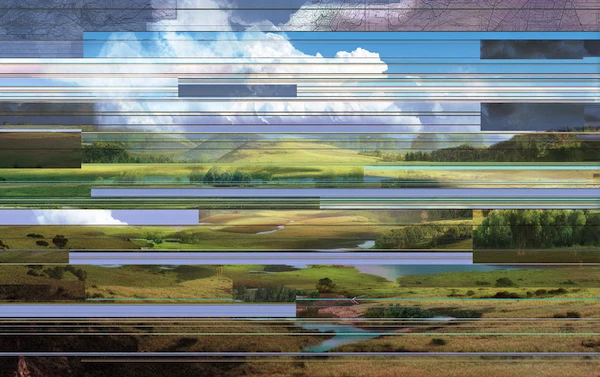What is RPA & Best Process Automation Software

Automation has changed how businesses and people operate. On a daily basis, organisations are utilising process automation software to expedite business processes, reduce errors, and save money. When deployed properly, process software can dramatically improve your business.
Here’s how it works and what you should know.
Coming Up
1. What is Business Process Automation?
2. What are the Benefits of Business Process Automation?
3. How to Build an Automated Business Process?
4. Why Automated vs Manual Business Processes?
6. Which Business Processes can be Automated?
7. What is Robotic Process Automation?
9. What are the Benefits of RPA?
11. Is RPA the Same as Intelligent Automation?
13. Do You Need to Code to Use RPA?
15. What is the Future of RPA?
17. What Features are Important for RPA Tools?
18. Is RPA the same as Artificial Intelligence?
19. How to Get Started with RPA?
What is Business Process Automation?
Business process automation software is technology that allows organisations to automate either a complete or partial piece of a business process. Business process automation is different from robotic process automation in that it is typically used for complex processes that utilise multiple systems to complete.
A business process is a set of tasks that are executed to achieve business goals. For example, business processes may include: processing an expense report, approving a loan application, or onboarding a new employee.
As you can tell, these processes involve a series of steps with key information from different systems and departments. Business process automation can remove the hurdles and key person dependencies involved, while minimising the chance for human error to occur.
What are the Benefits of Business Process Automation?
Business process automation software comes along with a long list of benefits. Some of the key benefits that organisations can expect when they automate processes include:
- Enhanced productivity
- Streamlined workflows
- Easy auditing
- Increased efficiency
- Boosted employee and customer satisfaction
- Decreased errors
How to Build an Automated Business Process?
Building and automating a business process isn’t a complicated endeavour, but it does often involve collaboration amongst team members and stakeholders. The best process software comes along with a drag-and-drop feature that allows users, with or without technical acumen, to be able to design a process with a few clicks of their mouse from an existing library of actions.
It’s a best practice to first design the process in a flowchart of visual representation before initiating it into the system. Once it’s mapped out, you can solicit feedback from stakeholders to ensure that the process is accurately laid out.
Once it gets designed, the process automation software can be deployed. Process builders or designers should also input any business rules that the software should be aware of to make decisions should a question arise.
Why Automated vs Manual Business Processes?
In the past, business processes have always been performed manually. This means that if a single person is out of office or misses a task that passes their desk, the entire process can be delayed. Along with overcoming this risk, automating business processes over conducting them manually results in:
- Improved employee satisfaction
- Workload management
- Enhanced transparency
- Reduced approval cycles
- Less human error
- Increased compliance
For example, with a data automation solution like Solvexia, your team can design processes to be executed automatically, resulting in process standardisation.
There’s no need for IT or coding knowledge. Instead, use the drag-and-drop functionality to set up processes for automation. This way, no matter who steps in or out the office, the process will still run smoothly without manual errors or key person dependencies.
How to Implement BPA?
To get started implementing business process automation, there are five easy steps you can follow, which are outlined again here:
- Identify Processes for Automation: First, list out all your business processes and prioritise which processes are most important to automate. Using process maps can help at this stage.
- Outlined Business Goals: To help determine which processes are worthwhile to automate, it is also a good idea to define your business goals. You can do so by asking questions like: What is our business's current goal? How is success measured? What will automation do for the process?
- Choose Your Tool: Select a tool that is easy-to-use by anyone on your team, not just those in IT. A data automation tool like Solvexia’s has drag-and-drop features and can complement your robotic process automation endeavours by providing an easy way to transform data and gain insights.
- Training and Management: Make sure to spend time training your staff and creating a culture that embraces technology as a means to achieve efficiency.
- Monitor Success: Continuously measure success and monitor how the automated processes are affecting your business.
Which Business Processes can be Automated?
Many business processes can be automated. If you’re unfamiliar with where to start, here are some guidelines to help you determine whether or not a business process is ripe for automation or not. Automate the process if it:
- Includes a high volume of tasks
- Is time sensitive
- Impacts other business processes
- Takes many people to complete
- Requires compliance and/or audit trails
What is Robotic Process Automation?
Robotic process automation refers to software bots that can be trained to mimic human actions. Once deployed, they are able to carry out rules-based business processes and tasks so that humans can spend time on tasks that require human thought and creativity.
Robotic process automation can be thought of as a digital workforce that can run at any time and connect to your existing systems. Bots can perform tasks like: copy and pasting, scraping web data, connecting APIs, and extracting unstructured data, to name a few.
You can deploy robotic process automation software by recording a human conducting the required tasks, which the bots then copy and continue to execute.
How Can RPA Help Me?
Robotic process automation helps businesses optimise their time and streamline workflows. When employees no longer have to spend time on monotonous and repetitive tasks like data entry, they can provide greeter value to the business by allocating their time to high value-add tasks instead.
Robotic process automation can help your organisation achieve:
- Cost savings
- Increased productivity
- Integration across platforms
- Speedy ROI
- Better customer experiences
- Simple scalability
Along with RPA, automation solutions like Solvexia can work to complement and enhance the power of automation within your organisation.
While RPA helps with rules-based and finite tasks, complimentary tools like Solvexia can handle complex tasks and provide analytical insights. Some use cases for Solvexia include: submitting regulatory reports, preparing revenue reports, forecasting, performing reconciliations and transaction matching, and analysing expenses.
What are the Benefits of RPA?
Robotic process automation is a foundational step in being able to transform and digitise a business. Since the software can be deployed quickly and can manage processes that are inherent in businesses across industries, it’s a great way to introduce technological advancement to your team.
Not only is it easy-to-use and a relatively low investment for a speedy return, but it also will allow your team to maximise their potential. RPA literally changes how your organisation gets work completed.
What are RPA Bots?
RPA bots is another name for the software that is set up to execute tasks. RPA bots can work within systems and applications as if they were humans. So, once a human records their set of actions, the bots mimic the same workflows to automate the process.
Is RPA the Same as Intelligent Automation?
Robotic process automation and intelligent automation are closely related, but intelligent automation takes RPA to the next level with the addition of machine learning and artificial intelligence technologies. RPA is rules-based and programmed, whereas intelligent automation can make cognitive-like decisions based on algorithms and the detection of patterns from data.
With robots carrying out high-volume and repetitive tasks, your organisation benefits greatly.
Where Can I Use RPA?
RPA is fitting for businesses of all sizes and across industries. If your organisation has any manual and repetitive processes, RPA can be deployed to fulfill such processes in way less time than it takes a human to do so.
Do You Need to Code to Use RPA?
RPA is often used as the first foray into digitisation and automation for businesses. This can be attributed to the fact that no code is required to deploy RPA. Business leaders and employees can work together to outline a process and automate it with RPA.
Why Do RPA Projects Fail?
RPA bots themselves don’t typically fail. However, if there isn’t adequate change management or openness to accept automation within the organisation, then RPA may face hurdles. Choosing the right tool and assembling your team with adequate communication can help achieve success with RPA.
What is the Future of RPA?
The future of RPA is already in front of us. Many people will say that the next level up from RPA includes intelligent automation and hyperautomation. Hyperautomation is the addition of artificial intelligence and machine learning that’s used to automate processes alongside humans.
Where is RPA Used?
As mentioned, RPA is used across industries for any types of processes that are high in volume, have a finite start and end, and are repetitive in nature. Industries like finance, insurance, healthcare, life sciences, manufacturing, the public sector, and more have initiated robotic process automation.
What Features are Important for RPA Tools?
There are many RPA tools in the market. When selecting the right RPA tool for your business, look for a solution with the following features:
- System integrations
- Encryption and security
- Intuitive user interface
- Scalability
- Support
Is RPA the same as Artificial Intelligence?
Robotic process automation and artificial intelligence are not the same things. However, RPA and AI complement one another, and the addition of AI to RPA will transform RPA into intelligent automation.
With AI, intelligent automation can handle both structured and unstructured data (whereas RPA only works with structured data), data visualisation, and the ability to carry out human-like actions like chatting with a customer.
How to Get Started with RPA?
To begin your RPA journey, first make sure that everyone is on board by showcasing the benefits of RPA (refer to the lists above). Begin with a top-down approach and listing out organisational goals.
You can review business processes to determine whether or not they are feasibly executed with RPA. Once you start small, you can scale out automation throughout your organisation.
Wrap Up
Robotic process automation and process automation software changes how your entire business functions for the better. You’ll reap instantaneous results, and both your team and customers will feel more satisfied.
Along with your RPA tools, you can utilise low code, process automation software like Solvexia to provide your business with valuable data-driven insights automating processes such as reconciliations, regulatory reports, revenue forecasting and expense analysis.
FAQ
Intelligent reconciliation solution
Intelligent rebate management solution
Intelligent financial automation solution
Intelligent Financial Automation Solution
Intelligent financial automation solution
Intelligent financial automation solution
Intelligent financial automation solution
Intelligent financial automation solution
Intelligent regulatory reporting solution
Free up time and reduce errors
Recommended for you

Request a Demo
Book a 30-minute call to see how our intelligent software can give you more insights and control over your data and reporting.

Reconciliation Data Sheet
Download our data sheet to learn how to automate your reconciliations for increased accuracy, speed and control.

Regulatory Reporting Data Sheet
Download our data sheet to learn how you can prepare, validate and submit regulatory returns 10x faster with automation.

Financial Automation Data Sheet
Download our data sheet to learn how you can run your processes up to 100x faster and with 98% fewer errors.

Financial Automation Data Sheet
Download our data sheet to learn how you can run your processes up to 100x faster and with 98% fewer errors.

Financial Automation Data Sheet
Download our data sheet to learn how you can run your processes up to 100x faster and with 98% fewer errors.

Financial Automation Data Sheet
Download our data sheet to learn how you can run your processes up to 100x faster and with 98% fewer errors.

Financial Automation Data Sheet
Download our data sheet to learn how you can run your processes up to 100x faster and with 98% fewer errors.

Financial Automation Data Sheet
Download our data sheet to learn how you can run your processes up to 100x faster and with 98% fewer errors.

Rebate Management Data Sheet
Download our data sheet to learn how you can manage complex vendor and customer rebates and commission reporting at scale.

Top 10 Automation Challenges for CFOs
Learn how you can avoid and overcome the biggest challenges facing CFOs who want to automate.
.svg)