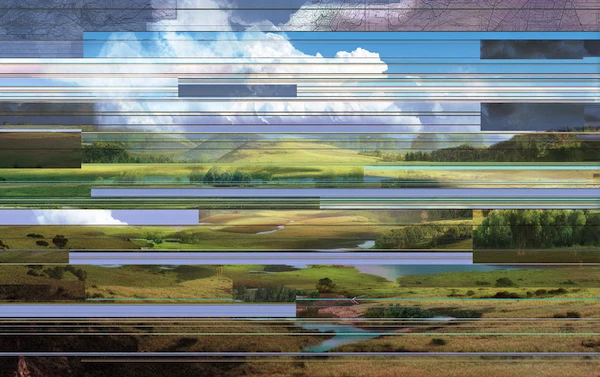Sales Reconciliation: Expert Tips to Improve & Succeed

Your ability to make sales is what keeps your business running. With the sheer amount of payment processors and volume of transactions occurring on a daily basis, it makes sense why sales reconciliation should be a top priority. You want to make sure that all transactions are properly recorded, paid, and closed out to move into the next accounting period with clarity and accuracy.
Here, we will talk about the reconciliation process, the various types of reconciliation, and how to streamline the process using automation solutions.
Coming Up
2. How to Understand Reconciliations?
3. What are the Types of Reconciliation?
5. What is the Reconciliation Process?
6. What are Reconciliation Methods?
7. What is Reconciliation of Accounts Receivable?
8. Why Reconcile Accounts Receivables?
9. What are Accounts Receivable Reconciling Items?
10. How to Reconcile Accounts Receivables?
11. What are Common Pitfalls in Revenue Reconciliation?
12. When to Reconcile Accounts Receivables?
13. What are Best Practices for Reconciliation?
What is Reconciliation?
Reconciliation is the process of comparing transactions recorded internally to documentation from external sources, such as bank statements and credit card statements, for example.
A pivotal part of the reconciliation process is correcting any discrepancies by finding the source/reason for the mismatched records.
Reconciliation is incredibly important for businesses of all sizes so that they can be sure their correct balances are stated in their accounts at each month's end.
How to Understand Reconciliations?
Sales reconciliation is performed by companies all over the world, and yet, there's a standard set for how it must be done. In America, the generally accepted accounting principles (GAAP) call for double-entry accounting. In this style of accounting, every transaction is recorded twice in the general ledger, once in a credit account and another entry to match in the debit account.
With the double-entry accounting method, the credits and debits should end up being equal, and thus, balancing out.
If you don’t use double-entry accounting, then you’ll execute reconciliations with the account conversion method in which you compare records like receipts or statements to the entries in your business’ general ledger.
What are the Types of Reconciliation?
With the influx of transactions and payment options, it’s no wonder that there isn’t just one type of reconciliation. You’ll want to make sure all your ducks are in a row, so to speak. Here’s an overview of some of the types of reconciliation:
1. Bank reconciliation
The most common type of reconciliation process, bank reconciliation entails comparing the bank statement’s transactions to those in the internal accounting software to ensure they match up.
2. Vendor reconciliation
The process of comparing balances owed on statements provided by suppliers to transactions in the payable ledger and overall balance. You may have to request a supplier statement as they aren’t automatic (like bank statements are).
3. Customer reconciliation
If you’re a business offering credit terms to your customers, you’ll want to perform customer reconciliation to make sure your accounts receivable ledger watches up to invoices and payments
4. Cash reconciliation
Cash reconciliation is performed to check that funds are being properly spent out of the petty cash box
Why Reconcile Accounts?
There’s no doubt that you want your financial statements to be accurate and that you want to have confidence in your business’ financial health. Sales reconciliation helps to make sure this is the case.
By performing reconciliations, you’ll be able to gain the benefits of:
- Catching and correcting errors
- Ensuring activity accuracy
- Reducing fraud
- Understanding cash flow
- Making informed business decisions
- Maintaining good relationships with suppliers
- Avoiding late fees and penalties with banks
For businesses that are growing or established, the challenges of payment reconciliations look the same. Multiple payment providers can become tricky to keep track of, and since each system is set up with their own data formats, it’s not always straightforward to combine and transform data as needed.
Automation tools can pull data from all payment providers automatically, mapping and cleansing the data allowing for reconciliations and payment tracking to be done significtnely faster and with 98% fewer errors. It enables a business to scale, and streamlines the data collection, transformation, and reporting process.
What is the Reconciliation Process?
Regardless of the type of reconciliation that you choose to perform, there are key steps you’ll follow. These consist of:
1. Data Collection
Every reconciliation begins by accessing your data. That could be bank statements, credit card statements, payment processor statements, or whatever you’re choosing to reconcile against. Then, you’ll also need your general ledger and internal accounts.
2. Transaction Matching and Comparison
Next up, you’ll compare every record side-by-side. This is likely to be a lengthy process if performed manually and can result in many errors. Alternatively, you can use an automation solution to execute your reconciliation in a fraction of the time and with 98% better accuracy. You’ll also receive alerts if you need to take action.
3. Correction and Review
For any discrepancies, you’ll investigate to find the source or reasoning behind the difference. Then, you rectify and record the update so that balances will match. The process may result in a reconciliation report that summarises what was done or adjusted so that everyone is aware of the changes that were made and the reasoning behind them.
What are Reconciliation Methods?
There are two main reconciliation methods to choose from. These include:
Document Review
In this method, you’ll compare transactions and documents. While this can be performed manually, you can save time and reduce errors by automating the process.
Analytics Review
A less common method for reconciliations is to perform analytics review. In this set-up, you review previous account activity and historical activity to estimate what your ending balances should be in the account.
If you notice any errors or the actual amount is far off from the estimation, then you’ll dig in to find the source of the discrepancy or potentially missing transactions.
What is Reconciliation of Accounts Receivable?
As a result of the month-end close process, your business’ management team, stakeholders, investors, and lenders are able to get a sense of how the business is performing. Reconciliation serves as the needed proof to solidify all revenue that has been recognised and recorded in the period.
Accounts receivable reconciliation matches the unpaid customer billing to the accounts receivable statement in the general ledger. It’s a critical step in being able to “close the books.”
Why Reconcile Accounts Receivables?
The purpose of reconciling accounts receivables is to mainly make sure that you get paid exactly what you are owed!
There are many sales reconciliation errors that can occur throughout the accounting processes that take place, so accounts receivables serve as your checks and balances.
Errors may include:
- Transaction recognition mistakes
- Double booking transactions
- Missing transactions
- Ageing accounts receivable balances
- Not reconciling deferred revenue
Essentially, the way that customers can pay for your goods and services is only growing. While that supports more accessibility to sell, it also opens the doors to more mistakes and more complex tracking requirements.
Automated accounts receivable reconciliation eases the burden to make sure that everything aligns at the end of each accounting period, especially if you have a high volume of transactions or use multiple payment providers.
What are Accounts Receivable Reconciling Items?
Once the accounts receivable reconciliation has been completed, you may notice differences in the amounts. This could occur if and when:
- A journal entry bypassed the subsidiary sales ledger and was only recorded in the general ledger account
- Billing was posted in the wrong account rather than the trade receivables account
- The aged receivables report was run on a different date as the date used to obtain the general ledger balance
How to Reconcile Accounts Receivables?
Reconciling accounts receivable can be performed by following these steps:
1. Review Opening Balances
Pull together internal documents like the general ledger and external documents to confirm the opening balance on the internal source agrees with the closing balance of the external document.
2. Record Differences
If there’s a difference between the closing balance of each account, make note of the gap. This value is what will need to be reconciled in order to close the account.
3. Add Activity
For your internal account receivables account, be sure to record any new transactions that you find on the external document.
4. Create a Report
Once you have reconciled the accounts and the closing balances are in agreement, you can close the books. If there are timing delays or explainable differences that are pending, produce a reconciliation report that makes note of this. With this handy, it’ll make it easier to reconcile accounts during the next closing process.
What are Common Pitfalls in Revenue Reconciliation?
The biggest pitfall you’ll run into when performing revenue reconciliation is a lack of information. Accountants may be unaware of what products, bundles, and delivery methods are available to customers. They need this information to understand how to record deferred revenue and revenue properly.
Accountants should be aware of the business model, for starters. Additionally, they should have access to up-to-date data. With an automation financial solution, you can grant access controls so that accountants and finance teams have everything they need to get the job done without having to dig and search for the information that they require.
You can also standardise your sales reconciliation process with automation.
Revenue reconciliation is further complicated by revenue received from multiple payment providers, a large volume of transactions, and low value transactions across many sources, like Shopify, PayPal, Amazon, and the like.
Automation solutions standardise and streamlines the process by pulling the data from every source, cleaninge and mapping the data to reconcile in a fraction of the time, and prevent manual errors from occuring.
With these capabilities, companies can focus their energy on scaling and increasing revenue as opposed to being bogged down by manual, repetitive, and time-consuming tasks.
When to Reconcile Accounts Receivables?
For most businesses, accounts receivables reconciliation takes place as part of the month-end closing activities before businesses issue financial statements.
It’s always recommended to perform account reconciliations in consistent intervals. At the very minimum, it should be done at least once at the end of the fiscal year.
What are Best Practices for Reconciliation?
Since sales reconciliation is something you’ll do on a recurring basis, it’s recommended to standardise the process and streamline the workflows as much as possible. The easiest way to accomplish this is to implement an automation tool to do the hard work for you!
Additional best practices include:
1. Authorisation
Make sure that all transactions were authorised in the first place.
2. Timeliness
Since reconciliation ensures the accuracy of accounts in advance of financial statement procurement, you won’t want to delay the process.
If you have revenue coming from various sources/payment providers, an automation tool will pull together all your data sources and format it such that you can easily track your revenue in a centralised location.
3. Plan in Place
Have a plan and outlined process for correcting errors so everyone is on the same page across departments and locations.
4. Consistency
Remain consistent with your process and try to have reconciliation scheduled for the same time each month, quarter, or year.
5. Automate!
Automation helps to ensure that all of these best practices are implemented in practice. Automation software saves time, reduces errors, streamlines reconciliation processes, and removes key person dependencies.
Closing Words
Sales reconciliation is a surefire way to know that your financial statements are reflective of reality and to gain a firm grasp of your business’ financial health. Whether you deal with a few transactions or plenty, you’ll want to make sure that your books are in order and that all decisions you made are based on up-to-date information.
As payment processors proliferate and more digital methods of payment enter the business landscape, it is increasingly valuable to execute account reconciliations with consistency.
Automation software eases the workload so that your finance team and accountants can instead allocate the bulk of their time to tasks that require human thought, rather than tedious data entry and transaction matching.
FAQ
Intelligent reconciliation solution
Intelligent rebate management solution
Intelligent financial automation solution
Intelligent Financial Automation Solution
Intelligent financial automation solution
Intelligent financial automation solution
Intelligent financial automation solution
Intelligent financial automation solution
Intelligent regulatory reporting solution
Free up time and reduce errors
Recommended for you

Request a Demo
Book a 30-minute call to see how our intelligent software can give you more insights and control over your data and reporting.

Reconciliation Data Sheet
Download our data sheet to learn how to automate your reconciliations for increased accuracy, speed and control.

Regulatory Reporting Data Sheet
Download our data sheet to learn how you can prepare, validate and submit regulatory returns 10x faster with automation.

Financial Automation Data Sheet
Download our data sheet to learn how you can run your processes up to 100x faster and with 98% fewer errors.

Financial Automation Data Sheet
Download our data sheet to learn how you can run your processes up to 100x faster and with 98% fewer errors.

Financial Automation Data Sheet
Download our data sheet to learn how you can run your processes up to 100x faster and with 98% fewer errors.

Financial Automation Data Sheet
Download our data sheet to learn how you can run your processes up to 100x faster and with 98% fewer errors.

Financial Automation Data Sheet
Download our data sheet to learn how you can run your processes up to 100x faster and with 98% fewer errors.

Financial Automation Data Sheet
Download our data sheet to learn how you can run your processes up to 100x faster and with 98% fewer errors.

Rebate Management Data Sheet
Download our data sheet to learn how you can manage complex vendor and customer rebates and commission reporting at scale.

Top 10 Automation Challenges for CFOs
Learn how you can avoid and overcome the biggest challenges facing CFOs who want to automate.
.svg)