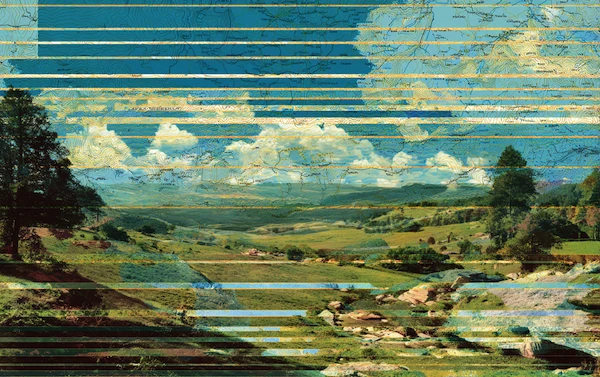What is Office Automation? Your Complete Guide

At the hands of technology and human innovation, workplaces continuously improve productivity and efficiency. There’s no doubt as to how automation and software tools can help organizations optimize their day to day operations. Yet, a lot of companies find themselves reluctant to introduce technology or shake up the status quo. Luckily, office automation has reached a point where these systems seamlessly integrate into existing tool stacks and have a low learning curve for employees.
As a business leader, it’s up to you to take count of what currently works and doesn’t work within your office walls. It’s more than likely that you already have office automation tools working for you, but let’s dig deeper into what office automation can do for your business.
Coming Up
2. Office Automation: The Basics
3. What are the Benefits of Office Automation?
4. What are the Challenges of Office Automation
5. What are the Essential Elements of an Office Automation Tool?
6. The Necessary Pieces to Automate
7. Types of Office Automation Tools
What is Office Automation?
First things first, let’s define what office automation means. Office automation is a general term that describes the different types of computer systems and software that are used to collect digitally, store, transfer, alter and utilize office information to execute tasks. In essence, office automation helps to manage data.
Office automation allows data to move without human intervention. Since humans are left out of the equation, there is no risk of manual error. What once began with a typewriter has evolved into a myriad of automation and electronic tools that have changed how people work.
Office Automation: The Basics
There are a lot of different aspects of office automation, but they can be easily divided into the following categories:
- Information storage: This includes the recording of information, like forms, documents, files, images and spreadsheets. Information storage generally exists in formats of word processors or spreadsheets, but it can also be more sophisticated like records in a CMS or automation software tool like Solvexia.
- Data exchange: Systems allow for the real-time exchange of information, such as fax machines or emails. Automation software tools also fit into this category as you can easily share information and send reports between people.
- Data management: Office automation must also be easily manageable between different parties and relevant information. As such, office automation systems can handle short-term and long-term data, including financial plans, marketing expenditures, inventory management, etc.
What are the Benefits of Office Automation?
Businesses rely on a little or a lot of office automation tools. Regardless of the extent, the benefits are expansive, namely:
1. Saved Time
With a reduction of manual effort to achieve tasks, everyone is able to get more done in less time.
2. Reduced Errors
Even with the most experienced teams, mistakes are inevitable, especially when dealing with data-heavy and repetitive tasks. Office automation eliminates errors.
3. Speedier Resolutions
Processes take less time to complete, as do issues that need resolutions.
4. Greater Transparency
With a software moving tasks through to completion, there’s enhanced transparency and process improvement abilities, as everyone can check in on the status of a process. Additionally, it’s easier to see where waste or duplicate efforts are occurring, so you can improve upon processes, even in real-time.
5. Improved Decision-Making
With access to data and forecasts, business owners, executives, managers, and stakeholders have the information they need to make informed decisions.
6. Measurement
Enhanced metrics and KPI monitoring make way for clear answers and factual insights, rather than having to guess how processes and people are performing.
7. Employee Satisfaction
Since employees no longer have to conduct repetitive, monotonous, and tedious work, they can allocate their time to responsibilities that require human thought. This promotes increased employee satisfaction as employees understand their value.
8. Improved Customer Service
Since workflows are streamlined, you can deliver value to customers more directly and with less delays. Greater customer service can translate to increased retention and customer loyalty.

What are the Challenges of Office Automation?
When choosing an office automation tool, it’s vital to be very clear with your goals, resources, and communication. Otherwise, there can be challenges and drawbacks that arise, such as:
1. Lacking Capabilities
It’s possible you could end up with a software that falls short of your needs. For example, you may have a solution that streamlines workflows but lacks analytics and insights.
Rather, seek a solution that covers all your needs and desires by first defining what they are, requesting a demo, and asking the right questions before implementation.
2. Adds Risk
Since your office automation software will have access to sensitive data, it’s paramount you find a solution with enterprise-grade security.
Otherwise, you are adding risks to your business rather than the purpose of office automation, which can be to decrease compliance risk and other types of business risks.
3. Scalability
Some tools are unable to scale with your business. They may suffer from backlogs as the volume of automation requests increase.
That’s why it’s important to find a scalable solution like Solvexia, which can grow with your business without ever sacrificing quality and speed.
What are the Essential Elements of an Office Automation Tool?
Adding efficiency to your workflows with an office automation tool is highly desirable. But, knowing what elements to look for in a chosen solution is key. Keep an eye out for these components:
1. Mobile Compatibility
Chances are, some or all of your workforce is mobile or operates away from an office desk at some point in time. With remote workers, the need for a mobile solution is a must-have. Cloud-based solutions with mobile accessibility make this easy to accomplish.
2. Visual Designer
Since you’ll be automating different types of workflows, it should be straightforward to set up the processes.
Finance automation solutions like Solvexia come with a library of pre-built workflow templates to choose from, or if you prefer to customize your own, you can do so with drag-and-drop functionality (that’s right- there’s no need to know how to code).
3. Integration
Office automation relies on access to data. Since you’re already using technology that collects and stores data, your newest solution should be able to integrate and work alongside your tech stack.
4. Reports
Is your office automation tool doing all you’d had hoped it would? Forget the guesswork by leveraging analytics, reports, and dashboards to quantify the ROI.
5. Access Control
Since many office automation tools handle sensitive data, it’s unlikely you want everyone to have the same amount of permissions. With access controls, you can determine who gets access to different data and tools.
The Necessary Pieces to Automate
When bringing automation into your organization, you will face two big decisions. For starters, what do you want to automate? Secondly, what tool is the right tool to do the trick?
There are primary important change management considerations that should be addressed when introducing a new technology tool which includes: an understanding of the tool itself/its purpose, adequate training / a positive mindset on behalf of those who will use it.
Let’s take a look at how to accomplish all of this.
1. Choosing the Right Tool
The best automation tools have a lot of necessary attributes. Here is how automation tools can assist your business, such as Solvexia, a human analytical automation tool.
- Easy workflow design: Automation tools should make your employees’ lives easier and not more complicated. This means that workflows and their design should be intuitive to use. The tool can complete your internal processes like account reconciliation, for example, without requiring an IT team or anyone to code the procedure. Instead, you can choose from a library of commands and put together any process easily.
- Mobile compatibility: These days, employees and business leaders are always on the go. Having a tool that is mobile compatible and accessible means that you don’t miss any exchange of information when you are out of the office or away from your computer.
- Software integration: You probably already have office automation tools working for your business. Whether it be Slack, Google Sheets, Dropbox, Salesforce, Mailchimp or any other software, it’s best when these tools can speak to one another.
- Reports and analytics: You’ll want to be able to measure if your tools are working in your favor consistently. Software solutions with reports and analytics can take care of this management aspect for you. Not only will these tools provide analytics based on your data and day-to-day business, but you can also create internal reports that show how many hours have been spent on one task, for example.
- Access control: With any software that touches data, one of the most critical considerations is control and security. Tools like Solvexia allow for access control, meaning that you can restrict and grant access to only those who should have it. You are also able to see who made any change to data and when so that audit trails are valid and accurate.
2. Providing Proper Training
The right tool works only when people are on board. For those in your organization who manage different processes, automation tools will help alleviate the burden of any manual and repetitive tasks. It first requires proper training and understanding of how the tool works. The best software on the market not only design for easy to use interfaces, but they also provide training and support.
Proper training works best for those who are open to it. As a business leader, you can help to support a culture that is open to change and constant improvement. One way to do this is to practice continuous process improvement.

Types of Office Automation Tools
Office automation spans all aspects of a business’ operations virtually. There are tools to support:
Facility Management:
Gain the ability to grant or deny access to your facilities remotely. Example: Kisi
- Access management
- Visitor management
- Service
- Membership
- Room scheduling
Staffing:
Use automation to onboard employees and approve contracts. Example: Workable
- Contracts
- Hiring
- Rostering
- Onboarding
Productivity:
Store, share and collaborate regarding notes and essential information. Zapier can connect various productivity apps to talk to one another.
- Notes
- Office supplies
- Events catering
Communication:
Try Google’s suite for emails and document sharing.
- Responding to enquiries
- Writing fewer emails
Administrative:
Use software tools like Solvexia to manage repetitive tasks, consolidate data from all legacy systems in one place, automate accounting and real-time analysis plus more.
- Collect and organize data
- Streamline repetitive tasks
- Less time on paperwork
- On top of billing, expenses and invoicing
Appointments and Scheduling:
Avoid back and forth, emailing for scheduling. Instead, try a tool like Calendly that can help automate schedules.
- Schedule appointments automatically
- Emails before and after appointments
The Bottom Line
Office automation plays a significant role in both daily processes, as well as process optimization. Organizations can utilize office automation on a variety of forefronts. Automation tools such as Solvexia can help increase productivity ten-fold. The tools and technology help work together to streamline workflows, communication, and collaboration.
FAQ
Intelligent reconciliation solution
Intelligent rebate management solution
Intelligent financial automation solution
Intelligent Financial Automation Solution
Intelligent financial automation solution
Intelligent financial automation solution
Intelligent financial automation solution
Intelligent financial automation solution
Intelligent regulatory reporting solution
Free up time and reduce errors
Recommended for you

Request a Demo
Book a 30-minute call to see how our intelligent software can give you more insights and control over your data and reporting.

Reconciliation Data Sheet
Download our data sheet to learn how to automate your reconciliations for increased accuracy, speed and control.

Regulatory Reporting Data Sheet
Download our data sheet to learn how you can prepare, validate and submit regulatory returns 10x faster with automation.

Financial Automation Data Sheet
Download our data sheet to learn how you can run your processes up to 100x faster and with 98% fewer errors.

Financial Automation Data Sheet
Download our data sheet to learn how you can run your processes up to 100x faster and with 98% fewer errors.

Financial Automation Data Sheet
Download our data sheet to learn how you can run your processes up to 100x faster and with 98% fewer errors.

Financial Automation Data Sheet
Download our data sheet to learn how you can run your processes up to 100x faster and with 98% fewer errors.

Financial Automation Data Sheet
Download our data sheet to learn how you can run your processes up to 100x faster and with 98% fewer errors.

Financial Automation Data Sheet
Download our data sheet to learn how you can run your processes up to 100x faster and with 98% fewer errors.

Rebate Management Data Sheet
Download our data sheet to learn how you can manage complex vendor and customer rebates and commission reporting at scale.

Top 10 Automation Challenges for CFOs
Learn how you can avoid and overcome the biggest challenges facing CFOs who want to automate.
.svg)